


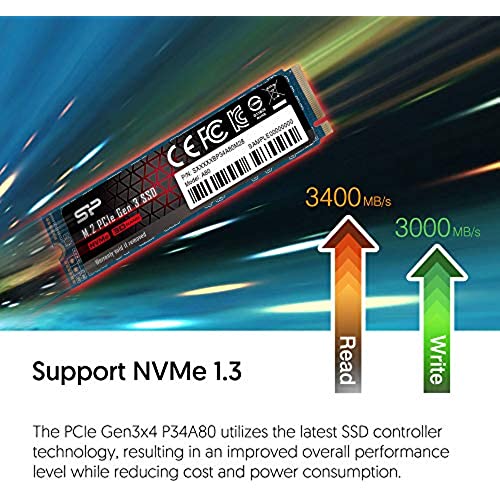











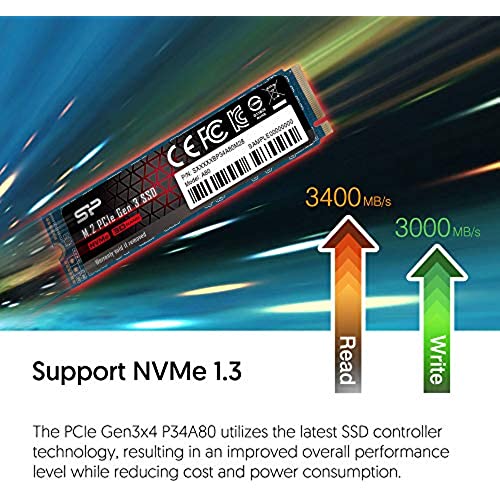








Silicon Power 2TB NVMe M.2 PCIe Gen3x4 2280 SSD R/W up to 3,400/3,000MB/s (SU002TBP34A80M28AB)
-

Yuva
> 24 hourOkay ... So I am changing my review of the item to four stars ... and Ill explain why. So I my initial post was about how this particular SSD had a series of issues when I installed it in my laptop. Especially sticking when the machine has to reboot. However ... I didnt realise that the laptop a Dell Inspiron 14 5485 ... had a MAJOR bios update ... and when that was done (having to use the original drive on the laptop), then this new drive began to work. Its been two days and so far all is well. So Id recommend it ... just be weary when installing ... check to make sure your machine bios is up to date.
-

Papuna Gaprindashvili
> 24 hournotice I switched from WD black 1st gen. every thought is based on comparison with that ssd. This drive is so cheap there is 0 reason not to buy it over SATA SSD (because price is comparable $40=> 256gb, $60=> 512gb, $110=>1tb) at this price you get very quick reads, about triple write speed from SATA. Random speed is very similar to normal SSD you will not feel drastic improvement in response but it is noticeable in boot-up time, I do not care what cold boot to fresh windows is because I dont use fresh windows I use windows with apps installed and it made a big difference. also very big difference is related to my workload I use Devloper tools like VSCode and Android studio. there is a massive difference in VM spin-up time(if you use snapshots) it saves a few seconds but it is absolutely worth it. would absolutely buy another on in fact im considering to get 1tb one for my laptop.
-

M. Chantha
> 24 hourWhen I upgraded my computer, I never heard of this type of storage. Everything I read, suggest this m.2 PCIe driver is faster and last longer than the SSD device. This was my first time getting it. Only if my love life was the same. When I try to insert the device into the slot, I notice that I need a special screw. I looked for the screw that might fit under the roof, but nothing fit. The screw was too big and the hole was too small. What a love life. The package does not come with the special screw, so I have to order one. Finally I was able to screw it tightly. Yes, the speed it real and it have lasted more than 2 years and no doctor was called.
-

Ryan Guerrero
> 24 hourso the silicon power standard ssds are just ok however the nvme ssds are great! theyve been easily keeping up with my friends samsung/WD branded models and they also get pretty great scores from sites like userbenchmark, normally preforming above the 100% mark easily
-

Customer
> 24 hourThis is my 4th SP SSD. They work well, they work fast. No complaints when used for desktop computers. Highly recommended product. Update 5/15/2021: After purchasing a total of 9 SP storage products a total of 2 have prematurely failed. The first one worked erratically out of the box and ultimately failed after 1 month of usage. The second failure happened after installing windows 10 on a computer and storing it for about 1 year. When the laptop was taken out of storage it would not boot. The culprit was the SP SSD. The other SDDs I purchased are still working great. I think I got hit with two cases of infant mortality. I will update again if I get any more failures.
-

Ivan Buruca
> 24 hourWas looking for a budget nvme that had decent speeds and capacity and I decided on this one. I didn’t really think twice about buying it since I already own quite a bit of Silicon Power products and have only ever had one fail. After I received the nvme ssd I installed it to my system and used it as a secondary drive for 4k video editing. I proceeded to use it for only about a week before it stopped working. The first thing I noticed was that it gave me a prompt that said “device not specified”. I tried recovering the footage on the drive but I couldn’t read nor write any information from the drive. I proceeded to restart my computer to see if that would fix the issue but instead the drive no longer appeared in File Explorer. I tried reseating it and formatting the drive but nothing worked. Eventually I gave up and requested a replacement. When replacement arrived I set it up and started using it for the same purpose as the last and to my surprise, it failed after only three days of use! One thing I did notice is that the drive does get hot under load (measured using HWINFO). I made sure to measure the temperatures to see if it was a heat issue and it reached up to 85c before I turned off the system to prevent any damage. I then installed an nvme heat sink to test if it was a heat issue or reliability issue. Even with a heat sink installed it managed to reach a peak of 75c with an average of 47c under heavy load. To my surprise the replacement drive failed after three days of use! Both drives had little over 2TB of data written to them and about 400GB of data read, nowhere close to the drive durability rating. Pros: - Great Value...if it was reliable Cons: - VERY UNRELIABLE - HOT UNDERLOAD Overall, I think the drive is unreliable and not for those who need it for mission critical data and heavy use cases. I haven’t used the drive for lighter use cases so I can’t really give an opinion there but I think it’s best to avoid this drive.
-

Ross McCullough
> 24 hourFirst nvme and my god have the prices come into reality. This kind of nvme was easily $500 about 2 years ago. Absolutely blazing fast, phenomenal price for the performance. Get one, in fact get two. Dont buy a heatsink, the label is actually a very well designed heat spreader. The memory likes to run hot while writing like 50-70C, while the controller likes to be cold. The controller heats up, which then spreads to the memory through the heatspreading label and helps to bring the memory temps up. Because lets be honest this thing wont be writing for more than a few seconds at a time. If you cool your memory and lets say it never gets above 40C while writing, youll be damaging your drives longevity writing below optimal temperatures. Dont bother even buying a heatsink with the thermal tape and cutting in so it only touches the controller because then the heat from the controller still wont be spreading to help bring the memory temps up from ambient to where they like to be. That little metal label is actually pure genius, very simple and keeps your drive healthy. The only time it would probably be worth to cool your nvme controller more aggressively is if youre writing 24/7 with it at which point the memory will heat up enough on its own and stay there over long periods and you can really crank down on the controller to keep it from throttling.
-

Jeffrey A. Hawkins
> 24 hourSamsung is no longer the only game in town... Or maybe they are. This thing probably uses Samsung chips. In any event, I dropped this in and cloned my 512GB Samsung 860 Pro over to it using Macrium Reflect. I extended the partition to use the whole 2TB. Then removed the Samsung and rebooted. It was like I never messed with it, except I now have 2TB of space instead of 1/4 of that. Beautiful. Being able to have and run everything from one main drive, and backup literally that one and only main drive has simplified things. And, reducing complexity in storage and backup is necessarily an increase in data security. The less there is to go wrong, the less that will go wrong. I am very happy with this.
-

SunnySD
> 24 hourI had to return this SSD since it did not fit my Lenovo P53s laptop. The listing was not clear if this M.2 ssd was a single sided or double sided. It turns out Lenovo laptops only accepts single sided SSDs. Check your laptop specifications before ordering this item for compatibility. If you have one of those laptops that accept single sided M.2s, you need to make sure the SSD has chips on only on the top. the bottom needs to be flat. Other than that, the SSD is a good deal for the price and I was able to achieve fast read/write speeds through the USB-C caddy that I had.
-

Dana
> 24 hourMost All M.2 / NVME drives deliver performance. Silicon Powers 512GB offers everything a Samsung M.2 has at a lower cost. (I own two of these). This review will start out with practical information the moving into the more technical aspect of the SP 512GB NVME drive. This will be a long review. The biggest concern for anyone buying this is: How can I use this if I dont have a slot on my motherboard for a M.2 SSD?. You need to get an adapter like this: QNINE NVME PCIe Adapter, M.2 NVME SSD to PCI Express 3.0 Host Controller Expansion Card This M.2 NVME SSD is the right key for the above adapter. The key is just the notched pattern for the NVME drive. (without getting too technical about it). You can put the drive + adapter into any PC that has a PCI-e slot. BOOTING from the NVME Drive may or may not be supported by your motherboard. Your operating system has to be 84-bit and supports UEFI; Windows 7*, 8*, 8.1* or Windows® 10. (Check your motherboard information about UEFI and NVME) If all this sounds technically confusing you can do this: 1) boot off a regular 2.5 inch SSD drive (have your Operating system on it). 2) install the PCIe adapter + M.2 NVME drive into your PCI-e (x4){version 3.x} slot (check your motherboard specs) 3) make the M.2 a secondary drive like D: or E: or F: (all you have to do is format it, windows will give it the drive letter) 4) install any heavy loading programs on the M.2 I have this above outline configuration. Heavy programs or data goes to my M.2 Drives. You can even get two of these and make the M.2s into a RAID 0 stripped drive for double the speed. My advice is to format the M.2 as ReFS.ReFS protects against data corruption. (see attached image) (SKIP this section if you are not interested in ReFS formatting) Checking if TRIM is set for your ReFS formatted drive: 1) click on start or type in the windows 8/10 search box CMD 2) once you see CMD right click on the black icon and select Run as Administrator 3) type in the black window (Command Prompt) that just opened: a) fsutil behavior query DisableDeleteNotify 1) NTFS DisableDeleteNotify = 0 (says that TRIM is active for NTFS) 2) ReFS DisableDeleteNotify = 0 ((says that TRIM is active for ReFS) 3) if you get = is not currently set for either NTFS or ReFS You can enable it with the following command: a) fsutil behavior set DisableDeleteNotify ReFS 0 (this will set TRIM for ReFS) b) fsutil behavior set DisableDeleteNotify NTFS 0 (this will set TRIM for ReFS) Silicon Power M.2 NVME Drive: Speeds: (Crystal Disk Mark) {See attached image} (NTFS formatted) - READ and WRITE speeds: 2,000 MB/s (ReFS formatted) - READ speeds: 2,000 MB/s - WRITE speed: 634 MB/S (due to error/checksum checking) Write speeds are slower on ReFS due to error/checksum checking. 634MB/s is still SSD fast. ALL NVME drives are subject to thermal throttling which means once the M.2/NVME drive reaches a certain temperature the onboard chips will throttle down the speed/transfer to save the chips from overheating. Larger, longer transfers will trip the thermal throttling so just be aware it isnt the manufacturers fault but the nature of the NVME design overall (across all manufacturers) My systems have SP SSD drives installed. I do large data transfers almost daily. SP drives keep pace with Samsung on speeds. Reliability cant be gauged on a short-term basis. Most of my drives are a year or younger in age. I do suggest trying either this M.2 drive or one of SPs other SSD drives. If you have an older system that doesnt have PCI-e (3.0) or greater to go with a regular 2.5 SSD drive. You really wont notice the difference. If all this sounds overwhelming find a geeky friend to help you out. I hope this information helps someone out. I always try to revise my reviews as needed.







