


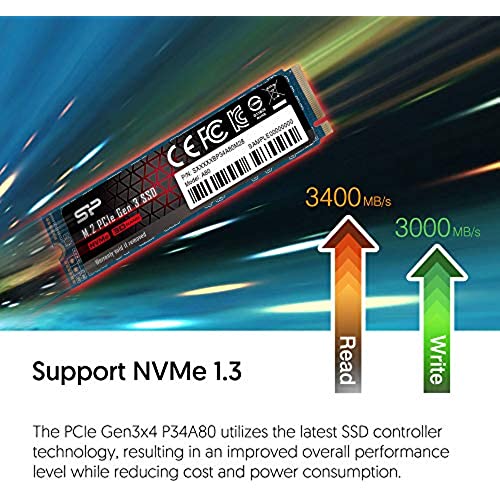











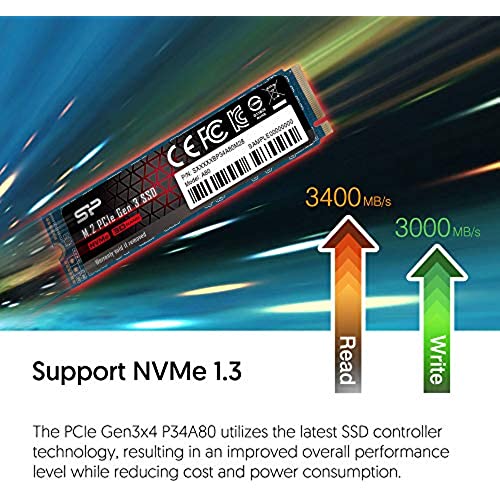








Silicon Power 2TB NVMe M.2 PCIe Gen3x4 2280 SSD R/W up to 3,400/3,000MB/s (SU002TBP34A80M28AB)
-

Baz
> 3 dayIve only had it hooked up so far to a little external NVME case so limited to USB C 10Gb connection. Having said that, I still achieved 1.05GB/sec (8.4Gb) in both read and write using ATTO. Hard to complain about that. Amazing performance for the money. Ill be using it for a new build in a couple of months when I get the new AMD Zen 2 chip. Highly recommended!! Its now over 3 months later and I installed this drive in a new 3700X build 2 months ago. I had zero problems loading Windows 10 Pro, software, drivers, etc. on it. I was literally up and running in about half an hour and spent a few more hours loading up software and updates. Completely painless. Ive had zero problems so far and my new Asus MB X570e-Gaming motherboard has heatsinks for the M.2 drives. I have not been able to throttle the drive no matter how hard I work it. Love this drive especially at the price I paid. Insane and highly highly recommended!!
-

E-Mac
> 3 dayInitially, this worked great, but after 4 months, I constantly got disk errors and blue screens. It would work for a while, but slowly data was being corrupted. I didnt realize it until random folders/files were inaccessible and my games would no longer work. My backups would not complete because it could not read the drive. Ran some tests on the drive and it would not complete because it was so bad. Good thing for the 5 year warranty.
-

Froehle
> 3 daySome time ago I built my own desktop PC, based on a brick and mortars list. One item the suggested was a Samsung EVO, but at the time I could only afford a 250GB, which Ive been nursing along (I test and play with a lot of programs). A few days ago my grand-daughter unexpectedly loaded some version of Fortnight, over 80 GB, and that pretty much shot things to Hades. So I dug into some tech specs -- both about SSDs and my Mobo -- and opted for this SP 1 TB @ $130. One thing I preferred was that it was TLC instead of the more common (and cheaper?) QLC. The former reportedly offers greater write-cycles, hence longevity, with some differences in speeds (slower). But I dont do any intensive video editing or game-playing (ha, see my grandchildren for that), so as long as speeds are faster than a 5400 hard drive on USB v2, Im good. As it turned out, this actually appears to perform faster than my old EVO : see attachments. Thus, speed-wise, Im unexpectedly pleased, and would give it 5 stars. (Longevity, who knows, but it does claim to have a 5 year warranty.) The downside, and down to 3 stars is because, 1. It doesnt ship with a bloody screw. Now, I have a ton of PC screws, going back literally decades. But dang if I have any of these tiny things. Ive been told its a 2.0 x 3mm (CM2x3-3.3), so I have to go to Ace and see if they have one. Grrrr. I mean, they cant add one screw? Meantime, I used a kludgy long english thread of some type. Hope it holds for a day or so. 2. There is absolutely no documentation included (not sure what there should be, maybe a thank you note or warranty info?). They mention their free cloning software on the back of the SSD itself. Crazy. Fortunately, I have Acronis, so I cloned my old drive with that. 3. And their web site has no further info, no potential firmware upgrades, no SSD monitoring software, etc. Nada. I installed their SSD firmware upgrade software, but it didnt even see the SSD. What I bought is what Ill have. So support-wise, dont expect anything. Including, I fear, any warranty support? Ill update this if necessary. Just get a screw before you buy this.
-

M. Dorsey
> 3 dayLets face it, I bought this because it was so much cheaper than the Samsung. For the money, I think it is a good drive. I have done a lot of benchmarking with this, both synthetic tests and real life tests. It falls a little short in both categories. But the bottom line is, it still beats the pants off my regular SATA SSD. I cant speak for the long term reliability, but I have installed 4 of these and have no problems in the 6 months I have owned them. The smaller NVMes seem to have less cache and less performance than the larger size ones. If you buy a 256GB, it is going to perform worse than the 512GB and 1TB models. The speed degradation is in both peak transfer rate and the sustained performance when copying large files. I got the 512GB one and it will drop off when copying very large files. I am using this to store all my VMs and then load and suspend quite a bit quicker than my standard SATA SSD.
-

Full Disclosure
> 3 dayThis drive is fast and worked great, while it lasted. I used it sporadically for two years a few times a week. then it just died. No warning. Its what solid state drives do but this one is the first that has failed on me.
-

Ryan Guerrero
> 3 dayso the silicon power standard ssds are just ok however the nvme ssds are great! theyve been easily keeping up with my friends samsung/WD branded models and they also get pretty great scores from sites like userbenchmark, normally preforming above the 100% mark easily
-

BDav
> 3 dayIn image 1 is the Silicon Power 1TB NVMe Gen3 x4. Image 2 is my Samsung 850 EVO 500GB 2.5 SATA SSD for a side-by-side comparison. Well, if you could call it a comparison. This NVMe completely obliterated it. The NVMe is on a Gigabyte Aorus Elite X570 ATX motherboard with a Ryzen 7 3700X CPU. Running Windows 10 64-bit update 18363.592. Im using the boards included M.2 heat sink. The NVMe drive sits just above a rather warm Gigabyte R9 390. Thermals have stayed manageable and speeds have been as expected with no issues. I moved my Arch Linux installation to a little over half of the NVMe and its running exceptionally well. You can see from the 3rd image that the NVMe ran cooler than the 2.5 Samsung SSD. M.2s can benefit a lot from the airflow of being on the motherboard rather than in the PSU shroud or behind the motherboard panel, where a traditional 2.5 drive would often find itself. I have it installed in an NZXT H510 case with 3x 120mm PWM fans (1800 RPM max) and 1x stock 120mm DC /w voltage control fan (1500 RPM max). Fans are configured for a positive pressure, with the rear PWM fan as exhaust, single top DC fan as intake over the CPU, and 2 front PWM fans as intake. The Samsung SSD is behind the motherboard panel and installed on a modular tray. Ive been using the drives for various tasks throughout the day, including the CrystalDiskMark 6.0.0 bench. HWMonitor was up and recording max temps during that time. Verdict: BUY
-

Yusuke Mori
03-06-2025Was very easy to install if you got the new m/b with m.2 socket. Getting rid of unnecessary cables. So far, this has worked great and I even benchmark to see if the claim of its reading and writing were true, sure enough it was. However, my overall score reflected it from my previous use of SSD HD and I thought this would make a bit of difference as SSD did for me from mechanical HD. But nope, barely noticed any speed difference, however, the convenience of not having to hook up wires and make your internal looks of your computer ugly, I would buy this again for another build.
-

Gummi Leifsson
> 3 dayIve been using it as my main drive for the last 3 years without any issues, can recommend and its great value for money compared to other options on the market.
-

R. Hood
Greater than one weekApp installed this on June 19th, and it failed today August 23rd. The drive is unrecognized in the system that it was in. Edit: After more testing, this isnt a complete failure. It is what everyone else is seeing: you are running fine, and suddenly the drive is no longer found by the system. It takes a complete power cycle before the BIOS sees the drive again. 2nd Edit: After reading many of these reports, it was evident that this can be caused by BIOS and fast startup. Ultimately, I upgraded BIOS on that ASRock system, but also swapped this drive out to my laptop, which has been running it fine for a month. So, it is NOT dead, but there is some unidentified problem out there with this. For me, I am back to happy.







