


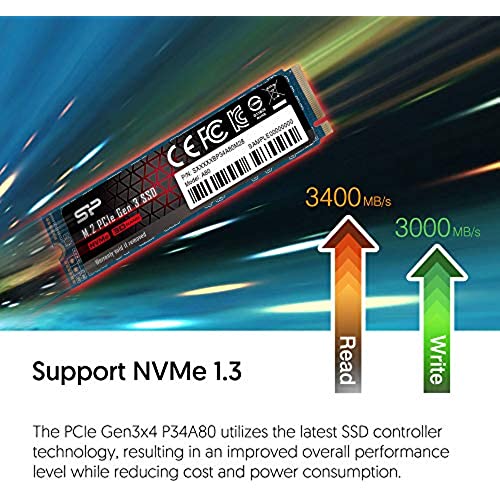











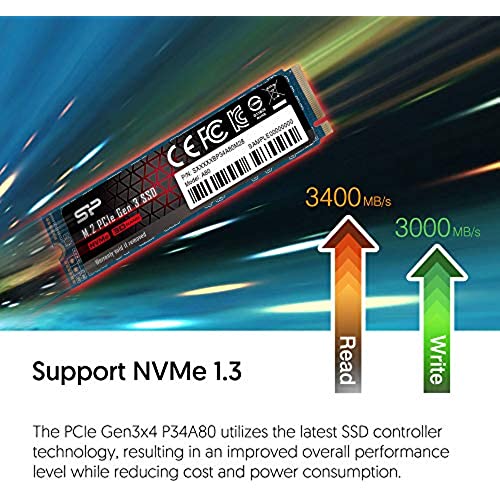








Silicon Power 2TB NVMe M.2 PCIe Gen3x4 2280 SSD R/W up to 3,400/3,000MB/s (SU002TBP34A80M28AB)
-

James
> 3 dayThis is a good 1TB NVMe SSD. It has, of course, 1TB space and reads really fast, however, the write speeds vary from very fast to rather slow, depending on the test/bench marks. It is cheaper than the Samsung 970 EVO or WD Black NVMe SSD, but,..both of those perform better consistently at their rated read/write speeds. So, for about $20.00 more, Id go with the Samsung or WD Black for overall, consistent performance. Sorry Silicon Power. I got 2 of these on sale, (a really great deal) for my sons new laptop that came with a POS 128 GB, slug NVMe SSD, which btw, had 60 GB reserved for OS and bloatware. (REALLY..1/2 of the space was reserved and the partition was inaccessible for sizing. Sorry..off topic) So it was a great deal and they do function very well, just not consistently at the optimum rated write speed. I havent noticed any real lag or slowdowns due to this though, not yet, so I cant register a legitimate complaint about them. Overall, Im happy with the purchase and function/performance thus far.
-

Mark M.
> 3 dayNeeded a new drive to throw a lot of virtual machines at and I agonized over choosing between this and other Phison E12 models and the HP EX920. I decided on this one because tech is a little newer and flashy and the 5-year warranty. Initially I got read/write speeds of 2400/2700 and wasnt too happy, but it was better than the drive it was replacing (which had speeds of 2200/1400) so I decided to stick with it. After a week of use I realized Windows 10 had automatically encrypted my drives with BitLocker after a fresh install. I turned off BitLocker and happy to see I now get the advertised speeds of 3200/3000. Even the primary VM I run on it gets 2900/2700. Nice! Also happy to see it came with the latest firmware (ECFM12.2 as of this writing) - one less thing for me to muck with. So far, so good - would buy again!
-

G B
Greater than one weekNothing special. Good price
-

M. Dorsey
> 3 dayLets face it, I bought this because it was so much cheaper than the Samsung. For the money, I think it is a good drive. I have done a lot of benchmarking with this, both synthetic tests and real life tests. It falls a little short in both categories. But the bottom line is, it still beats the pants off my regular SATA SSD. I cant speak for the long term reliability, but I have installed 4 of these and have no problems in the 6 months I have owned them. The smaller NVMes seem to have less cache and less performance than the larger size ones. If you buy a 256GB, it is going to perform worse than the 512GB and 1TB models. The speed degradation is in both peak transfer rate and the sustained performance when copying large files. I got the 512GB one and it will drop off when copying very large files. I am using this to store all my VMs and then load and suspend quite a bit quicker than my standard SATA SSD.
-

ChinCP
> 3 dayAmazing seq R/W, but the random 4k is only performing average. Installed in an PCIe adapter (Sintech). The price for this NVME from SP is the cheapest among all the other brand which can perform above 3000MB/s. I think the people are classifying these >3000MB/s as higher end NVME, eg 970, BPX, SX8200, S70, SN750, 760P etc, While for those perform ~2000MB/s as lower end NVME, eg P1, EX900 etc. Dont misunderstand me, all these higher/lower-end NVME are in my Amazon wish list. I am reading all the reviews for comparison purpose. Btw, i have ordered the P1 and it is on the way. If P1 can perform better random 4k, i may swap out this SP. UPDATE 17 Apr 2019: After tried the crucial P1, yes the random 4K is better (~10MB/s more). However the heat from P1 make me feel uncomfortable) Idle: SP only 22 degree but P1 is already 30+ degree Heavy load: SP highest is about 44 degree but P1 come to Red zone, 58 degree. All these temperatures are read from Crystaldisk. Both SP and P1 are install at the same adapter with heat sink (from Sintech). So in the end, I remain at SP. The 1st photo attached earlier is CDM reading without BitLocker. 2nd photo is CDM reading with BitLocker, and can see the Temperature behind also.
-

320Flyer
> 3 dayI purchased a new, loaded, 2017 iMac at a **great** discount when the 2019 models were introduced. The only thing I didnt like was the speed of the internal 2TB Fusion drive. So I bought this 2TB drive, a Sonnet Echo Express SEL Thunderbolt 3-to-PCIe Expansion Chassis (low profile) and StarTech.com M2 PCIe SSD Adapter (x4 PCIe 3.0 NVMe). I mounted the SSD on the StarTech card, installed the card in the Sonnet chassis, and it was all recognized immediately by the Mac. It took a little while to copy the entire fusion drive to the external drive using the MacOS Disk Utility RESTORE function, but once it was complete it was a totally bootable external drive. I then simply destroyed the fusion configuration and now have those drives available for additional internal storage. I assume that Im not getting 100% of the theoretical speed of the drive due to the Thunderbolt 3 installation, but it is meeting all the requirements to pass all of the BlackMagic 4K video editing speed test requirements. (see photo) Im a very happy camper.
-

Mishy Chan
> 3 dayThis is a really good nvme ssd with really good speeds and boot up. There is a problem with cloning the nvme. You need to have a certain software called NTI Echo. You have a verification code to access the software on their website. I got invalid code that didnt work on the website. This program should just be free. If you are trying to clone just go with the sabrient rocket or something else around the same speed, price and the software is ACTUALLY FREE WOW WHAT A MIRACLE.
-

Jonathan J Kim
> 3 dayI just spend couple of days installing this SSD. It took couple of days not because of this SSD but because I had to move stuff off the spinning metal. Working with SP SSD was a pleasure and easy. My motherboard required firmware update and a PCIe M.2 adapter to make this work as it is older board. But with the adapter at around $12. It was no big deal. Most CPU only support x16 PCIe lanes. This is a x4 PCIe card. On my board, it splits the PCIe into 2- x8 lanes. So my R9 290X loses x8 PCIe lanes. Based on other testers review, the lose isnt much. If you are not getting something not close to this, your hardware is the problem. Excellent SSD performance. Cant wait to get few more.
-

SunnySD
20-04-2025I had to return this SSD since it did not fit my Lenovo P53s laptop. The listing was not clear if this M.2 ssd was a single sided or double sided. It turns out Lenovo laptops only accepts single sided SSDs. Check your laptop specifications before ordering this item for compatibility. If you have one of those laptops that accept single sided M.2s, you need to make sure the SSD has chips on only on the top. the bottom needs to be flat. Other than that, the SSD is a good deal for the price and I was able to achieve fast read/write speeds through the USB-C caddy that I had.
-

Adam and Kelsey Bell
> 3 dayGreat product and works and runs exactly as described
