


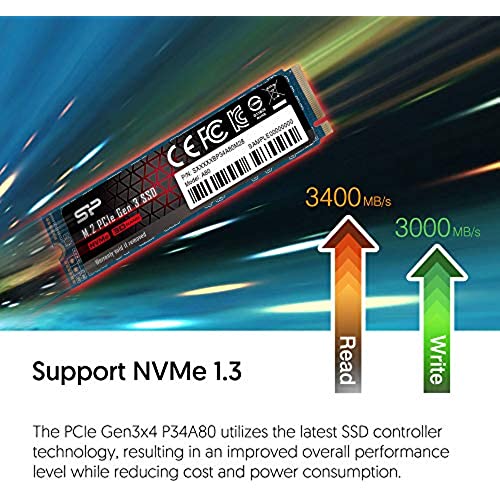











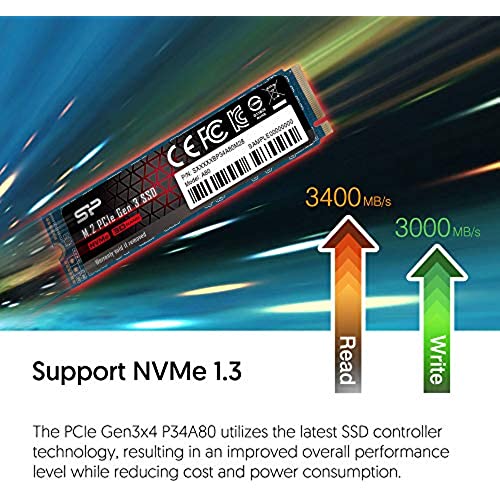








Silicon Power 2TB NVMe M.2 PCIe Gen3x4 2280 SSD R/W up to 3,400/3,000MB/s (SU002TBP34A80M28AB)
-

BDav
18-04-2025In image 1 is the Silicon Power 1TB NVMe Gen3 x4. Image 2 is my Samsung 850 EVO 500GB 2.5 SATA SSD for a side-by-side comparison. Well, if you could call it a comparison. This NVMe completely obliterated it. The NVMe is on a Gigabyte Aorus Elite X570 ATX motherboard with a Ryzen 7 3700X CPU. Running Windows 10 64-bit update 18363.592. Im using the boards included M.2 heat sink. The NVMe drive sits just above a rather warm Gigabyte R9 390. Thermals have stayed manageable and speeds have been as expected with no issues. I moved my Arch Linux installation to a little over half of the NVMe and its running exceptionally well. You can see from the 3rd image that the NVMe ran cooler than the 2.5 Samsung SSD. M.2s can benefit a lot from the airflow of being on the motherboard rather than in the PSU shroud or behind the motherboard panel, where a traditional 2.5 drive would often find itself. I have it installed in an NZXT H510 case with 3x 120mm PWM fans (1800 RPM max) and 1x stock 120mm DC /w voltage control fan (1500 RPM max). Fans are configured for a positive pressure, with the rear PWM fan as exhaust, single top DC fan as intake over the CPU, and 2 front PWM fans as intake. The Samsung SSD is behind the motherboard panel and installed on a modular tray. Ive been using the drives for various tasks throughout the day, including the CrystalDiskMark 6.0.0 bench. HWMonitor was up and recording max temps during that time. Verdict: BUY
-

Flux
> 3 dayI tested this drive with crystal disk mark, the read speed is 3500mb and the write speed is 2100mb i purchased the 500gb a80 this drive also comes with dram. I am using this hdd for my Operating system and it is running super smooth on windows 11
-

Randy A.
> 3 day*I bought the 512gb version* Ive had the ssd for a little over two months now and i use my laptop about 6hrs a day, and its work super fast and great load speeds it loads as if my apps were never closed! thats how fast! I had upgraded from an hdd, but i still use the hdd as storage and swapped the os and all my other applications on to the ssd so now all of my apps and os run at super high speed, pcie ssds are the first and best thing to upgrade when you want to make your computer faster. This nvme ssd is by far one of the most value for your money ssds out there I did tons of research on other products but I was also not wanting to spend $~160, becaase I was also buying some ram for my laptop (Also Silicon Power Ram!) The only trouble I had was with the copying and formating but theres tons of helpful youtube videos out there for it. Super easy to install to, theres also youtube videos on that to and also make sure you watch different kinds of youtube videos to gain all around specific knowledge and opinions to help mold you choices. great quality too!
-

Emanuel
> 3 dayi have this SSD less than 4 mothns and already windows telling me there are problems with my drive. i use this drive for normal use. gaming alittle bit . but mostly watching movies on this PC. there is so little information about this drive and the website is so confusing. just buy a samsung ssd which has better software support and better user experience.
-

Mishy Chan
> 3 dayThis is a really good nvme ssd with really good speeds and boot up. There is a problem with cloning the nvme. You need to have a certain software called NTI Echo. You have a verification code to access the software on their website. I got invalid code that didnt work on the website. This program should just be free. If you are trying to clone just go with the sabrient rocket or something else around the same speed, price and the software is ACTUALLY FREE WOW WHAT A MIRACLE.
-

Mark M.
> 3 dayNeeded a new drive to throw a lot of virtual machines at and I agonized over choosing between this and other Phison E12 models and the HP EX920. I decided on this one because tech is a little newer and flashy and the 5-year warranty. Initially I got read/write speeds of 2400/2700 and wasnt too happy, but it was better than the drive it was replacing (which had speeds of 2200/1400) so I decided to stick with it. After a week of use I realized Windows 10 had automatically encrypted my drives with BitLocker after a fresh install. I turned off BitLocker and happy to see I now get the advertised speeds of 3200/3000. Even the primary VM I run on it gets 2900/2700. Nice! Also happy to see it came with the latest firmware (ECFM12.2 as of this writing) - one less thing for me to muck with. So far, so good - would buy again!
-

itsproph
> 3 dayThis made my laptop start faster than my gaming pc
-

Andrew Klescht
> 3 dayThe install process was a breeze. Fired up the benchmarks and it was even a little faster than the manufacturer stated on the box, do not let the basic look of the drive deceive you, this thing is a rocket, for almost everyone I can think of there is no need to spend nearly twice the money on the Samsung drives unless you can truly benefit from it, and no, wanting the Samsung 970 evo plus for a game drive, because it will destroy every other drive, is not reason enough in my opinion, because it will not destroy this drive, they will be nearly identical. At the time of this review, this drive is 114.99 for 1 TB, the 970 evo Plus is 114.94, for half the capacity. I would happily pay 5 cents for twice the storage at almost the same speed every single day. Buy this and enjoy it.
-

SunnySD
> 3 dayI had to return this SSD since it did not fit my Lenovo P53s laptop. The listing was not clear if this M.2 ssd was a single sided or double sided. It turns out Lenovo laptops only accepts single sided SSDs. Check your laptop specifications before ordering this item for compatibility. If you have one of those laptops that accept single sided M.2s, you need to make sure the SSD has chips on only on the top. the bottom needs to be flat. Other than that, the SSD is a good deal for the price and I was able to achieve fast read/write speeds through the USB-C caddy that I had.
-

Sebastian Wisk
> 3 dayAbsolutely recommended, I know this is a Gen3 NVME but it’s perfect for old equipments (2021 and older), this drive its gen3 top performance for an excellent price
