


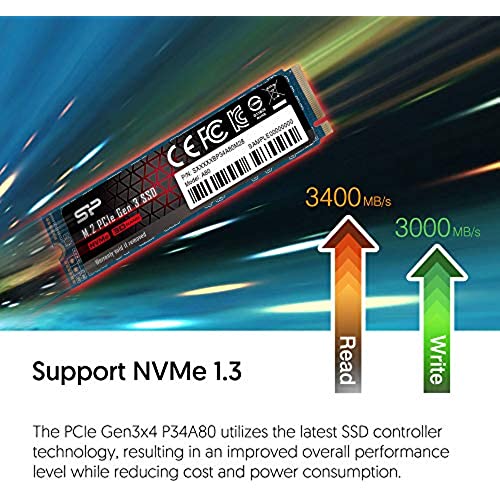











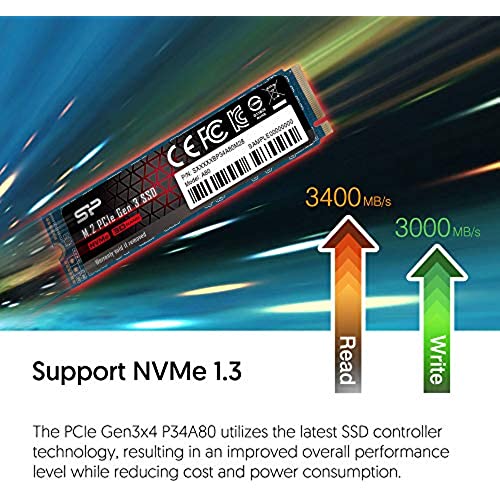








Silicon Power 2TB NVMe M.2 PCIe Gen3x4 2280 SSD R/W up to 3,400/3,000MB/s (SU002TBP34A80M28AB)
-

Papuna Gaprindashvili
> 24 hournotice I switched from WD black 1st gen. every thought is based on comparison with that ssd. This drive is so cheap there is 0 reason not to buy it over SATA SSD (because price is comparable $40=> 256gb, $60=> 512gb, $110=>1tb) at this price you get very quick reads, about triple write speed from SATA. Random speed is very similar to normal SSD you will not feel drastic improvement in response but it is noticeable in boot-up time, I do not care what cold boot to fresh windows is because I dont use fresh windows I use windows with apps installed and it made a big difference. also very big difference is related to my workload I use Devloper tools like VSCode and Android studio. there is a massive difference in VM spin-up time(if you use snapshots) it saves a few seconds but it is absolutely worth it. would absolutely buy another on in fact im considering to get 1tb one for my laptop.
-

Rebel 10
> 24 hourBought this to replace 3 Sata SSDs. Good news is, it fits perfectly in my mobo M.2 slot and windows runs wonderfully. Crystal mark data is better than my old drives...BUT... It runs barely faster than my old drives according to the bench test. I dont think that has anything to do with the card. MSI Z97 Gaming 7 mobo wasnt designed to take advantage of NVME so I can understand the slower than advertised speeds. I had a feeling it would be this way on my 6 year old rig. Luckily I have a new laptop this may go in or itll be perfect when I build my z490 build
-

Sebastian Wisk
> 24 hourAbsolutely recommended, I know this is a Gen3 NVME but it’s perfect for old equipments (2021 and older), this drive its gen3 top performance for an excellent price
-

EG
> 24 hourPopped it into an Eluktronics W650KKL (a Clevo laptop), it was recognized and worked well on Windows for a few days until the laptop would blue screen during gaming or just normal use. It came with a 5-year warranty which I did not take the chance to make good on so Im not sure whether to recommend against the product or not. My bet is that its not worth it. Look elsewhere.
-

Elfcake
> 24 hourWell folks... I have 7 NVMe drives. Samsung (3), WD, ADATA (2) and Silicon Power. Guess what? None came with a screw. If your motherboard did not come with one screw per M2 slot, blame the MB manufacturers not the ssd manufacturer. The three Gigabyte motherboards I have all came with one screw per m2 slot. Now for all of you whiney babies... get over it. Oh, by the way, this is a great drive but time will tell. Hopefully a better experience than a Samsung. Ive had this since October 2021 and is is running in perfect trim. Constant 28c under load with a NVMe passive cooler. Read/Write speeds are a bit better than advertised. Running MacOS 12.2.1 on a Mackintosh.
-

Baz
> 24 hourIve only had it hooked up so far to a little external NVME case so limited to USB C 10Gb connection. Having said that, I still achieved 1.05GB/sec (8.4Gb) in both read and write using ATTO. Hard to complain about that. Amazing performance for the money. Ill be using it for a new build in a couple of months when I get the new AMD Zen 2 chip. Highly recommended!! Its now over 3 months later and I installed this drive in a new 3700X build 2 months ago. I had zero problems loading Windows 10 Pro, software, drivers, etc. on it. I was literally up and running in about half an hour and spent a few more hours loading up software and updates. Completely painless. Ive had zero problems so far and my new Asus MB X570e-Gaming motherboard has heatsinks for the M.2 drives. I have not been able to throttle the drive no matter how hard I work it. Love this drive especially at the price I paid. Insane and highly highly recommended!!
-

Froehle
> 24 hourSome time ago I built my own desktop PC, based on a brick and mortars list. One item the suggested was a Samsung EVO, but at the time I could only afford a 250GB, which Ive been nursing along (I test and play with a lot of programs). A few days ago my grand-daughter unexpectedly loaded some version of Fortnight, over 80 GB, and that pretty much shot things to Hades. So I dug into some tech specs -- both about SSDs and my Mobo -- and opted for this SP 1 TB @ $130. One thing I preferred was that it was TLC instead of the more common (and cheaper?) QLC. The former reportedly offers greater write-cycles, hence longevity, with some differences in speeds (slower). But I dont do any intensive video editing or game-playing (ha, see my grandchildren for that), so as long as speeds are faster than a 5400 hard drive on USB v2, Im good. As it turned out, this actually appears to perform faster than my old EVO : see attachments. Thus, speed-wise, Im unexpectedly pleased, and would give it 5 stars. (Longevity, who knows, but it does claim to have a 5 year warranty.) The downside, and down to 3 stars is because, 1. It doesnt ship with a bloody screw. Now, I have a ton of PC screws, going back literally decades. But dang if I have any of these tiny things. Ive been told its a 2.0 x 3mm (CM2x3-3.3), so I have to go to Ace and see if they have one. Grrrr. I mean, they cant add one screw? Meantime, I used a kludgy long english thread of some type. Hope it holds for a day or so. 2. There is absolutely no documentation included (not sure what there should be, maybe a thank you note or warranty info?). They mention their free cloning software on the back of the SSD itself. Crazy. Fortunately, I have Acronis, so I cloned my old drive with that. 3. And their web site has no further info, no potential firmware upgrades, no SSD monitoring software, etc. Nada. I installed their SSD firmware upgrade software, but it didnt even see the SSD. What I bought is what Ill have. So support-wise, dont expect anything. Including, I fear, any warranty support? Ill update this if necessary. Just get a screw before you buy this.
-

Nathean Meadows
> 24 hourWhat an incredible difference this HDD made to my computer! WOW, from a slow old dog with a 720rpm HDD to a swift gazelle. No task causes slow downs anymore. Computer now handles Photoshop easily and seamlessly cuts through any task. Boot up time decreased from about 3mins to under 30 seconds. Very very happy, Upgrading was very simple and even the HDD cloning process was simple and error free with a free online utility. Whole process from opening up the desktop tower to plugging all the cables back in with a fully refreshed and cloned HDD was about 60-90mins. Awesome
-

Tyler Vincent
> 24 hourBest price to TB/performance of the lot. Quite happy with it, not getting spec 3000+ read and write. Macrium Reflect copies slower to same drive than it does to 500mbps Samsung 840 Pro SSD. Copying files to itself however is lightning fast. So far, for gaming and most applications, you wont see any real world performance difference between this and a SATA 3.0 500mb SSD. Once you have a few of these, coping files between drives is much faster, as is hashing and re-checking things such as torrents. No complaints!
-

E-Mac
> 24 hourInitially, this worked great, but after 4 months, I constantly got disk errors and blue screens. It would work for a while, but slowly data was being corrupted. I didnt realize it until random folders/files were inaccessible and my games would no longer work. My backups would not complete because it could not read the drive. Ran some tests on the drive and it would not complete because it was so bad. Good thing for the 5 year warranty.







