

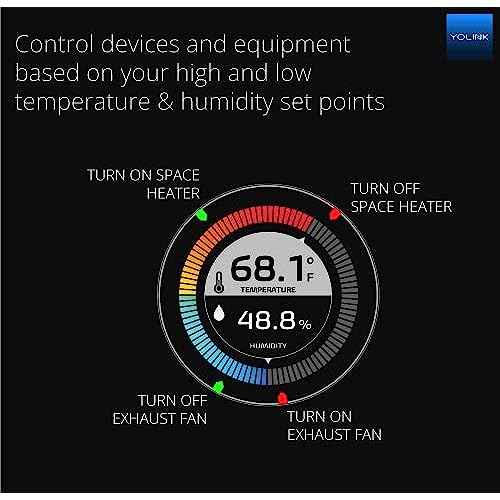


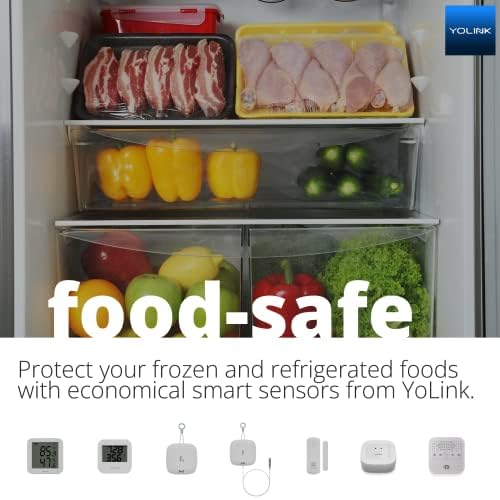


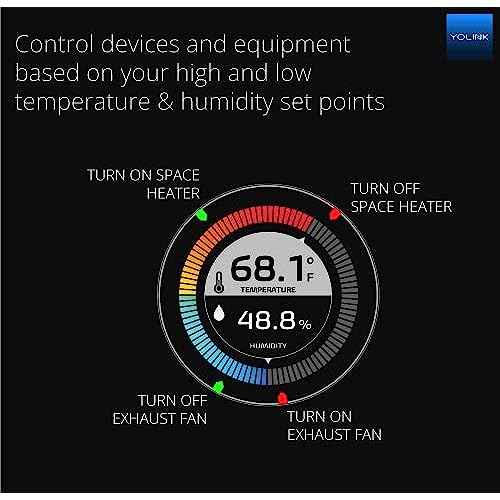


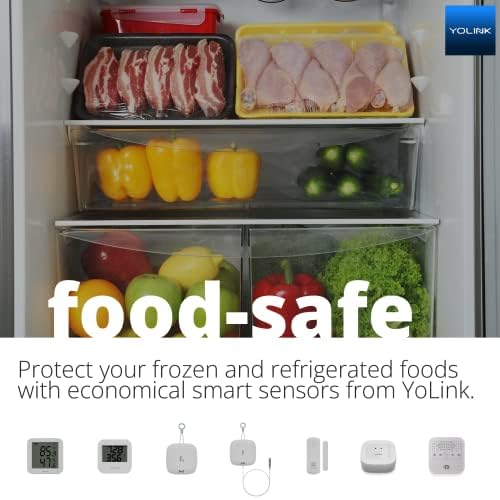
Smart Wireless Temperature / Humidity Sensor Wide Range (-22 to 158 degrees) for Freezer Fridge Monitoring Pet Cage/Tank Monitoring Smartphone Alerts, Works with Alexa IFTTT, 2 Pack - Hub Included
-

Adam
Greater than one weekI had two devices side by side and they showed two different temperatures. Now I have one in a freezer that alarms raising the temperature to 5-10 degrees, the freezer has a digital thermometer display and it doesnt reflect an increase in temperature.
-

crazytekkie
> 3 dayIf this is the kind of device you are looking for to be able to remotely view temps and humidity this is the best one I have used so far. Even better than so called name brands. I dont get all kinds of false alarms. The interface is easy to use but not stripped down to bare minimums. Most importantly, it just works, worked easily practically out of the box. No drama, no fees. Its great.
-

Nonna B
> 3 dayOur power goes off quite often, this system works really well to notify me of a power outage, or a rise in the temp if someone left the freezer door ajar. Twice now since I got this system, our power has gone out and my app notified me almost immediately! I’ve had this system for about three months now, besides the two therms the pkg comes with, I added one more so each freezer & the fridge are covered. So far, I’m impressed!
-

pamela
> 3 dayAfter 6 weeks of use in our RV basement we are very pleased with the performance. We want to monitor the temp and humidity down there due to being in freezing temps. Love the phone app with the ability to set alarms.
-

Lazy Shopper
> 3 dayOne is monitoring vegetable storage in the garage, one is in the chicken coop, both places where we need temperature and humidity monitored. We have the app on two phones, base station is in the middle of the house. Great buy.
-

Amanda
> 3 dayThis alert literally saved a huge supply of frozen breastmilk within the first few days of using the alert. Coincidental timing but I am beyond thankful!
-

Thomas Jackson
> 3 dayYou cant go wrong with these sensors. They are easy to program and have a long range. Tech support is great too.
-

music
Greater than one weekI ordered the hub with 2 temperature sensors and ordered a third temperature monitor as we have 3 freezers wed like to manage. It took me a little bit to figure out how to set the settings to trigger an alert to my phone when the freezers hit a warmer temp but once I figured it out it was smooth sailing! We have 3 deep freezers and would be a bit devastated to not know a freezer failed before it was too late Our freezers are in a detached garage but we do have an ethernet cable in their so have the hub plugged in out there. So far these have been working great!!
-

J. Glenn
> 3 dayI bought these for my 2 freezers. We lost some meat in our freezer because I didn’t know it wasn’t cold enough and the meat thawed out. It brings some peace of mind knowing I’ll get a notification when the temperature gets above the threshold I set. It is also interesting because it shows how the temperature naturally fluctuates and I can even see when it defrosts.
-

Bob
> 3 dayBought to monitor the temperature of our pump house. A small cinder block building separate from the house. The sensor has no trouble staying connected to the hub inside the house. Battery lasts a little over a year, even in the remote building through multiple walls. I am very impressed.




























