





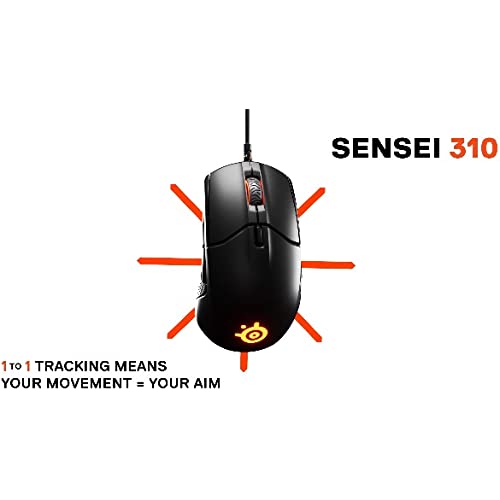






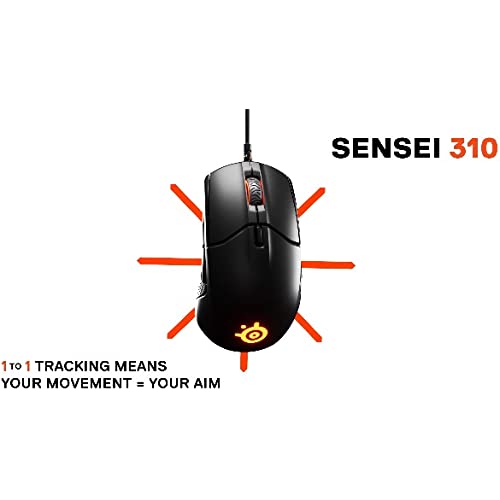
SteelSeries Sensei 310 Gaming Mouse - 12,000 CPI TrueMove3 Optical Sensor - Ambidextrous Design - Split-Trigger Buttons - RGB Lighting, Black
-

Dog Tired
03-06-2025Left mouse button missing clicks since I got it, but gradually worsening. Rubber grips falling off. I paid about 50 bucks for it when I got it and I feel like I got ripped off. I cant imagine paying the 90 it is at now.
-

ShootYou
02-06-2025The mouse is great overall. It feels solid enough (not the same as the Logitech offerings though) and the sensor is great at tracking. The mouse sits low and with my hand size of 20.5x11 my fingers do drag on my mousepad at times. A word of warning the width of the back of the mouse is quite good for my hands but the front portion tapers quite a bit to around 55mm. I found this a bit to narrow for my taste but I can still aim and track well with it. I am still on the fence if it is comfy or not so I will keep it and use it for now and compare it with its bigger brother the rival 600 which has a totally different shape (also on the fence if comfy or not) but better width for me at 62mm. The clicks are something that I must congratulate Steelseries I would say they are nearly as good as the top end Logitech offerings and significantly better IMO than the hairtrigger like switches on Razer (really hate how sensitive and mushy the clicks feel on Razer). Overall I am happy with the mouse and would probably keep it in my arsenal to use for some work and gaming.
-

Quinlan Stuwe
> 3 day2nd time buying this mouse; after about a year, the grip fell off exposing the hard underneath which was super sticky with glue.. other than that, it was a really good mouse at a pretty good price, so I ordered another one. This one feels like it might come off sooner than a year and the grip is kinda more slippery than I remember on the previous one. But compared to other mice, this is still a solid mouse. Other mice often fail in some way after a year or two, like clicks not getting registered or occasional extra clicks... havent had that experience with this one, its just the grip coming off after a while, and in this case, the grip is just a little slicker than I wanted.
-

Jake Jones
> 3 dayOkay so far the mouse has been excellent no problems what so ever with the mouse. Packaging is defiantly one of the best. - Good - The shape is overall pretty good. The LMB and RMB take a little more pressure than past mice Ive had but I like it. All other buttons are excellent. Plastic texture feels good but others think not. ( Its kinda sticky-ish / rough feeling ) Rubber side is overall good. - Bad - My ring finger and pinky feel weird because (opinion) the right side of the mouse come in too far and shour rather flair out not in. The texture and pattern of the rubber sides makes it slippery at times. - Other - Ive never seen this mentioned anywhere else but I feel like my mouse has a little bit of angle snapping on even though in the software its turned off. That may just be me imagining it but please let me know if you have anything on this.
-

Michael Daniel
> 3 dayFor the first 2 and a half years, the mouse felt great to use. I appreciated the fact that it was ambidextrous meaning that it had extra buttons which I could use for macros and such. But unfortunately you might encounter a problem with the scroll wheel seeming jammed, but this did not happen until around the 3 year of use.
-

Ken K
06-06-2025For all the features mice have these days, picking the right shape is still paramount. My grip is primarily a fingertip grip, but I like to rest the bridge of my knuckles on the body. The Rival is perfect for this style. The 310 appears a bit cheap, but the plastic is porous, resisting finger grime, and the rubber sides ensure a firm grip in all circumstances. There are lighter mice on the market, but the Rival is the right weight for me. Lighter mice led to fatigue over time due to the fine motor skill required for small movements. Click weight is good and the side buttons are big, making them difficult to miss, though I wish the center-mouse-wheel click required more force to actuate. I adjusted but, as is, it requires barely more than the weight of a finger to press. I was impressed by the SteelSeries software as it prompted me to disable mouse acceleration in Windows. The software allows you to adjust the two sensitivity (CPI) set-points, button mapping, acceleration/deceleration, angle snapping, and polling rate before saving it to the mouse. Frankly, its more than I need, but it allowed me to dial in my sensitivity precisely and experiment with the mouse acceleration. Though the linear 1:1 tracking felt great, I found mouse acceleration was required for me to get from edge to edge of my 21:9 ultrawide without lifting the mouse.
-

Letalis
> 3 dayThe Basics Beginning of Jan I purchased the Rival 310. The mousewheel on my G403 had lost some tactility and the R310 checked virtually all the boxes. 3360 variant sensor, 50m omron switches, RGB and a safe shape. I used it for 6 days before writing this review. My Nit-Noidy thoughts are as follows. The Good: The mouse is very light but manages to feel well made and not hollow. The mouse was balanced in the hand regardless of grip type, no heavy butt problems here. The clicks all around feel good. Resistance is significantly more than a G403, but less than a Huano. The side buttons are some of the best Ive ever used - medium resistance and tactile without appreciable pretravel etc. I appreciated that the middle click was one of the easiest to press in, some mice have a middle click so stiff that its utility is virtually eliminated. Some folks have said that the scroll wheel feels cheap, I differ on this point. There is no rattle or wobble and the tactility is excellent with very light resistance - that means it is good for both gaming and browsing. One of my favorite aspects of the mouse vs the G403 are the subtle groove ledges flanking the scroll wheel. I tend to keep my fingers close to the scroll wheel and something about that ledge just felt right. The plastic texture on the mouse is good, it gives you a feel of the mouse but does not quite evoke a feeling of premium like some of Corsairs products. The sensor is outstanding as you would expect, I just wish it were placed a little farther forward. Lift off distance is low. The shape is very safe and comfortable, especially for a palm grip. It also works fine for fingertip and claw, but only assuming larger hands. Last but not least, the software is EXCELLENT. Id considered Logitech to be the gold standard here, now Im thinking Steelseries. The Logitech G software is around 270mb last I checked, is clean, functional and lightweight. The Steelseries software was only a 108mb download and managed to be even more intuitive with more functions than Logitechs offerings for the G403. One thing that the R310 does not have that many Logitech mice have is sensor surface tuning, but I never missed it. The Middling: The cord is the least stiff of any Ive tried and kinks were worked out very easily. However, the rubber on the cord is more grabby than most when it comes into contact with soft mousepads. (Not an issue with a decent bungee.) The primary clicks are tactile, but not quite light enough to be considered properly MMO spammable in my opinion. The DPI button is out of the way but a little too far aft of the scroll to be useful for time-critical functions. The mouse has everything you need, not much you dont. That said, Id have liked to see an equivalent G-Shift option in the software to add more possible macro functions. The mouse isnt as viable to cross over to productivity work like the G502 with all its bells and whistles, but its still ok. The Bad: The silicone sides have a subtle mush to them, which is kinda meh. They do not feel great despite the nice patterning. They can retain a little bit of heat and do not fare particularly well for grip when/if the going gets moist...I think the choice is adequate for what it is intended for, and it SHOULD be fairly durable, but Im not 100% sure. I would have much preferred the same textured plastic on the sides as on the top. My copy had slight pretravel on the left click with definite differences in click sound and feel between left and right click. My copy developed also developed a slight rattle on the aft thumb button after a few days. The mouse is very long while being wider and relatively low compared to the G403. If you have average or smaller hands, fingertipping the mouse will lead to either clicking the primary buttons toward the rear of the mouse (meaning stiffer clicks) OR youll continually have the butt of the mouse bumping into your palm when looking/shooting down in-game. Using a claw grip for me meant reducing the thumb surface touching the mouse, making it feel less controllable. My in-game performance was still very good, but the mouse definitely caters to palm and/or large hands. For me, it felt like there was a whole lot of mouse wasted forward of the scroll and aft of the thumb and I ended up clicking about even with the back of the scroll wheel. If the mouse retained its basic shape while being shorter, it would be a more versatile option for more people, but might sacrifice awesomeness factor for big/palm types. Conclusion: Despite the questionable choice of silicone, the mouse is fantastic overall and performs as a top-tier option in my opinion. The software is probably the best Ive ever seen. It is an easy recommend for any grip style, but with the caveat that your hand ideally be 18.5cm+ in length. It is because of the many good qualities of this mouse that the unsuitably large size makes me sad :( Nit-Noid Grade: B+
-

Sn00py_009
> 3 dayPROS: Nice balanced mouse that is left handed friendly. Buttons and scroll wheel feel good, mouse isnt too light. Tracks well with cloth or hard surfaced mouse pads. CONS: Only 2 DPI settings can be stored. Mouse cord sometimes catches on things. Software is decent but has a small learning curve. I am left handed so my choices for gaming mice is a lot smaller. For years I was using GSkill Ripjaws mouse. Its a good, ambidextrous mouse with various customization options like weight, grips and palm height adjustment. Software was decent. I did like that you could save up to 5 different profile settings in the mouse and that the cord is braided. The tracking sensor is laser so I definitely felt it tracked better on a hard surface mouse pad. I owned the Ripjaw MX780 mouse for a few years now and some of the buttons didnt always work, so I ordered a replacement via Amazon and ran across the Steelseries Sensei mouse. I read some of the reviews and decided to give it a go. I immediately noticed a vast improvement over the Ripjaw mouse. I am in the minority when it comes to weight. I prefer my gaming mice to be on the heavier side. Now the Sensei is not as heavy as the Ripjaw MX780, which with the added weights came in around 123g. The Sensei also isnt as light as other top rated mice, like the ones from Logitech. I did try a couple of the Logitech ones and they all were too light for my personal taste. I am left handed so the ambidextrous design is perfect for me. My hands are on the larger side. (measurements 22cm length x 14cm width) The Sensei was a good size for me. I also like that you can reprogram all 4 side buttons. I have 2 complaints about this mouse. 1) I wish the cord was braided. I feel it sometimes sticks or easily catches on the surface of the mouse pad. I didnt have this problem with the GSkill Ripjaw MX780 mouse. Nothing a good mouse bungee could fix though. 2) I wish the software/hardware would allow you to save more than just 2 DPI settings. My old Ripjaw mouse allowed to have up to 5 different profiles stored. The Sensei only supports 2. I play a bit of Overwatch and liked having different DPI sensitivity settings available to me for the various heroes in game. Overall the Sensei is a great ambidextrous mouse and I honestly prefer it as my main mouse and have replaced my other mouse with it. ***UPDATE*** I originally gave 4 out of 5 stars when I first reviewed this mouse and now, after 3 months of use, its still going strong. No issues with the clicks and side buttons. The Sensei 310 still glides smoothly with the stock feet as it did the first day out of the box.
-

Jason
> 3 dayThe product looks nice, feels nice to hold, and comes with simple and easy to use software. In gaming its fairly good at what it does, as it is precise, and it performs well at its price point. However, there is a major issue that I have personally had ( as well as many others ) with the product, and that is the product has pretty iffy mouse buttons, particularly the left mouse button. You can find all sorts of people mention this issue if you look online, a specific location is the Steelseries reddit page where you can find many issues mentioning the left mouse button. It seems that SteelSeries has taken cheaper alternatives with the mouse buttons as they spent money on the rest of the device to make it more affordable for consumers and more profitable for them. My particular issue was when trying to hold the left mouse button, in which sometimes the mouse would suddenly click again ( while I was holding the button ) or it just wouldnt receive any input at all. Rarely, the button wouldnt receive any input at all as I continued clicking, and I had just received the product and used it for about a day before I noticed anything, and I had given it the same amount of daily use as I gave every other mouse I own, which are much older and are still fully functional. As a gaming mouse, having that issue makes the device essentially worthless, and it even makes daily use slightly tedious as well. If the mouse worked perfectly fine, then the product would have easily been 5 stars because it does everything it needs to do perfectly. Im fairly disappointed as I previously had positive experiences with this brand in the past but I personally dont think Ill be trying their mice again.
-

Nicolas Riehm
> 3 daySide grip is starting to fall off about about 1.5 years of use. This mouse performs completely fine, but the grip needs to be glued on better.
