





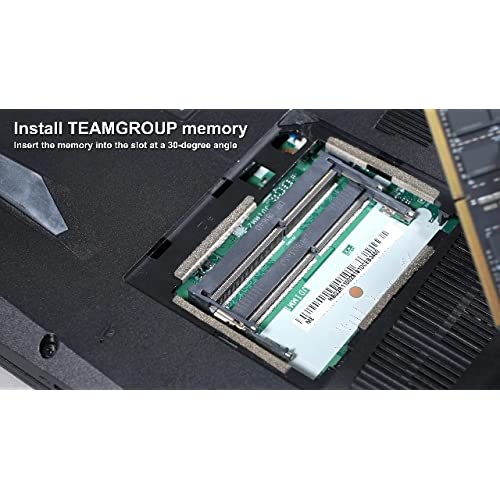






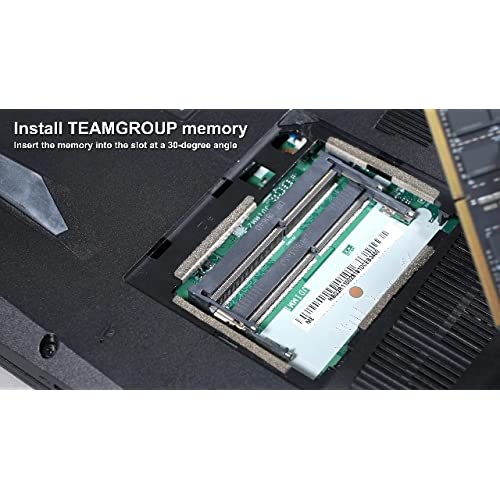
TEAMGROUP Elite DDR4 16GB Single 2666MHz PC4-21300 CL19 SODIMM 260-Pin Laptop Memory Module Ram - TED416G2666C19-S01
-

Mike Sullivan
> 3 dayMuch needed upgrade for my PC!
-

Cristian Chico
> 3 dayGracias a estas 8gb pude ampliar mi configuración a 16g y funciona perfecto
-

Adithya Prakash
> 3 dayWorking perfectly
-

Kanewjj
> 3 dayWorks great with 2017 iMac 27 5K
-

CASEY E GEIMER
> 3 dayUpgraded the memory on my daughters cheap dell laptops. (Dell Inspiron 14 3482)
-

e46 guy
Greater than one weekeasy to install in near any laptop, hp notebook dk something something something---02 or something like that has the A9 processor in it with only 4gb 1866 ram.. even tho they are rated 3400 mhz i suppose hp does one thing right when configuring ram speeds lol. anyhow HIGHLY reccomend teamgroup OVER any one else. as i have 2x8 gb sticks of tlred 2400mhz CL14 @ 3066mhz CL16 in my main rig ran this for over or near a year and a half now without issues. as well as team groups costomer service is quick and doesnt waste time askin what my problem is if i simply wanna know a quesiton about their product. will NOTE i didnt myself buy the ram in my pc i traded for it and YEP told them this (teamgroup) they said they didnt care. if my ram failed send it in and get some new! great manufacture in my opinion!
-

Bryant B.
> 3 dayMy new laptop was priced very well so I bought it then realized 4GB was far from enough RAM for running video editing software. Called HP to get the correct clocking speeds then bought two RAM sticks. Installed them and ran my software again and the difference in RAM usage while running the same software is like night and day. If anything changes, Ill update my review. For now Ill say its exactly what was needed!
-

kobi
> 3 dayall good
-

John
> 3 dayHaving done my research I know TeamGroup DRAM is on par with Micron and Corsair. The two 8gb sodimm chips for use in my new Intel NUK minicomputer is working fine after installation.
-

Jayson C
> 3 daySuccessful installed on Asus Strix Hero 2 GL504-GM which now has 24GB ram. The unit shipped with installed 16GB dual rank







