





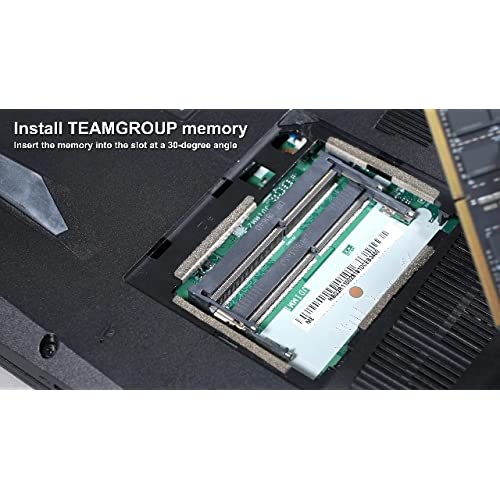






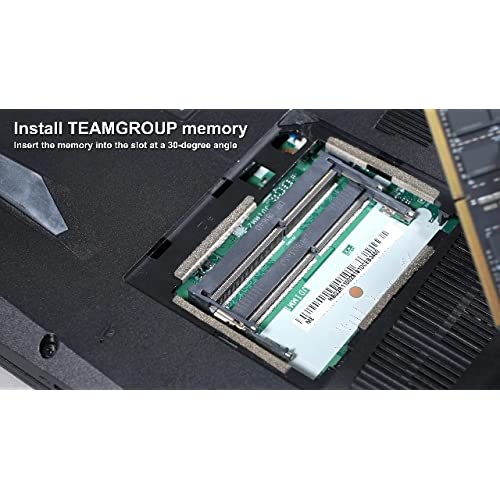
TEAMGROUP Elite DDR4 16GB Single 2666MHz PC4-21300 CL19 SODIMM 260-Pin Laptop Memory Module Ram - TED416G2666C19-S01
-

James Watrous
> 3 dayDied just short of 4 months. Began getting BSODs this morning, and put my old 8gb stick back in and all is well.
-

Cloud Family
> 3 dayCouldn’t have been easier to install and zero issues with dell 7040 reading them. Mine is 5 years old and yes you can put 32gbs in them!!!
-

S. Crowe
> 3 dayDell will tell you that upgrading to 32GB of ram by installing the DDR4 32GB Kit (2 x 16GB) 2666MHz PC4-21300 CL19 (this upgrades me from the 8GB that came with the machineto four times the RAM!) has not been tested. I confirmed that this works and am very satisfied with the resulting speed to my laptop. Browser pages load faster and my digital drawing pad responds better. I was considering a new laptop but this will definitely get me everything I need.
-

A..
> 3 dayBadly needed it and worked well with my Dell Laptop. Fast delivery too!
-

Sam
> 3 day...life is good. It wasnt an easy installation, though. I needed to view a few YouTube videos, and get some good luck finding the right video and instructor. Its amazing what a difference it would make to just put a small slip of paper with a YouTube video address that would be the best one for this product. Um... but, no.
-

Patrick McBride
> 3 dayWorks good.
-

Tageriss
> 3 dayacer aspire 5 computer
-

pb4953
> 3 dayInstalled into a new HP laptop that came wit 8 GIG RAM. Brought it up to 16 GIG with this module. Laptop recognized RAM with no issue and Windows 11 works perfectly with memory. I have used Team Group RAM and SSDs in the past and never had an issue with their products even though low in price.
-

sausagefruit
> 3 dayThis is a decent product for a fair price. Came nicely packaged and undamaged. I popped it in my PC (Acer desktop that uses laptop components) turned it on and the RAM upgrade was recognised.
-

A. Jenkins
> 3 dayGood RAM. Nice price.







