

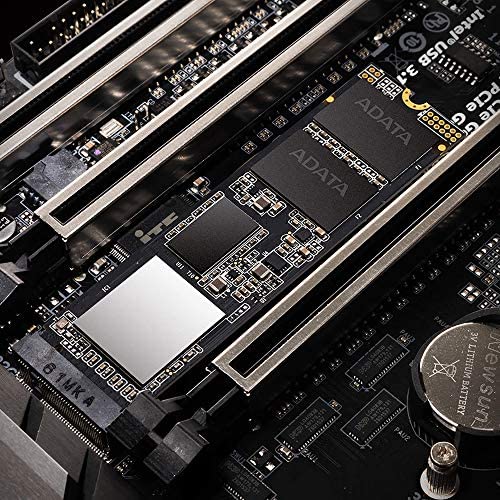





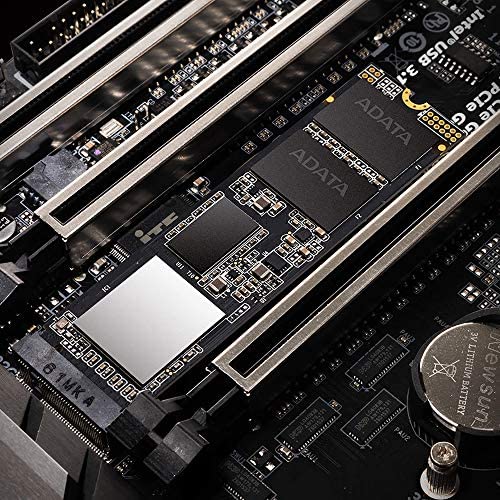



XPG SX8200 Pro 2TB 3D NAND NVMe Gen3x4 PCIe M.2 2280 Solid State Drive R/W 3500/3000MB/s SSD
-

Bobbo
> 3 dayCant recommend it. I grabbed the 500GB version based on nice reviews from Toms Hardware, PC World and a few other go to sites. The generic crystal benchmarks are on par with the website specs showing 3000Mbps+ reads and 2200Mbps+ writes - note that they always advertise max writes based on the 1TB drive as well (over 3000Mbps) and its really hard to find the smaller drive specs on the manufacturer page. PC World says it even rivals and bests the Samsung 970 Pro in many tests. Well, unfortunately, the synthetic benchmarks are just that and you should take the them with a grain of salt. 1) at least Samsung now shows the performance of the drives when they run out of TLC cache on the EVO and EVO Plus. When transferring large files, expect no more than 900Mbps write for the 500GB Samsung EVO drives. On the XPG, I cant find that information on their website, but after several of my own 8GB single file transfers to this drive, it usually falls between 400Mbps and 600Mbps in a matter of seconds and fluctuates in that range, although occasionally reaching 900Mbps for very brief periods. This is a far cry from the 500GB versions specifications and well below the capabilities of my existing and older/smaller PCIe NVME drives. You might say these speeds are based on my hardware or the file being transfered, but then why do the older drives in my system still perform better under the same conditions and closer to their advertised speeds? My older 256GB Samsung 950 Pro still outpaces it with a steady 900Mbps on the same file writes and my other first generation MyDigital BPX 500GB also sees 900Mbps writes with the same file tests. Ive also swapped the 3 drives so they each test the file copies in the onboard m.2 slot and the 2 different PCI adapters on the 16 and 8 lane slots. While the Samsung and BPX are relatively consistent at about 900Mbps write copies onto them, the XPG is usually below 600Mbps in these real world file transfers. So, yeah, it meets the Crystal DiskMark test specs, but performs leaps and bounds slower than the advertised speeds when it comes to writing larger files (8GB files arent overly huge when you consider backup software and Blu-ray isos are much larger). Id look elsewhere for your next PCIe NVMe purchase. The price is great at $99, but not when you realize its barely on PAR with standard SATA ssds in real-world file transfers that fall well below the advertised speeds of inflated and synthetic benchmarks.
-

asaf
> 3 dayI want to start first with I could buy cheaper it in my country. Now lets get to the point. A wonderful and impressive product with amazing performance. After a lot of discussion with friends and reading, I decided to purchase it and Im not sorry for a moment. As a gamer and graphic designer I am very pleased with his performance. I bought a 512 gigabyte, it feels a bit small but thats enough if you want to install software and not a lot of games in one go. The setup was very simple, at first it was strange to me with a little inclination but after checking it turns out to be correct. It was strange to me that such a product comes in really unprotected packaging. I mean that he was in the packaging with Sealed Air seemed insufficient for that. Bottom line, amazing product! Worth the investment and also in my opinion saving space in the computer case with hard disk, does not take up space at all. Too bad my motherboard has room for only one.
-

A. Taylor
Greater than one weekThis review is for the 1TB drive. This is important to note, because most of the negative reviews are from people who dont understand how these things work, or how they are listed on Amazon. That being said, lets move on. Installed this into a new build system, on a B450 Gaming Plus Max board, with a Ryzen 3600 chip. Drive came with the m.2 screw to properly mount to the motherboard. Installed Windows to the drive via USB, and the motherboard automatically selected it as the boot drive once that was done. I want to say that again. The drive 100% works as a boot drive, and once Windows is installed, any decent motherboard will automatically select it as the boot drive. Speeds are essentially as advertised on the read side, and about 10% better than advertised on the write side. In addition, it stays quite cool. Drive did not exceed 48c during testing via CrystalDiskMark. It DOES include a very thin heat spreader, which I did put on the drive. Not sure what impact it has, but hey, every degree matters! Currently idling at 36c.
-

Rodney Mitchell
> 3 dayMy use case was using 6 of the XPG SX8200 Pro 2TB 3D NAND NVMe Gen3x4 PCIe M.2 2280 Solid State Drives in an AMFELTEC PCI Express Gen 3 Carrier Board for six M.2 or NGSFF (NF1) PCIe SSD modules installed in a Razer Core X Chroma Thunderbolt 3 eGPU enclosure. Operating platform: Apple Mac Mini (purchased 2020) running MacOS Catalina v10.15.7. No matter what I tried, the SSDs showed up in DISK UTILITY as 1/2 the capacity could not be partitioned or formatted for Apple file systems. I tried to isolate where the problem was and ruled out the eGPU chassis and the AMFELTEC board as they worked with other PCIe cards. Note: I tried another external cheap enclosure to deduce that the issue was between how the ALFELTEC card saw the 2TB SSD and opened a ticket with AMFELTEC in Ontario, Canada via RMA. Bottom line: ALFELTEC engineering found the source of the problem with the ADATA SSDs. They are shipping my 6 slot SSD card back and my test 2TB SSD back to me for testing in my setup. AMFELTEC Feedback: Found the ISSUE with the XPG ADATA 2TB SSDs and their board: We found the source of the issue that you have. The issue is related to the module not connected pins that ADATA is using for module testing. We adjust logic on the board to support your ADATA modules. Since the host card manufacturer tested and updated the supporting board logic, I have a shot at getting this 12TB SSD RAID working once I get the parts back from Canada. Hats off to AMFELTEC for issuing an RMA, prepaying the FEDEX AIR, resolving the problem with XPG ADATA SSD, and returning the parts back to me. They exceeded my expectations for sales and engineering support for a problem that was outside their direct product line. Since they support all SSDs, they made it work by accomodating ADATA weird module testing logic state that they leave their products in when consumers buy the products. I will know for sure when my parts return but I am feeling better about my purchase of AMFELTEC products and their willingness to support ALL SSDs.
-

Conrad2k
> 3 dayThis is an affordable SSD alternative. It performs well in both read and write. The only complaint is that it is double sided, meaning there are chips on both sides of the card. Not all enclosures and motherboards can handle double sided cards, so make sure yours can accommodate it. If it can, then this seems to be a great SSD.
-

W. Flowers
Greater than one weekThis is fast drive coming using a regular SATA hard drive and even compared to 1tb SSD. I loaded and installed windows 10 with in five minutes. Installation of programs are done in flash. Even installing Microsoft Office was done in no time. The heatsink which came with it was disappointing. If i had realized what it was i would have purchased another one. It still works fine ,just it is very thin. The speeds is what selling point for this device. As attached, I didnt reach 3500 m/s. So you could expect get lower speeds. Note that benchmarks dont really give real life speeds, you will feel the difference loading programs and games. But the key to get the best experience with this hard drive is your motherboard must support gen3x4 and good processor. I still recommend this hard drive. I am going to buy 1tb or 2tb in the near future.
-

Mack R.
> 3 dayI built my desktop in 2016. I included a 3 TB SATA and a 500 GB standard SSD. As games improve and increase in size, I became frustrated with having to choose between my precious, limited SSD space and my vast, albeit slow SATA space. I finally decided to invest in an M.2 SSD drive, with 2 TB so I wouldnt have to fight for space. I knew that M.2 would be faster than my standard SSD. I mean, it connects right into the motherboard for the interface. I was not prepared for just HOW fast it would be. Games like Red Dead Redemption 2 or Cyberpunk 2077 used to take a couple of minutes to load. Now, I go pretty much instantly into the game. They run massively better, too. My computer used to take what seemed like an eternity to shut down, even after Windows had shut down. Now its so fast that by the time I go to switch off the power strip, its already been off for a couple of seconds. My computer runs like a dream because of this drive, and I think it very competitively priced for the speed and space. I love it and I love my computer even more because of it.
-

Wee, Morsel and Bumble Bee
> 3 dayHere are a few metrics I looked at: --------------------------------------------------- Performance - I honestly only care about 4k speeds. Im not transferring huge files so the better the small file speed, the better. You always wait a few seconds for bit file transfers, so shaving off a couple seconds isnt a big deal. Overall responsiveness is better with 4k, so I prefer 4k. If you look at the 4k mixed @ UserBenchmark & sort, capacities of approx 1/2 TB & ignore the expensive Optane, it ranks #4 at 76.7 with #1 (970 EVO) at 85.4, about a 11% difference. Looking at other various reviewers (HotHardware, TweakTown, etc), their original reviews show strong 4k performance. It did seem to be a bit behind for a sequential mixed workload. --------------------------------------------------- Performance / Price - at 76.7 / $80 = 0.95 perf / dollar. With the 970, you get 85.4 / $110 or 0.78 perf / dollar. While the 970 EVO is roughly 11% faster with 4k, its about 22% more in the performance / dollar metric. This is using 4k mixed from UserBenchmark. --------------------------------------------------- Thermals - Im using it in a Lenovo P52 laptop via special M.2 SSD caddy. During a 40gb file transfer from main Samsung SSD to this one, it hit about 40 celsius. During CrystalDiskMark, it hit about 46 degrees. Thats acceptable with only the thin metal heatsink. I strongly recommend a proper SSD heatsink if using a standard MB & not a laptop. --------------------------------------------------- NOTE: I have pictures to attach, but theres no option in this review presently to attach them. Here are notes about them once I am able to: I did a 39 gb file transfer from my Samsung SSD to the new Adata. The xfer rate on my P52 laptop ranged from about 500-800 GBytes/sec. During the first 10 seconds, as youd expect, it definitely hit over 1600 MBytes / sec, but slowed to 500-800 sustained. During a run of CrystalDiskMark, it hit 46 degrees but settled to 32 idle. Here are the results in text: Seq Q32T1 - 3342 R / 2212 W 4KiB Q8T8 - 789 R / 826 W 4KiB Q32T1 - 291 R / 218 W 4KiB Q1T1 - 54 R / 110 W
