

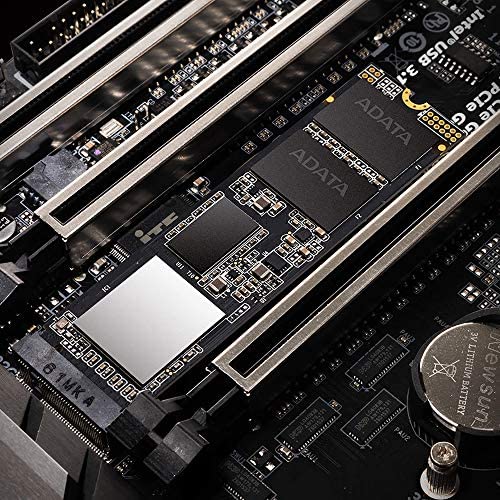





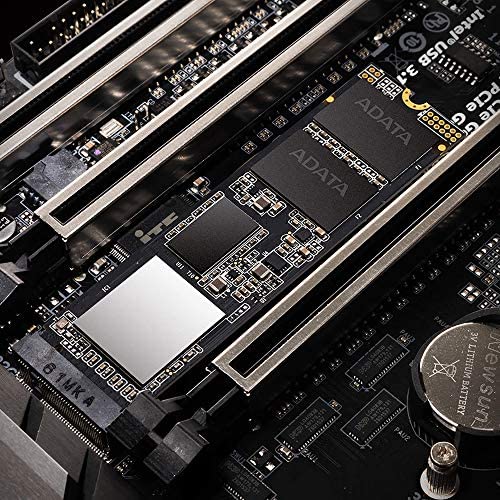



XPG SX8200 Pro 2TB 3D NAND NVMe Gen3x4 PCIe M.2 2280 Solid State Drive R/W 3500/3000MB/s SSD
-

E
> 3 dayits a good nVME drive for a good price, I wanted to replace a Mushkin Pilot 1TB NVME as my OS drive. Good: - its fast, about as fast as youre going to get on PCI-E 3.0. - priced well. Bad: - far too many temp sensors (6 of them) with no obvious one being the one you should pay attention to. - the drive runs very hot. I originally had it under my GPU when I was cloning my Mushkin Pilot Windows install to it, and it was hitting low 80s on the hottest sensor. I figured it was being choked of air since it was under my GPU (previous HP EX950 had no issues, though) but I moved it to the top slot (between my CPU and GPU) when I was done cloning and the temps are really about the same, and I dont have bad case airflow. the value of it kind of dwindles when you factor in the price of adding a heatsink, but its also nearly twice as fast on writes as my Pilot so not too upset with it. Would have went with a second HP EX950 but it was OOS so I took a chance on this, not too upset other than the temperature woes.
-

Scynthyace
> 3 dayBought it in March to add some extra storage to my gaming tower, the price was nice for the 2Tb, and it was an easy install. Around August I noticed drive issues when installing a game on Steam, and when I tried to access the drive my PC wasn’t able to read it. I rebooted and it was completely gone. Bought a new PCI-E adapter for it, worked a little more reliably until late October and then started becoming unreadable again. Thought maybe it was the $20 PCI-E adapter, bought a nicer one, worked again until last night and now it’s completely dead. PC sees the adapter but shows it’s empty, chip smells burnt. If you’re looking for about 6months of use, it’s not bad, but long term it’s no prize winner. It got me through a time where spending money on a more known brand wasn’t an option, and for that I give it 3-stars.
-

Mike Souter
> 3 dayI bought this in Dec 21 as an additional cache drive for a NAS (running Unraid) but noted lots of of media and data integrity errors after around 9-10 months, that was faulting my NAS. Removed the drive and things went back to normal. Raised a ticket (with some struggles on a less than friendly website) and eventually got an RMA. Returned at end of November 22 - still within the year guarantee period. Got a delivery receipt from UPS detailing its arrival and that it had been signed for. RMA website however says that they are still waiting to receive it...! After several weeks with no response to multiple emails, eventually got a were having supply problems - be patient... email on Dec 29th. Nothing since. Their RMA system however still says they havent received it...! So essentially, theyve either lost or thrown away my SSD, I have nothing to show for it, and they are completely ignoring my emails. Having the SSD fail is one thing - ignoring/denying that the drive has been returned (despite the UPS receipt copied to them ) is a different level of ineptitude. Ive never experienced anything like this ever with any company - I will never buy anything from them again, and in all conscience can only advise anyone else to stay well away...
-

Kindle Customer
> 3 dayOf course its good stuff, great manufacture and Amazon is good too.
-

Michael Reyes
> 3 dayWorked well ill buy again. Lots of space for gaming
-

Bob Lob (Law)
> 3 dayThe 2tb product I just received is using the Silicon Motion SM2262ENG controller with Samsung TLC Nans Flash, and a Samsung DDR4 DRAM cache. No cutting corners on this one. Thank you for keeping it quality later on in the production cycle.
-

M. Allen
> 3 dayI have been so happy with the 500gb version of this drive, when I decided to upgrade, I went with the 1tb version. I run Manjaro Linux on a Lenova YOGA 720-15IKB, and this drive operates perfectly. One thing to be aware of, the drive comes with a heatsink that you can choose to attach or not. I attached it and the made it a tight fit inside the slim contours of the YOGA, so be aware of that.
-

Free88
> 3 dayFor the recent sale price of a buck eighteen for 1TB, this is a fantastic value vs the Samsung EVO970 1TB storage. However, the Samsung EVO970 is better overall. For just a few bucks more regular price get the Samsung EVO970. Speed: Large sequential reads and writes are roughly on par. EVO970 + on reads. XPG + on writes. Small sequential reads and writes are roughly on par. XPG + on reads. EVO970 + on writes. Large random reads and writes the EVO970 blows the XPG out of the water. Not even close. Random reads and writes small are roughly on par. EVO970 + on reads. XPG + on writes. Overall, both are pretty darn fast, and it is unlikely you will see much difference in real world use. Reliability: Samsung has legendary reliability across all their SSD and NVME products. I have used about a dozen of them now and have never had one fail. They get replaced because you just need more storage space. XPG does not have such a great reputation in this respect. If you are provisioning your main computer drive (boot/Windows), paying a premium for Samsung is worth it in every case. XPG SX8200 is better suited for temporary/unimportant fast storage needs, such as games, media scratch, program scratch, etc. I would never use this drive for Windows or long-term bulk storage. Overall, for the price I paid, I am happy with this product. However, I would never trust it for boot/Windows or bulk storage. This is a game and scratch drive. If it dies, oh well. As long you as enter this purchase under that assumption, you should be fine. Update 12/04/2019: I am dropping my rating to 3 stars. There have been a couple...quirks. I copied over a collection of video and picture projects and one of the folders got bugged out. The pictures were there and previews would load, but all pictures reported as 0 bytes. Could not delete the folder, and the pictures were basically empty shells. I had to wipe and start again. Worked OK for a day, and then the entire partition disappeared on its own. If I had data on there, it would be lost. So, this drive has proven less than reliable after only a few days of usage. One more bug and this is going back.
-

Aaron
> 3 dayI own the 1TB model and also the 512TB model and I plan to buy more for my upcoming builds. I have had zero problems with either of the drives. Here are the most important things I have learned in the process: 1.) Do *NOT* set your BLCK to anything other than 100MHz after installing any (not just this brand/model) M.2 drive; it will mess your drive installation up. 2.) Do not download or use XPGs version of Acronis. 3.) XPG also offers Macrium Reflect with these drives. Do download/use this software. It not only does it make cloning easy and painless, but it is a full featured software for backing up and restoring. Unlike other free softwares with drives, it does not restrict you to a drive that you bought; it will backup or restore any drive in the installed system. Especially with the 512GB drive, this is an amazing value. I paid $70 for the 512 GB drive, and the regular full version of Macrium Reflect costs about that much. To access the download, go to Adatas site (not XPG), and look for the link to Valuable software. It is something like consumer->support->download->valuable software. Not easy to find. 4.) The heatsink that comes with this drive is useless (except cosmetically). However, this drive does not really need a heatsink; it is very power efficient. 5.) If you cant find the M.2 screw in your motherboard box, look on the board itself; that is where I found mine. If you cant find it in either place, you are going to need to order a screw kit. You may want to check this before ordering any M.2 drive as none of them come with the screw. 6.) Use a magnetic screwdriver while installing your M.2 drive. You will be sorry if you dont. 7.) I got slightly better drive performance after adjusting my ring bus ratio. YMMV. 8.) There are very few ways that the speed of this drive can be felt as compared to a SATA SSD, but 3000MB/s sounds awesome, huh? 9.) Having components on only one side makes these drives good for laptop use. Drives with components on both sides dont always fit. I hope this helps.
-

Bobbo
> 3 dayCant recommend it. I grabbed the 500GB version based on nice reviews from Toms Hardware, PC World and a few other go to sites. The generic crystal benchmarks are on par with the website specs showing 3000Mbps+ reads and 2200Mbps+ writes - note that they always advertise max writes based on the 1TB drive as well (over 3000Mbps) and its really hard to find the smaller drive specs on the manufacturer page. PC World says it even rivals and bests the Samsung 970 Pro in many tests. Well, unfortunately, the synthetic benchmarks are just that and you should take the them with a grain of salt. 1) at least Samsung now shows the performance of the drives when they run out of TLC cache on the EVO and EVO Plus. When transferring large files, expect no more than 900Mbps write for the 500GB Samsung EVO drives. On the XPG, I cant find that information on their website, but after several of my own 8GB single file transfers to this drive, it usually falls between 400Mbps and 600Mbps in a matter of seconds and fluctuates in that range, although occasionally reaching 900Mbps for very brief periods. This is a far cry from the 500GB versions specifications and well below the capabilities of my existing and older/smaller PCIe NVME drives. You might say these speeds are based on my hardware or the file being transfered, but then why do the older drives in my system still perform better under the same conditions and closer to their advertised speeds? My older 256GB Samsung 950 Pro still outpaces it with a steady 900Mbps on the same file writes and my other first generation MyDigital BPX 500GB also sees 900Mbps writes with the same file tests. Ive also swapped the 3 drives so they each test the file copies in the onboard m.2 slot and the 2 different PCI adapters on the 16 and 8 lane slots. While the Samsung and BPX are relatively consistent at about 900Mbps write copies onto them, the XPG is usually below 600Mbps in these real world file transfers. So, yeah, it meets the Crystal DiskMark test specs, but performs leaps and bounds slower than the advertised speeds when it comes to writing larger files (8GB files arent overly huge when you consider backup software and Blu-ray isos are much larger). Id look elsewhere for your next PCIe NVMe purchase. The price is great at $99, but not when you realize its barely on PAR with standard SATA ssds in real-world file transfers that fall well below the advertised speeds of inflated and synthetic benchmarks.
