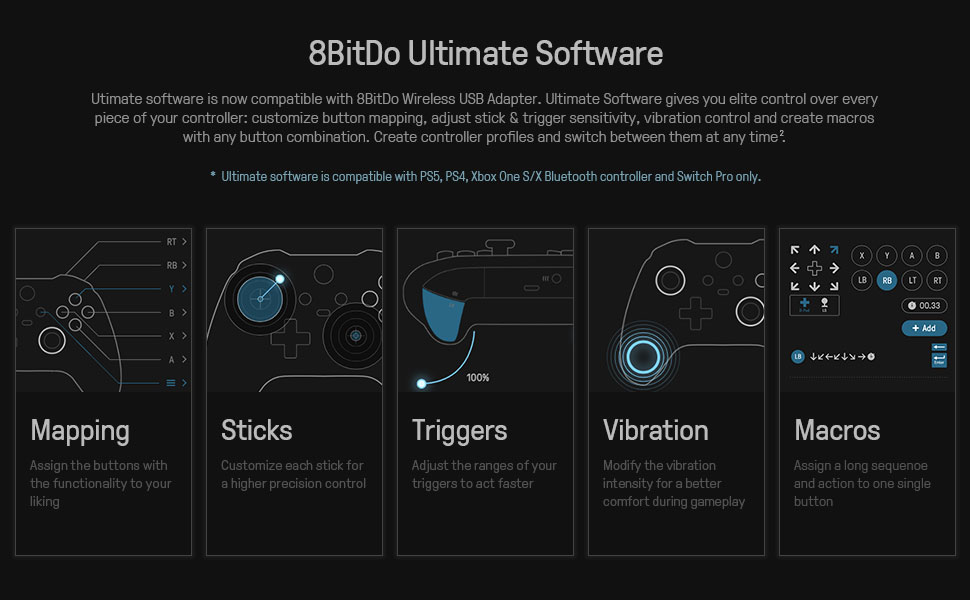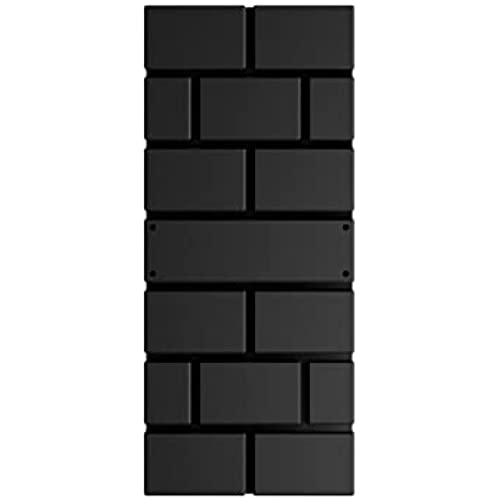






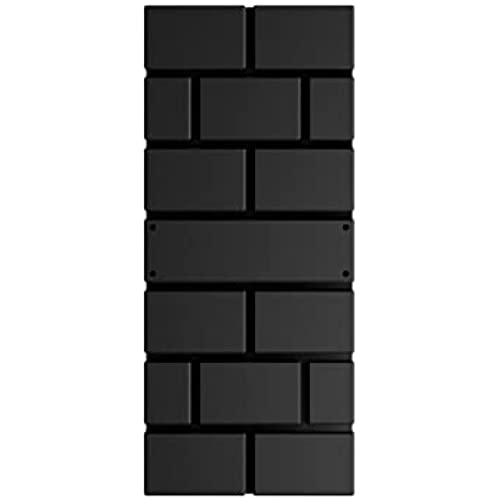




8Bitdo Wireless USB Adapter 2 for Switch, Windows, Mac & Steam Deck, Compatible with Xbox Series X & S Controller, Xbox One Bluetooth Controller, Switch Pro and PS5 Controller (Black)
-

Carlos cervantes
> 24 hourUse it for my ps4 controller since I got stick drift on my joy cons. Does what it says works great!
-

gandalflundgren
> 24 hourThis thing is awesome. Super easy to use, cool design, and a special bonus feature make it perfect for my use. First, it looks cool with its retro Mario styling. The little coin button for pairing is cool and easy to hit. The best feature of all imo, is that your controller pairs to the device rather than what youve plugged it into. Because of this, I can use my modded ps4 controller on my switch and when its time to do something on pc, just move the dongle over and its ready to go. If theres anything negative to say about this, its that the dongle itself is wider than you think. For example, you couldnt put two of these side-by-side on the switch dock. Not a deal breaker for most, and certainly not enough to lose a star over. Have a controller you like? Use it pretty much anywhere with this little beauty.
-

Bryan Bermudez
> 24 hourJust plug and play, very useful
-

David
> 24 hourI have two of these now, first gen and this second gen. Both work flawlessly, I have one bound to a PS4 and the other to a PS5 controller. The advantage to this is that games that use the Xbox Windows driver work when the Playstation controllers would otherwise not be recognized. Secondly I noticed that both controllers have jitter on both stick axes on both controllers when connected via USB or Bluetooth (very strange and could be construed as stick drift). However, both controllers do not have this behavior when bound to the 8bitdo, could be the adaptor somehow buffers/smooths these out around deadzone and discards the jitter information. Make sure you download the configuration software from their website to configure your controller correctly. I did run into a problem with this Gen 2 when it tried to update the firmware from the Ultimate Software, the controller would no longer be recognized and the adaptor had a flashing green light (this behavior apparently happens if you press the bind button when inserting into the USB port which I did not do and think the Firmware update from the Ultimate software failed) and I thought I may have to return it. However, if this happens to you download the separate Upgrade Tool from their site and run it, this forced a firmware update and problem was solved. Their documentation can use some improvement especially is the above happens since I could not find this information anywhere! Recommended, great product (their SN30 pad is great too)!
-

Christopher R. Johnson
> 24 hourMy girlfriend stole my Pro Controller and was tired of using my joycons to play Tears of the Kingdom. Heard good things about 8bitdo products and had a PS5 Dualsense I use for my Steam Deck so I figured the controller should pull double duty. Adapter works great for an updated Dualsense (I hear Sony screwed up the firmware to actively inhibit your ability to use the controller with adapters such as this, so beware purchasing this if you updated your controllers firmware on the PS5) and havent had any issues even despite using a USB extension as a passthrough to hide the chunky adapter inside the switch dock. I have to knock off a point because the Switch recognizes it as a wired controller while using the 8bitdo adapter so you wont get any notifications when the controller battery is running low as well as the dongle being too big to fit in the internal USB port without using an aforementioned USB extender. Past that, the thing works great with very few notable issues.
-

Melany Flatley MD
> 24 hour:D
-

Jeff
> 24 hourFor this so I could connect my Switch to an Xbox wireless controller. You do need to connect it to your computer first, update the firmware, then 1click setup to program it for the Switch. Then just leave it plugged into a switch side usb port and the Xbox wireless controller will connect each time you boot up.
-

Esther
> 24 hourI dont know with the other reviews why there wasnt a USB area or the fact that it doesnt fit in the back. One just needs to simply take the cover off, and plug in on the side of the dock. It works perfectly! Also, on the settings of the switch, you need to switch the pro controller setting to wired mode on or it wont work.
-

Paul Christian
> 24 hourA much better alternative to buying a Nintendo Pro controller if you already have an Xbox controller laying around. You won’t get the motion controls from a Nintendo proprietary controller, but I prefer the joysticks and feel of the Xbox One or X/S alternatives. I tested both out and they work like a charm - great range and fast response!
-

ZombieRommel
> 24 hourI bought the USB Adapter 2 variant (the black one) and it immediately paired my PS5 controller to my PC. I already owned the old USB Adapter 1 (red) variant, and its always done a great job pairing my PS4 controller, but I noticed my PS5 controller wasnt pairing. I assume this is because the Bluetooth technology in the new controllers has progressed. In any event, the USB Adapter 2 did the job immediately. I plugged it into my PC, pressed the pairing button, put my PS5 controller into pairing, and bam, done. No finagling around with Windows Bluetooth settings. No worrying about connection strength. Pairing is immediate and the Bluetooth connection is rock solid. I spent two hours today playing Need for Speed: Unbound from my PC chair while paired to the USB Adapter 2. The design of the device itself is charming and attractive. Its clever that 8BitDo swapped out the red bricks from the first Super Mario level for the darker bricks of the cave to differentiate the two products. Its simple, it works great, no fuss, no muss. Cant ask for more than that.