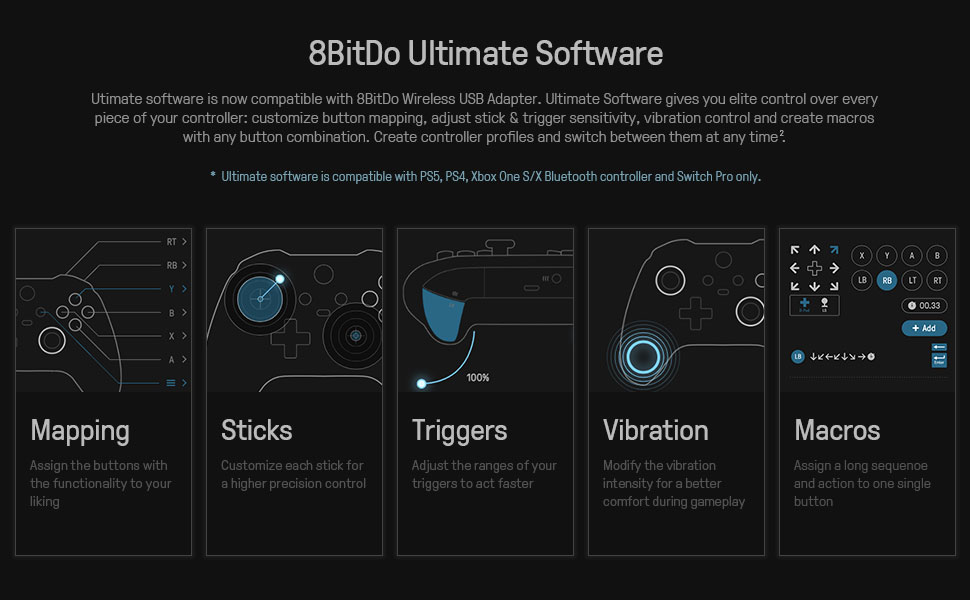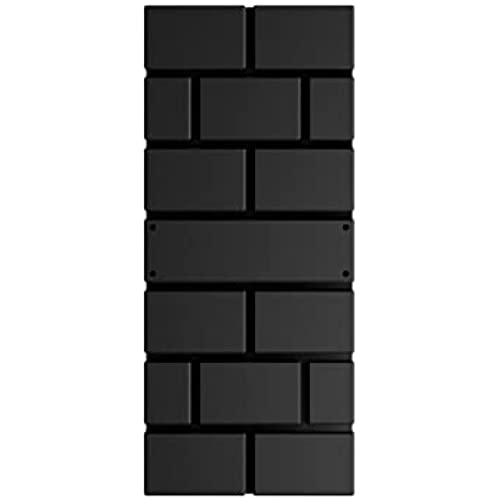






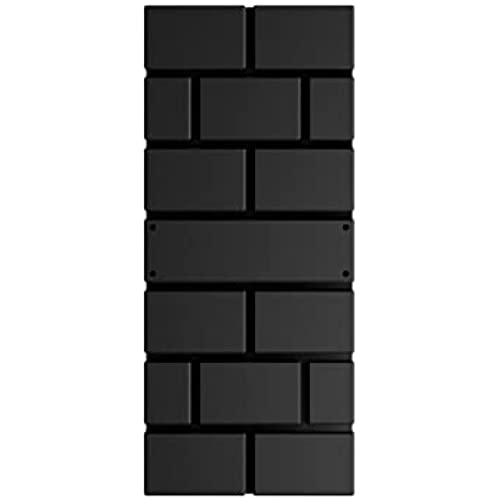




8Bitdo Wireless USB Adapter 2 for Switch, Windows, Mac & Steam Deck, Compatible with Xbox Series X & S Controller, Xbox One Bluetooth Controller, Switch Pro and PS5 Controller (Black)
-

Luke
> 3 dayWhats great about this adapter is you can practically use any controller with the Switch. My go-to is the PS5 DualSense controller. My two problems with it are (1) its a bit big, and (2) the 8Bitdo ultimate software does not allow for held button macros, which makes macros for most things useless (so cant do a long jump macro in Mario Odyssey). If they made it half the size, similar to the 8Bitdo Ultimate controllers 2.4ghz adapter and made macros more usable it would be 5 stars. Another issue that cropped up is after the last PS5 update I could no longer pair my PS5 DualSense controller. They did end up fixing it would a firmware update after about a week. So if you run into that issue, make sure you download their firmware updater.
-

Denver
> 3 dayIt just worked without any trouble. Love it
-

Cristian
> 3 dayAlbeit it being the same kind of structure as the 1st gen apart from some improvements in the signal and now being able to take Xbox Controllers. I still feel this is a good step in the right direction for this device. With the 1st Gen I had on occasion disconnects from supported controllers on PC. Consoles it was working fine no disconnects. With the Gen 2 I no longer have an issues with them. Make sure to update it to the latest firmware. I paid about 16.99 + tax for this on a Lightning deal which do come often for this device. Add it to your wishlist and keep an eye on the sales! Works great with PC and other devices
-

Arthedain92
06-06-2025Works flawlessly on Switch, and easy to pair the controllers back to my PlayStation when needed
-

gandalflundgren
Greater than one weekThis thing is awesome. Super easy to use, cool design, and a special bonus feature make it perfect for my use. First, it looks cool with its retro Mario styling. The little coin button for pairing is cool and easy to hit. The best feature of all imo, is that your controller pairs to the device rather than what youve plugged it into. Because of this, I can use my modded ps4 controller on my switch and when its time to do something on pc, just move the dongle over and its ready to go. If theres anything negative to say about this, its that the dongle itself is wider than you think. For example, you couldnt put two of these side-by-side on the switch dock. Not a deal breaker for most, and certainly not enough to lose a star over. Have a controller you like? Use it pretty much anywhere with this little beauty.
-

Jayden
07-06-2025I saw some people complaining this product was hard to set up, so I was a little worried when I received the product and the instructions on the back of the box was covered with a Amazon sticker. Luckily, set-up is super simple. For anyone confused: 1) Plug in the product to your computer or console 2) Press the tiny button on the bottom of it (the side where the blue light will flash as soon as you plug it in) 3) Then set your controller into pairing mode and hold it close to the adapter. I use the product to connect my Xbox controller to my computer (I use it for rumble to work). As soon as it connects to the adapter my controller vibrates and it starts working in seconds. It stays connected after I turn the controller off too. Great product, does exactly what I need it to do.
-

Brendan C.
> 3 dayDoes work in my Tesla, but was NOT straight forward.
-

Paul Christian
> 3 dayA much better alternative to buying a Nintendo Pro controller if you already have an Xbox controller laying around. You won’t get the motion controls from a Nintendo proprietary controller, but I prefer the joysticks and feel of the Xbox One or X/S alternatives. I tested both out and they work like a charm - great range and fast response!