

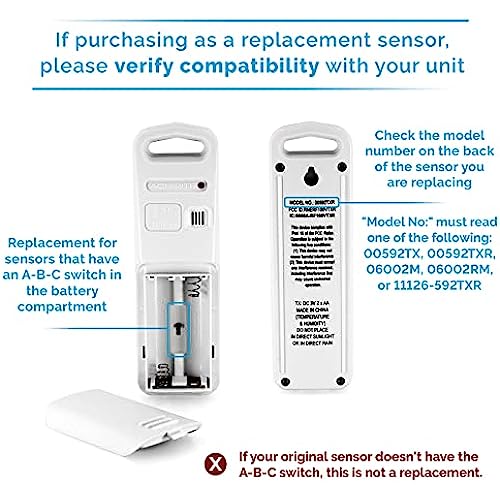








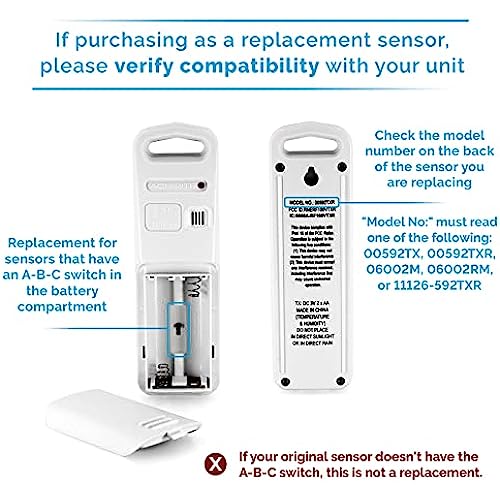






AcuRite Wireless Indoor Outdoor Temperature and Humidity Sensor (06002M) , white
-

John Riens
> 3 dayNeeded a replacement for my weather station. This worked as it should.
-

Geidc
> 3 dayThe original one that came with the weather station No longer worked. This was an excellent replacement. Everything is working fine again.
-

Paul
> 3 dayok
-

edcpro
Greater than one weekFinally, after 8 years of being out in New Jersey weather, the original unit failed. The inside wires from the circuit board corroded off, I believe because of the battery leaking. Purchased this one to replace the original one, and it is working perfectly. For some reason I needed to switch the default setting of C on the ABC switch to B, to get it to connect to the display unit. The failed unit was on C. Definitely recommend this replacement. A heck of a lot cheaper than purchasing a whole new setup.
-

EG
> 3 dayWorks well
-

Grayson McClure
Greater than one weekBroke our original sensor and didnt want to spring for a whole new system. This replacement unit has been working great this winter!
-

Aaron
> 3 dayIve never owned anything AcuRite. I dont even own the weather station you usually need to use with this. What I do own are several Raspberry Pis and an RTL_SDR. Getting this to be read couldnt have been easier. I simply installed rtl_433, and ran it. No commandline arguments required. In just a few seconds, it came back with the product identifier (a unique but static number that lets you distinguish one device from another), the temperature in Celsius, the humidity as a percentage, and the status of the battery (just a boolean value for either OK or not). This device sends out updates approximately every 15 seconds (though this varies by a few seconds each time; this is by design, to avoid packet collisions). The accuracy seems fine to me. When I got it, I stuck it beside our nest thermostat, and the temps were spot on. The humidity did read a few points low though, but I only care about the temps, so that doesnt matter to me that much. So far, Ive just been reading the temps manually, but eventually, I plan to write some scripts, or maybe just connect these to Home Assistant, to set up some alarms for when the garage is about to freeze, or for when the freezers are about to unfreeze. So far, Ive only put one in the garage, but Ive ordered a few more to monitor the fridges and freezers. For the price, you really cant go wrong.
-

MarMor
Greater than one weekThis worked well with the indoor unit I purchased six years ago. I had placed the original outdoor sensor in a location that was not protected from weather so it needed to be replaced. My bad but nice to have it working again.
-

Gary K
> 3 dayit needs to be replaced too often
-

Paul M
> 3 dayThe unit works fine, but be aware that the directions that came with the master unit are very weak on how to set it up. I added this to the 5-in1 Acurite weather station with Lightning Detector. According to the directions that came with the main unit, you can set up the readout to cycle through all of your remote outdoor probes (in addition to the main outdoor temp readout). Lets say you have three additional outdoor probes (like, I have one in my greenhouse, and one in the chicken coop). And by the way, the Lightning Detector also will send a temperature reading, so that counts as an additional remote temp reading if desired. So anyway, you can set your main unit up to cycle so that it reads the remotes one after another. It will show A, B, and Cs temp, one after the other. Great, but no way will you get this using the instructions with the main unit! Even the tech at Acurite said he had noticed that issue with his at home. I forget all the details, but if I have to do it again, Ill take notes and update here. Its a lot of pushing Options and Select, but not quite the way the directions say. The good news is their tech service is very good on the phone. (Sorry I cant post the details of how to do it, but I dont dare messing with it now that its working ok!)

