
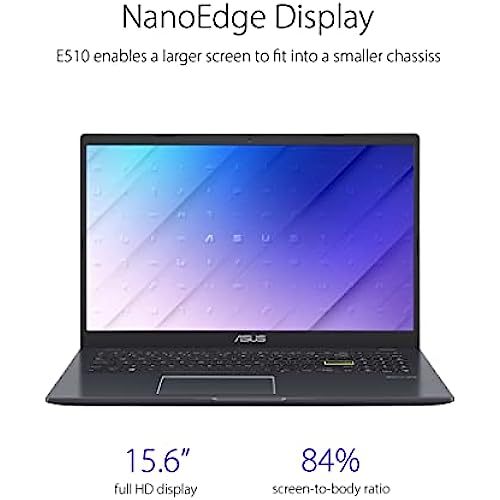



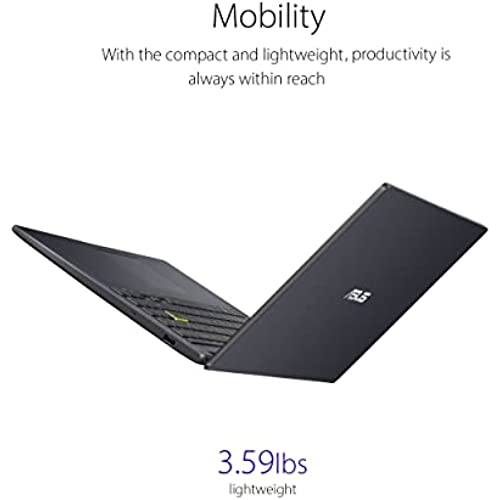


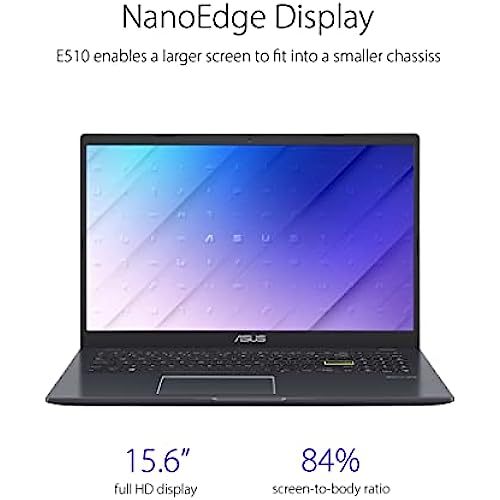



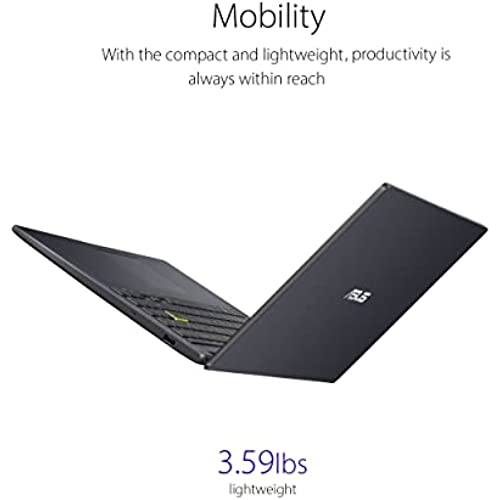

ASUS Vivobook Go 15 L510 Thin & Light Laptop Computer, 15.6” FHD Display, Intel Celeron N4020 Processor, 4GB RAM, 64GB Storage, Windows 11 Home in S Mode, 1 Year Microsoft 365, Star Black, L510MA-AS02
-

Bob McCullough
> 3 dayI have not had it a week and already asking for a review. Yes so far its great for having it for 3 days, how about waiting a couple of weeks for a review for someone to get some use of a product.
-

Brooke
> 3 dayI bought this laptop specifically to play a few pc games. First off, there isn’t a lot of storage. At all. I did have to purchase an external hard drive to download games on. The laptop runs so slow that it takes 5 or so minutes to open any software. Even after instilling the many updates it needed. I definitely wouldn’t recommend this computer for gaming or productivity. I ended up returning this product because I didn’t think it was worth the low cost I paid for.
-

IT Engineer
> 3 dayOverall, this is a pretty decent and simple laptop and serves the purpose for which we bought them. Despite the lower end system specs, the hardware does perform nicely. Not blazing fast but not slow, either. The screen quality is what youd expect in this price range. The full keyboard layout is great and the weight and design of it is pretty solid. It comes in Windows S mode which only allows you to install apps from the microsoft store which makes it secure for less than tech savy users who just want to mess around on the web safely. You need to take it out of S mode and convert it to Windows 10 Home to install any apps not available in the store. That said, the bloatware is unforgivable. It comes preinstalled with McAfee. If you know anything about McAfee, they are essentially a virus posing as an anti-virus program. Once preinstalled, youre never getting rid of it. Not with the Windows Apps & Programs uninstaller or the Removal Tool from McAfee themselves. You run either, it just keeps coming back. If you try to delete the registry keys, you cant because they have running process that protects it from deletion. And if you are wise enough to figure out how to delete it from safe mode (like you would with a virus), it hijacks the Windows shutdown process to add it back in (like a virus). The only way to really get rid of it is to completely format and reinstall Windows. The problem there is you need ASUSs drivers afterward for the proprietary keyboard and touch pad. Which of course ASUS does not offer on the product support page. ASUS also has their own bloatware called MyASUS which, also, you will not be able to fully remove. If you can live with the preinstalled apps and McAfee, then this laptop may suit your purposes. If youre using it for work or business, youll be able to get it functioning enough to use but be warned, it takes some extra work to get McAfee into a state where its just there lurking while your real security software is in place.
-

Madison
> 3 dayPerfect for my work from home job. Large screen and lightweight.
-

Royal J. Langley
> 3 daywill not recognize pin
-

Let’s be Honest
> 3 dayFor light weight yes does it do most school applications yes. Grade 1st, 2nd,3rd,4th 5th yes,,, light business application yes now the mouse pad is disappointing it’s functioning ok you have to teach your self it’s not functioning as the more expensive lap tops it’s ok for the beginner
-

Shraddha
> 3 dayBattery life of the machine until now seems pretty good. Easy to use. Would recommend.
-

ashly
> 3 dayI hate computers. I know just enough to get the job done, but nothing else really. This is super easy for me to use with minimal help.
-

Rafael Solorzano
Greater than one weekI should have spent more on a computer with 8GB , this one is sloooooowww!
-

Tammie R.
Greater than one weekThis is a great laptop. Bought it for my daughter to play roblox ect.. She hasnt had any problems at all. Have not taken it out of S mode and it works great for her. I wasnt sure but im so glad i took the chance and bought this laptop.

