

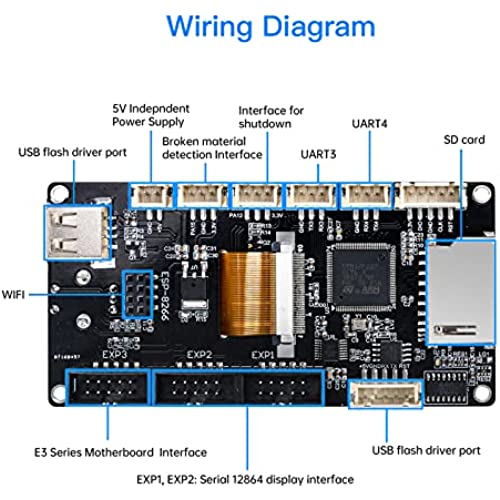






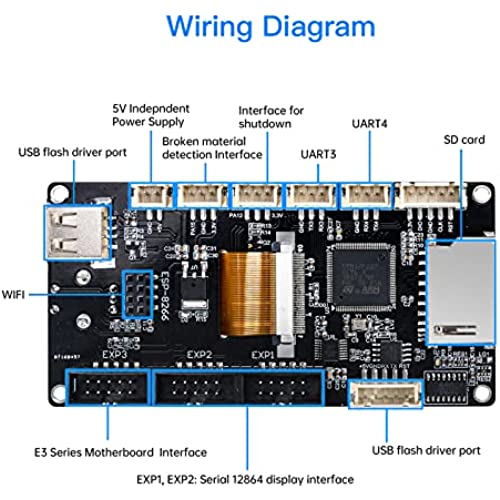




BIGTREETECH Direct TFT35 V3.0.1 Touch Screen with Two Working Modes Smart Controller Panel Compatible with Graphic LCD 12864 & Touch Menu WiFi for SKR V1.4 Turbo Manta M4P/M5P Ender-3 3D Printer
-

DavidsG33k
> 3 dayi love these. this one is now on a friends printer. he was not sure, but when he saw it was like ok. i need this.. these do require you to custom compile marlin 2 to use touch screen options as they talk serial to main board. aka rx/tx after you have that option turned on itll talk to your board perfectly disregard the bad comments. got three fully functional installs and love all three.
-

Jeff
> 3 dayThe best part of the monitor, is the ability to use a USB thumb drive for your prints. Well, that and the touch screen. I’m not a fan of the knob turn and push to select. Countless times, I’ve rotated that knob and pressed and it started printing an adjacent code file because it switched as I pressed and I didn’t notice it happening. Not a problem with the touch screen.
-

Mitchell Turner
03-06-2025Purchased this to pair with an SKR Mini E3 V2, in a custom designed enclosure for one of my 3D printers. Works well. Note the firmware updates are lacking instructions but finding the correct process is easy enough through some googling. Was able to setup a custom dark theme relatively easily as well. Mainly used in Marlin mode as Im more familiar with the location of certain settings. When in touch screen mode, works well enough. Note that if you use an ABL system, this will throw errors every boot until you level then bed and save with a quick M500, after which is will no longer protest at boot. This is my second screen from BTT. Still al little rough around the edges when it comes to documentation, but otherwise a solid product.
-

Martin Gundel
> 3 dayPerfect upgrade to Ender 3 Pro and addition to my SKR E3 Mini board...
-

Prime Customer
> 3 dayI BOUGHT THIS IN JUNE, AND TODAY IS DEC 21ST. MY SCREEN APPARENTLY BROKE WONT EVEN COME ON. MY PRODUCT SUPPPORT TIMELINE ENDED ON DECEMBER 14TH- Great exactly a week before it goes out. Definitely will not be recommending these products ever agian. Would give it a ZERO star rating if I could.
-

Julius Moore
Greater than one weekI am just getting around to hooking this screen to my 3D printer build and it does not work, it doesnt recognize the printer and Ive spent hours troubleshooting. I cannot get any assistance from Bigtreetech and now Im told that I cant return the item. Will never buy again.
-

Adam
> 3 dayBeen having a reoccurring issue that has been identified by others with the same problem. Screen goes blank with only back light.
-

FlyFishGuy
> 3 dayThis is a direct replacement for the stock Creality Ender 3 screen. It was a breeze to install. It fit perfectly in the original Creality face plate with no modifications. The screws lined up perfectly for mounting. I printed a custom rear cover to protect the PCB and electronics on the back of screen. One thing I did choose to do was update the firmware on it and add the The Round Miracle Theme both of which can be found on the BIGTREETECH GitHub page.
-

John J.
> 3 dayI have purchased a LOT of bigtreetechs boards, lcds, and tmc drivers. I just received a tft35 v3.0 with a loose lcd screen. Everything works but the lcd is ready to fall off. I am done with BTT merchandise. This is the 3rd lcd I have purchased that was bad. I got three weeks of service from one unit before it quit. I have three skr boards in the junk pile that have some sort of problem with each. NOT HAPPY!! When I try to reach out to support I get no answers from anyone.
-

miguel gomez
> 3 dayVery easy to install, great documentation and code on GitHub. Touch screen feels kinda old tech, but it works great for what it does. You dont need a 10pt touch interface here.
