

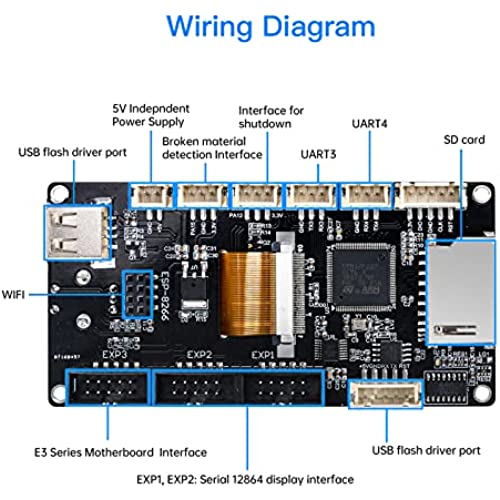






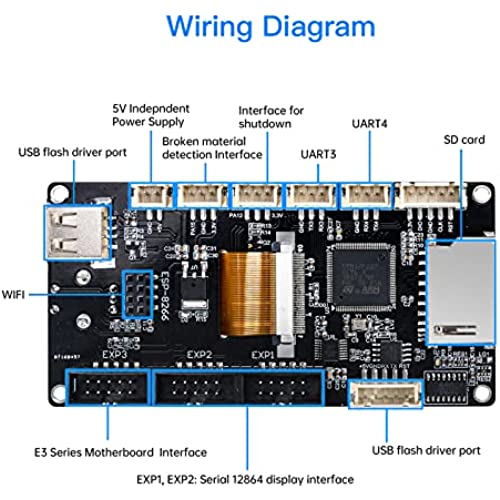




BIGTREETECH Direct TFT35 V3.0.1 Touch Screen with Two Working Modes Smart Controller Panel Compatible with Graphic LCD 12864 & Touch Menu WiFi for SKR V1.4 Turbo Manta M4P/M5P Ender-3 3D Printer
-

Stephen Garrett
> 3 dayso i got this and it was cool till I used marlin 2.X that came with the bigtreetech skr 1.4 turbo and the extruder would not respond so I tried kipper and it has no support for touch screens. I got the vanilla merlin and rewrote it and now it works fine.
-

Robert in Fort Collins, CO
> 3 dayThe screen didn’t change print quality or make noise like the review stars say but it is a great addition to my printer. I use the SD card for printing and the LCD Audi shows the full long file names which is a vast improvement. If you like the old style display, this screen can emulate that too. Be sure to get the latest firmware. There are several cases out there too.
-

StJim
> 3 dayIm going to give this a mid. Mainly because I didnt see any denotation as to what model this was. I assumed since it came direct, it was a non-variant. Plus no specification placed in description. Got it and it turned on fine, but the problem came when trying to update. Thought it was the standard update and went through with it. Seemed to work, but things were not working as they should, so I reached out to the GitHub to figure out why. Turns out, the processor on mine started with GD, meaning GigaDevice, and required the GD variant update. Used those files to update the screen, but still nothing. Files did change, but no changes took effect. Looked up youtube videos to see what could be done, followed their instructions, but still, nothing. Simple changes to see if it would work, knob colour, dimming of the brightness, things of that nature. Nothing. So I want to warn anyone, that if you decide to mess with update or custom firmware, to double check the processor.
-

Tony
> 3 dayLove this unit. Preforms as stated. Easy to switch between Merlin and BigTreeTech.
-

Ronald Lewis
> 3 dayWorks good only issue is the no printer attached problem that needs fixing
