
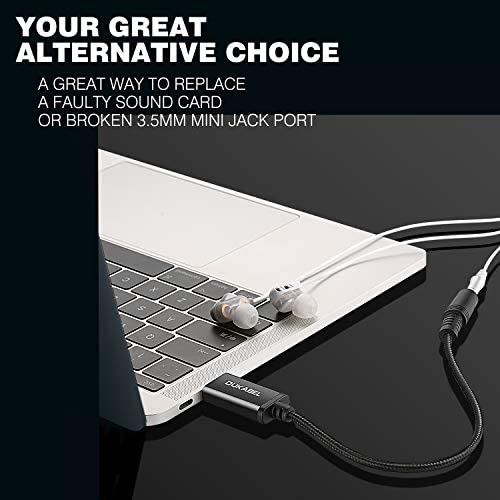

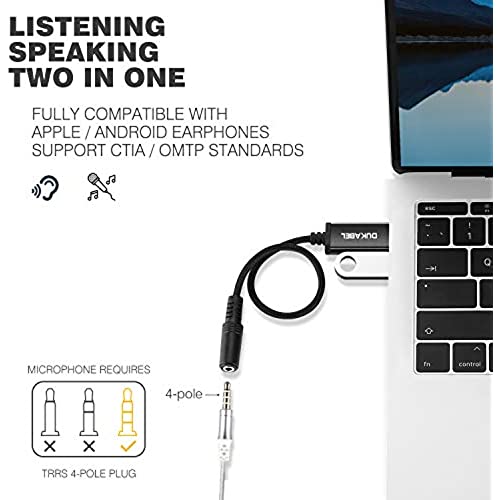



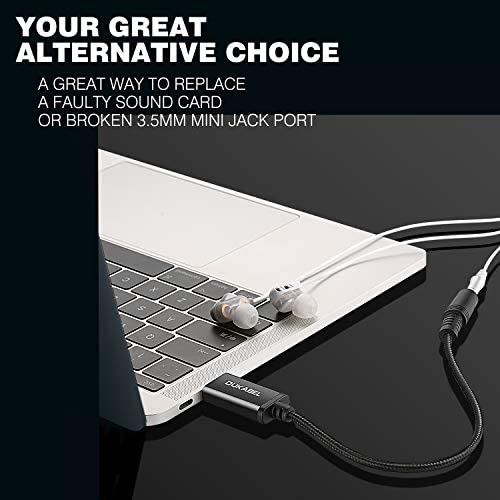

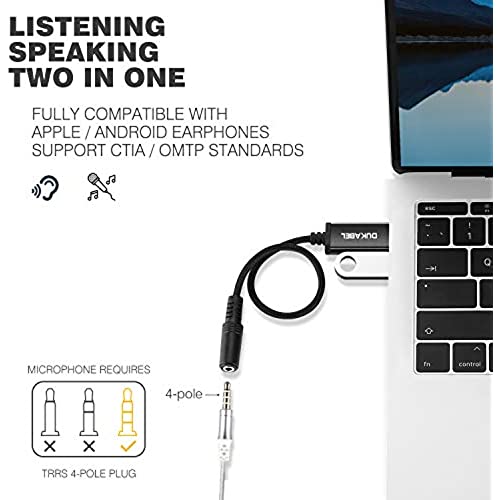


DUKABEL USB to 3.5mm Jack Audio Adapter, USB to Aux Cable with TRRS 4-Pole Mic-Supported USB to Headphone AUX Adapter Built-in Chip External Sound Card for PC PS4 PS5 and More [9.8 inch]
-

Evan C
> 3 daybought this so i didn’t have to keep swapping out my headphones and my speakers on my pc. received the exact product in the photo and had zero problems with it.
-

SHANE B.
11-06-2025The quality seems really good. I would consider other products from them in the future.
-

David M. Wenning
> 3 dayIts really nice to purchase something and have it just work as expected. I needed a new PC, and went from a big hulking tower to a small form factor desktop. I wanted to continue using a nice pair of reference speakers with a 3.5 mm jack. The only 3.5 mm port was on the front of the new machine. This 3.5 to USB adapter allowed my to plug the speakers into the back for a tidier configuration. Despite limited space on the back panel, the USB plug fit without a problem. One tip: When plugging a 3.5 mm plug into the adaptor, be sure to give it a good, hard push. There may be one more click. Without that last click, you may not get stereo sound. I am pleased to give this item five stars.
-

Austin reader
> 3 dayUnlike the line splitting male/male mini plugs to female mini jack, this little unit works like a charm. No problem with configuration, the computer had it ready in twenty seconds. It allows me to plug my mic/headphone combo plug into it, and my computer takes care of the rest. It does not disable other mic and headphone choices you have as presets. It simply appears in a scroll down list with whatever programs youre using. HIGHLY RECOMMENDED!
-

Nicole Dyson
> 3 dayFirst, the adapter came on time and fits great; however theyre is a buzzing sound that is coming through the speakers that wasnt before using the adapter. Any thoughts?...
-

Gerald Pennabaker
> 3 dayBought this to use with a MIC+Headset with 1/8th inch output. I was intending to use it for some audio recording from voice for notes and for some Discord and other similar uses. Works flawlessly and perfectly on my mac and it works on windows 10 as well.
-

Katherine Cuevas
> 3 dayExcelente para mis auriculares, no se pierde calidad de sonido ni de voz, calidad en todos los sentidos hasta en fabricado excelente.
-

dennis wayne reece jr
> 3 dayOnly thing I slightly got worried about is the force I had to use to plug the headphone jack in... But otherwise it completely works with a USB hub and bypasses the steam decks headphone jack which turns the mic off if you have headphones plugged in.
-

J. Rouse
> 3 dayNothing to rate. It works great.
-

dnicely
> 3 dayFor what this little thing does, theres not much out there to compare it with. You could get a bigger DAC/AMP, or another type of USB DAC but the costs are anywhere from $30+ to $100s... This is all you really need if for stereo sound in gaming. Most games do not produce actual 5.1 or 7.1 sound anyway so all those little dongles that say 7.1 are just reproducing the sound, similar to windows sound virtualization...which can be good or bad, depending on your opinion needs. Put simply, this is a great product. My HyperX 7.1 inline USB dongle wore out, so I needed something to boost the sound after realizing just plugging straight into mobo wasnt good enough. This works. It is high quality, produces amplified sound without scrubbing or virtualizing it. Protip: When I had the USB end plugged directly into my computer, I would sometimes hear a buzz for a minute or then it wouuld go away. I realized this was some sort of interference and moved it to a USB 3.0/1 powered switch that sits a few feet away from my pc, no more random buzz, its really nice.















