
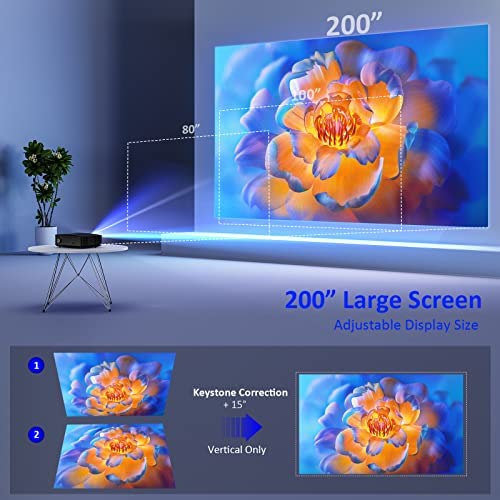


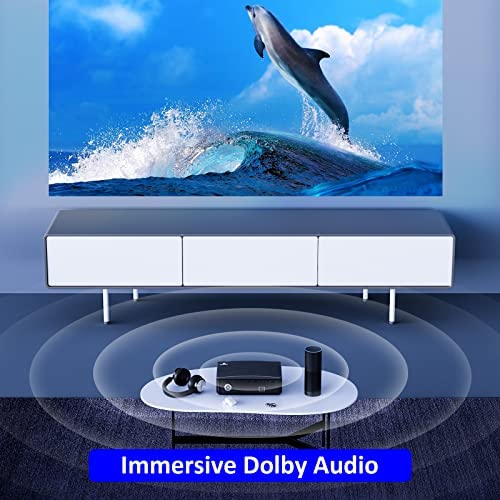



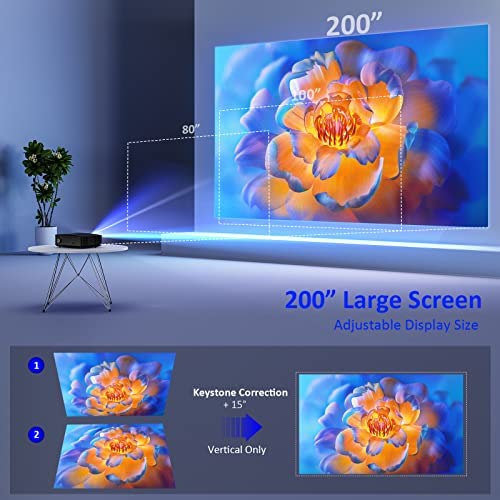


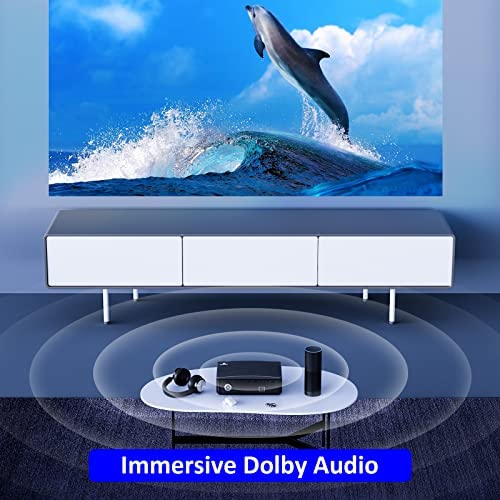


NexiGo PJ20 Outdoor Projector, 450 ANSI Lumens, Movie Projector with WiFi and Bluetooth, Native 1080P, Dolby_Audio Sound Support, Compatible w/TV Stick,iOS,Android,Laptop,Console
-

jason m hart
> 3 dayVery easy to use and set up. Great picture for the price. Unit is light weight and portable. Remote is easy to use. Bluetooth/screen casting is a game changer, you can run this with one wire(power)
-

Jon
Greater than one weekThis projector is great. It is quick and easy to set up, has a large variety of inputs to choose from, and has a clear and vibrant projection quality. The sound quality is pretty great too, its not the best I have heard, for a projector it is more than adequate. The only complaint that I have about the projector is the lack of any legs to prop the front of the projector up at an angle. Overall would recommend!
-

Chimp
> 3 dayVery pleased with this purchase! It has a great picture , one of the better pictures from a projector I have seen! Set up was very easy, the machine itself is a tad bulky but it’s features are top of the line. The best component of the machine is it’s compatibility with various tech devices. Apple set up was easy to screen mirror and I haven’t yet had it not be able to connect to my phone. I would highly recommend this product for anyone shopping for a projector!
-

Michael
> 3 dayRecently, I bought a projector for my deck at home and I must say, I was impressed by its performance and overall display [including sound.] Pros: - #1 win since its incredibly easy to mirror your screen from a phone and tablet to broadcast content - Great clarity for the price - Powerful speakers; I honestly thought they would be weak but they are as good as the visuals being broadcast by the LCD - Perfect for showcasing sports and movies [great frame rate] Cons: -I wish they had included a brief startup guide [on paper vs. a QR code] as I struggled to find the focus option when I stood it up the first time [I wish I knew the focus bottom was on the remote] -At first, I expected the outdoor projector to be smaller. However, its not a major issue once you locate a suitable location for it. Summary - If youre planning to buy a projector, I would suggest this one.
-

RM
> 3 dayThis projector is AMAZING! I am impressed with the quality of the picture & the ease of setup. I will use additional speakers, especially when outdoors, but the built-in speakers put out decent sound as well (which is rare in a projector)! I love the fact that I can connect in every possible way; HDMI, USB, A/V, mirroring from my iPhone!! This is the most versatile projector I have ever used. I cant wait to take this camping and use it for an outdoor movie, but also want one to put in my basement to create a theater room!
-

Sunam Rimal Nepali
> 3 dayEverything was cheap including price , picture quality , so called wifi n many more
-

Eduardo Ceballos
> 3 dayIve had this thing for no more than two days and theres vertical line of white thats hard to not notice after two weeks the corners are starting to go blue. Not worth the money get something else.
-

muthanna
> 3 dayI received it yesterday on my fire stick from Amazon, and still in testing, but this is my review for now. The test is done on a white wall not a whiteboard. The test was done at night and morning with the sun in the room, and all was good. The only thing I wish the company to fix is how to make the focus easy you have to do that from the remote control, and once you click on focus the device takes you focus screen instead of the movie which isnt the same. Other than I consider this for nighttime is perfect. Voice is suitable for a small room
-

CTanK
> 3 dayConsider this projector as a way to broadcast whatever you are watching on your phone or computer (or whatever peripheral holds your multimedia content.) So if you can watch a streaming media service on your phone, this projector will just broadcast what you see right onto the screen. I have a Samsung Galaxy S21, and I tested it with both Miracast (where both the projector and my phone are connected to the same network, and thats how the projector gets the signal), and with a wired HDMI connection straight off my phone. I did have to disable SamsungDEX on my cell phone (Settings/Connected Devices/Samsung DeX, disable Auto start). Brightness is great, sound is on par with other projectors, though you can use bluetooth audio, which means you can just set up a bluetooth speaker, or even ear buds. All that good technical stuff aside, even though the packing list said it came with a cleaning kit and an AV cable, my box didnt contain any of those. Oh, and hat tip to the reviewer who showed a picture of taking the lens cap off. My exhausted brain didnt even realize it was on. All in all, great projector that does exactly what you want it to do.
-

Kara C Adams
> 3 dayI love it so far, I just don’t know if the Bluetooth really works with it because it acted like it did and then I couldn’t get it going. Yet, this sound is really excellent for a quality. I was impressed.
Related products






















