
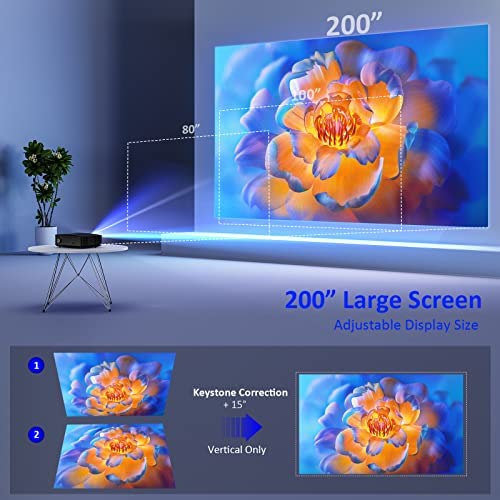


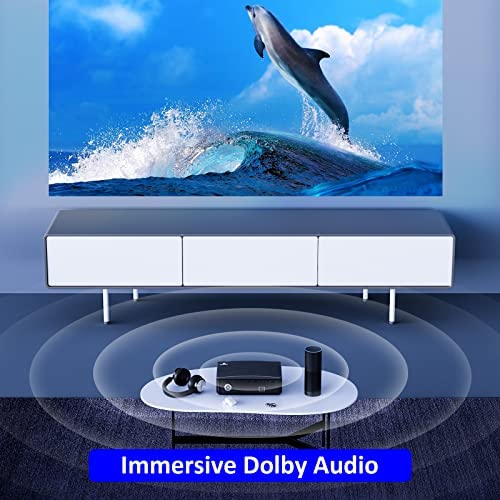



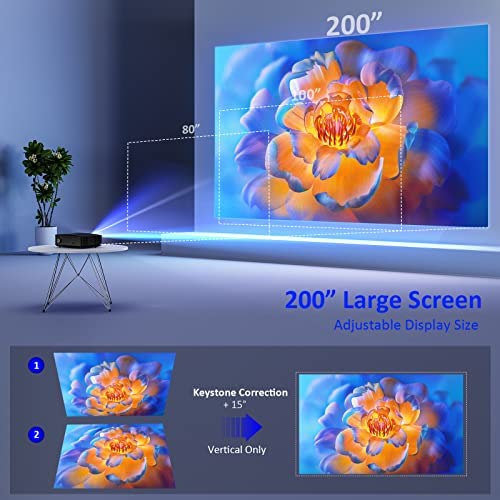


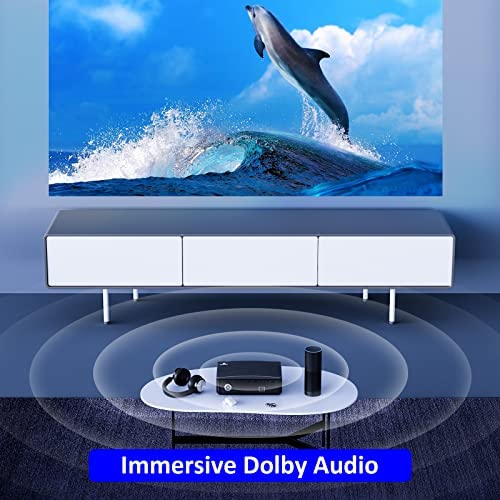


NexiGo PJ20 Outdoor Projector, 450 ANSI Lumens, Movie Projector with WiFi and Bluetooth, Native 1080P, Dolby_Audio Sound Support, Compatible w/TV Stick,iOS,Android,Laptop,Console
-

me
> 3 dayWhen the lights are off It looks like a regular massive screen!! I didn’t expect it to be so clear! Very impressed with this product!
-

CarolTecGame
> 3 dayWorks fine but bluetooh is not working with external speakers . In the other hand image is fine , but there is a fan noise , internal system is really bad
-

Laura P
Greater than one weekI am so happy with this projector. The picture is sharp and the projection is bright. I just moved into a new apartment and havent set up my room with my computer or tv yet, so I used this projector and was easily able to link it to my phone to watch my streaming apps and then project it on a blank wall in my apartment. The system comes with a remote control and thr projector also has its own internal audio speakers. I am very pleased with the quality and easy set up. I also plan in taking this outside in the summer to watch movies on my back porch!
-

Chase
Greater than one weekInside it’s fine with low lights. Outside it’s great at this price pint based on a handful of movie nights. I’ll add a video later if I’m able. My first projector. Had issues with Apple mirroring so I hooked up a Fire TV Cube, bought a budget $50 150” screen, and a $50 tripod. Good to go. Kid loves it. I want to get a 200” screen now. Review made me select stars for Bluetooth, but to be honest I haven’t tried. For such a little thing these speakers are surprisingly loud with nice crisp sound. Find myself choosing this on a clear night over my brand new 77” LG B2 OLED. It takes some playing around with to get the picture crisp. Not gonna lie, I was frustrated at first but I had to play with it and when I got it down I was very happy with what I saw. You need to get the position where you want it, hit the focus button right or left on the controller, twist the nob on the back and adjust that till it looks best, then fiddle with the controller going left or right to get the focus perfect. Once you get the hang of it it’s easy peasy lemon squeezie moving forward. I do worry about losing the remote though. Without it I couldn’t get the focus right.
-

Marcus Lynn Mack III
> 3 dayI use this projector every day my family loves this
-

LK
> 3 dayThis projector comes in a neat little package and for the $200 price tag it does its job well. Compared to a stronger, more expensive projector, the difference in lumens and quality in UI design really shows, however, for the budget price its not a bad buy. The projector offered all the basics i needed to view my media and I was delighted to find it was easy to install and set up. The ability to mirror my android phone to the projector was nice, and it played media nicely in my living room.
-

Josh Girnun
Greater than one weekAs someone who has used the PJ20 projector, I can confidently say that its an exceptional choice for anyone looking for a high-quality and versatile projector. The WiFi and Bluetooth connectivity features make it incredibly easy to connect to a range of devices, including TV Sticks, iOS, Android, laptops, and consoles. The native 1080P resolution ensures that images and videos are crystal clear, while the Dolby Audio sound support delivers a truly immersive audio experience. The PJ20s compatibility with a variety of devices means you can enjoy your favorite movies and presentations in high-quality no matter what device you prefer. Overall, I highly recommend the PJ20 projector to anyone looking for an exceptional viewing experience.
-

Mohammad
> 3 dayThe quality of the picture is good for the money that you are going to pay…but the fans are a bit too loud but an excellent purchase over all
-

Jake
> 3 dayPicture quality was not as great as I had hoped. The lense came already scratched. You can never really get it into focus with the adjustments provided. Text is a a serious strain on the eyes so I would avoid if your planning on using this for gaming. Lastly the audio output (both Bluetooth and aux) cuts out frequently.
-

Sagarika
> 3 dayThis unit is super bright, great focus and perfect fir home movie and consume Netflix contents using a TV stick. Great wifi and Bluetooth functions. Just go for it. You wont regret!!
Related products






















