

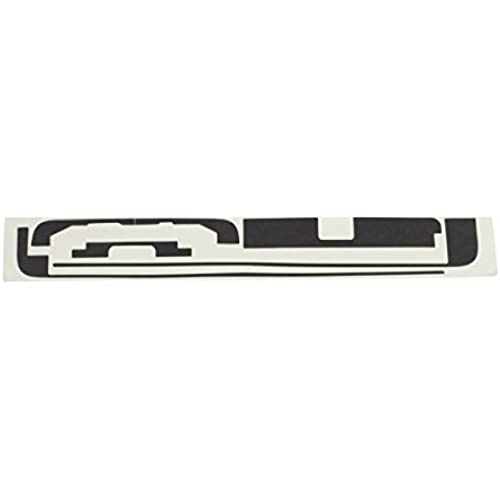



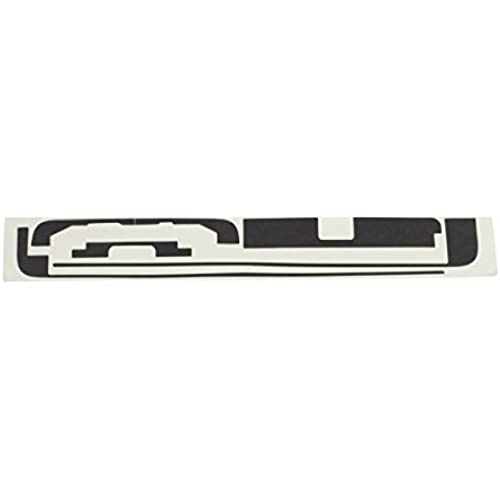

Replacement Screen for White iPad Mini Touch Screen Digitizer IC Chip Home Button and Flex Cable Assembly WiFi or Cellular or with Retina Display Model# A1432, A1454, A1455, A1489, and A1490
-

Customer
08-06-2025Great product and service. Lcd assembly works flawlessly. Thank you
-

Joey
> 3 dayThe screen was defective and is making the iPad use buttons without pressing them.
-

Oscar Pérez
> 3 dayGood good
-

Alvaro
> 3 dayI got it pretty quick and it worked perfectly after installing in on my iPad mini.
-

Sharilyn
> 3 dayThe package came with a bad digitizer and only had 3 sides with adequate glue. the home button also moves around and did not stay in place. The bad digitizer was not apparent until a week after installing it on the ipad with limited use.
-

Macb
> 3 dayProduct was installed correctly but never worked (only the home button worked okay). Followed all the internet instructions but it didnt work. Waste of time and money. I dont recommend at all.
-

Electronics Tech Guy
Greater than one weekDid not perform as expected, does not work, even followed installation procedures correctly with detailed instructions, screen ordered does not work at all, very, very disappointed...
-

Aziz Rahmani
> 3 dayexcellent products
-

Khalid
> 3 dayPerfect
-

Octavio Jimenez
> 3 dayAwesome! You get what you see as advertised. Thumbs Up!
