

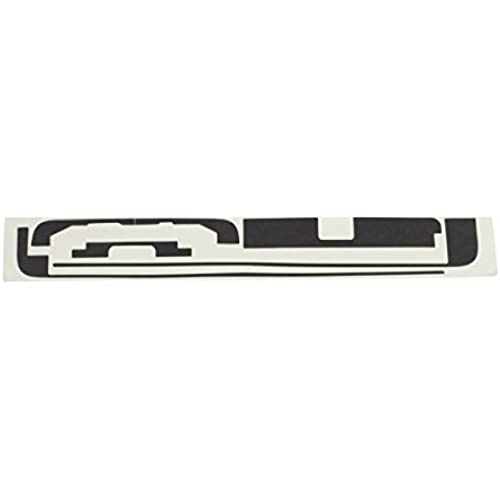



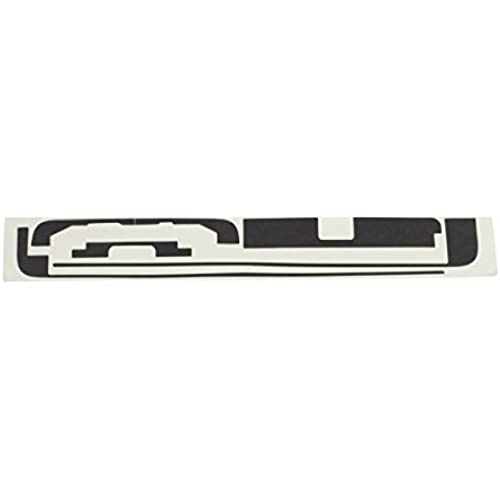

Replacement Screen for White iPad Mini Touch Screen Digitizer IC Chip Home Button and Flex Cable Assembly WiFi or Cellular or with Retina Display Model# A1432, A1454, A1455, A1489, and A1490
-

awesome girl
07-06-2025It was very easy to work with and looks just like the original! Súper fácil de instalar y funcionó tal como la original!
-

S/V Meridian
Greater than one weekI bought two of these as replacements. My experience with the first replacement glass has been about 85% great. The taped off edges of the glass is a very nice feature, but the protective plastic covers on both sides of the glass left a residue that was difficult to clean off the front side of the glass. Other than that, Id buy these again. From what I understand, many of these glass replacements (from different companies) arrive DOA. So far, Im happy with the first unit, and am sure the second will work just fine. Ill update after I do the second replacement.
-

Chris Pinheiro
> 3 dayReplaced iPad mini 2 screen with this part and it worked relatively well. I ordered Kapton tape with it as well because initially I experienced ghost touching. I was very generous with the tape and that cleared it up. I think ghost touching would happen even with an OEM screen if you dont insulate the ribbon cables well enough; it seems to be pretty common. The 3 stars come from how gratuitous I was with the Kapton tape and the fact that the smart cover still does not work. Ive read that the Kapton tape should help that issue as well but in this case I think you get what you pay for in the cheaper option for the screen. The replacement works but you lose the smart cover capability. I put the magnets back in where they belong and in my opinion did a hell of a job replacing the screen. If anyone has had a different experience, please reply here and let me know what you did! Ill happily give this a 5 star review if this problem can be resolved.
-

Frank Rogers
> 3 dayProduct is as expected and worked well. The fit was great. The digitizer connector cable came pre-taped. The home button was pre-installed. Adhesive strips also pre-placed. All of this resulted in a much easier job with less steps. Overall it is a great replacement part.
-

Joey
> 3 dayThe screen was defective and is making the iPad use buttons without pressing them.
-

Gary Johnson
> 3 dayI would not recommend this replacement screen. Mine arrived in perfect condition wrapped in bubble wrap. However when installed has a 1 dead spot on the screen that does not respond to touch. Clearly a faulty digitizer. I read a couple reviews that said the same thing. I assumed it was only a handful of bad digitizers so I ordered it anyways. Lesson learned, you get what you pay for.
-

A. Fisher
> 3 dayNot good quality. After a month I began to get ghost touches that cause the ipad to be almost useless. Screen now just goes crazy without me even touching it. Junk Digitizer, I dont recomend.
-

Dr. Curtis Greenholt
> 3 dayItem as described.
-

mike brown
Greater than one weekThe home button keeps turning the screen off aND the touch is very sensitive around the edges of the screen. Wont buy again
-

Andy Clark
> 3 dayThe digitizer works great, but the adhesive is not as strong as needed. I cleaned the edge of the iPad case using mineral spirits to ensure that all dirt and adhesive residue was removed before applying the new screen, but it fails to stick effectively at the bottom. A protective case is working to hold it in place.
