
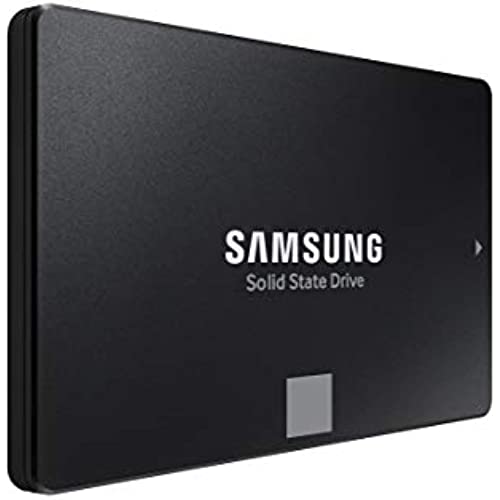
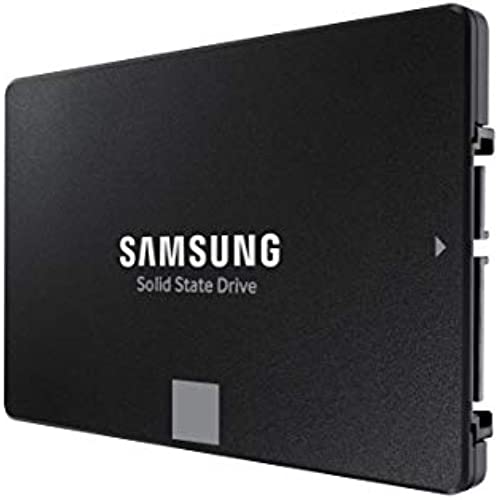

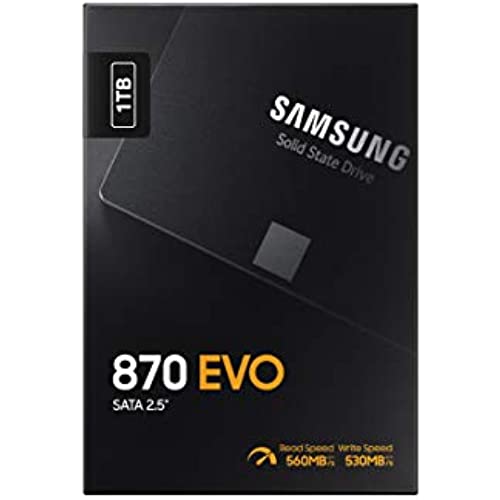

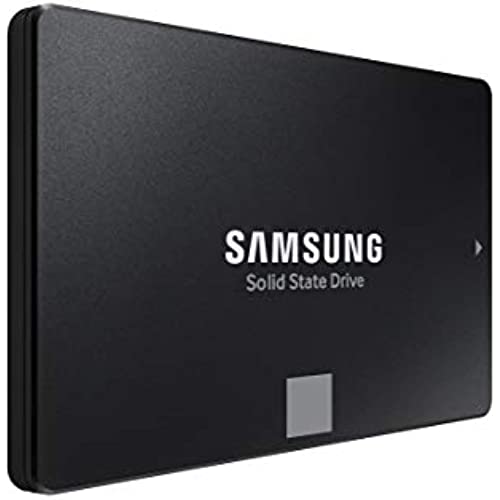
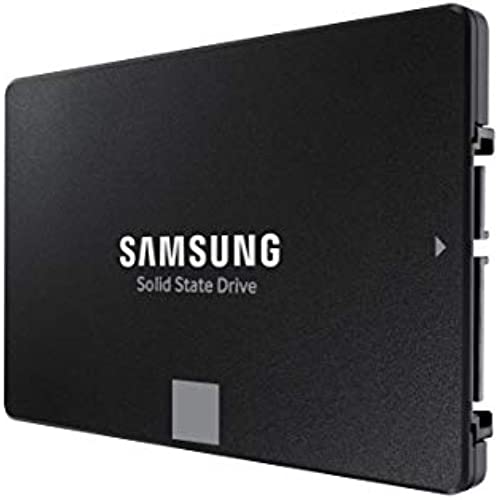

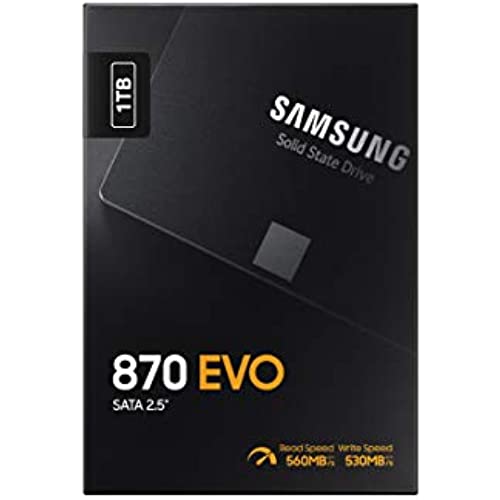
SAMSUNG 870 EVO SATA III SSD 1TB 2.5” Internal Solid State Drive, Upgrade PC or Laptop Memory and Storage for IT Pros, Creators, Everyday Users, MZ-77E1T0B/AM
-

eui h.
> 3 dayI bought this last year to replace my WD SSD drive that was 5+ year old.
-

SquaredP
> 3 dayFor SSDs, Samsung is the go-to brand for storage needs. Speed and reliability are the reason I usually go for Samsung. Ive only had one drive fail (so far!) in nearly 8 years and that was a daily-driver with very heavy use and I well exceeded its maximum write life expectancy. Like any storage drive, keep backups!
-

E2
> 3 dayIts a fast, reliable drive in a fantastic-looking and feeling package. The drive tested well and the speeds are as promised by the manufacturer. I would recommend this drive for anyone not greatly constrained by their budget.
-

STARLOST
> 3 dayAs prices come down on ssd drive buy a NAME BRAND. Dont go too cheap. Pay the extra 10 or 20 dollars for a lasting drive. Other brand I have used including Western Digital, Black or Blue models. They last and the protect your data.
-

Wayne C
Greater than one weekDownloaded Samsung Magician and easily cloned the original drive in about an hour. Easy to install in HP Probook 4540S.
-

Jason C.
Greater than one weekIf you still have a HDD there is really no excuse not to upgrade to a SSD with the low cost and ease of installation of the Samsung SSDs. Download the Samsung software, plug the SSD into one of the USB ports (you need to buy the SATA to USB cable separately), run the software to clone the drive, and then replace the HDD with the SSD. If you have zero technical proficiency you might need to watch a youtube video on how to swap out the drives but it really is just a matter of unplugging the old drive and plugging in the new one. The cloning process itself can take a couple of hours depending on how much data you have on your drive but the actual installation should take about 15 minutes, and 10 of that will be unscrewing all the little screws that hold the plastic back of your laptop on. Upgrading an HDD to a SSD and maxing out your RAM is pretty inexpensive and will squeeze a lot of life out of a laptop thats been slowing down over the years with new OS versions and more demanding applications.
-

shaylc1985
> 3 daySamsung is A+ Top of the Line SSD > recommend for sure over any other SSD
-

frank
> 3 daySamsung is THE best SSD builder in the world. Trust them for quality.
-

Standng
19-11-2024I replaced an older disk-type hard drive in my laptop that was starting to act up. The laptop boots up super fast since I put this SSD drive into it. No more disk errors
-

Dr. Johathan Schmeler DDS
> 3 dayWhat can I say, its all good. Original and fast enough for the price :)

