


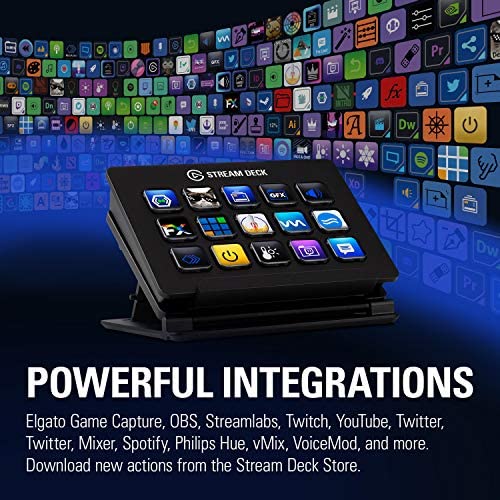






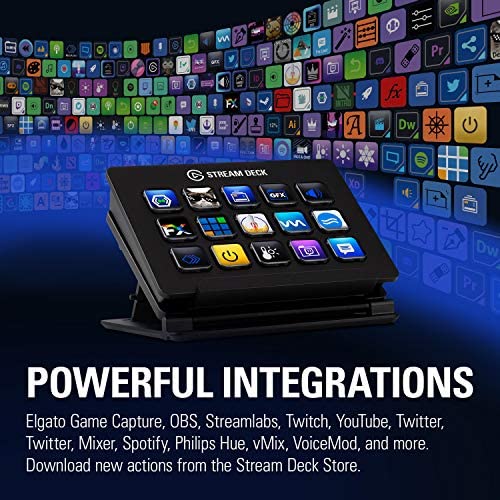



Elgato Stream Deck Classic - Live production controller with 15 customizable LCD keys and adjustable stand, trigger actions in OBS Studio, Streamlabs, Twitch, YouTube and more, works with PC/Mac
-

Johan Vazquez
> 3 daylo compre a un muy bn precio y de verdad al principio pense que seria una gastaera innecesaria de dinero pero cuando ves todo lo que puedes hacer definitivamente vale cada centavo pagado! NO LO PIENSES TANTO COMPRALO XD
-

andrew mann
> 3 dayso this is for those of you streamer pals. I cannot express to you enough how much of a game changer this is. now granted if youre low on money hold off on it. but if youre really trying to invest in production quality this is a requirement imo. I will say, as a streamer who focuses heavily on multiple interactions ect I have had trouble deciding which things to fit on it. so Id honestly go for the bigger one with 32 buttons. but its the same as this product, just more buttons and a better base. If you do decide to get this, you will see immediate changes to quality of life and overall stream productions ect. happy streaming! -Zaitohro
-

Customer
> 3 dayI love having macros set up for anything I can have one for, but having a 10 keyless keyboard means that the number of keys I have to put macros on without interfering with games and programs is very few. The Strem Deck has been an answer to my prayers. I have keys for everything. My favorite sites I like to visit, buttons for launching my favorite games, controlling my music via Spotify, capturing gameplay clips with Nvidia Shadowplay which I always forget the key combo for, and even a whole slew of copypastas to send to Discord, as well as shortcuts for Discord emojis. Each with its own picture on its key, and even animated ones! A nice touch of detail has been that on their website for making custom key icons, theres even a section to convert a wallpaper into key backgrounds so you can have all the keys come to form a whole photo. Cannot recommend this product enough. My only gripe is a personal one as I cannot decide on a final setup, and am always changing things around on it.
-

Xhynk
> 3 daySo, when I started streaming I was reluctant to get one of these. But now I use it for stream *and* for work. 100% worth investing in. The issue with this one is the stand is a pain in the … because if you move it, it wiggles/falls down/falls off. The newer ones without this weird floppy plastic stand are likely better. Worth the premium? idk, but its definitely an annoyance enough to knock a star off - but the device itself is AMAZING. I freaking love it, and the software is powerful, extendable, and easy to use. Would do 4.5 stars if I could (the .5 only being the stand)
-

Joel Plimmer
> 3 dayI am using the stream deck xl to automate tasks in digital performer, the daw I used to make music. I also use it with keyboard maestro to trigger macros. Love the easy to set up features. Will always use it from now on.
-

A-Frame
> 3 dayThis is designed for streaming, but thats not what I use it for! I work at a computer and need a handful of applications open all the time. Ive (very easily) assigned hotkeys to the deck to open my apps, and can switch between them at the push of a button. Before, I had to move my mouse down to my dashboard and navigate the exact app. This saves me several seconds and being able to streamline my workflow makes such a difference to me! So while this is definitely beneficial to live-streamers, its also great for anyone who wants to be a little bit or efficient when at the computer. Ive also told it to play/pause/skip/ music and volume, so I can control all of that with my left hand instead of fumbling around on the keyboard. Great stuff. :)
-

Kylie Bell
> 3 dayI am mainly using the stream deck for video editing while trying to learn Da Vinci Resolve 18 with the added bonus of using home assistant to be able to run home automations and set up scenes. It works as intended and can get as deep as your imagination will let it! I use it for events that I host for seamless presentation control while also being able to monitor my home conditions and accessory states. I am even able to use the hub in my monitor so I can save space on my computer! Really happy with the product.
-

Jason P. Dupree
Greater than one weekI use the StreamDeck for simple PC/desktop functions. Saves me clicks and keystrokes. I absolutely love it.
-

GhostRider71
> 3 dayI got the stream deck so I could play music, sound effects, and timers for my online shows. Works flawlessly
-

Jack
> 3 dayI started off with the smaller deck...dont get me wrong, the smaller deck is great! THIS? This ones greatER! All my scenes on one board! Sound on its own board! Sounds to play on their own board. Twitter tweets ready to go at the push of a button...very happy I upgraded!
