


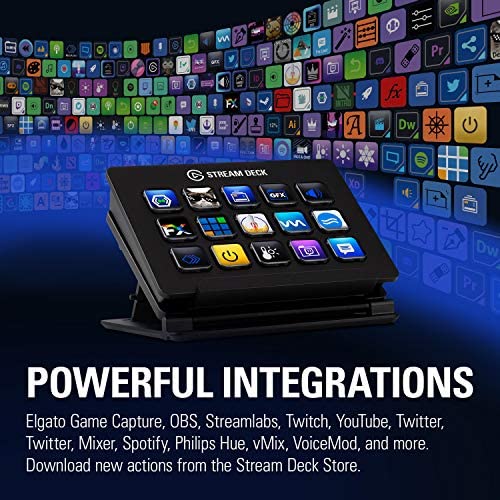






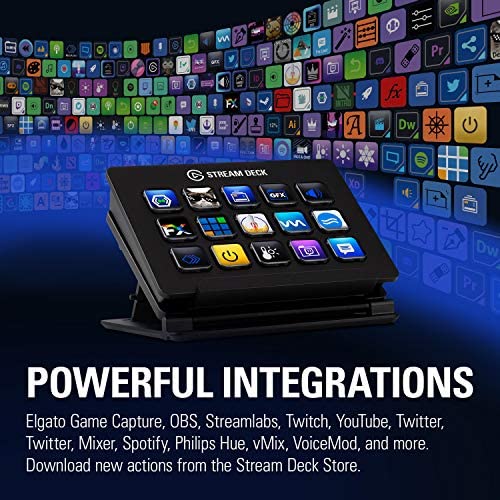



Elgato Stream Deck Classic - Live production controller with 15 customizable LCD keys and adjustable stand, trigger actions in OBS Studio, Streamlabs, Twitch, YouTube and more, works with PC/Mac
-

S. S. Fleet
> 3 dayIll admit, I got this thing as a bit of a toy. My gaming keyboard has buttons on it I can map to macros to run xsplit scenes etc. But man, I am more than impressed. PROS I dont think it feels cheap at all. I dont care that it is once screen underneath, nothing bleeds. Button presses feel nice and it sticks firm to my desk. Feels really nice for its price point. It also does so much more than I thought, I can see myself spending hours customizing this thing. Some people have mentioned that it doesnt support that many things. I went in to the elgato plugin section and found that theres actually quite a ton of stuff this things supports. I can link it to my hue lights, my twitter, directly to twitch, xsplit etc. Def more things than buttons. I also cant wait to start making some custom buttons. Im a visual person and I find this to be very cool. Also, I know all this is designed for desk streaming... but I could see making a travel rig out of this and my laptop so I can bring three keylights with me and make some really great, fast, portable lighting setups for interviews and such. Cons -The main con for me is I wish they had a USB port to connect any cable to it, rather than a dedicated cable. The length is ok for me, but if the cable breaks the device is essentially dead. -If you are hardcore streaming, you probably have someone controlling things for you, or need the one with more buttons. This mid level one def is somewhat of a comfort feature, and not - necessary. Anyway, Im really glad I bought this thing. Its surprisingly more useful and fun than I thought it would be. For the price I think it is an innovative little tool.
-

JDWAlexander
> 3 dayIts been a useful addition to my desk. The level of customization is great, wished the Spotify integration was a little more plug and play but it was manageable. Ive been using it mostly for shortcuts, and control of my smart lights.
-

Summit
Greater than one weekIm a gadget nut- and not a gamer. This has applications other than just streaming software or gaming... Ive got a lot of shortcuts to often-used apps and multimedia controls on it. Im building a home theater PC and once completed, I intend to have all the common functions on the StreamDeck- I might even get a much larger one. The Mini is a great way to prove the concept, but in many cases its likely large enough. One can create folders at the base level and then have multiple controls for an app all located together in a sub-menu, so a Mini can really have a lot more than 6 buttons on it. Im still working on configurations and doing some testing/playing with it, but Im glad I bought it and will certainly get more- just not sure which size. Having all the media controls I need on a simple and elegant pod on the table next to the couch will be awesome. My Mac upon which I do my work for grad school will get one soon and the PC upon which I records and edit video will get one, too. 100% recommend. Im not dropping a star for it- but mine had a cardboard flap positioned incorrectly in the box which scratched the front of the pod, which is a real bummer... but not enough of a problem to send it back. Get it! *****Despite having the VINE logo on my account, this was a personal purchase at full price.
-

Moe Rubenzahl
> 3 dayI bought this on a whim when I saw it on sale. I am not a streamer -- not even a gamer. (I had to look up streamer.) But I am finding the Stream Deck pretty handy. Maybe a little early to be writing a review -- but from what I have already tried, I am pretty sure I am going to love this. If youre a non-gamer, think of this as a way-cooler version of the function keys (or, as we love to call them, Fn Keys, because of the fn key on Apple laptops, and because its fun to say). Or a poor-mans version of Apples Touch Bar. What you have here is a customizable grid of keys that can do things for you. Launch a file. Open a folder. Actuate a tool in Photoshop. Trigger a URL. Like the Touch Bar (and unlike the Fn keys), the keys are labeled electronically and change to accommodate multiple functions. The hardware is great. Very solidly built with a metal case, which gives it enough weight to stay solidly in place, whether its resting on the silicone feet on the back, or placed in the included rack, which tilts to a range of angles. Feels like a premium product. 15 clear buttons are illuminated from behind by a color LCD panel, creating the function labels. The feel of the keys is perfect -- solid, with a great snap, I can see how a gamer would like this -- working at gamer speed, you can hit a button and know it registered. Some reviews complain of a short USB cord; the one on mine is 5 feet (150 cm) so I think they made a hardware change. But the cable is still hard wired (a USB micro jack would mean you can use your own cable of whatever length you want). The software that comes with it is for gamers. Its rich with functions gamers will love but the rest of us will find of no use. But they are customizable. One of the functions is HotKey, which can fire off a key. Combined with the app Keyboard Maestro, I think this will do most of what I want (e.g. trigger Photoshop tools, since all of Photoshop has key commands). But it needs setup so I will not get full use of it right out of the box. Fair enough -- El Gato is focusing on their intended market. Expect to spend a little time with it to learn how to set it up. Fortunately the software is The El Gato website has nicely done tutorials. All are aimed at gaming but I think they cover what I need to so -- start apps, trigger hotkeys, launch files and folders, type text strings, multimedia (play, pause, volume, etc.). You can fully customize the key graphics using El Gatos nicely designed graphics or build your own. Easy to get started. Download the software (Mac or Windows) and install. Plug the Stream Deck into a USB port. Press the Welcome key that is pre-loaded and you are on the El Gato Welcome page on their website. Watch the welcome video and you see how to set up your keys. Their examples are all things gamers will understand but non-gamers will understand well enough.
-

Steve
> 3 dayI got the XL in order to streamline my workflow in Dorico, as Im a composer/arranger/teacher. These programs have a LOT of shortcuts (similar to Adobe products) and I have found the XL to be extremely useful in my work. (To get the full experience for Dorico, youll need to purchase Notation Express for Dorico profile which I think ran me $30. You COULD manually set it up yourself, though that would take a while...) The Elgato software is rather intuitive, straightforward and unobtrusive, though I do wish there was an option to press-and-hold as this would be a great feature for a soundboard. As it stands, pressing a button only toggles it. The physical buttons arent my favorite as they wont activate if not pressed down squarely, but you wont be typing on this, so I wouldnt hold that against it too much. Overall, I enjoy it and would suggest it
-

Michael Reza Hollis
Greater than one weekI got this thing thinking it would be bigger smaller than expected…when ever getting the 6 key deck just remember don’t go thinking the buttons a big. But other was I got it for a sweet deal of 50 dollars on sale, couldn’t pass up on that offer. Waiting on my pc so I can test out the actual screen and the app for it and etc but otherwise it’s fine. 4/1/2023 Update it work great for regular use but the only problem is that every time I turn on my pc I have to open the software then it starts working
-

Review
> 3 dayNice but a stupid price tag for 6 hotkeys.
-

Kindle Customer
> 3 dayPros: Its a Stream Deck. Tidy package, does exactly what you want it to but is also highly customizable. LARGE support library of programs, games, and OSes. Plugins are plentiful and new interfaces come out regularly. Cons: Sleep mode doesnt blank the unit like the Stream Deck XL does, it just dims it a little. Folding stand leg only stays in slot by gravity, no positive click or pressure fit. Other: Choose your plugins wisely to utilize everything this unit can do to maximize its potential. Offloads SO much work. If you dont think you need one but need something, buy it.
-

Gridsquare
Greater than one weekLike many others whove purchased this before me, I think this is the best thing for streamers since the capture card. It has so many functions and things that it can do, it blew me away. I wont get into the technical details, because there are plenty of other reviews that can explain it far better and youve probably read them by now. I like everything about this device so the easy review is to list a few things that could be better: - The buttons are very vulnerable to glare, even at 100% brightness. - For the little ramp/tray that holds the deck up at an angle, needs some rubber feet so it doesnt slide on a smooth desk. - Longer cord. The 3-4 foot cord isnt awful, but for those of us with a large desk, youll have to use a USB port. BIG THING HERE!!!! There are many reviews on Reddit and Amazon that say you cannot use this on a USB port. THAT IS NOT TRUE! The device is USB 2.0 and requires more power than a USB 2,0 port allows. How do you fix this? BUY A USB 3.0 PORT! Look at the one in my picture, had it for two years and the stream deck plugged in an functioned with ZERO issues. So dont listen to the naysayers who are ignorant, buy a USB 3.0 port that HAS EXTERNAL POWER feeding it, and youll not need to worry about the short cord.
-

Xhynk
> 3 daySo, when I started streaming I was reluctant to get one of these. But now I use it for stream *and* for work. 100% worth investing in. The issue with this one is the stand is a pain in the … because if you move it, it wiggles/falls down/falls off. The newer ones without this weird floppy plastic stand are likely better. Worth the premium? idk, but its definitely an annoyance enough to knock a star off - but the device itself is AMAZING. I freaking love it, and the software is powerful, extendable, and easy to use. Would do 4.5 stars if I could (the .5 only being the stand)
