


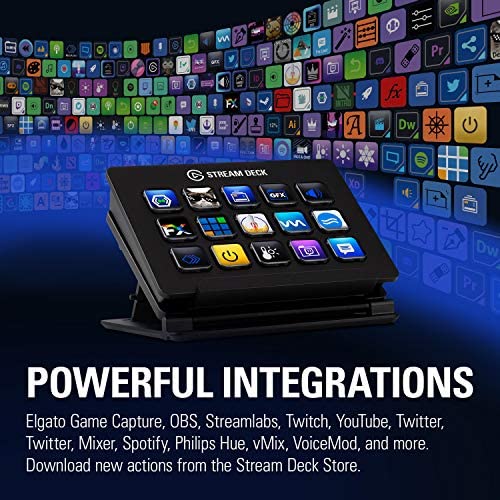






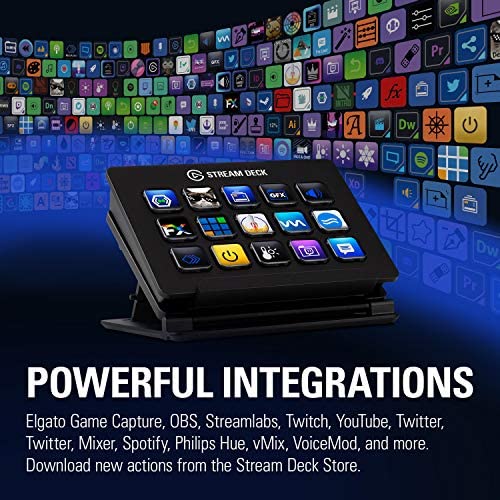



Elgato Stream Deck Classic - Live production controller with 15 customizable LCD keys and adjustable stand, trigger actions in OBS Studio, Streamlabs, Twitch, YouTube and more, works with PC/Mac
-

Carl
> 3 dayLet me first and foremost say that I am not a streamer or video related professional. I use the Stream Deck to add dedicated keys for common productivity tasks as well as direct visual hotkeys for UI elements in my apps. None of that really matters since this is basically a programmable 15 key USB keyboard and not much else. There are things I really like: • Works great with macOS and the software is quite good. • The 15 key version can be mostly flat to fit into a low profile setup. 6 key appears to be a less ergonomic vertical panel. • Input is fast. I didnt measure it but it seems just as snappy as a regular old keyboard. • Programming options are focused on streaming but can be adapted to pretty much any workflow. And plenty that I dont like: • Glossy keycaps... They squeak as you run your fingers over them. They reflect light so much that youll need high to full brightness to overcome. • Key actuation can be inaccurate. Sometimes I cant tell if I am not pressing hard enough or the software missed a keypress. • All plastic construction. For ~$150 this needs to be metal, with a removable cable, and maybe even glass keycaps. • No auto dimming, no blue light filter. These are basically displays and need to have display features. • Software needs to be running at all times otherwise the device does nothing. • Anything beyond a keystroke or opening an app needs to be scripted with a 3rd party solution or provided by elgato. They provide a good base, but I ended up needing Automator to really make this device shine. All that said I still like the device enough to keep it. Its cleaner than some hacked together solution and easier than remembering complicated key combos.
-

Wayne Waldmann
> 3 dayThis thing is awesome! It will do what the 15 button cannot. There is a registry entry which speeds up the multi action functions. __________ set to 0. It wasnt posting in rocket league chat window with text, so I tried the hockey doohickey, still no luck (15). But then my 32 button came in, while talking with my friend, hit the button, and it posted the text to chat! Now that it works faster, and can post text in chat, just love the hell outta this Thang. I can hit 1 button, it will screengrab, open photoshop, create new image, paste, save as png. With ONE button. The possibilities are endless! You can even turn on lights, any electrical device in your house with this thing and the proper gear. Love it. Will be creating icons for people to use and posting them to my website. - It got better, you can adjust time between button presses, how long it hits the button, etc. It is now an ULIMATE GAMING device.
-

The Gross
> 3 dayi dont stream out game, but i build automation and scripts to improve my productivity. and this tool is PERFECT for that. the only thing i wish it was as flexibility as my old x-keys pad (rip)
-

J. Outland
> 3 dayEasy to use and a real time saver with Carve software
-

Dez
> 3 dayThis little product is amazing; I wont go on about it because most everyone looking at it already knows what it does. What I will add is that I know several other people that have one as well and we all experience odd quirks every now and then. One of my friends also tends to have an issue with image burn, though Im sure Elgato would help out if he were to contact them. A recent thing they added was a CPU monitor but it isnt at all accurate from what I can tell. Im not sure where its getting its readings from but I removed it because I cant rely on it. I use this in Photoshop, emails, work, stream moderating, my own livestreams, Discord, Pandora/Spotify, and more. My desk is full of Corsair products and Im glad to have this one in my lineup. EDIT: I had to come back after over a year or so on use with Windows because Ive switched to ArchLinux and dont enjoy having this pricy paperweight on my desk (nor does my husband). We would love for Corsair to be Linux-friendly. Star docked for this reason, as well as several buggy quirks that seemed to take a while to work out over my last few weeks on Windows.
-

Casper P.
> 3 dayI saw a sound engineer use this and thought itd be useful. One of my tasks is copying informatoin from websites into Excel so theres a lot of pointing and clicking. With the Streamdeck, Im able to point the mouse to a location with the push of a large button. It speeds up my workflow a lot. It also has many other abilities, such as to launch programs and open documents but the mouse work is by far my favorite application. An example: I have an excel sheet in full screen mode and to save offline, I push a button and the mouse goes to the little icon and presses it and returns to the center of the screen. Each button can be programmed to do different things with either a short or long push so you get a lot of commands. Finally, theres a community of devoted people who answer questions very quickly. I havent dealt with the actual customer service.
-

Brandon
> 3 dayUpdate 2/9/18 4/5 stars - Elgato replaced the malfunctioning Stream Deck and it works like a charm so far. Thanks. Old Review for Stream deck with bad issues- 1/5 star original review rate Within literally 4 hours of use, the colors of the lights went negative and formed a line of seemingly dead white pixels across the top 5 buttons. The buttons themselves still seem to work as intended but the thing sure is ugly. This is ridiculous for the price of the item. $150. Which is shilled by youtubers like crazy and sounds like such a great product. Boy was I bamboozled. I cant find anyway to fix the issues this Stream Deck has or anyone with similar problems. It seems something physical has burned out. Within 4 hours of use. Ridiculous. Maybe I got unlucky. But this goes to show the longevity possibilities of a expensive product like this. Id say stay away unless you hate money. Its a shame I ordered 2 of these for different stations and the other has yet to come. Not looking forward to having another product from Elgato if this is what to expect. I have ordered hundreds of fairly expensive electronics products in the past 3-4 years and this is the first that ever died in some way this fast. Definite red flag. Its also a shame I am not a big youtuber who can give a negative review that reaches tens of thousands of people after my unboxing video. Since this seems well deserved of some negative publicity at this rate. Take this review as you will. I have provided a picture of the dead/dying screen ( AFTER 4 HOURS OF USE ). It actually looks worse in real life than it does in the picture. I bought this from Amazon.
-

Moriah Toy II
> 3 dayJust get this thing if youre a serious streamer - it does other things for other professions, but if youre a streamer like me and wondering if this is worth it....YES IT IS!!
-

Xhynk
Greater than one weekSo, when I started streaming I was reluctant to get one of these. But now I use it for stream *and* for work. 100% worth investing in. The issue with this one is the stand is a pain in the … because if you move it, it wiggles/falls down/falls off. The newer ones without this weird floppy plastic stand are likely better. Worth the premium? idk, but its definitely an annoyance enough to knock a star off - but the device itself is AMAZING. I freaking love it, and the software is powerful, extendable, and easy to use. Would do 4.5 stars if I could (the .5 only being the stand)
-

Omar tovar
> 3 dayI’m not a streamer or a gamer. I bought this to use it as a shortcut device to open applications and load up websites, which does work that way. I love using it for Spotify, you can skip the song playing, play/pause and lets you turn up/down the volume from the deck. I was really excited when I found out you can add your own micros/ shortcuts. I’m a programmer so I added shortcuts to Run my programs, Save them and create a new projects from one click of a button. Not necessary but fun to use. I totally recommend the Stream deck Mini if you’re not a streamer or a gamer. Why? Well because the stream deck allows you to use folders, which allows you to store in more shortcuts and it saves a lot of space. You can also use nested folders which is really useful! I strongly recommend this to everyone! 10/10
