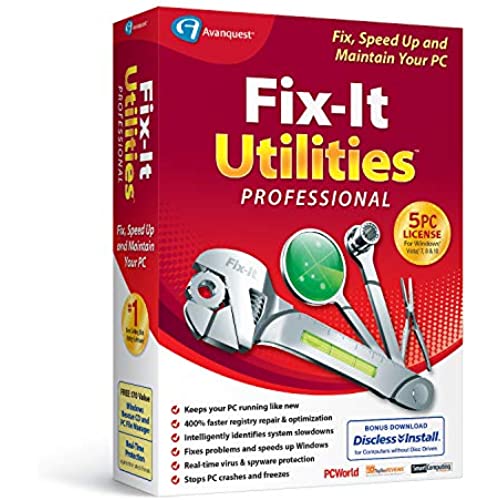
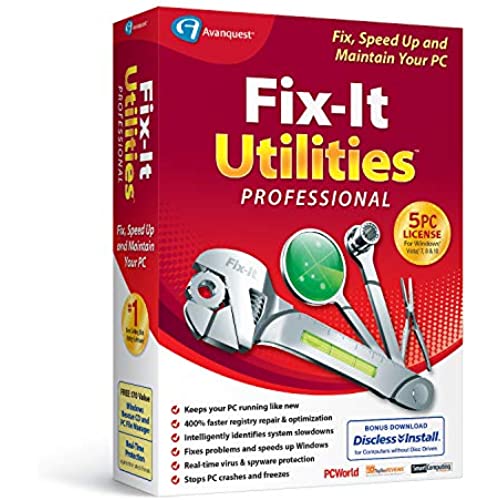
Fix-It Utilities 12 Professional [Old Version]
-

R.C
> 3 dayThis review is for, Avanquest Fix-It Utilities 12 Professional First off I should have looked up any problems this program may be having. If you do a Google search for problems, youll see there really isnt any real good solutions to problems, users are having with this. I installed the full version of this, it does give you options to choose what you want to load. After I started the program I wanted to download the latest updates and virus definitions. Told me it couldnt connect to get updates, ok server was busy or something, at 2 am in the morning? Finally, after several tries and a day or so later, I was able to download the updates. Right away I noticed my shut down time nearly tripled, so I checked the registry for any changes in the line for my shut down values, couldnt find any changes there. Then I ran all the utilities in this program. There are 3 barrels that tell you the health of your computer, but one was reading only 38%. Why was that I thought after I had just ran all the utilities? So I did a Google search, sure enough, it seems other users were having the same problem. None of the 2 answers users received worked to change the 38% reading in the barrel. I didnt see a real improvement in my Windows 7, Triple Core laptop so I decided this program was wasting space on my hard drive and decided to delete it. No problem, Control Panel and uninstall program right? NOT! It couldnt proceed with removing this hard drive waster of a program, because of background programs still running. So I checked for any Avanquest Fix-It utilities programs running and shut them down, now I can delete this right? NOT! To end this review, Ill tell you how to delete this. Boot into Safe Mode of your computer. Go to the programs files (X86)folder where you will find the folder for this program, rename it old or whatever you like. Reboot into regular mode and manually remove the folder you renamed. An error will come up maybe after you delete this folder, saying it couldnt find it. Run Ccleaner and the registry cleaner thats in it. This should remove any further error messages. But after finally figuring out how to delete this my shut down time was still triple as it once was. You can restore to an earlier version of Windows 7, which some people may ask why I didnt do that in the first place? Because I feel that still would have left pieces of this program in my registry, slowing my laptop down. It was due time for me to do a clean install of Windows 7 and now my laptop is once again running like new.
-

Rickie Woodring
> 3 dayThis product made the computer worse , like it downloaded a virus. I used the product over a year ago but they will not quit sending me emails. I have asked to be removed from their mailing list but that only makes it worse. The emails have been somewhat threatening, like If you dont purchase our new product, your computer will become infected in 30 days. It wasnt my computer, it was a lady from church that I was trying to help but I made the mistake of using my email.
-

Debra S.
> 3 dayThis is the worst thing ever. Now that Ive foolishly installed it, my computer gives me a blue screen and I get a pop-up saying your computer was unable to start. My computer was a little slow but otherwise fine before I wrecked it with this buggy software. There are tons of other reviews on here where people have had an experience similar to mine, and I am shocked that this software is allowed on the market when it ruins peoples computers! I might as well have just surfed some free porn and let a virus eat my computer. At least it would have been free. Im surprised this company doesnt have a class action lawsuit on its hands!
-

Matt
> 3 dayIn fact, some web pages didnt load right while using it with Firefox. The tasks ran fine, and I liked how it had Intelligence watching for problems - but I never got an alert when it was time to optimize. I think there are better fix-it tools on the market like JV Powertools,
-

John H. Parton
> 3 dayThe program has been a good program for a number of years. The program has gotten blotted. I find that you want a program that you can use from time to time. The automated programs that clean the registry every day causes programs not to work.
-

R. Griffin
> 3 dayStay clear of this program at all costs. It will only make your computer much worse. The program itself is a virus. The creators of this embarassment of a program should get a lifetime jail sentence for stupidity! Get this company and their pathetic software out of the game. If you want your computer to work much worse then get this horrible software. Rot in Hell Avanquest!!!!!!!!!
-

Michael D. Washington
> 3 dayI guess my computer must be too old this didnt work for me either glad it didnt cost that much!
-

Squeal
> 3 dayFix-It Utilities is a very useful piece of software. It optimizes the Windows registry, defragments your hard drives, speeds up the internet, and also has virus and spyware protection as well as other options. I found it very easy to install and use. Upon installing, if you already have an antivirus program installed, it will detect that and then not install the antivirus software included in this software. (You can install their antivirus at a later date if you so choose.) This is a great feature if you want to keep your current antivirus protection while using all the other features of this software.
-

Echo Page B.S.E.E.T
> 3 dayI am with the others on this site that say I have not seen the blue screen of death for quite some time until I installed this product.
-

Vodil
> 3 dayIt was on sale and I thought it might be worth it to keep my 4 Win7 machines clean and fix the occassion problem--but there was not problem at the moment.

