
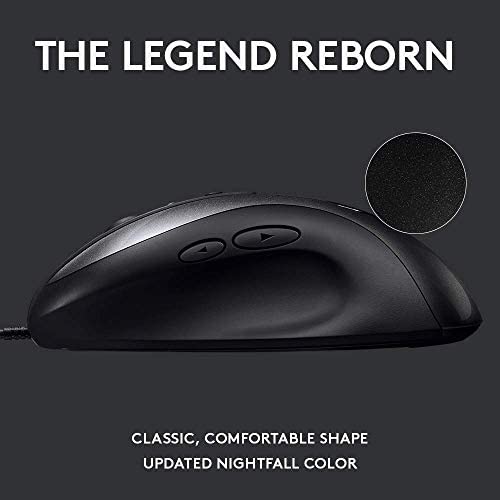


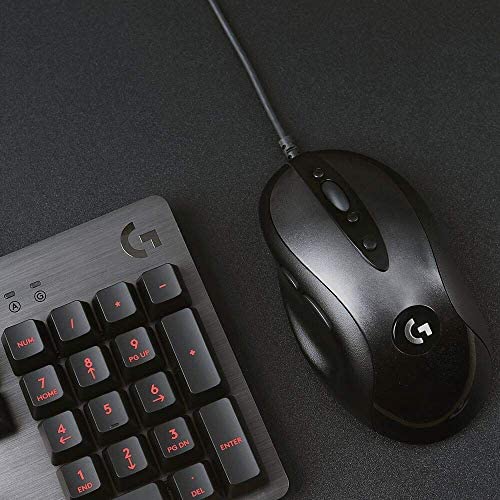



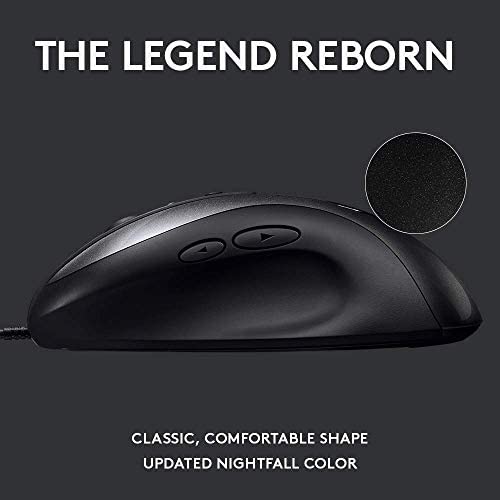


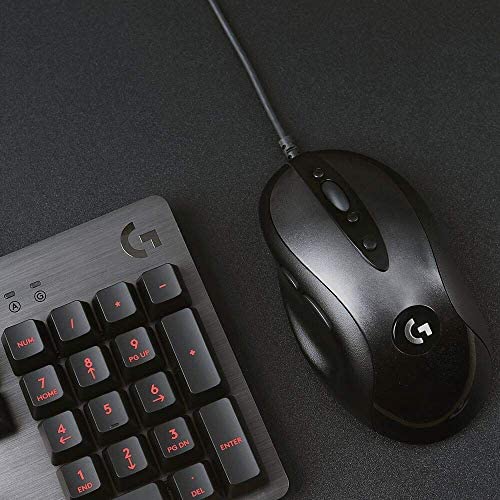


Logitech G MX518 Gaming Mouse Hero 25K Sensor, 25,600 DPI, ARM-Processor, 8 Programmable Buttons - Black/Grey
-

Chuck
Greater than one weekAll the technical aspects of this mouse are great. I didnt even need to install any horrible applications to make it work. Its nice and large, which is great since my hands are as well. However, the shape is just a little odd for me. I cant quite explain it, its just the tiniest bit awkward in the hand, although I feel that way about a lot of the bulky gaming mice. I actually prefer the shape of the much cheaper Redragon M601, but that mouse has its own issues. Oh that reminds me, the Logitech MX518 plays nice with my USB KVM, whereas the Redragon M601 did not, which was the whole reason I had to switch to the Logitech. I also cannot stand all the excessive LED BS with modern dudebro gaming hardware, so this Logitech mouse is much more pleasant to my eyes. So if you are a preteen who wants to impress your friends with colorful light shows, do not get this mouse.
-

Amy E.
05-06-2025The G on the mouse started losing its shiny color after a week and now the paint has peeled off around the G logo after a month of use. I was hoping this would be a replacement for my G502 but it seems I might have to try something other than logitech for my next mouse.
-

Mr. Man
> 3 dayI first bought an MX518 when they first came out 15(?) or so years ago. I have owned 2 or 3 over the years. It is simply the best mouse ever made. They even discontinued it at one point and people were selling used ones on ebay for $200. Its the IBM Model M (keyboard) of mice. Absolute classic. Recommended to many people and all loved it.
-

B. A. BARACUS
> 3 dayMy old MX518 became victim of the infamous loose cable disease [which Im trying to fix because its one of best mouses (mices?) out there in the wild]. I decided to give this newer version a try but was skeptical of its quality due to the low low price point. Ive been using it moderately for close to a year now. At first it felt pretty much like its predecessor but over time its beginning to feel cheap, especially the scroll wheel. Its fine, though, for the price. I wish the original mice from that era that are out of print (MX518, G400, G9) werent so darn expensive *sad face*
-

Sam S.
> 3 dayThis has been a good corded mouse for me at my desktop.
-

Kylan Clegg
> 3 dayI bought this specific mouse two years ago at Best Buy and have had its predecessor for probably a decade to be honest... They both have been so good that I just had to buy another one for my office at work. No mouse fits better in my hand and just works like how you would want a mouse to work. The simple adjustable DPI buttons save me so much time and just simply work. If you havent already tried this mouse, do it asap!
-

Felix
> 3 dayThere is no way to lock the wheel to spin freely; looks like one that does it with all the buttons by the wheel but it doesnt.
-

Lucas
> 3 dayIve been gaming since 2000 and been using this mouse exclusively since like 2005. Mainly FPS games like CSGO / Valorant / PUBG. By far the best mouse in my opinion. I havent had any of these MX518s break in the past or had any issues. Very reliable, glad Logitech brought it back.
-

arleas
> 3 dayThis isnt 100% a copy of the old MX-518, though if it was I probably still would have rated it 4 stars or higher. Instead this one is updated a bit so its probably cheaper to produce and more reliable. Previously I had to resort to the G400s to come close to the greatness of this mouse, and it worked OK, though I found the sensor on that mouse to be extremely flawed. With some sensors (and maybe even with the OLD 518) if the mouse pad or surface you used it on had a repeating pattern, the mouse could get confused about where it was moving and would become jittery, sometimes even when the mouse was perfectly still. I have yet to see that happen yet on this mouse which is great since my default mouse surface has a very regular pattern to it. The G400s also had a bright red light shining from the sensor but the MX-518 uses infrared instead so it doesnt shine a dot on the wall if you hold it up or turn it upside-down. Everything else about this mouse is pretty much the same as far as I can tell without opening it up to look. The shape, color, texture, position of the buttons, type of buttons/mouse wheel... all of it feels very familiar and comfortable to me. If you like the G400s or liked the old MX-518 you may want to look at this mouse next time you need a new one. One flaw of the old MX-518 that hasnt shown up was that the sensor used prediction when the mouse was moving very quickly. This meant that during a game session if you needed to 360º noscope someone, and you turned the mouse really fast, it would take the last direction it moved and lock it into a flat/straight line until you stopped or slowed down. You could see this in action by opening a drawing program and trying to draw a curved line really fast. At some point the curve would stop and it would lock into a perfectly straight line as the prediction kicked in. As I said though, from my preliminary tests with this mouse, it doesnt seem to be present, or maybe it is but just needs ungodly amounts of speed to show up (like moving the mouse so fast it would fly off the table and hit a wall). In any case, for how inexpensive it is, this is a good mouse, now even better for gaming than before.
-

JAiro Silva
> 3 dayI have been a fan of this mouse since it was new. For a wired laser mouse this is everything most people will need. Unless you need a macro mouse with 50 keys on it this will suffice for both office use and most gaming needs and last a long time doing it. The weight of the mouse is nice, enough heft to feel stable and keep you accurate when gaming. With several buttons, scroll click and even scroll side to side I have no issues with mapping all my needs on every game I play. Good deal at full price, even better when on sale.
