
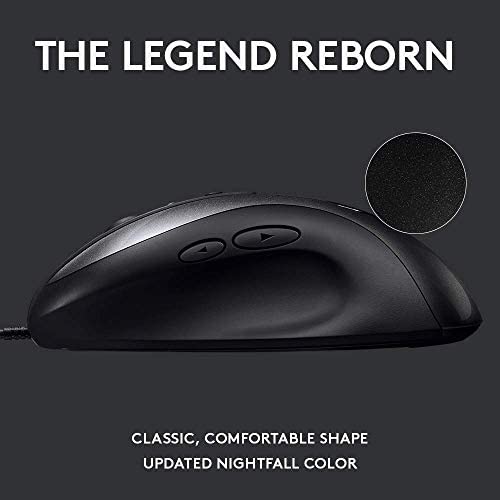


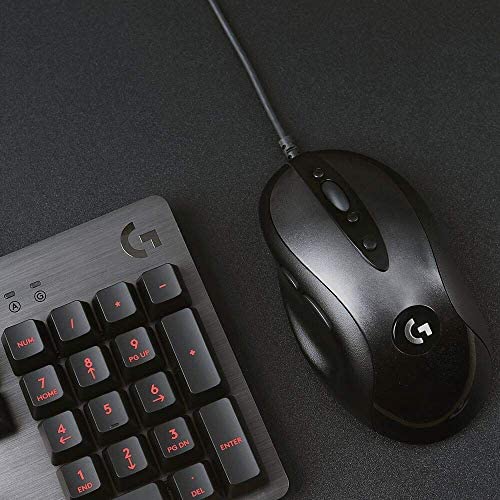



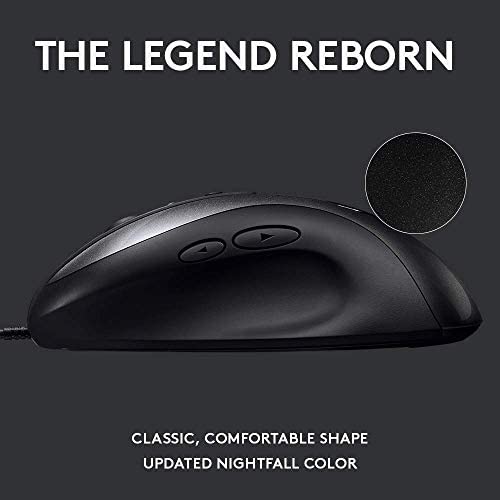


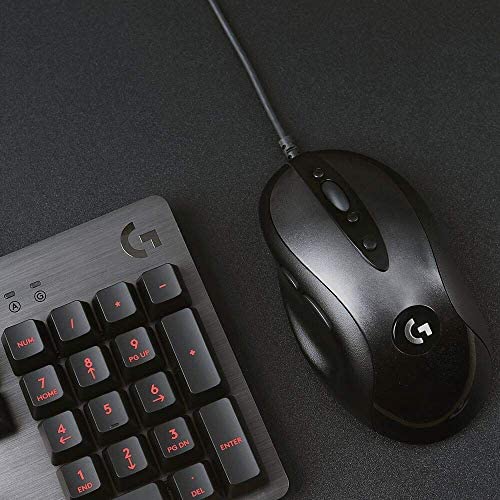


Logitech G MX518 Gaming Mouse Hero 25K Sensor, 25,600 DPI, ARM-Processor, 8 Programmable Buttons - Black/Grey
-

Inigo Montoya
> 3 dayIve been re-buying this mouse for over 15 years. Ive tried my fair share of different and more complicated mice, always going back to this one.
-

Wayne Conley
> 3 dayI like it, along with many other Logitech items I use, but its not great. First, let me say I have rather small hands for a 6 ft. tall male, and sort of stubby fingers. That said, Ill have to say Ive had difficulty for a long time finding a mouse that works well for me. Best one I ever used was the CM Storm Xornet. LOVED it. It fit my hand perfectly. Trouble is, they dont make it anymore. Anyway, this mouse has a long protruding butt on it that turns the mouse counterclockwise in my grip, causing the left trigger to be too far to the left than I want. Result...my pointer finger always rests on the mouse wheel, and to left click, I have to stretch my stubby pointer finger over to reach the left trigger. This may not affect many people, but Im just giving my 2 cents here. Other than that, it has been great. Responsive, not too expensive, and the Logitech Hub software, which I personally dont need, works well with the device.
-

Rex
> 3 dayPro: Nostalgia. Con: Unlike its original debut, MX518 is no longer a winner in ergonomic since all the mice ranging from $10 to $100 follow similar design. The new MX518 is true to its original design where scrolling wheel only has the clicky mode. I really wanted the switch between clicky and smooth/silent mode on the wheel cause the scrolling on this MX518 makes such loud noise. Overall impression: I would probably go back to a later version of logitech mouse or even a $20 cheap brand one, for the added functionalities. Unless you are an older generation of gamer looking for that old feeling, this mouse is not the best choice for the price.
-

Carl Nettelblad
> 3 dayThere was a slight tear on the cable of the unit I got and it basically stopped working within an hour of use. The RMA process went smooth so far, but when the whole point was to get a dropin replacement for an original MX518 thats been going strong for 15 years, this was a disappointment.
-

Ng Kuan Ling
> 3 dayThey fit my hands perfectly, the perfect size at a perfect shape.
-

Weed Dinosaur IV
> 3 dayCompared to the G400s that I had previously, the coating felt garbage on the mx518 legendary and the mouse overall felt a lot cheaper compared to the G400s. The cable was too thin to use in my zowie bungie so that made it even more annoying.
-

Eric S
> 3 dayI dont use it for games. Thats why I left the gaming star rating blank. I use it for AutoCAD and Creo parametric. The extra buttons come in handy. Also I find having to change out batteries more annoying than a chord. So this one is perfect for my needs. And it fits perfect in my hand. Never any fatigue or discomfort. Thanks!
-

Ilikesteak
> 3 dayBought this to replace a logitech g602 whose middle button stopped working. The scrolling works but click does not. Had that mouse for a few years so oh well, things cant last forever i guess. Decided to order this mouse and was a great replacement at first. I dont need anything fancy at the moment, just needed a mouse with decent dpi and buttons that work. However, a little over a month later, the right mouse button starts double-clicking when i single-click. It is super annoying.. And no, i dont abuse my equipment
-

Steve
> 3 dayThis mouse works well for everything
-

Alex
> 3 dayComfortable mouse, exactly if you have a big palms.
