



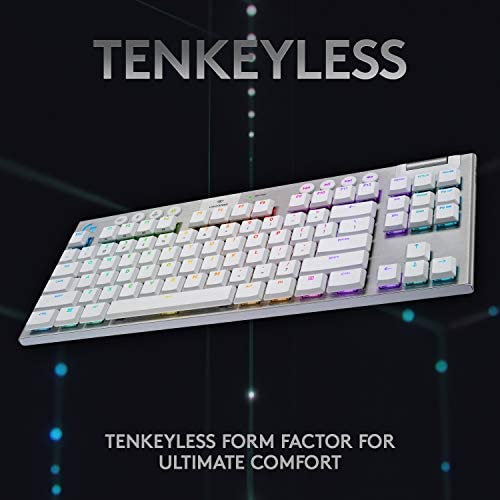

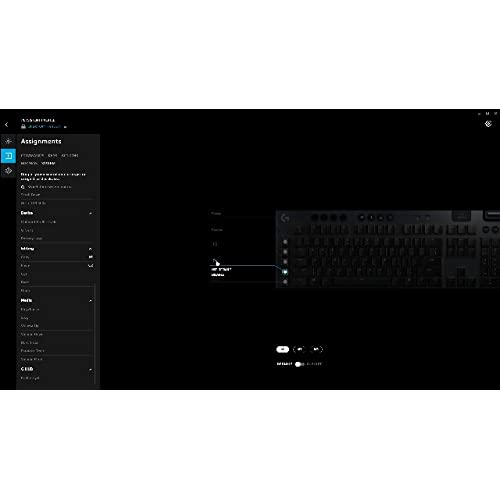






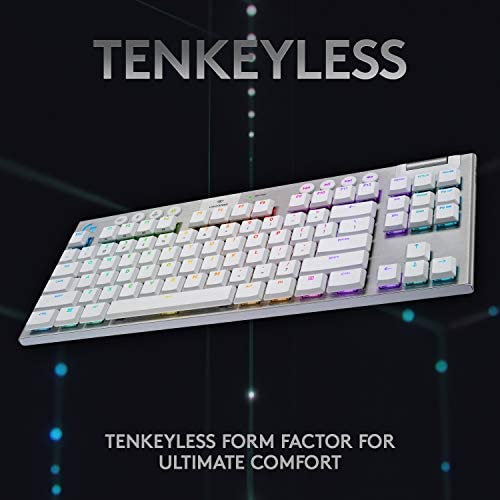

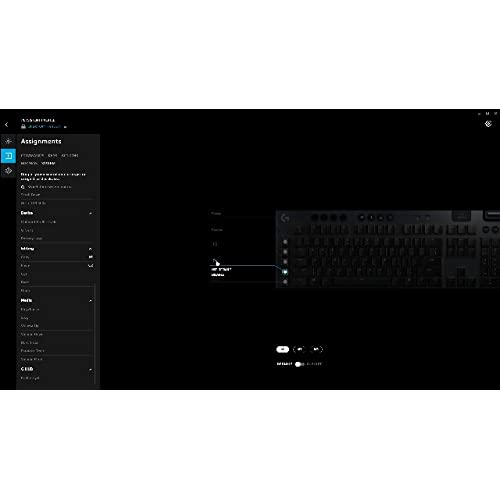


Logitech G915 TKL Tenkeyless Lightspeed Wireless RGB Mechanical Gaming Keyboard, Low Profile Switch Options, Lightsync RGB, Advanced Wireless and Bluetooth Support - Tactile, White
-

Eric
> 3 dayHave owned the keyboard for about 3-4 months now. Pluses: - The USB lightspeed receiver more or less eliminates any latency; for the most part, unless you are looking for the quickest response time, there wont be any noticeable latency between key presses and response. - Being able to swap between USB receiver and bluetooth on the fly is extremely convenient. I am able to swap between my main PC and my side one without needing to change any plugs. - Battery life is insanely long (I personally dont use the RGB, so YMMV on this one); I havent needed to charge since my last full charge a month ago Negatives: - Fairly expensive for its price. For enthusiasts, this might not be the best value for what you are getting. It also definitely doesnt feel like a keyboard for this price (this is subjective). - Unique keycaps: if you want to swap them out, youll need to pay a premium to get keycaps with matching size.
-

Wolf
Greater than one weekErgonomics: Fantastic! This keyboard is way thinner than my previous keyboard and as of 2019 Id say it is probably one of the thinnest on the market so typing off a desk is very comfortable. It is also spaced close together without feeling cramped (I have large hands and am fine with the design) so it takes up less space on my desk and is still great to type on. Switches: The tactile switches are a great typing experience and the click is not overly loud. It does have a bit of a mushy sound to it but the click is still very audible and you can definitely feel it. I prefer the feel of cherry switches but these are supposedly faster and I do have to say typing does feel very snappy with them even if I am not happy about the tiny bit of mush feeling each keypress has. Wireless: Lightspeed is fantastic and I absolutely believe them when they say its speed rivals wired keyboards. I previously used G613 which was also just as fast but had an issue with certain keypresses appearing twice (seemed to be based on battery life) and Im very glad that this keyboard seems to have solved that issue. It also has a bluetooth button so you can easily connect it to your phone or tablet and that is a really nice feature to have. Macro keys: I love macro keys and cant live without them. Im a bit sad that it only has 5 but I can make that work in a pinch and the compact design of the keyboard is very sleek so Ill forgive it. Construction: SOLID. There is no bend or flex to this keyboard at all and it is incredibly well built feeling and looks fantastic as it is made out of black aircraft grade aluminum. Lighting: It has rgb lighting if you dont mind plugging it in or drastically reducing your battery life. It looked very nice for the 3 seconds it was on before I turned it off forever. Battery: 30 hours when using leds on lightspeed wireless or an insane estimated 1,100 hours or ~45 days of continuous use with leds off. Complaints: 1) Even with leds offs when you first start typing after the keyboard has gone to sleep (it does this after a few seconds of inactivity and wakes up with no delay to preserve battery life) the M, wireless mode, and battery lights turn on EVERY, SINGLE, TIME. LET ME DISABLE THIS IN SOFTWARE FOR THE LOVE OF GOD! WHY WOULD ANYONE THINK THIS IS AN ENJOYABLE EXPERIENCE TO CONSTANTLY HAVE LIGHTS GOING OFF IN YOUR FACE AND WASTING BATTERY??? 2) It is a hair and dirt MAGNET. With the keys raised in the air above the board anything that gets on this board will instantly become obvious and the second it has one hair on it the board looks dirty.
-

Steven D Brown
> 3 dayOver all good action and layout. The shift keys dont glow, and are not in bold. Not good for typing some text. touch typing no big deal.
-

Christian B.
> 3 dayI was looking for a good mechanical keyboard. Started out years ago with the Corsair K70 RGB with Brown switches. The keys were too tall for my liking and I wasnt a fan of the tactile switch bump. I really like the older Apple chiclet keyboard, and also felt a 10key-less keyboard would be cool to try. This was the closest thing I could find! Battery life is great! I cant tell any increased latency, and I cant really speak to the wireless distance. Overall, Im a happy camper! As the review title says, I ended up buying another 2 - one for the office as I program semi remote and its nice to have the same keyboard, and one for my girlfriend. As an aside, the only real complaint that I have is that the Logitech software that you use to configure this keyboard and the Logitech G935 headset conflicts, and certain, possibly obscure, settings on the headset keep getting overwritten when using with this keyboard. I got around that by adjusting my settings to my liking and then uninstalling the software.
-

Lissa C.
> 3 dayNot as bright as the last keyboard I had, which I can get by, took a little getting used to but that was all. Overall the keyboard is so nice, being able to go wireless is so nice especially when I draw with my wacom tablet because I can still reach the keyboard no matter where the tablet is. My probably only complaint is that I cant see the alt keys so I am having to learn where like the & and * are better, but thats just a i switch from a keyboard that showed those to one that doesnt so its a me problem lol. I wish it was a little quieter, as someone whos mic likes to pick up all the clicking and furiously quickly types, its annoying for my friends at times. I will say cleaning this is so much better than the corsair I had before, I have 5 cats and the amount of cat hair under my keys at times... -shudder- Dont have to worry about that now.
-

Jesse
> 3 dayWould be 5 stars if it wasn’t so overpriced and the software didn’t require a college course to figure out how to create RGB profiles.
-

Noah Hermosillo
> 3 dayIt feels so smooth, and each keystroke is satisfying and natural to press. I hate the clickiness of soem keyboards, this one is smooth with each click that it doesn’t “mess me up” if that makes sense.
-

Steven
> 3 dayNothing about this product justifies the price. The switches are fine. The construction is good. The software is meh. The only thing going for this product are the looks. If a thin, wireless white keyboard is your #1 ask, buy it. If not, look elsewhere. I bought to replace my aging Corsair K70 RBG and was so underwhelmed I am returning it. In my opinion, it is nowhere near the feel you get from full size cherry mx switches. For $200 I expected the product to impress me but I was disappointed at every turn. I can may much less for meh
-

Stephen
> 3 dayThe USB passthrough is something I wish all keyboard, gaming or otherwise, had and Im glad this has it.
-

PL1 Pgrmr
> 3 dayI promised myself a great keyboard to go with my new computer. Over many years Logitech has not disappointed so I focused on them. This keyboard was the one for several reasons. Years ago I had a wired one similar to this one with a roller volume control. That was a large deciding factor. The lighted keys are nice. One negative is special symbols do not light up. Not crucial but would have been nice The charge lasts forever. The wireless is nice, my old one was wired, so much nicer with no cords. This is a good example of you get what you pay for. Highly recommended.
