



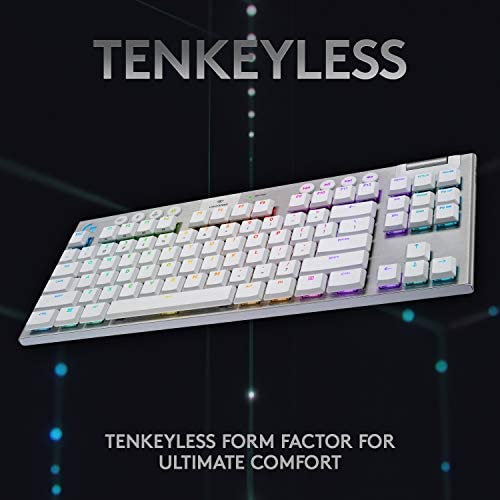

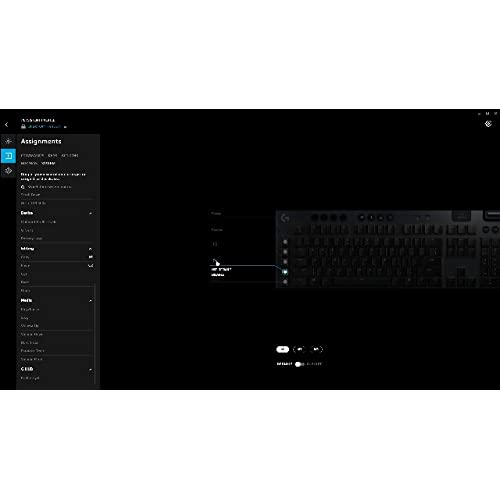






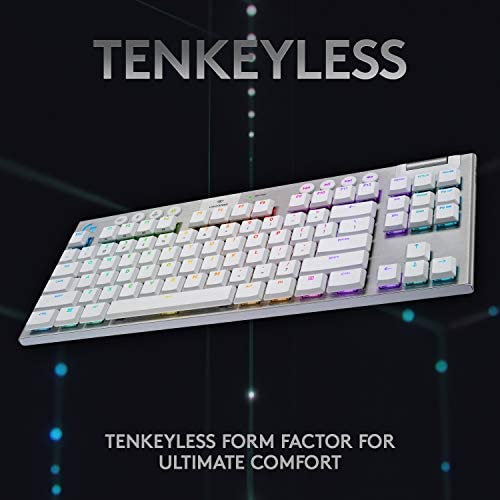

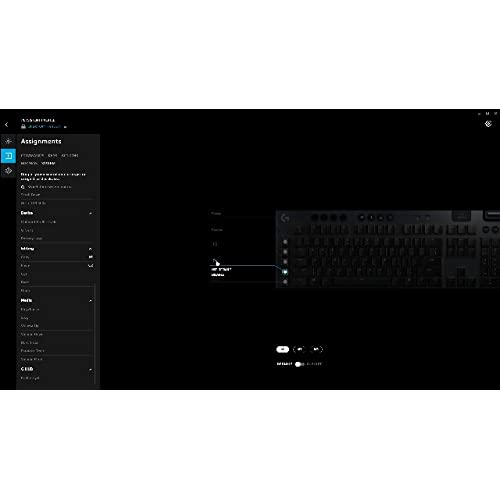


Logitech G915 TKL Tenkeyless Lightspeed Wireless RGB Mechanical Gaming Keyboard, Low Profile Switch Options, Lightsync RGB, Advanced Wireless and Bluetooth Support - Tactile, White
-

Rob Ludlow
> 3 dayI own a Logitech MX Keys, and its a fantastic keyboard, except that it has a numeric pad which I dont use, and which gets in the way of the mouse, and make the keyboard heavier and more awkward to carry around (it wont fit in some backpacks). I bought this G915 TKL because I want a TenKeyLess (no numeric pad) keyboard *for travel*. I dont game. However, for SOME REASON, it turns out that *ALL* TKL keyboards are mechanical. What the heck. The MX Master is far slimmer, far quieter, yet offers plenty of tactile feedback. I dont understand why Logitech doesnt make a TKL version of it. The G915 is taller, heavier (despite having some 20 fewer keys), and much LOUDER. The rainbow colors are fun, and it has the proper spacing between F4/F5 and F8/F9. But I cant justify the $200 price, and it doesnt add anything to the ergonomics. If you want to mash keys, maybe its the right keyboard. I dont.
-

Eric
> 3 dayHave owned the keyboard for about 3-4 months now. Pluses: - The USB lightspeed receiver more or less eliminates any latency; for the most part, unless you are looking for the quickest response time, there wont be any noticeable latency between key presses and response. - Being able to swap between USB receiver and bluetooth on the fly is extremely convenient. I am able to swap between my main PC and my side one without needing to change any plugs. - Battery life is insanely long (I personally dont use the RGB, so YMMV on this one); I havent needed to charge since my last full charge a month ago Negatives: - Fairly expensive for its price. For enthusiasts, this might not be the best value for what you are getting. It also definitely doesnt feel like a keyboard for this price (this is subjective). - Unique keycaps: if you want to swap them out, youll need to pay a premium to get keycaps with matching size.
-

K. Webb
> 3 dayGood study keyboard, and its one that Id be comfortable traveling with. The downside is that keys are lit, but the secondary functions arent lit, so if you dont know shift+6 is ^ then you will stumble in the dark.
-

Nick
Greater than one weekI mostly use gaming laptops and I wanted a keyboard that felt like that. I have only ever used membrane keyboards and I like how they feel but I heard mechanical keyboards are basically better in every way so I decided to get something that I thought would be like a gaming laptop keyboard but better. I know absolutely nothing about mechanical keyboards and I did do some research and it seemed like Cherry MX Brown switches or something similar would be what I was looking for and because laptops are very low profile I wanted to have my keyboard feel similar. I went with the G815 Tactile because of the brown switches which I assumed would be somewhat similar to MX Brown and I dont know if they are but either brown is not what I wanted or these switches are terrible. Theres supposed to be a bump and I assumed that bump would be like my laptop/membrane keyboards where they sorta feel either on/off and nothing in between but it doesnt have that feeling. Maybe thats on purpose but I really dont like that. I went to best buy and I think there was a keyboard with red switches where it felt linear and the 815 feels almost identical to how I remember that keyboard feeling. Comparing the G815 Tactile to the Logitech K270, the 815 somehow feels even more mushy and disappointing than the K270. When I press the keys on the K270 there feels like a nice click where it feels heavy at first and then breaks as you apply pressure. With the 815 the keys feel continuous almost like how I hear Cherry MX Red switches being described as. There is a very tiny bump but its so small that its practically not there. The K270 has a very binary feeling where when you press the keys theyre either activated or theyre not, this is my preference and unfortunately the G815 feels the exact opposite. The keyboard itself feels excellent, the build quality is fantastic and I have no complaints about that but because of my preferences this is not the keyboard for me and I couldve saved $150 and bought a membrane that wouldve felt a lot better. So far mechanical keyboards are very disappointing. Membrane/laptop keyboards Im used to feel like a single action revolver trigger. When you pull the trigger it fires, maybe its a very heavy revolver trigger but it has a very binary feeling. The G815 feels like a double action trigger. Its very long, mushy, and it just doesnt feel as nice. Maybe I have Stockholm syndrome but for membrane keyboards but this feels like a super experience.
-

jonathan lustenader
> 3 dayOverall, I really enjoy this keyboard most of the time. If your intention is to use this keyboard exclusively in a well lit room, you will most likely enjoy it. It is sturdy, is comfortable to type on, and the keys feel pretty good (I am a mechanical keyboard newbie, but I like them). It is a stiff aluminum body, so you can type with it on your lap and not have it feel like it is twisting like some flimsy plastic keyboards can. Great battery life for a wireless backlit keyboard as well. I really do like the keyboard, until you turn off the lights... That is where the main problem begins. Only one character on each key is illuminated when the backlight is activated, so none of your shift key functions are visible when relying on the backlighting. VERY annoying. Why they would think this was a good design decision is beyond me, but had I noticed that feature in reviews I would never have purchased this keyboard (honestly not sure how I missed it, sadly). I dont like backlit keyboards for flashiness, I like them to use in the dark, and that makes this fall pretty flat on its face in that area. The keys are also proprietary to Logitech, and do not have any 1:1 matches for keycap fits with anything currently on the market, so you are not able to just swap keycaps for a set that does properly illuminate all of the icons on the keys (there are a couple of close fits that can be modified, but the fit always seems not quite right). Also means that replacing a single broken key switch requires either a lot of work, or replacing the entire board. I am really hoping that someone releases some better keycaps with the shift functions illuminated. That would make this nearly perfect (would still need USB-C and proximity sensing for the backlighting).
-

PL1 Pgrmr
> 3 dayI promised myself a great keyboard to go with my new computer. Over many years Logitech has not disappointed so I focused on them. This keyboard was the one for several reasons. Years ago I had a wired one similar to this one with a roller volume control. That was a large deciding factor. The lighted keys are nice. One negative is special symbols do not light up. Not crucial but would have been nice The charge lasts forever. The wireless is nice, my old one was wired, so much nicer with no cords. This is a good example of you get what you pay for. Highly recommended.
-

Christopher Nguyen
> 3 dayUpdate #1 (12/13/2022): The keyboard still feels great after a week. I full charged it after I got it (12/05/2022) and about after a week of on (most nights constant sometimes minimal) use its now at 5%. Its not bad, definitely not the month worth that some people say, but also well within the advertised hours (something like 30hrs playtime). Its just the keyboard, dongle, and the wire in the box. The keyboard itself is super thin, I love it. Im glad I got the clicky version because it doesnt actually feel that clicky to me, I think its because the travel distance is less so its not nearly as a loud as a normal clicky would be. The dongle that the keyboard comes with is connected to a USB A female to micro USB B female. So you could just leave the wire that connects to your keyboard into the back of your computer and still have access to the USB port since it acts as a new adapter for your wire. So far Ive just attached the dongle to the micro USB A female and planned to take the dongle out when I want to charge. Im not a keyboard guy and I have only owned sub $30 keyboards so I dont think Im as picky as the others. This was definitely a splurge and I dont like spending money (especially for just a keyboard) but I do like to keyboard and at least it feels really nice. For now Im not sure if it was worth my money but Im glad I didnt pay full price for my item ($179 for black friday)
-

CKC
> 3 dayThis is for the Logitech G815 low profile Linear. Its frustrating sometimes that Amazon combines similar products and the reviews are about the keyboard Im not looking at. Anyway, I have some serious arthritis and tendonitis issues in both right and left hands and wrists. Surgeries for ruptured tendons, a steel plate on my left wrist holding it together combined with a subpar physical therapy on my last surgery making typing very difficult at times. What works best for my ergonomics is a low profile mechanical keyboard that require very little effort for a keystroke. For years, I had been using the Corsair K70 RGB MK.2 with low profile cherry keys. This G815 actually has a lower profile. The action is a little bit lighter than the low profile cherrys on the K70. But I have a couple of complaints, especially considering the cost. I paid $199. It freaking went down to $169 a day or two after I purchased it. Complaints. The spacebar just isnt right compared to the other keys. It requires a bit more force than the other keys. The left shift key is similar in action. Another thing that bugs me is the lighted keys. All the symbols dont illuminate. Only the non-shift part of the key is illuminated. Its really too bad. Same for keys on the 10 key keypad. Only the numbers illuminate. For $200 all symbols on a key should light up. Im very disappointed in this. There absolutely no reason other than saving a few cents per key, making it even more disappointing that all of the key does not light up. Had I researched further, it may have been a deal-breaker for me. They light up on the Corsair K70. It seems writing this the cons outweigh the pros. But the very low profile of the body and the low profile keys, make it a joy to type on. Especially with my physical situation. I mean this thing is thin. The body is about the same thickness as my S22 Ultra. One thing thats a bit annoying is that it seems like you can only customize the 5 G keys. Thats kind of annoying as well. For what its worth on the Corsair K70, you can customize all keys. For example, I dont use the right windows key or that stupid context key next to it. I like adding my own command to those keys. You cant with this Keyboard and the G-Hub. Bottom line. Unless you have some physical condition that requires a light touch low profile mechanical keyboard, there are better options out there. I will continue to use it because it has made typing easier, but I regret paying $200 for it.
-

GearHead
Greater than one weekI gave this product 4 starts overall, because it does the job its supposed to do. BUT BE WARNED! The product description is missing this important point: Alphanumeric keys are backlit, but special/uppercase *are not backlit!*. The text on this is nearly unreadable, so the keyboard is difficult to use if youre not going to play games with it. For example, the uppercase 4 (or shift 4, if you will) is usually $. On a printed keyboard, this is almost always visible. On the G815 keyboard, its printed in a dark grey thats nearly unreadable. The 4 is backlit, but the $ isnt. As a result, I cant use this keyboard to do writing or programming. I understand why the manufacturer decided that backlighting the special characters wasnt important. This is a gaming keyboard, and gamers dont often use the special characters. I do think they should point out this limitation in the product description.
-

Dan S
> 3 dayThis keyboard is great, except for the fact that the symbols are not backlit. That ends up being a dealbreaker for any keyboard that I need to use in a low-light room. I have to replace it with a different one but only because of this factor. I would give it a 5* review, but it literally took me 20 seconds to find the * symbol over the 6 because I am writing this review in the dark.
