



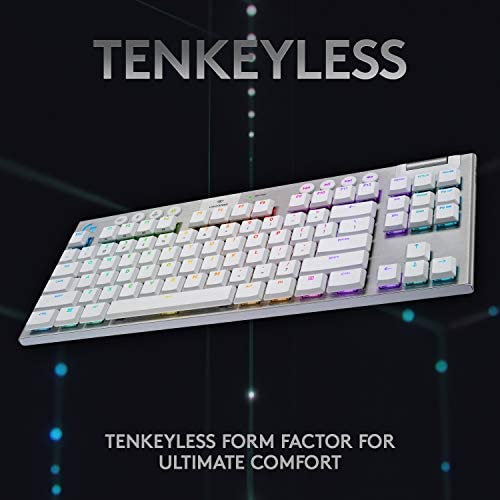

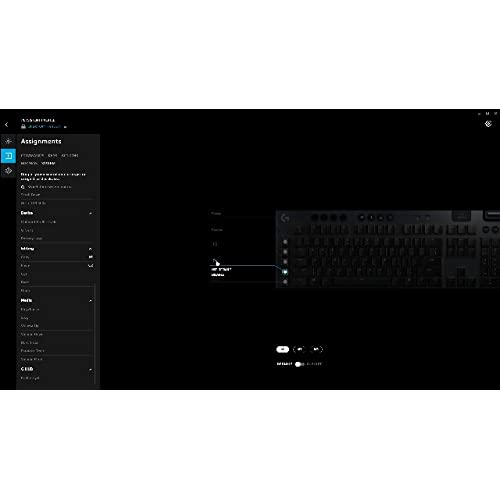






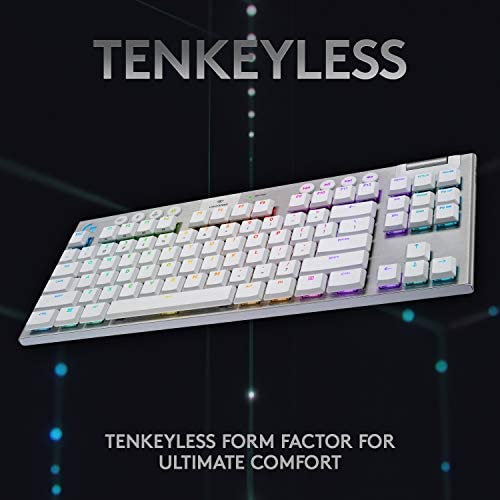

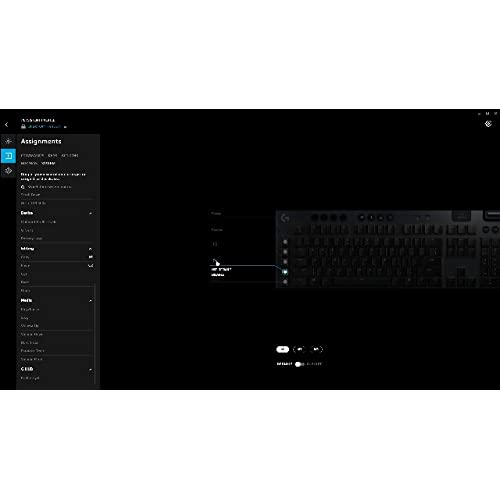


Logitech G915 TKL Tenkeyless Lightspeed Wireless RGB Mechanical Gaming Keyboard, Low Profile Switch Options, Lightsync RGB, Advanced Wireless and Bluetooth Support - Tactile, White
-

Brandon
> 3 dayVery nice on the fingers
-

Michal krzyzanowski
> 3 dayBought this keyboard a back in Nov 2021 and now in Jan of 2023 i have noticed that some of my keycaps broke off. These keycaps are logitech proprietary low profile keycaps and are designed with one major flaw; they have extremly weak and delicate plastic stems (feet) attaching them to the switch. This means that even after regular use, few of my keycaps stems snapped off after a year of use. I had one keycap actually break both of the little feet so it cannot be attache to the keyboard switch at all. I lowered my review to 3 stars because of how expensive the kayboard is compared to longevity. ---- Pros: Slim and low profile design, The battery does last a long time (weeks for me between charges.) It is nice to not have a cable running to the keyboard. I have one charing cable for my mouse, keyboard and headphones that i alternate whenever each device needs charging. This helps me keep my desk cable free. I do not see any latency issues with gaming, ever. No hickups, no drops and no strange behavior. It just works. I do, however, keep the USB dongle plugged into my monitor which helps keep the wireless distance pretty small and has a pretty clear line of sight. I do like the extra bluetooth feature, it comes in handy if i want to quickly connect it to another device. The volume knob wheel is very smooth and i dont think i can live without it. CONS: The keycaps wiggle. I also use this keyboard for work and i noticed that the keycaps feel loose. They do not have a secure connection to the keyboards switch and you do get a loose or wobbly feel sometimes when tying. The top number row special characters do not illuminate. I knew this buying this keyboard but it is still very annoying when trying to type with low light. The Keycaps are very fragile. Do not try to take them out, or the stems will break. I knew this buying the keyboard and i was very delicate with it. However, after a year of use few of the stems have broken off. The micro-buttons are useless. you have to switch the FN keymode to use macros. unless you just progrem over you F keys. There should be an option where you just hold the FN key and push one of the F keys to use a macro but thats not how it works.
-

RekasourousRex
> 3 daySaw a demo G815 with the clicky keys. Enjoyed it and found here for $50 off. Swapped from a HyperX keyboard to this one and I enjoyed the slim feel of the keys. The part that makes it a 4 star for my tastes is the first impression of having a extra row of keys to the left of the keyboard which makes is harder for me to recenter onto WASD or QWER for my games, this opinion may change after longer use (I’ve had it for 10 hours of gaming so far). The keys are also far lighter so I have mistyped more than a few times just from my standard resting position. Overall, very easy to setup the software, very satisfying clicks, and more comfortable on my desk with it being more slim. Would certainly recommend to a friend.
-

Liat Gluska
> 3 dayOutstanding product. No input lag in gaming with both wired and wireless connection or in casual windows desktop usage. Greate desktop usage output. Highly recommended. Fast delivery even on standard shipment method.
-

Eric Ellis Nicholas
> 3 dayIts the little things that can ruin an experience for you sometimes. Bought my wife the Logitch G715, and I got the G915 TKL for our new gaming PCs. She loves her keyboard, and I hate mine. Whats the biggest difference? The keys on the G915 are upside down: the normal characters are on the bottom, and the shift characters are on the top. so my number row has the numbers on top, and the symbols below them. Only the top characters are lit, so there is an indication that they will be the default, but at thew price that the bottom characters are *never* lit, even when you hold down shift. The effect when using the keyboard was more pronounced than I expected. In a dark room, I cant see the unlit part of the keys where the shift characters are nearly as well as Id like. And with the exception of the exclamation point and dollar sign, I dont really have memorized the number that holds the asterisk or the ampersand (8 and 7, respectively). So then my glance at the keys turns into a longer look as I try to read it. Thats when my dumb really kicked in, and seeing the asterisk on the bottom, my brain would let go of SHIFT instinctively, giving me an 8 instead. Is this most likely a reflection on my poor eyesight and idiot brain? Sure! But it certainly made me decide to return mine after the 100th time I struggled with it, because there are just sooooo many other options that dont have this stylistic choice. Add to that a few smaller issues, like the small keycap size making customization a much bigger pain than I wanted, with much fewer aftermarket keycap options than the G715. Why Logitech is failing to release keycaps to customize one of the most popular gaming keyboards is beyond me.
-

jonathan lustenader
> 3 dayOverall, I really enjoy this keyboard most of the time. If your intention is to use this keyboard exclusively in a well lit room, you will most likely enjoy it. It is sturdy, is comfortable to type on, and the keys feel pretty good (I am a mechanical keyboard newbie, but I like them). It is a stiff aluminum body, so you can type with it on your lap and not have it feel like it is twisting like some flimsy plastic keyboards can. Great battery life for a wireless backlit keyboard as well. I really do like the keyboard, until you turn off the lights... That is where the main problem begins. Only one character on each key is illuminated when the backlight is activated, so none of your shift key functions are visible when relying on the backlighting. VERY annoying. Why they would think this was a good design decision is beyond me, but had I noticed that feature in reviews I would never have purchased this keyboard (honestly not sure how I missed it, sadly). I dont like backlit keyboards for flashiness, I like them to use in the dark, and that makes this fall pretty flat on its face in that area. The keys are also proprietary to Logitech, and do not have any 1:1 matches for keycap fits with anything currently on the market, so you are not able to just swap keycaps for a set that does properly illuminate all of the icons on the keys (there are a couple of close fits that can be modified, but the fit always seems not quite right). Also means that replacing a single broken key switch requires either a lot of work, or replacing the entire board. I am really hoping that someone releases some better keycaps with the shift functions illuminated. That would make this nearly perfect (would still need USB-C and proximity sensing for the backlighting).
-

Nick K.
> 3 dayI work and occasionally game on my computer. My wireless scissor keyboard (go wireless elite) was becoming an impediment to gaming as key presses didn’t create consistent press durations which is important for precision games like cs go and rocket league. So it was time to switch. I’ve always been a scissor switch keyboard guy. I know I’m in the minority but I love laptop style keyboards because I could just rest my wrist on the desktop and type away without awkwardly bending my wrist upward in order to clear the height of the keyboard. Unfortunately there are no gaming grade offerings in this domain so I got this keyboard and tested it against all the other low profile mechanicals. Logitech as always delivers high quality. I love the brown switches. They have a slight tactile bump but they aren’t loud and annoying like blues and unnoticeable like reds. Of all the low profile keyboards out there this is leagues above the rest. It beats Tesoro, Drevo and cooler master. Especially because the keys are slightly beveled allowing your finger tips to comfortably know where they are relative to the curvature they feel. A flat key doesn’t give you this kind of feedback. The volume wheel feels great. It’s has an expensive weight and feel to it that really exemplifies the level of quality of the w tire keyboard. It really shows how much attention Logitech pays to the feel of things which when it come to mechanicals is everything. My only gripe about this keyboard is I would do away with the macro bar. I just don’t need it. I don’t like that extra width on the keyboard. That being said it doesn’t add that much extra width and it’s not that big a deal breaker considering the actual tactile experience of the keyboard is second to none. 10/10
-

Jeff the aeroE
> 3 dayTLDR good quality, feels sturdy, requires a bit of pressure per key press which helps with accidental presses. The lighting is decently bright, and it should have a wrist pad as normal sized ones dont quite work but a table isnt contouring. The cabling system is a bit of an nightmare. Pros +Requires enough pressure that just relaxing your hand wont trigger a button push. +The actuation is at the start of the press making it trigger faster and negating the need to slam your keys. +Very sturdy, high quality. This thing feels like it will last forever. +Great spacing of keys, easy to not accidentally hit keys but not so far as to be uncomfortable. +Ergnomic key caps make your fingers know when theyre on the right key. +Software is (finally) easy to use. Theyve updated it since last I used their ecosystem and its a LOT better. No more redownloading every time you need an update among other updates. Cons -To do it right you need one cable for the wireless adapter and one for charging the keyboard (you cannot update the firmware easily without 2 cables) else youre going to doing a lot of plugging and unplugging. - Its short but just tall enough that many will want a wrist pad, and normal wrist pads are too large for it. The table just does not comfort or contour which will turn some people off but you dont strictly speaking need a pad- Its just more comfortable. -Heavy, if you are carrying it around youll notice a different in the metal frame. -Battery length is good but the cable system makes you want it to last forever.
-

Elssha
> 3 dayThe keyboard is beautiful... and thin. Like, HOLY HELL, no need for a wrist rest thin (seriously, used a wrist rest for the last two years with my g810... and poof it went. I got this last week, so heres first impressions; PROS: * Not quite sure if this is a pro, but.... the thinner keys didnt take me nearly as long to get used to as I expected. First type, they were more like laptop keyboard keys due to the profile, and I wasnt sure Id like them. Within the hour I was sold. * I like the metal. I was worried it would be too cold, but the keys keep you from feeling it at all, and I predict cleaning will be way easier * The keys are raised, so blowing air should get rid of all the stuff that normally requires taking keycaps off. Major time saver for those who care about keeping their keyboards clean and maintained. * ON BOARD MEMORY! Hell yes. Finally dont have the rainbow wave every startup like my old g810 (aka, until the program loads up) - Also great if you need to swap it to another keyboard * Stable feet. I like my keyboard raised (old habits), and briefly trying the 512 was a PitA with its side feet. This ones flip out the back (like my 810), and are stable as a rock. * MEDIA CONTROLS - I fell in love with the volume wheel on my 810, and this things is even nicer. I love not having to get out of fullscreen to alter the vol, or fiddle with fn keys. * USB passthrough at LAST! Its one of those you dont need it until you have it things, but I appreciate it. * New fun built-in viduals. The ripple is cute. Set a color, you get rainbow ripples on keypress emanating from said keypress. REALLY pretty and fun. Also makes it look crazy when youre typing papers and someone sees your keyboard just spazzing the hell out. Its like a sleeper rainbow :P CONS: * Still not MX Cherry switches... my g810, for all Ive loved it, started failing right as its warrenty expired (RGB & multi-presses)... and Im assuming thats due to the switches. These are different, but still Logitechs alternative. * SINCE they are Logitechs, not sure why the shift+ keys arent illuminated like they were on the g810. I cant say I remember which number gives me & or $ or %, and NOT having them lit up really sucks in low light. At least the big bonus for the 810s special switches was that it lit everything up. * UNLIKE my 810 (older model), not ALL keys allow custom lighting. Just... WHY?!? * The Num and Caps lock indicators are stuck a bright(er) white, which ruins any light scheme you might have going. * The Brightness key lets you re-color it, but the game mode key FOR SOME reason is likewise stuck as white. * The memory keys are likewise stuck in yellow (and on, even with the keyboard NOT on memory mode). I would understand the MR key being stuck red, but WHY the other ones? Why num/caps? Why game mode? * The G keys on the left are too close... might get used to it (hoping I will!) but for now I often hit G5 when meaning to hit Ctrl. Seeing as thats a keybind modifier in games, yeah... quite an issue. Wish the G keys were above Functions, or had a bigger gap from the main keyboard, at least. * The new G hub is atrocious. I know this isnt keyboard specific, but this made me swap from their old Logitech Gaming Software, and its an obvious downgrade. I had to turn my freaking PTT key into a macro before it let me add it to my mouse keybind. Why? Because it has a list and tells you to drag and drop stuff. Old program? click what you want the keybind to be. Simple, intuitive, easy. Freaking idiots making things touchscreen compatible ruins everything (also, what LGS had in one visual Ghub requires you to swap through several pictures) T_T
-

Krenzzler
> 3 dayTLDR: Wait for a sale or price drop unless you just need a wireless keyboard right now. Other than the price, its a solid keyboard. Pros: - Wireless capabilities - Bluetooth connectivity - Low profile (subjective) - Metal Body - Clean LED lighting - Dedicated media controls and audio wheel (the wheel feels great) - Immediate wakeup from inactivity Cons: - ABS keycaps - Price - Rattly Stabilizers (not too bad, probably wouldnt bother most) - Doesnt use cherry stems (no chance of custom keycaps) Thoughts: This is a really nice keyboard, but what keeps it from being great is the price. Starting with the keycaps, I dont know why Logitech still hasnt started using PBT yet. My copy has 16 keys with ever so slightly chipped bits that lets the lighting shine through. Luckily, theyre small enough that I have to deliberately look for them to notice, but still that shouldnt be an issue on a +$200 keyboard. On top of that, the switches are a unique design that doesnt use cherry stems, so you cant just throw on a different set of keycaps. I mentioned the stabilizers being rattly, but that could be me nitpicking from being used to keyboards that go the extra mile for that sort of thing. Theyre really not awful. Make no mistake, this keyboard doesnt have a custom feel. It feels very much like a production board which is to be expected, but that price rapidly approaches custom pricing. What youre paying for here is the wireless capability which is very nice, and a sleek look. Using it wireless is as easy as plugging in the dongle and switching on the board. Nothing to it. Bluetooth pairing is also very easy. Press the bluetooth button, turn on your device, set it to search for connections, type in the code, press enter. Switching between the lightspeed connection and bluetooth is very quick. Theres very little delay in the transition. This next bit is subjective, but I do really like the brushed aluminum implementation of the body. It looks really sleek and works with my setup nicely. The dedicated media controls are always welcome, especially the volume wheel. It operates VERY smoothly with virtually no side to side movement. I have to actually move it side to side to feel any movement, but you will never feel this with normal use. From a gamer standpoint, I really like the low profile keys and shorter travel distance. I never really saw the point in speed switches that have super high actuation points since you tend to bottom out anyway. A physically shorter key press is easier to perceive when needing to make quick presses. Conclusion: For most, Id say to wait for a sale or price drop. If you have a need or want for wireless and bluetooth capabilities in a keyboard, it does both flawlessly. The overall build quality is nice, but I wish PBT keycaps were an option. If the price were lower, Id easily recommend this as a 4 or 5 star, but any shortcomings are multiplied by the pricing.
