



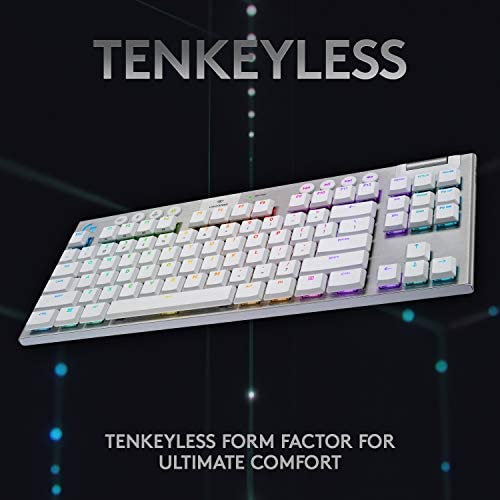

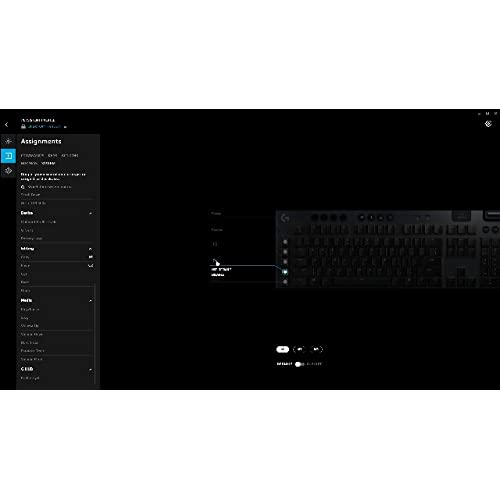






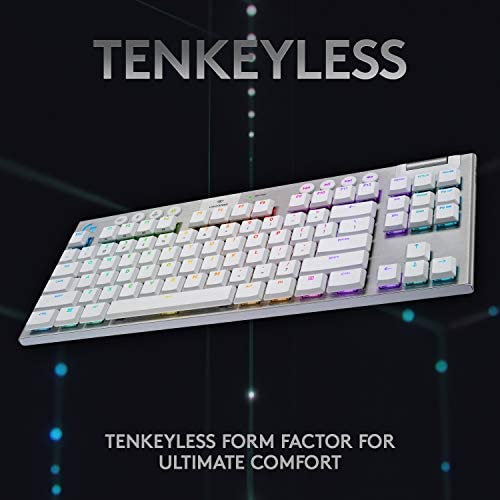

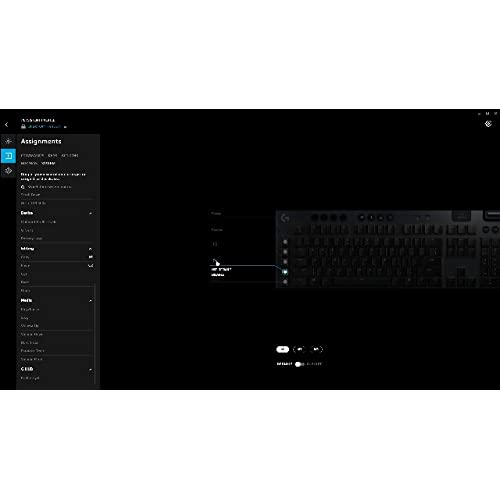


Logitech G915 TKL Tenkeyless Lightspeed Wireless RGB Mechanical Gaming Keyboard, Low Profile Switch Options, Lightsync RGB, Advanced Wireless and Bluetooth Support - Tactile, White
-

Farfella
> 3 dayI must say this far exceeded what I imagined a wireless led keyboard could be. Extremely fast and packed with amazing features. Which is why the major oversight blows my mind. Who on earth over at Logitech thought it was a good idea to put out an lighted LED keyboard where the secondary keys do not light up? They are literally invisible in even dim light. Which is why I wanted an LED keyboard. If you don’t know your way around a keyboard via muscle memory that drawback is a complete hell no to buying it. They keyboard itself is otherwise outstanding.
-

gobdeep
> 3 dayFor such an expensive keyboard, the key quality is terrible. The letters are wearing off of the keys causing the backlight to shine through. Letter D looks like an O and S looks like a dollar sign from the paint wearing off. Could do a better job, Logitech.
-

Tyler A.
07-06-2025This is my first ever mechanical keyboard I have spent significant money on. With that said Pros: - Lightweight, yet keyboard feet keep it from sliding across the desk. Speaking of, the feet are very nice, and get a solid angle for typing - Switches: Logitech switches are very nice (I got Linear switch model). Switches are a bit louder than I had anticipated, but are smooth, no issues of debouncing or misinputs (you can tell when key is pressed or not, never misstype again!). The removal of misinputs or misstyping is super nice for software development; things like VIM commands and REGEX can get all messed up by one extra character you didnt see. - Keystroke press force: Force to press key down is firm, but is solid, and gives tactile feedback on press. - LEDS: Lights have tons of cool features, and Logitech G Suite opens up light controller to your desire. Would love to see Logitech add an API for lighting controller. Would be super cool! - Accessory buttons: Macro keys are not inconvenient, I have seen many comments about hitting G5 in attempt to hit control. This has happened 1 time, but I mean 1 time in a week of typing really isnt that bad. There are 15 macro keys (5 * 3 profiles), and scripts can be written to run from any macro which is super cool (Say you wanted a key to open ETrade or Robinhood, you can do that). Volume knob is extremely big, easy to get to, without accidentally pressing it above the numpad. Very high quality metallic volume knob. Profile buttons, quick macro button, gamer mode, brightness, and media control buttons all very nice with conditioned rubber tops for premium feel. Cons: - Accessory buttons: Actual switching element of ACCESSORY BUTTONS (NOT KEYBOARD KEYS) is a little iffy. Does not give nice responsive press, which can be gotten from buttons as cheap as 0.10$, kind of a bummer. - Caps / Num Lock / Profile button LEDS: Non customizable white LED. Not ugly, but doesnt go with the theme. Same with the Profile Buttons, except theyre yellow, not white. - BIGGEST CON: No backlight on the symbols. These are extremely important for software development, doing things like: Python comments, Perl/Bash scripting, C/C++ programming, anything with high dependency on symbol input, is fairly annoying to do at night with this keyboard. Obviously you can remember which symbol is associated with each number (The numbers are lit), but this is a pain in the arse, and for 170$ it shouldnt be a problem. Overall, thats my opinion on the keyboard. Its not bad by any means, but I can see why some people are let down. Build quality is superb, packaging is a bit lacking (I can see how people might need RND), appeal is as nice as pictures, and actual keyboard functionality gets 8/10. Changing profile LEDS and caps/num lock LEDS to be RGB, and inclusion of backlit symbols give this keyboard a 10/10. Cumulative Rating: 8.8/10.
-

busymedstudent
> 3 dayIs it expensive? Yes, but for some people its worth it, for others its not. Thats up to you to decide for yourself, but price aside, Ill just tell you about the keyboard. The G915 works really well for me. I got the linear version and the key presses are much quieter than the G513 linear keys, which werent really loud to begin with. I play a lot of Overwatch, so I hit the keys hard when I play. My gf can tell a difference in the noise when I play. The media controls are a good feature. The volume knob is a smooth scroll. For some reason I assumed it would be clicky/notchy, but its not. The G513 had to use a Fn button to access the media controls, which was a little annoying. Also you cant customize the colors of the media/memory/other special function keys at the top. Kinda lame. Not a big deal, but I like the light up G in the upper left corner. Matches my mouse and mouse pad. I wasnt specifically looking for a slim mechanical keyboard, but this keyboard had all the features I wanted. It turns out that I do enjoy the feel of typing on it. The key travel doesnt feel too short (like the new MacBook keyboards). I also appreciate how heavy and sturdy the base is. Also, because the base is so thin, I dont feel like I need a wrist rest anymore (the G513 came with a really cushy one, which I loved). Dimitri from Hardware Canucks said you wouldnt need a wrist rest, and I agree. My keyboard sits on my super oversized mouse mat. The mouse mat serves as a soft place for my wrists while I type, in the same way that I lay my wrist on it when I use the mouse. I also do like the G keys on the left side of the keyboard. Now the new G Hub software is buggy, not too intuitive, and lacks some features when compared to the Logitech Gaming Software. But I was able to map one of the G keys to cycle through my different audio outputs. It makes it easy for when I want to switch between my speakers and headset which are always physically connected to my PC. The old way I used to switch audio outputs was by right clicking on the speaker icon in the taskbar. Just another small convenience. The one thing I dont like about the G keys though is my left pinky naturally gravitates towards the G5 key (the lower left most key) when I try to use the Ctrl key. Im assuming Ill get used to the layout over time, but right now its a bit hard retraining myself. Btw, on the plus side for the new G Hub software , it does give a bit more control on custom lighting for your logitech devices. Its not great and definitely not as good as Corsairs software and level of customization though. I bought the wireless version. Now I dont plan on using it wirelessly so its always plugged in, but the reason I wanted it is because theres a button which can quickly switch the keyboard to bluetooth mode. I have it paired with my phone so when I get a text on my phone, I just hit the bluetooth key on the keyboard and quickly type a text message. (Just to be clear, Im still looking at my phone while Im typing -- Im just using the keyboard to type.) Then I quickly switch back to continue using my computer. Its a nice convenience. One thing that I dont like about the keyboard is that the symbols are not backlit on the top row number keys (and other keys). Maybe they do it for aesthetics, but sometimes I miss that feature when Im typing in a dark room. All in all, Im pretty happy. It was definitely expensive, but for me, it does a lot of the things I want it to do and that was important to me. Btw, in case you didnt notice, the wired version of this keyboard has a USB passthrough, which the wireless version doesnt have. Just in case you wanted that feature.
-

Freitag
> 3 dayLIKES: The size and weight are very good for desktop use; The options for creating keyboard lighting are good - you can customize virtually everything; The keyboard seems solid and well-constructed; The key switches extend up from the base about 1/8 inch, which should make it easier to keep crumbs and dust out of the switches; There is no discernible lag while gaming; A charge lasts a long time, especially if you have the lighting turned down. DISLIKES: The charging connection is the old micro-sux, as in you have to look at the cable end and the jack each time in order to insert it, hasnt Logitech heard of C?; The key caps are non-standard, in that the shifted character is shown beneath the un-shifted character (for instance the key for 8 has the asterisk beneath the numeral); The keyboard is no good for use on your lap or other soft surface, because it has no wrist rest; The low-profile keys dont have quite enough travel for you to really feel the tactile bump of the mechanical switch. HATES: The special characters, accessed via the shift key, are marked/printed on the key caps with a very faint gray color, and are not lit-up, so you can barely see them in a bright room, and theyre invisible in dim light; The G-Hub software is terrible, but the documentation is FAR WORSE - why cant they find an educational author to write their manuals?!? Good luck figuring out how to save a created profile to the on-board memory (evil laughter from Logitech). $250 keyboard, but neither Logitech nor anyone sells replacement caps. After 5 months, the gaming keys are just blobs of light, and no way to replace them.
-

Ahmed Abdelsamad
> 3 dayI have been using this keyboard for a while now and I really like the feeling of the keys and the sound when pressing keys.
-

Wolf
> 3 dayErgonomics: Fantastic! This keyboard is way thinner than my previous keyboard and as of 2019 Id say it is probably one of the thinnest on the market so typing off a desk is very comfortable. It is also spaced close together without feeling cramped (I have large hands and am fine with the design) so it takes up less space on my desk and is still great to type on. Switches: The tactile switches are a great typing experience and the click is not overly loud. It does have a bit of a mushy sound to it but the click is still very audible and you can definitely feel it. I prefer the feel of cherry switches but these are supposedly faster and I do have to say typing does feel very snappy with them even if I am not happy about the tiny bit of mush feeling each keypress has. Wireless: Lightspeed is fantastic and I absolutely believe them when they say its speed rivals wired keyboards. I previously used G613 which was also just as fast but had an issue with certain keypresses appearing twice (seemed to be based on battery life) and Im very glad that this keyboard seems to have solved that issue. It also has a bluetooth button so you can easily connect it to your phone or tablet and that is a really nice feature to have. Macro keys: I love macro keys and cant live without them. Im a bit sad that it only has 5 but I can make that work in a pinch and the compact design of the keyboard is very sleek so Ill forgive it. Construction: SOLID. There is no bend or flex to this keyboard at all and it is incredibly well built feeling and looks fantastic as it is made out of black aircraft grade aluminum. Lighting: It has rgb lighting if you dont mind plugging it in or drastically reducing your battery life. It looked very nice for the 3 seconds it was on before I turned it off forever. Battery: 30 hours when using leds on lightspeed wireless or an insane estimated 1,100 hours or ~45 days of continuous use with leds off. Complaints: 1) Even with leds offs when you first start typing after the keyboard has gone to sleep (it does this after a few seconds of inactivity and wakes up with no delay to preserve battery life) the M, wireless mode, and battery lights turn on EVERY, SINGLE, TIME. LET ME DISABLE THIS IN SOFTWARE FOR THE LOVE OF GOD! WHY WOULD ANYONE THINK THIS IS AN ENJOYABLE EXPERIENCE TO CONSTANTLY HAVE LIGHTS GOING OFF IN YOUR FACE AND WASTING BATTERY??? 2) It is a hair and dirt MAGNET. With the keys raised in the air above the board anything that gets on this board will instantly become obvious and the second it has one hair on it the board looks dirty.
-

Jake
> 3 dayI really like it. The key cap material feels a little cheap for the $200+ price tag, but I haven’t felt like it is enough of a negative to return or recommend other keyboards. There is a little bit of where you can slightly shift the key caps horizontally, but I don’t feel like it gets in the way of my typing at all. Only when I rest my fingers and push completely on the keys do I feel the keycaps slide. They also will only shift maybe a few millimeters. While gaming and typing normally I do not notice it. Trying to press the keys from all angles, I cannot find an angle where they do not register a press. Even on the space bar. The space bar, and all other keys larger than the standard letter and number keys, have a design with three supports so it has always registered a press from whatever angle I pushed on it from. While typing normally I do not run into any problems. I think if you have the cash to spend on it, this keyboard might be worth it for you. It’s all subjective though and I can admit that coming from a wired keyboard the difference is completely for the quality of life improvements over anything like insane response time or other advancements in keyboard technology. It is fast with very low lag, and I don’t feel any lag from a good 15 feet from the adapter, and think I can go way further, but my room is small. Even with stuff like a bed, pillows, and other stuff in the way I cannot see any difference. I imagine that you could game on a tv if you wanted if you sat on the couch, with reliable speed, but I don’t have a large enough screen to check. I wanted the 915 TKL for the wireless, the TKL that frees up space for my small desk, and reliability. By buying this keyboard you are buying it to have a wireless small reliable keyboard. I do not think that it’s any better than a wired keyboard in its technical ability. I used the G512, and other keyboards in the past, and loved them. This keyboard is if you want to spend extra on it. There are more budget keyboards for gaming from Logitech and other brands that have on par response time. This is if you want, and can, spend extra. Bluetooth is fast as well. I’m using it on my phone right now to test it’s Bluetooth ability, and it feels fast enough to say it is a valid choice for whatever Bluetooth ability you need. I do not have the ability to test gaming on Bluetooth however, but would imagine that the USB adapter is much faster and more reliable than Bluetooth due to the nature of Bluetooth being slower than other methods of wireless. I got linear switches and they are quiet and smooth. Going from a clicky G512 to linear it’s exactly what I wanted. Smooth the whole press, and has what I think are great overall ergonomics. I do have large hands though, and can easily reach the F keys even though they have a small space between them and the number keys. This might not be the keyboard for someone with small hands if you plan on using the F keys a lot. Overall, I’d recommend it, but it is expensive. I would recommend waiting for a sale or receiving a gift card to make it more worth it to buy. 9.75/10 (.20 for the key caps, and .05 for the horizontal “key shifting”) [side note: the brushed metal is not black and does stand out in bright light. I think it’s okay but if you are going for a certain aesthetic look with your keyboard you would have to be looking for a dark metal-y grey with this keyboard.]
-

Morgan
Greater than one weekIm in love with this keyboard. I was on the fence about it for a while due to the price, but decided to bite the bullet and pick up the white version as I thought it was stunning. Im so glad I did. The keyboard is amazing and I feel like my typing speed, as well as grammatical error frequency, have improved since switching from my previous Razer keyboard. The lighting looks great and the color choice fits my needs perfectly. I would most closely compare the switches to brown; they have a great tactile response without being super loud. The Bluetooth feature works perfectly and I havent encountered any hardware issues since purchasing this about 2 months ago. The software, however, is a different story. The software is a huge setback but I only deducted one star because Ive learned to live with it. Logitech frequently struggles to make good software for any of their products and this keyboard is no different; it suffers from bad UI navigation and features that just dont work right even if youre doing everything correctly. The learning curve is pretty immense, and I say that as someone who has an A+ certification. Basic lighting functions work well and I personally enjoy using the audio sensing light mode, though the default settings for this feature barely make a difference. Overall, I would pick this keyboard up on a sale if you can accept that Logitechs software will be a hassle.
-

K. Webb
> 3 dayGood study keyboard, and its one that Id be comfortable traveling with. The downside is that keys are lit, but the secondary functions arent lit, so if you dont know shift+6 is ^ then you will stumble in the dark.
