



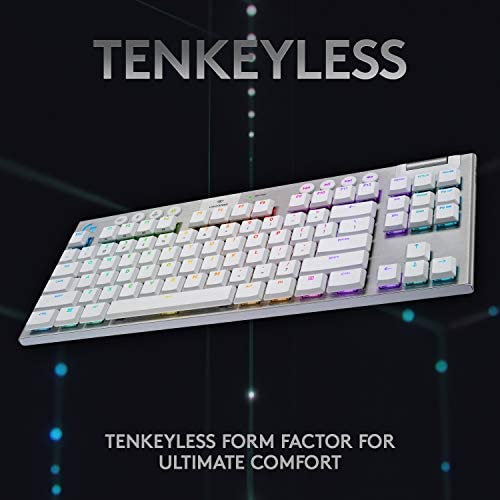

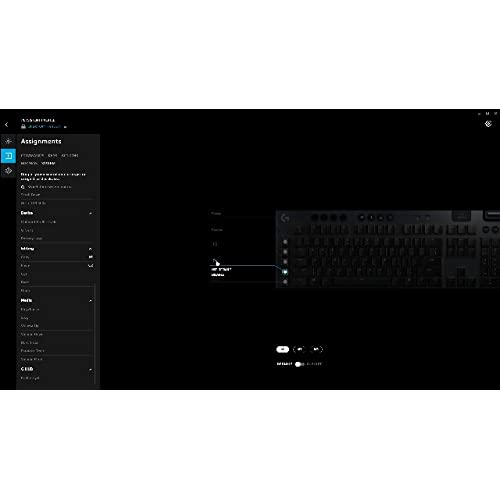






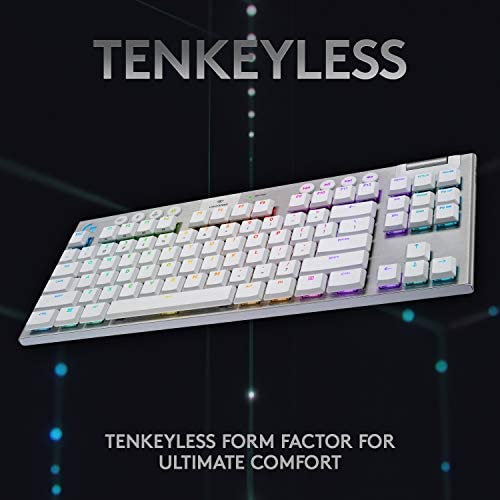

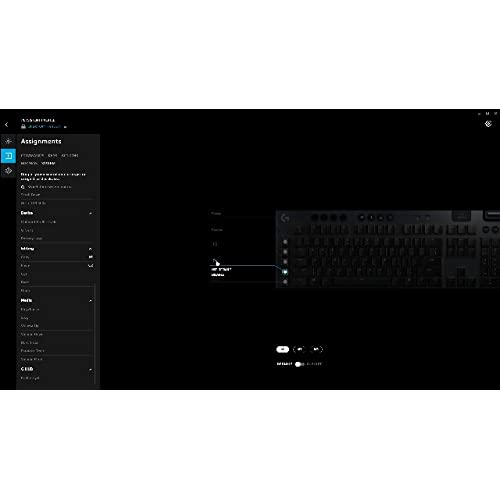


Logitech G915 TKL Tenkeyless Lightspeed Wireless RGB Mechanical Gaming Keyboard, Low Profile Switch Options, Lightsync RGB, Advanced Wireless and Bluetooth Support - Tactile, White
-

Brandon
> 3 dayVery nice on the fingers
-

Eric William Staeger
Greater than one weekTLDR: great keyboard but not worth the money. I’m this essay I will… First off, I love the keyboard. The response time is great, rgb is bright (if you’re into that) and the Logitech hub isn’t a terrible piece of bloatware. If you’re looking for a wireless gaming keyboard you could do far worse. I’ve had no latency using logitechs wireless hub but haven’t bothered with blue tooth. I use this keyboard exclusively for my gaming set up though. The key caps are cheap for a 200+$ keyboard. It’s extremely low profile which I find to be awful for typing in a work type setting but for gaming it’s fine. The battery lasts forever even with full rgb on. They went cheap with a micro usb charger but I can’t tell you the difference other than convenience this makes on charging. USB c would be preferred since it is the standard now but here we are. Thankfully if you have the Logitech gpro mouse which I assume Logitech buyers might for a gaming set up you can use one plug to charge both (not at the same time obviously). It goes to sleep fast but wakes up faster than my wireless keychron k4 I use for work which is really nice. Like everyone else my complaint is the price. I’d the keyboard was 150 I would have gladly paid that without feeling bad but 200+ is a big ask and makes me have buyers remorse on what would be a great keyboard. The key caps are cheap too but I’m not big on that kind of thing. The keyboard is solid but keep in mind it is very thin and so ergonomically isn’t great if you’re someone who likes their keyboard elevated. On prime day this was on sale for 160$ which I missed sadly. If you can wait for that sale again I would do that because as I said, at 150 im happy at 200$ im second guessing my purchase.
-

Jacob A
> 3 daythis keyboard is very expensive given what it is, but it had all the features I wanted and I dont have the time to mess around with making or ordering some fancy custom keyboard. This keyboard is great for productivity and gaming. havent noticed any issues with latency. I have yet to use it in the generic bluetooth mode so I have no idea how that will preform. Use lightspeed wireless dongle or wired. wouldnt consider using the generic bluetooth in gaming but nice to know its there in case I have to use it on a different computer and i dont have the dongle or cable. Media keys work fine. so far havent come across any application that they dont work in. I mostly use itunes or spotify and they work fine. its not a deal breaker but given the price it would be nice if it was USB c and not micro usb. i dont think there is really any performance gain in this situation between the two.. but USB c would be nice as it would easier to plug it in without looking compared to micro usb where I have to make sure its being plugged in the right side up. Battery will last around a week or two with regular usage, but I find this directly affected by how flashy/bright the led pattern/profile is set to. Can be charged and used at the same time without any hiccups. It also warns you with red lights when its dying so there are no mid game surprises. My bigger complaint is more based with the gHub software you have to use to configure it. Its just un-predictable and confusing at times to change things. Has a difficult time loading my default profile on start up occasionally, and will load its default built in profile often on start up and I have to launch the software to make it load even though its supposed to launch and load on start up by default. You technically dont need to use the gHUB software but then you cant map any macros or customize the LEDs (you do have a couple default LED patterns built into it but they are a bit too flashy or a boring color for my taste.)
-

GearHead
Greater than one weekI gave this product 4 starts overall, because it does the job its supposed to do. BUT BE WARNED! The product description is missing this important point: Alphanumeric keys are backlit, but special/uppercase *are not backlit!*. The text on this is nearly unreadable, so the keyboard is difficult to use if youre not going to play games with it. For example, the uppercase 4 (or shift 4, if you will) is usually $. On a printed keyboard, this is almost always visible. On the G815 keyboard, its printed in a dark grey thats nearly unreadable. The 4 is backlit, but the $ isnt. As a result, I cant use this keyboard to do writing or programming. I understand why the manufacturer decided that backlighting the special characters wasnt important. This is a gaming keyboard, and gamers dont often use the special characters. I do think they should point out this limitation in the product description.
-

SB
> 3 dayThis is probably the favorite of Logitech keyboards I have to date. I love the aluminum casing. Clean button presses, well laid out. But it reminds me of the old razer keyboards because the finish is absolutely garbage. I have had this keyboard for a few months now and Ive already worn off the coating on the w-a-s-d, e, Lshift, and the spacebar. the left shift and s are the worst. The coating is so far gone off the S that I just turned off the light on it because its so bright now. The others are just the edges. At this point Im probably going to start looking for a different keyboard because this one just looks so bad on my desk right now. Super disappointed in that aspect of this keyboard. If Logitech corrected this and released a set of keycaps that had a better finish, Id definitely look into that.
-

gobdeep
> 3 dayFor such an expensive keyboard, the key quality is terrible. The letters are wearing off of the keys causing the backlight to shine through. Letter D looks like an O and S looks like a dollar sign from the paint wearing off. Could do a better job, Logitech.
-

James A
> 3 dayI am working from home and one of my coworkers recommended this keyboard: he has it and loves it. I was really hesitant because of the price, but the ability to switch between my work laptop (via Bluetooth) and my desktop with the press of a button was really attractive. I could get a KVM, but a KVM that supports DisplayPort monitors etc is pretty pricey and I needed a new keyboard. I ended up getting it. I had no issue with the G keys being on the left, I have never accidentally hit them. If youre comfortable typing without looking at the keyboard it should be a nonissue. Pros: - Bluetooth connection (once bonded) is instant. Im not sure if its a fast microcontroller or it auto connects to the last device, but when I press the Bluetooth button I can start typing in less than a second. - Very high build quality - The drivers (as of 11-2020) are great. Corsairs iCUE is a buggy program I had to use for my previous keyboard. Half the time it wouldnt even show up. - Theres an audio output & input cycle macro. This lets you make a G key switch audio input / output - great for me as I like to use speakers for singleplayer games and my headset for multiplayer games and Windows doesnt have a hotkey for this. - Battery life is great. Im on day 3 of use after a full charge and the keyboard is at 41% battery. I am a software dev so I basically live at my PC right now because Im working at home and then gaming later in the evening. I expected to have to charge this a lot more, but given that the entire bottom is one huge battery that makes sense. The battery also gives this thing a nice weight. - The lower profile negates the need for a wrist rest. I had a wrist rest on my previous mechanical keyboard and my wrists still hurt a bit - they feel fine with this keyboard. - Game mode lets you specify keys to disable. Usually you only want to disable the Windows key, but this might be nice for other use cases. - There is great freedom provided to customize unique animations - There is storage on the keyboard for lighting. This lets you set different light profiles for Bluetooth and Lightspeed. Cons: - Unlit symbols under the numbers - To make any sort of lighting animation it has to be done frame by frame. Corsair provided a bunch of cool default animations you could assign per button, this has either global animation or you have to make your own.
-

Chris G.
Greater than one weekThe keyboard itself is great. The keys feel nice to type with, and the linear model that I got is so much quieter than the other versions. The keys are responsive and snappy. The only gripes I have are minor, but theyre worth pointing out anyway. I wish it could get a little brighter. And the letters on the keys can be hard to see when no lights are on at all, though theyre never really off to begin with. Though, at the same time, the Num Lock and Caps Lock indicators are too bright. Still not really a big issue though. It has a number pad, which is a big plus. Two little kickstands prop it up a little, but its not too much of a height difference. G Hub is a terrible software, and its mind-boggling how buggy it still is even after all these years. Sometimes itll only open after a new install. So I would recommend saving your color and lighting layouts locally on the device so you never have to deal with G Hub again. But if you have no issues with the software (unlike me and many others) then this too can be considered a nonissue. Overall still an incredible keyboard. It had better be, for that price.
-

zee.rowe
> 3 dayIve never been so glad to go wireless, and this keyboard reinforces that (along with the g903 wireless mouse I bought with this). Right off the bat, I highly recommend this keyboard. Starting with the battery life, this keyboard is insane with it. 100% at the beginning of the day to 74% at the end of it, it is truly exciting. I will be doing a lifespan test, since I was just charging overnight out of habit, but now Im curious to know. Keep in mind, Ive been using my pc 24/7 lately, and it still uses 26% of the battery the whole day. (UPDATE: The keyboard lasts 3 to 4 days long on a single charge, its pretty dang good) Design wise, this keyboard is beautiful. Very minimal, clean cut, square edges, well lit and very bright keys with a ton of color variance. If you like a clean setup, this is definitely the way to go. The volume rocker is super convenient and surprisingly very accurate. Its also a super light keyboard that is also super thin. Did I mention this keyboard has a high aesthetic? I have the tactile keys, and I love it. Quick, responsive, and quiet, I dont have to listen to my friends complain about how loud my keyboard is anymore! I dont care too much about ergonomics, but I will say this keyboard sits really low, with only 2 settings of angle adjustment. Im sure some will hate the ergonomics, I dont really mind it. Response time because its wireless... what response time? I push a key, the pc picks it up right away. Logitechs whole lightspeed wireless program is quite literally lightspeed. I cannot discern the response time of this keyboard to a wired one, its great. I cant help but gush about this keyboard, Im absolutely in love with it. One of the few cons I have, and its a nitpick for sure, are the low profile keys, and its not even a con anymore? I had to get used to it since I had a traditional mechanical keyboard (razer blackwidow ultimate), but once I did, the keyboard feels great. Another nitpick is that I hit the space key on accident a lot. Thats seriously my con with this keyboard. But I will take accidentally hitting my space bar because of the super thin edge around the keyboard over a bulky board anyday. All in all, I highly recommend it. Beautiful, sturdy, quality. Everything about this was well done to me, and I love it
-

M.P
15-04-2025They keyboard is lightweight, durable, VERY clicky so if you’re into that, you’ll be satisfied and overall, a solid keyboard. My only 1st world complaint is the colors that shine through the keyboard and through the keypads, are not true to color. For example, gold looks like yellow. Dark shades of blue are much brighter in color.. and so on. Would I recommend it for its functionality and overall performance? Yes. Would I recommend it because the RGB spectrum is great and solid? Nope.
