



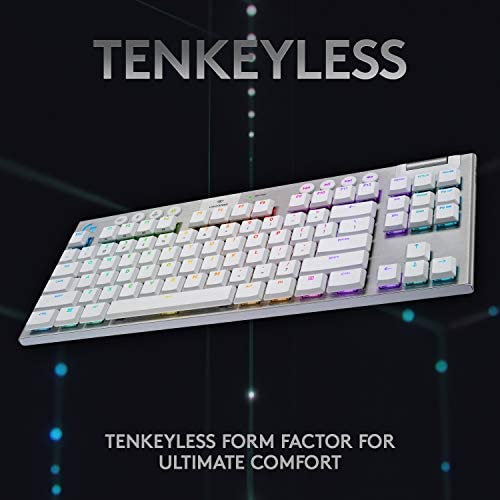

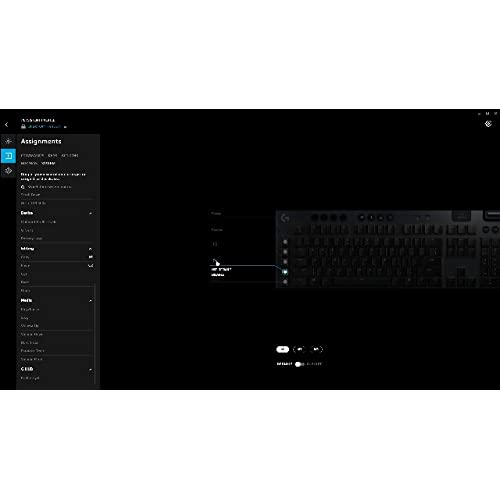






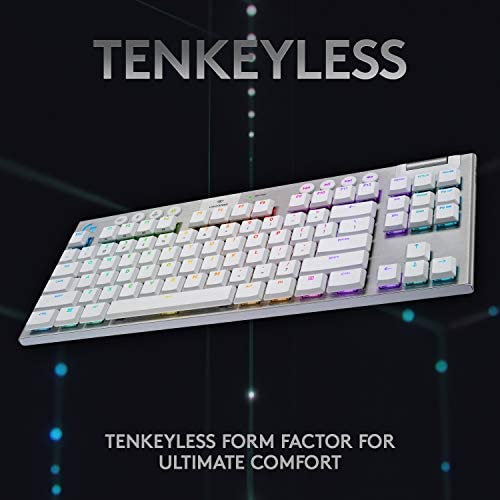

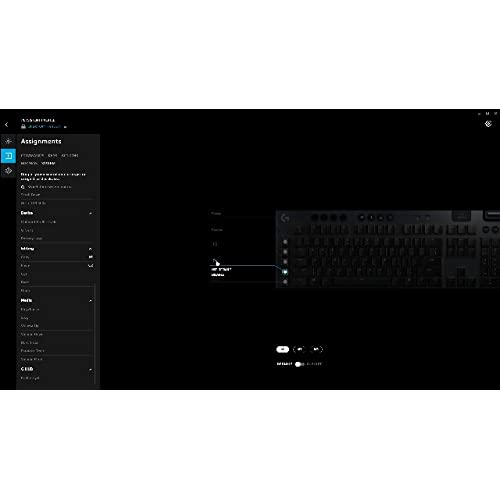


Logitech G915 TKL Tenkeyless Lightspeed Wireless RGB Mechanical Gaming Keyboard, Low Profile Switch Options, Lightsync RGB, Advanced Wireless and Bluetooth Support - Tactile, White
-

Curious George
> 3 dayThis keyboard is not a terrible keyboard dont get me wrong, but there are a few bugaboos that drive me bonkers. The shift function of the keys are not rgb lit, makes it difficult sometimes at night to see certain keys like # & @ for example. The secondary (shift function) of some of the normal keys are also physically (appearance) swapped. The / above the ? for example. I also do not like the placement of the G keys. I hit them frequently instead of the caps or shift buttons. Overall my WPM and accuracy dropped. Those are the key points I wish to share.
-

Jake
> 3 dayI really like it. The key cap material feels a little cheap for the $200+ price tag, but I haven’t felt like it is enough of a negative to return or recommend other keyboards. There is a little bit of where you can slightly shift the key caps horizontally, but I don’t feel like it gets in the way of my typing at all. Only when I rest my fingers and push completely on the keys do I feel the keycaps slide. They also will only shift maybe a few millimeters. While gaming and typing normally I do not notice it. Trying to press the keys from all angles, I cannot find an angle where they do not register a press. Even on the space bar. The space bar, and all other keys larger than the standard letter and number keys, have a design with three supports so it has always registered a press from whatever angle I pushed on it from. While typing normally I do not run into any problems. I think if you have the cash to spend on it, this keyboard might be worth it for you. It’s all subjective though and I can admit that coming from a wired keyboard the difference is completely for the quality of life improvements over anything like insane response time or other advancements in keyboard technology. It is fast with very low lag, and I don’t feel any lag from a good 15 feet from the adapter, and think I can go way further, but my room is small. Even with stuff like a bed, pillows, and other stuff in the way I cannot see any difference. I imagine that you could game on a tv if you wanted if you sat on the couch, with reliable speed, but I don’t have a large enough screen to check. I wanted the 915 TKL for the wireless, the TKL that frees up space for my small desk, and reliability. By buying this keyboard you are buying it to have a wireless small reliable keyboard. I do not think that it’s any better than a wired keyboard in its technical ability. I used the G512, and other keyboards in the past, and loved them. This keyboard is if you want to spend extra on it. There are more budget keyboards for gaming from Logitech and other brands that have on par response time. This is if you want, and can, spend extra. Bluetooth is fast as well. I’m using it on my phone right now to test it’s Bluetooth ability, and it feels fast enough to say it is a valid choice for whatever Bluetooth ability you need. I do not have the ability to test gaming on Bluetooth however, but would imagine that the USB adapter is much faster and more reliable than Bluetooth due to the nature of Bluetooth being slower than other methods of wireless. I got linear switches and they are quiet and smooth. Going from a clicky G512 to linear it’s exactly what I wanted. Smooth the whole press, and has what I think are great overall ergonomics. I do have large hands though, and can easily reach the F keys even though they have a small space between them and the number keys. This might not be the keyboard for someone with small hands if you plan on using the F keys a lot. Overall, I’d recommend it, but it is expensive. I would recommend waiting for a sale or receiving a gift card to make it more worth it to buy. 9.75/10 (.20 for the key caps, and .05 for the horizontal “key shifting”) [side note: the brushed metal is not black and does stand out in bright light. I think it’s okay but if you are going for a certain aesthetic look with your keyboard you would have to be looking for a dark metal-y grey with this keyboard.]
-

Chris G.
> 3 dayThe keyboard itself is great. The keys feel nice to type with, and the linear model that I got is so much quieter than the other versions. The keys are responsive and snappy. The only gripes I have are minor, but theyre worth pointing out anyway. I wish it could get a little brighter. And the letters on the keys can be hard to see when no lights are on at all, though theyre never really off to begin with. Though, at the same time, the Num Lock and Caps Lock indicators are too bright. Still not really a big issue though. It has a number pad, which is a big plus. Two little kickstands prop it up a little, but its not too much of a height difference. G Hub is a terrible software, and its mind-boggling how buggy it still is even after all these years. Sometimes itll only open after a new install. So I would recommend saving your color and lighting layouts locally on the device so you never have to deal with G Hub again. But if you have no issues with the software (unlike me and many others) then this too can be considered a nonissue. Overall still an incredible keyboard. It had better be, for that price.
-

Carl
Greater than one weekI bought this keyboard in January 2022, and its starting to die on me 16 months later. I needed a wireless board and this met that need comfortably. It performed well and it was not bad to look at. I am disappointed at its longevity. Its possible I just lost the silicone lottery on this one, so your experience might be better.
-

Eric Ellis Nicholas
> 3 dayIts the little things that can ruin an experience for you sometimes. Bought my wife the Logitch G715, and I got the G915 TKL for our new gaming PCs. She loves her keyboard, and I hate mine. Whats the biggest difference? The keys on the G915 are upside down: the normal characters are on the bottom, and the shift characters are on the top. so my number row has the numbers on top, and the symbols below them. Only the top characters are lit, so there is an indication that they will be the default, but at thew price that the bottom characters are *never* lit, even when you hold down shift. The effect when using the keyboard was more pronounced than I expected. In a dark room, I cant see the unlit part of the keys where the shift characters are nearly as well as Id like. And with the exception of the exclamation point and dollar sign, I dont really have memorized the number that holds the asterisk or the ampersand (8 and 7, respectively). So then my glance at the keys turns into a longer look as I try to read it. Thats when my dumb really kicked in, and seeing the asterisk on the bottom, my brain would let go of SHIFT instinctively, giving me an 8 instead. Is this most likely a reflection on my poor eyesight and idiot brain? Sure! But it certainly made me decide to return mine after the 100th time I struggled with it, because there are just sooooo many other options that dont have this stylistic choice. Add to that a few smaller issues, like the small keycap size making customization a much bigger pain than I wanted, with much fewer aftermarket keycap options than the G715. Why Logitech is failing to release keycaps to customize one of the most popular gaming keyboards is beyond me.
-

M.P
> 3 dayThey keyboard is lightweight, durable, VERY clicky so if you’re into that, you’ll be satisfied and overall, a solid keyboard. My only 1st world complaint is the colors that shine through the keyboard and through the keypads, are not true to color. For example, gold looks like yellow. Dark shades of blue are much brighter in color.. and so on. Would I recommend it for its functionality and overall performance? Yes. Would I recommend it because the RGB spectrum is great and solid? Nope.
-

Larissa Clark
> 3 dayI love this keyboard. The colors, brightness, and its not hard on my rest.
-

Noah Hermosillo
> 3 dayIt feels so smooth, and each keystroke is satisfying and natural to press. I hate the clickiness of soem keyboards, this one is smooth with each click that it doesn’t “mess me up” if that makes sense.
-

Lissa C.
> 3 dayNot as bright as the last keyboard I had, which I can get by, took a little getting used to but that was all. Overall the keyboard is so nice, being able to go wireless is so nice especially when I draw with my wacom tablet because I can still reach the keyboard no matter where the tablet is. My probably only complaint is that I cant see the alt keys so I am having to learn where like the & and * are better, but thats just a i switch from a keyboard that showed those to one that doesnt so its a me problem lol. I wish it was a little quieter, as someone whos mic likes to pick up all the clicking and furiously quickly types, its annoying for my friends at times. I will say cleaning this is so much better than the corsair I had before, I have 5 cats and the amount of cat hair under my keys at times... -shudder- Dont have to worry about that now.
-

Hozen
> 3 dayThe first one that was sent had the aluminum badly bent in the corner. Pretty sure it was a manufacturing defect as there was no damage to the box, packaging, etc. Amazon made it easy to get a replacement and its been awesome. The battery life is really impressive considering it is full, per key, RGB. The sleep time is configurable in the g suite software. Actually, everything is configurable in the g suite software. The tactical keys are a nice balance of sound and feel. Since they are low profile, the 1.5mm key press registration distance is a nice and noticable improvement over regular keyboards. Additionally, this this is super thin so you dont need a wrist rest. That, in turn, means it takes up less space on the desk even being a full size keyboard. This is all proprietary to Logitech though the switches are an obvious copy of the choc low profile switches. So, no aftermarket support for keycaps and, of course, the switches are not hot swappable. However, if you like things that just work and are on the Logitech ecosystem by way of a mouse... This is the way to go. Some little quirks with the software that arent obvious like having to upload the settings to the keyboard memory for the lighting to be on immediately vs after waking up... I mean, that could be improved (same issue though with the mice and dpi). Solid build, solid performance... Really expensive.
