

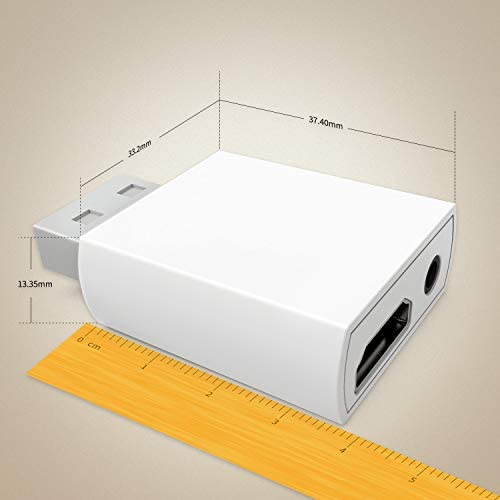






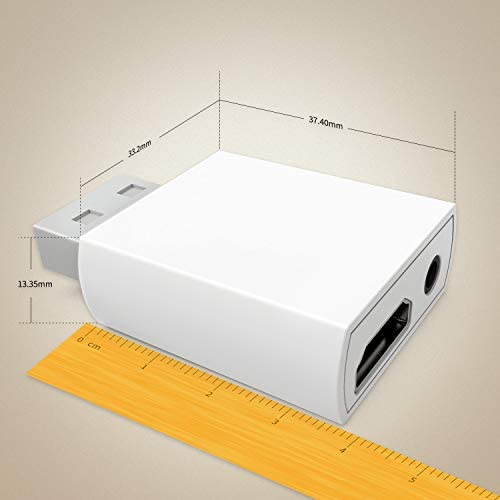




MAYFLASH Wii to HDMI Converter 1080P for Full HD Device, Wii HDMI Adapter with 3,5mm Audio Jack&HDMI Output Compatible with Wii, Wii U, HDTV, Monitor-Supports Wii Display Modes 720P, NTS
-

Jaylen F.
> 3 dayGreat hdmi adapter for Wii. on par with component cables and works when enabled to 480p
-

tyu81
> 3 dayDid not see much of a difference after installing.
-

Ruben Florez
> 3 dayI liked the HDMI compatibility. The sound and picture quality are good.
-

Gabby Jackson
> 3 dayWorked the first time plugging it in. makes it look really good compared to RCA
-

Language Junky
> 3 dayIt works exactly like I needed it to. Very simple to just plug in and play. It made me emotional to bring my childhood Wii back to life.
-

Dee Wesolowski Gross
> 3 dayLiterally, I plugged this into the back of the Wii and plugged the HDMI cable from the TV into and and that was it. Worked perfectly. I bought another converter before this and wasted my time. If you are trying to display Wii games on a smart TV (mine is an 82 Samsung) - you cant beat this. So simple to install.
-

Alex
> 3 dayThis is the newest adapter of its kind since this review was written. I have tried others like it, but there were always issues. The most common issues with Wii to HDMI adapters come in the form of audio that sounds awful during gameplay involving multiple sound effects, or very distracting scanlines on your TV. This adapter is the only one where I had none of these issues in any way, and its smaller! Currently, Wii to HDMI adapters are in high demand because of upscaling technologies like the MClassic and MCable. I bought this product because I heard from other people that its compatible with the MClassic. Unfortunately, it did not work with my MClassic. Its important to note that I did not try to use any other devices to get it to work with the MClassic. What people will not tell you is that you may need some type of splitter or device that can repeat the signal to make it a strong 480p before using it with the MClassic. Despite registering as 480p on your TV or Monitor, the MClassic doesnt detect it very well coming directly from the adapter. So if youre okay with spending a little extra money to achieve a higher resolution for your Wii, I would consider this product a must-have since it takes up little space.
-

Rez
Greater than one weekPro: Does not allow signal interference. Cons: An mClassic after it wont fit in your furniture and it transmits slightly incorrectly the audio.
-

Keeping it real
> 3 dayIm having a ball with this thing using a backwards compatible Wii and an Mclassic playing GameCube games.
-

bradford
> 3 dayAs simple to use as just plugging it in. Works great!
