



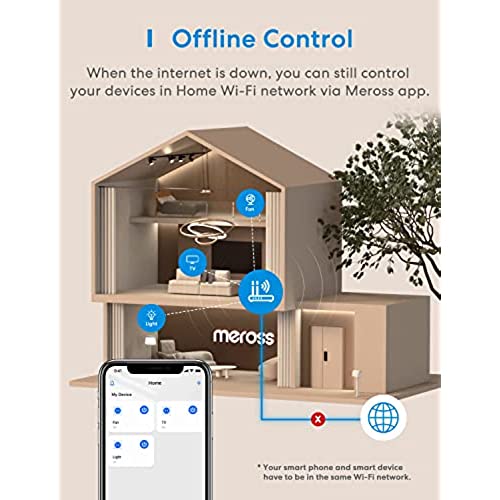






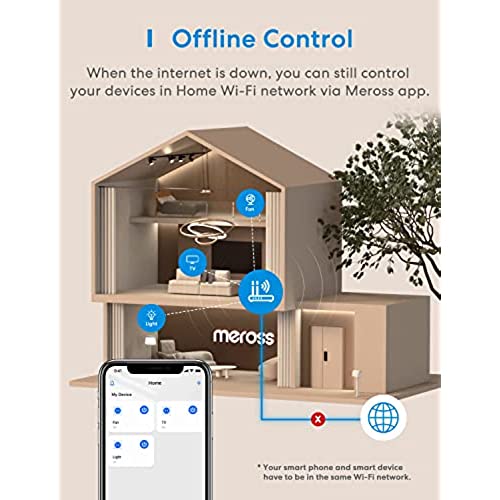


Meross Wi-Fi Smart Plug Mini, 15 Amp & Reliable Wi-Fi Connection, Support Alexa, Google Assistant, Remote Control, Timer, Occupies Only One Socket, 2.4G WiFi Only, 4 Pack
-

Craig
> 24 hourIve only used 1 of the plugs out of 4 so far. Hooked up to my 3D printer, I can turn it off when my prints are done without being home. Works great.
-

Oren
> 24 hourIm giving this product a high score - it works very well, has a great integration into Alexa, has an intuitive app to manage and control the switches. Also, although I had a minor installation issue, Id say installation is fairly easy. I have a mesh wireless network in my house and I installed my first smart switch in one of the rooms that is being served by a satellite. Using the app to config the switch, I managed to connect to the switch (through a proprietary SSID it uses for configuration, like many other devices), but as it rebooted it would not connect to my home network. This was frustrating - I kept trying for a few times with no success. I contacted the support (email only) and based on their answer I realized the switch needs to connect to the primary access point controller (it was trying to connect to the satellite). I moved it closer to the primary AP and it got configured. I then moved it to the room where I needed it to be and it worked well. Id recommend this switch - good price and great experience overall with the product.
-

William F. Nappi
> 24 hourThese are awesome. These link seamlessly I believe it would be accurate to say, with Echo Dot 3rd Gen. I have not yet used one with 2nd Generation Echo Dot but 3rd Gen is childs play just about. You download their app; follow the enclosed directions and youre halfway there. You then open the Alexa app (I have an i-Phone 5 mind you; and then it is ALMOST intuitive though intuitive is relevant. I have a background in personal computers starting with Windows 3.0 and including DOS 5.0 that I feel is useful in configuring things. I use to upgrade computers when you had Legacy cards that required jumping the pins in the days before but leading up to PnP [Plug n Play} where things pretty much are today. The point is for those familiar only with modern handheld devices there MIGHT be some confusion, but NOT necessarily. Very simple really but it can get confusing and possibly appear the device is not working right. These are awesome. Great price, they make it EASY for the end-user as far as Im concerned. Up and running in no time. I dont see where these do less than the higher priced alternatives. If the competitors have somehow made it easier to connect maybe they figured out how to connect to Alexa [an Amazon Echo Dot] for example without having to do anything at all. In summary there are two phases involved in order to connect. 1st follow the instructions using the app for a smart speaker; maybe Google; but definitely Amazon Echo Dots 3rd Generation which is what I am raving about and cannot say enough good things about here. Once you follow the directions and the WiFi plug is on the network Meross configures for you you go to Alexa App on a Dot hook it up; intuitive literacy required. Best I can sum it up. Bravo! 12 Stars or better! I am probably 100% certrain you wont be disappointed. If you are Amazon has an excellent; definitely no two ways about it among the top 3 best, best return policies known to human beings and machines alike; pretty sure. More than a decade of experience with Amazon with LOTS of purchases; very few problems and the problems I DID have have ALWAYS been resolved to my satisfaction. A happy ending never fails except among the most bitter of living creatures. Addendum: Follow the instructions that come with these plugs and you will most likely NOT regret your purchase. I close with this piece of advice: Careful purchasing too many smarplugs from different manufacturers. If you plan on buying a lot of them; stick with one or two different brands and that wil reduce the number of apps you wil have to load to your phone or compicate matters with Alexa
-

John E. Sharai
> 24 hourThe plugs are cool. After the initial setup, they are easy to use and function properly. The only question I have concerns the fact that I bought two 4 packs of these plugs for $23 each LAST WEEK and now they are almost half price. Lost me at that. Especially when I talked to Meross community in the iOS app. There was supposed to be a special tag to click when purchasing. Not to be found. NOW they are on sale for like nineteen something with a 25% discount and an additional 5% for two. Not cool. Dont think Ill be back for more. Too bad, as the product is great. But with inconsistencies in pricing, I cant hang.
-

Seth
> 24 hourCame as described. I downloaded the app and set them up with no problem. They work great and work with my Alexa with no issues. Would buy again.
-

vfrvin
> 24 hourAlexa is failing. New plugs only work when Alexa is operational
-

Amy Dodd
> 24 hourWhile my sons night light is on a timer, he usually sets the timer for 8 hours so he can have the light on all night. I got this so I could set it to go off when I want. I can also turn the night light off without tripping over the dog or pile of stuffed toys he keeps next to the bed. I used it for me as well. Setting up a small string of light so I can get up in the dark of morning and take care of things without turning on a big lamp or something. It perfect because I wake up and the room is light. It can be tricky to set up if you dont have your net set up. You need a 2.4 connection, not a 5. Most people can do this by accessing their router, but all you have to do is call tech support and they can walk you through that process. Once you have the wifi set up, the rest is easy.
-

Ryan
> 24 hourI am very interested in automating a lot of things in my home, so I researched many brands of smart devices. I did not want to have to install several apps for different manufacturers of smart devices, or be involved with different ecosystems, so I was looking for one brand to rule them all. Meross seems to fit the bill. They make the most smart devices from what I can tell, but more importantly quality devices that are easy to setup. They support all the big automated options: Alexa, Google and IFTTT. These smart plugs are no exception. All it takes is a few clicks in the app to connect to the device and add it to your network, once youve given your Wi-Fi credentials to the app. You give it a name, choose an icon for it and youre done. Once you have multiple devices in the app, you can put them in groups to control them together. Then you can create scenes where you can specify the state of any or all of the devices. You can also create schedules for the scenes to automate morning or night routines, or whatever you want. I can tell Google (nest mini) to turn off the living room lamps, or all the lights, and this works flawlessly. The plugs also work with Alexa and IFTTT, which is a custom interface in which you can create rules that connect to other services or apps for further automation. I have used these with the Meross app, google integration and IFTTT, all have worked as expected. They are on the large side, and will block other plugs on a power strip or surge protector if not generously spaced, and depending on how theyre oriented. That may just be the industry Norm size though. One thing I wish it had is a 5ghz wifi antenna. I was really trying to weed out 2.4ghz devices from my home, and had almost succeeded. But alas, it is a necessary evil. This also may be a design limitation, due to 5ghz requiring at least one extra antenna that would make the plug even bigger. I have found creative uses for these. My favorite so far is for my reciever. It has a feature where it stops responding to its remote app every once in awhile, with the solution being to disconnect and reconnect the power cable. The manufacturer considers this not an issue. Since the plug is behind a huge entertainment center, it was a real pain to do this every time. Now I can comfortably click it off with a button on my phone, or tell Google to turn the receiver off, and back on again. Which is pretty satisfying. These plugs are also very cost-effective. They cost less per plug than one of those timers you plug into an outlet. This easily replaces that device for less money and has infinitely more capability. Since purchasing these plugs Ive had no reliability issues with them, but one time the power went out for a few minutes and came back on. When the power restored, all the plugs continuously turned on and off until I pressed the power button on each to get them to stop, then restored the wifi so they were happy. This was a bit concerning to me as I watched my receiver power on and off about 10 times. Nothing came of it, but that is one issue I hope can be fixed through the app. If I had not been home Im not sure how long that would have gone on. Since purchasing these Ive aqcuired an outdoor rated 2 plug power strip, smart dimmer switch and smart garage door opener. Ive been happy with all of them. Im already planning on getting 3-way smart dimmer switches and more wall plugs. Meross seems like a very future proof choice and so far Im really happy with my Meross powered home.
-

Brad Taylor
> 24 hourA little hard to set up at first, but it works great
-

lindahardy
> 24 hourMuch easier to set up than other wireless plugs............














