
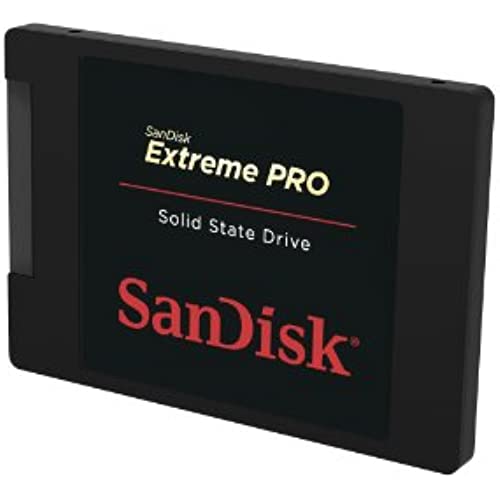
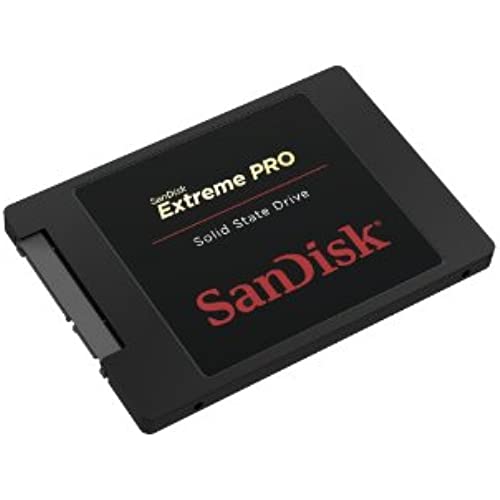





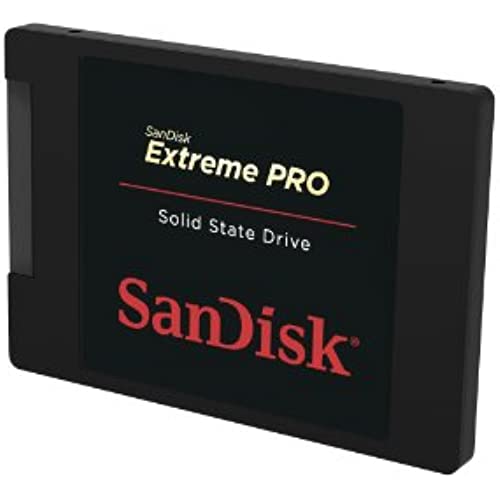
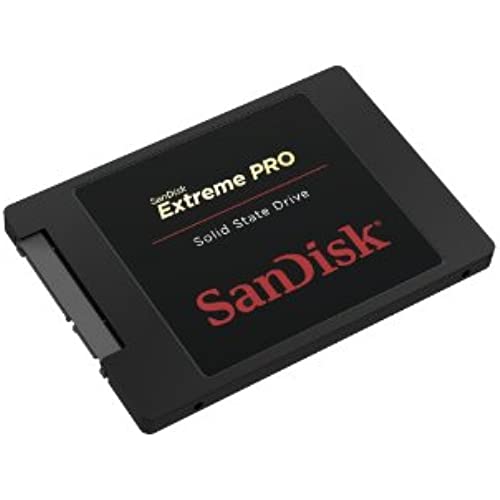




SanDisk Extreme PRO 240GB SATA 6.0Gb/s 2.5-Inch 7mm Height Solid State Drive (SSD)
-

Nick
> 3 dayFast and reliable SSD with a 10-year warranty. Better than Samsung SSD in software as Samsung cloning does not support non-Samsung recovery partitions. So if you want to clone your disk to ssd and keep say a Sony revovery partition, the Sandisk comes with Acronis WD edition that supports cloning/resizing all partitions from source to destination drive. One note, that since it is a WD edition of Acronis, it will not install if it doeasnt detect Sandisk/WD drive. So make sure your external USB to SATA does not hide the name of the drive(like in Device manager) otherwise Acronis will not install. I had bought a Dugol enclosure that did that and it did not work with acronis. I had to use my old Rosewill enclosure to get it to work. After cloning my original disk to it, I installed the Sandisk Extreme pro in my Sony laptop and it worked flawlessly and it is very fast!
-

Riowood
> 3 dayI took the plunge and replaced my hdd on my Asus S400C laptop with a Crucial MX100 and it went flawlessly. I then decided to go for broke and replaced the 1 Tb hdd on my Acer TC-605 with the Sandisk Extreme Pro 960 Gb. I love how my computers are no longer clicking away all the time with the poor hard disks seeming to work their little hearts out. I am sure there is a good reason why after a few months, Windows computers just seem to keep working harder and harder and get slower and slower. I know it is because of all the stuff we put into them, but I have always kept my computers cleaned up and it still seems to happen. I am hoping that changing to ssd drives in both my computers will remove some of that issue; right now it seems to be working. I just replaced the hdd on my desktop last night and used Farstones DriveClone 11 Free Version (http://www.farstone.com/software/drive-clone.php). This software is easier for the non-geek because it does one thing exceeding well--clone your disk. It also has a fast mode which I used to back up my ~700 Gb of files in only about an hour. The only thing I had trouble with was getting the computer to recognize the ssd simply because I am not really into this stuff. I did a bit of googling and found how-to sites on how to use disk manager to assign a new drive letter and then I was fine. Another issue I had was in physically installing the ssd in the computer. I went to a computer store and a guy simply gave me a plastic 2.5 to 3.5 chassis. This was helpful but Acer bolts the hdd up against the side of the case and doesnt use the traditional horizontal stacked configuration any more. I ended up installing the ssd on the plastic chassis and then simply using wire ties to hold the whole configuration in the slot where the old massive 3.5 hdd had been. As this computer just sits and never moves, I think that will be just fine. If the idea of doing that bothers you, then you may wish to open up your computer and see if you can find the correct 2.5 to 3.5 adapter. I scoured Amazon and could find nothing that had the correct configuration of drilled and tapped holes to mount in my Acer. (I needed to be able to mount to the bottom of the ssd adapter.) If you are contemplating replacing your hdd in either a laptop or desktop, the time has come. Prices have gotten reasonable and the technology is mature. I can sit in my home office in complete silence, no longer listening to that annoying hard drive always working away--it is amazing how nice silence can be. In summary here is what you need: 1. Find a ssd you like. I recommend a name brand with a large installed base so that you can capitalize on others experiences. I have a Crucial in my laptop and a Sandisk in the desktop and am pleased with both. I went a little more budget on the laptop but stepped up on the desktop and got the best: the Sandisk Extreme Pro. You cant beat a 10 year warranty. Computer years are like dog years so a 10 year warranty is like a lifetime. Also, get the largest capacity you can afford. 2. Get the ssd enclosure. You will need this enclosure because you have to have a way to connect the computer to the new ssd in order to transfer the system from one hard drive to another. In other words, you put the new ssd in the enclosure, transfer all your stuff to the ssd via the usb port on your computer, and then remove your old hdd and replace it with the new ssd. I got a Sabrent and it was fine. I didnt even bother to put the cover on as all you really need is the usb adapter. Search Amazon for hdd enclosure 2.5 inch. 3. Get the migration software. Again, I used the free Farstone DriveClone 11 and was really pleased. I downloaded others but the Farstone is easiest for non-geeks if all you are doing is cloning. 4. Set aside some time and take the plunge. While pricey, making the change removes a huge annoyance (noise) for those of us who live on our computers and it also speeds up booting and working with large files. My computers are fairly new so if you have older computers, you may want to do more research. I so love the silence. The speed is nice too!
-

Dr. Devante Pouros
> 3 dayUp until now I have found no issues. I used some disk-checking software and AS SSD Benchmark to test this drive. The result is quite good. But as we all know, the performance is not so important. As a data storage device the stability, reliance and durability are most important. As far as I know, this SSD uses MLC nand and Marvell controller chip and has an unbeatable 10-year warranty, which can resolve all my worries. That is why I choose Extreme Pro Series. That is why it is worth 5 star.
-

Kenyatta Muller
> 3 dayI bought this drive to replace the 5400 rpm drive that came with my laptop which was now slowing down to about a whole minute to allow me to start using the computer at start up. At the time it was a bit more expensive but I believed in the brand, quality, and its reviews. It has vastly sped up my system and it still is ready to use in under about 20 seconds from restart. I might look into getting another Sandisk drive with larger storage since my computer has taken on about 100 gigs of homework software projects and games over the past few semesters.
-

Steven W. Smith
> 3 dayThe SanDisk Extreme Pro 240GB SSD arrived about a week ago to rejuvenate my mid 2010 15 inch Macbook Pro, 2.4 Ghz Intel Core i5, 8GB RAM running OS X 10.7.5. Ive been an IT professional for the last 26+ years and this is one of my top personal use purchases ever, considering bang for the buck. It was the 10-year warranty coupled with a reasonable price that sold me. I had a 1TB Toshiba drive that was always agonizingly slow for any I/O operation: booting, logging in, app launches, shutting down, and especially running virtual machines under VMware Fusion. I know its sad, but Im in lust with this drive. Im parked at home recovering from a surgery so Ive had time to really put it through its paces. Now, instead of putting my laptop to sleep when I set it aside, I shut down since boot-time and login are so fast. Launches of my standard apps are nearly instantaneous with everything Ive tried: Word, Excel, Chrome, Firefox and VMware Fusion. Id say that Fusion has benefited the most; whether I start a Linux, Windows XP or Windows 7 VM they all run as if theyre on native fairly decent hardware. Installation was easy, although it took a few hours to complete. First I got a fresh Time Machine backup using my external USB 3.0 drive. I removed the itty-bitty case screws and back cover and backed out two screws holding a bracket intended to keep the HD stationary. I took out the old drive, applied the little stick-on frame supplied with the SSD to improve the fit and put it all back together. I connected my USB backup drive and rebooted while holding (iirc) command+r. I was prompted for the wifi encryption key I use, then It took a few minutes to download and boot the recovery/utility image from Apple. It found the backup disk, but since the SSD arrived unformatted it wasnt presented as a target to restore to. A glance at the top of the screen showed the Disk Utility menu. Moments later the SSD was partitioned and formatted using what had been the default choice from Disk Utility - basically, it was the make this a bootable device option although I dont recall the moniker. I started the restore of my 200GB of data, made sure the power was connected, and after about a 3-hour wait I booted into digital nirvana. Seriously, its like I have a brand new, screaming-fast laptop.
-

K Guillory
> 3 dayWorks as advertised and was easy to install. Used the clone program referenced by another purchaser - Macrium. Very fast at sata3 and still fast at sata2 (180 MBs on old pc). Programs and files load almost instantly and should make the old desktop pc useable for the next couple of years. The old 500gb drive is used for DATA and the new C-Drive is used for the operating system and programs. I did not want to remove the DVD drive so I just put it in the same mount. It fit perfectly between the DVD drive and the cage around it.
-

Daniel Hattis
> 3 dayAVOID!! I purchased 2 of these drives. The first failed within 1 week. SanDisk sent a replacement. The second (the original, not the replacement) then failed 4 months later. Thats 2 out of 2 failed! Usage was mostly just read. There is clearly something wrong with this model. Infuriating for such an expensive drive. I have several of SanDisks 480GB Extreme II drives and had no problem with those. But SanDisk has lost a customer. I am buying only Samsung from here on out. No problems with the Samsung 850 Pro 1TB and 850 Evo 1TB. Given the Samsung firmware fiasco with the 840 Evo, I was trying to avoid Samsung. But Samsung drives have never failed like this. UPDATE: now it is a year later 11/17/2015 2 out of 2 of the replacement drives also failed. Now today, yet another failed. Every single 960GB drive I have purchased, or have been sent as a replacement, has failed. These are running windows virtual machines on esxi (mostly read, not as server, are used as web browsers). I have never had this problem with any of the Samsungs or other brands I have used. This is totally unacceptable. I wasted $1,500 on these drives and untold hours having to reinstall, take the hardware down, etc. Never again.
-

mjonesjr
> 3 dayI picked this SSD to upgrade my 2 year old Dell Latitude E5540. Once I had my original drive cloned to this one and installed, the machine was smokin fast. I went from almost 90 second boot time to less than 30 second boot time. I also noticed a vast difference in temperature of the laptop. Before the fans would run almost all the time. Now they hardly ever run. Very good drive for the money.
-

Dr. J (not the famous one)
> 3 dayExtremely fast SSD. I wanted to use it as the sole drive in an older PC (with an ASUS model P7P55D PRO motherboard), but was reluctant to connect the drive via the relatively slow SATA II interface on this motherboard. Instead, I mounted the drive on an OWC Accelsior S (PCI to SATA Drive Mount card; see product link:
-

g00ber
> 3 dayI felt burned by Samsung and their 840 EVO SSD. Latest fix requires machine to be always on to make sure data is moved around -- to prevent read slowdown. And the slowdown isnt from 1 week old stale data -- so I dont know how review websites can rate the fix. In fact, the review sites were wrong the first time Samsung released a fix -- hence Samsung came out with yet another fix. Samsung does not want to support or provide a path to 840 PRO or 850 EVO/PRO line ... even if you are willing to pay the difference. Ive been extremely pleased with this SSD. Consistently fast.
