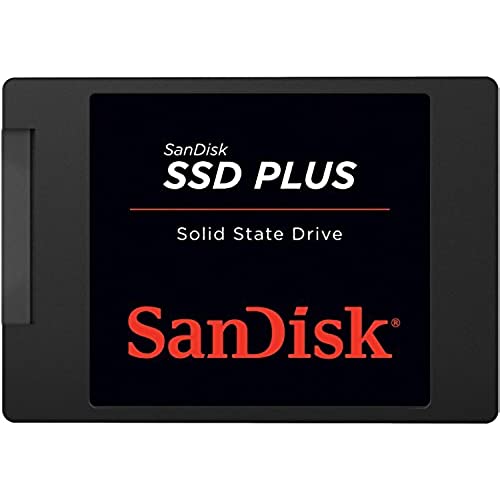

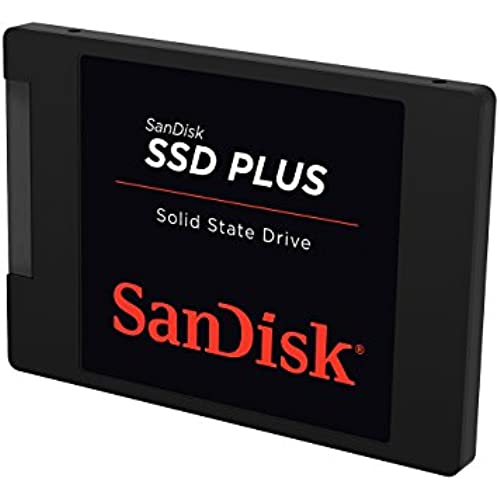
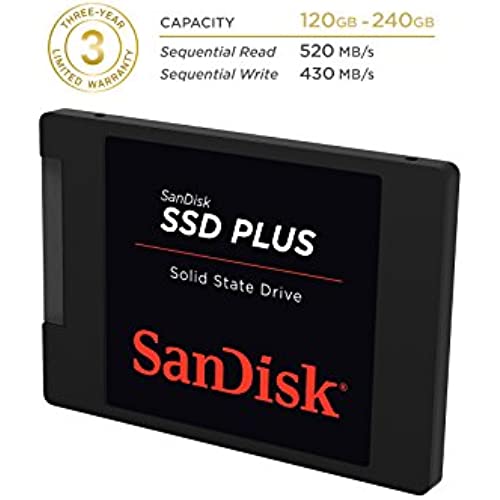
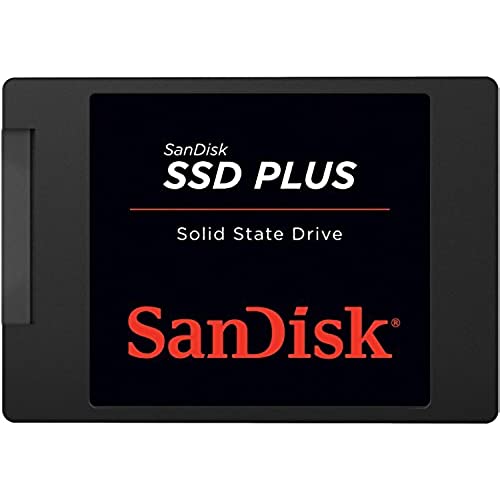

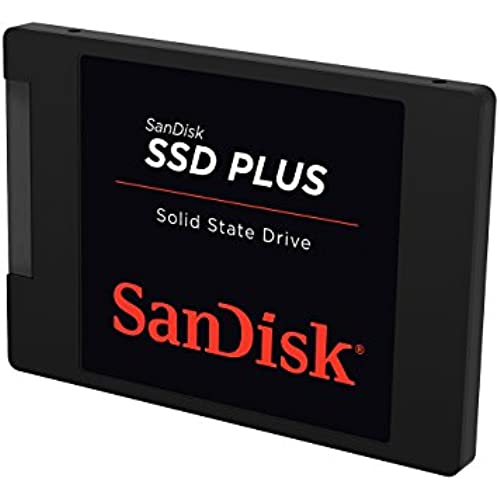
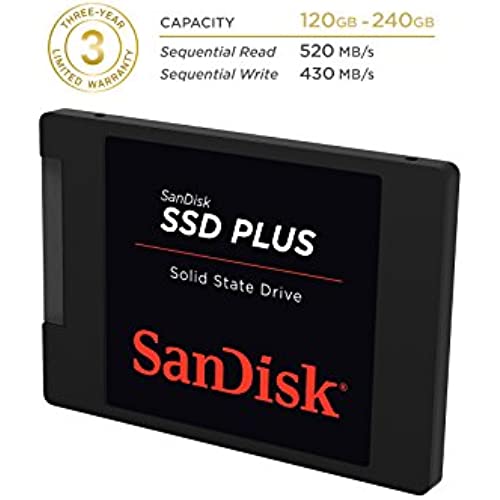
SanDisk SSD Plus 120GB 2.5-Inch SDSSDA-120G-G25 (Old Version)
-

Jaime B.
> 3 dayThis drive is working like a charm, and even better, SanDisk technical support is the reason why! I opened a chat with them because my computer wasnt recognizing the disk, and they walked me through that, and then I described my situation to them - 120 GB internal drive and want to use part of the new 240 to back up and part for storage. They suggested I swap the drives, and walked me through the whole process!! This disk includes a one time use download of cloning software, and they told me how to use it, and stayed on the line with me until all that was left to do was actually cloning the drive, which takes some time. It worked like a DREAM. I used ifixit.com to find out how to swap out the drive and Im good to go!!
-

Wayne West
Greater than one weekSUPER FAST!!!! My laptop is like the Millennium Falcon jumping into hyperspace after smelling some cocaine, dropping a hit of LSD, popping some speed, drinking a 5 Hour Energy, smelling a little more cocaine and chasing it all with a Red Bull followed by a Monster and Mt. Dew.... Then it happens... Blue screen of death. I dont think its the hardware, I think its where the cloning software didnt do right & I had to make a fresh Win7x64Pro install. The code says conflicting drivers & fixing that is WAY beyond my abilities. When that gets repaired, this SSD will be doing the job PERFECTLY. I am running it at 75-85% capacity and theres no issues with speed or temperature. Battery life extended by about 30% longer due to the SSDs lower consumption. Performance index is now based on my lowest score which is the laptop graphics. No biggie, its a laptop that I use for home recording. Once it stops crashing, Ill see how all of that runs.
-

Sebastian Leis
Greater than one weekThis was a great purchase for a decent price. This SSD seems to be a tad cheaper than the other ones of a similar capacity, which is great for me since I only have so much money. Anyway, I bought this to replace the old 120 gig hard drive in my 2008 Core 2 Duo (White plastic) MacBook. I wanted a speed boost and Im sure the old drive was beginning to go anyway. I received the SSD on time without any hassles. To install it in my MacBook, I put the SSD into an external USB enclosure, then used the Disk Utility in Mac OS X to clone the hard drive to the SSD. The process for me took about 2 hours, but that may vary depending on how many files and software you have, whether you have USB 2.0 or 3.0, etc etc. After the cloning was complete it was just a matter of taking the battery out of my MacBook and swapping the drives. Everything worked right away, and even though my MacBook only has SATA I speeds, there was a HUGE difference in the speed of the laptop. Programs that used to take forever to open now started almost instantly, and the computer now takes only ~30 seconds to boot up to a usable desktop. And when I shut down the computer, it turns off pretty much right away, as opposed to before when it would take a minute or so to close down everything. 3 months later and the SSD is still kicking, and I think its safe to say this brought some new life into my 8 going on 9 year old laptop. If anyone has an older desktop or laptop and they want to get some more speed out of it, and theyve already upgraded the RAM and whatnot, I definitely recommend this, or any SSD for that matter.
-

dark knight
> 3 dayReceived THE 240GB DEC 1st. The bios saw it and i installed W10 by USB. very stable so far. SANDISK SSD PLUS KICKS fast! :D. I clean installed windows 10 last night. Downloaded google. From power button to password 25 Password to desktop 5 secs. P.s. go-to msconfig and change your boot options from default minimum to max usage. Update your BIOS/UEFI TOO! 2. my Toshiba is a dual-core celeron CPU with sata 3 mobo (crucial.com told me) Thats all you can ask for. update aug 28th. having this SSD is outstanding. longer battery, no noise, less heat.[ the CPU and ram are working harder]. and impact resistant. . my only regret is i should have gotten the 240GB which has double the write speed. So far ...no complaints. Honestly the best thing you can do for your laptop....if you buy a new laptop. take out that HDD and install sandisk ssd+ OCT 1ST...STILL WORKING GREAT. NO PROBLEMS...my Sandisk 120 has been flawless since 9_22_15. Recommended!
-

A. W. BRADLEY
> 3 dayI LOVE IT!! Seller delivered on time! Product works even better than I expected, Now I just need an upgrade Motherboard.. Right now Im stuck with a SATA II .. 3Gbps.. And my boot time is still less than 30 seconds! This is simply the FASTEST upgrade I have ever done to my pc!! Hands down.. It even took my windows 7 install in record time..I do HIGHLY recommend going to the you tube academy to learn how to correctly move your temp internet files to your regular harddrive. Pics and docs, and music, maybe not so hard for most of you.. But equally as important.. yes its limited to literally Millions of reads and writes.. but why waste them when you can simple relocate them to a regular harddrive.. program files as well. BUT< you can change the storage location when you reinstall, this imfo IS NOT included in the instructions. so you must seek it out on your own, Bot no fear, the You Tube Academy has you covered!
-

Joseph C Wray
> 3 dayIm rating this as 5 stars based on my needs and the SSDs performance. Not saying it will be your nirvana. This is my second purchase of this item. I installed the first one in my daughters old Dell laptop. On its best days it would crawl. Cloned the OS installed this SSD and BAM! it was a new machine. I was impressed enough to get one for the Boss (read wife) who was complaining about the long boot time. Again, clone and install. Now the Boss is happy, and if the Boss is happy, everybodys happy. Good price, good performance, plug and play. If youre not looking to turn your computer into a Cray, youll probably like this.
-

George Ou
Greater than one weekI bought the 240 GB model for a laptop. I used the free DriveClone to copy the Windows 10 image from a new Acer Core i5 6th generation with a 512 GB HDD. Before the upgrade this new Intel Skylake-based laptop ran like a slug and had constant pauses in Windows. After the upgrade it runs like a dream. I only wish I had put the drive into an optical drive adapter so I didnt have to deal with opening the new laptop. Now I cant even properly close the bottom lid because the 3.5mm jack is blocking the lid from shutting completely. It still works but its a blemish I didnt need and I spend almost an hour opening and closing the lid. Ive included the Crystal Diskmark scores for the 240 GB model.
-

H J Duff
> 3 dayIve installed two more of these since my last review, and Im happy with all three drives. The 120GB SSD for $40-45 just seems like the right price point for my needs. If prices continue to drop every computer in the house will end up with one. More likely though, well just see the 120GB size fall out of favor, and the 240-250GB size will become the new bottom tier, as the 60GB used to be, and the 32GB ssd was before that. Either way, these are great drives for the money, and in my opinion, the best bet in this price range. I just keep one in my saved for later Amazon folder so I can watch for price drops :)
-

Charles H. Rau
> 3 dayPros: system is faster when doing a virus scan, and boot time is shorter. Con: I had planned to use an image to load the drive. found out that if the drive where the image was taken is larger than the SSD (which was my case), the image will not install. I had to load from scratch. Not the end of the world, but if you are converting to solid state from a mechanical drive, chances are your mechanical drive will be larger, even if the image of C: is not, and you will not be able to load the image. I gave the product 5 stars because you cant blame the product for ignorance. SanDisk has always been a trusted name.
-

Scott
Greater than one weekUsed this as the boot drive on a new computer build, and I just love how fast it brings Windows 10 up. This is not the most recent version of this drive, so if you want to be cutting edge, you may want to look at the next gen version. But this is a VERY good performer so far, The ONLY issue was that the Win 7 installer had be updated to recognize the drive as I was installing Win 7 and then upgrading it to 10. There are faster drives out there, but this performs pretty well - I really dont think that most people are going to notice a huge difference between this and comparable SATA 2 drives. There are better options for SATA 3 machines, but for SATA 1 and 2 machines, this is a good cost/performance balance so far, especially if you can get it on sale...


