


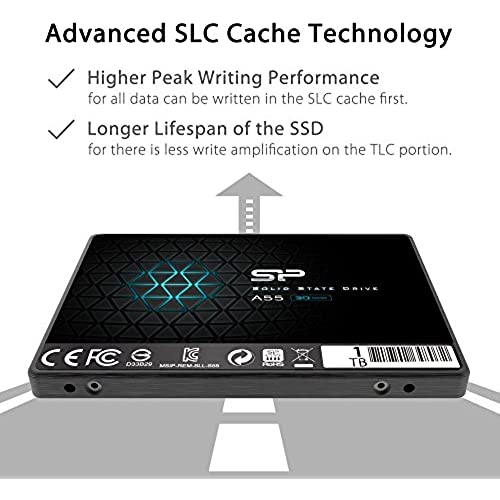


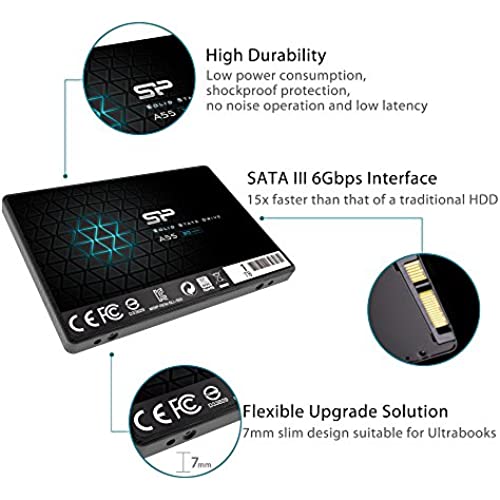



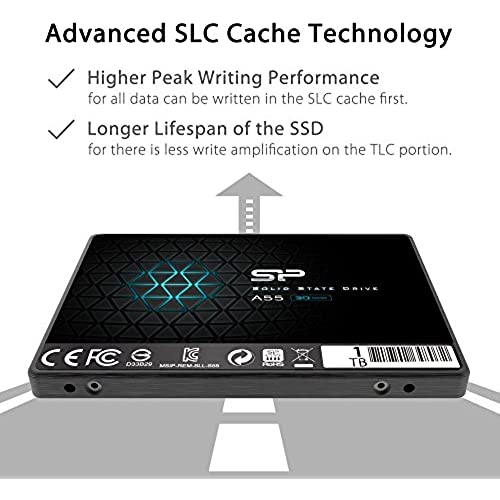


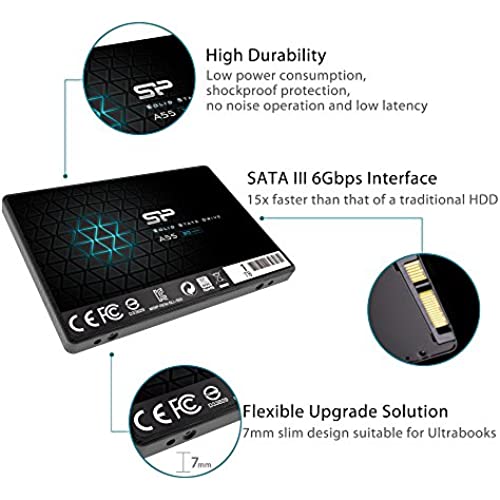
SP 1TB SSD 3D NAND A55 SLC Cache Performance Boost SATA III 2.5 7mm (0.28) Internal Solid State Drive (SP001TBSS3A55S25)
-

Ed Rockefel
> 3 dayLo mejor en SSD. Y muy barato el precio a pagar.
-

Phearly
> 3 daySo far Ive used several Silicon Power SSD drives in various PCs & laptops. I havent had a bad experience yet & they perform a LOT better & faster than the traditional mechanical drives that theyve replaced. I guess you could buy a better brand, but I dont have any hesitation recommending these Silicon Power SSDs & why spend more money if these work as they should? Im not sure if its a big deal or not, but this 1TB Silicon Power drive has a metal casing while the previous, lower-capacity ones that Ive gotten have a full plastic casing. It looks like, more & more, things are moving towards M.2/NVME drives in computers, but I think these drives are still a good value If you dont want to mess with M.2 & if you have an older computer/laptop that can only support SATA drives.
-

Bill
> 3 dayBought this to clone a laptops HDD (5400rmp). Cloning went of without a hitch and I easily rebooted the laptop with the clone. The laptop is very fast now and the user couldnt be happier.
-

Brian K.
> 3 dayIve purchased these drives twice, one 512 GB and one 2 TB drive. The 512 GB drive failed within one year. When it failed, all reads and writes to it were incredibly slow, and any system that tried to boot off of it would crash, though I was still able to recover data from it. I called in the warranty on that drive, and both its replacement and the 2 TB drive exhibited the same issue where it *looked* like it was working, but its read / write performance was incredibly inconsistent. The systems booting off of those drives would occasionally freeze for seemingly no reason and at random times. I couldnt figure out what was going on until I did a benchmark of the drives and saw how bad the read speeds were. In particular, I noticed that sometimes the read speeds went crashing down to ZERO. That certainly explains why my systems were locking up. I used a free app called HD Tune to do the benchmarking. Ive attached a few of the graphs it produces as it runs to this review to illustrate what a failing drive looks like. If you buy one of these drives and see something similar to what Ive shared, then definitely RMA those drives ASAP because they will cause your system to freeze or crash. I called in the warranty on both the replacement 512 MB and 2 TB drives (for a total of three RMAs), and the replacements do seem to work correctly. So luckily not all of these SSDs have that issue. But its worth noting that three out of the five of these drives Ive had were faulty, and it still remains to be seen how long these two new replacement drives will last.
-

Earthperson
> 3 dayI have three of these disks (1 TB) installed in a ZFS pool (no mirroring, no raidz). I needed cheap SSDs for my workloads, which are heavily write intensive, but require sporadic, small sized, random reads, a few times every second. Well, NAND flash can be great for that. Or at-least thats what youd expect. Sidenote: if you know anything about 7200rpm spinning drives, you know they can sustain a reasonable ~150-200MB/s sequential write, but throughput will suffer quite a bit if they need to simultaneously seek to fetch non-contiguous data. And then theres the issue of limited IOPS. I wasnt expecting miracles from these SSDs, but I was certainly expecting each to sustain atleast ~200 MB/s sequential writes. Well lo and behold, once you blow through the onboard SLC cache after a measly 30 seconds of writes at ~500MB/s, the drives start choking. Nothing more than ~65MB/s after that. I know these are TLC drives with SLC cache, but woof, those numbers arent great. So, if your workload isnt write heavy, by all means get this thing. But Id think youd want a little more performance out of something only fractionally cheaper than better performing alternatives. Also, no benchmarks posted on here use a large enough test file size to actually blow through the SLC cache, so the only thing you see results for is your SATA connection and/or packet congestion in the PCIe lane. On the positive side, sustained read performance was as expected, saturated the SATA III link without any issues.
-

Alfredo C.
Greater than one weekTrust it blindfolded
-

R. Lam
> 3 dayUse this Silicon Power SSD as a NAS back up drive even though I know it it not designed for NAS storage. But with the price this low I prefer the Silicon Power SSD over a mechanical drive. Anyway, the Silicon Power SSD and the NAS has been on 24 7 non stop for three months straight and the SSD has been working fine and there is 99% life remaining as it is shown on the drive analysis after three months of non stop usage. Overall good SSD, recommended.
-

Naor Gamliel
> 3 dayWorks well with PlayStation 4
-

Uncle Sam
> 3 dayUsing it for months now. No problem at all. Great item.
-

Jason Konopelski
> 3 dayLo uso en mi PC, y me ha resultado facil de instalar y buen tiempo de respuesta.
