


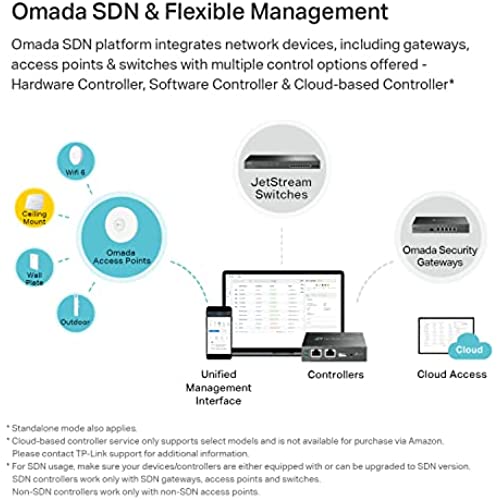
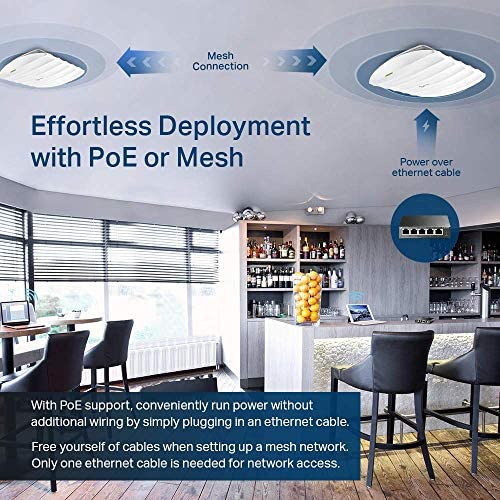





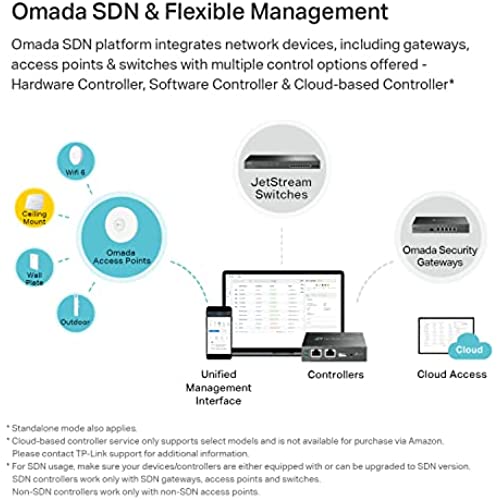
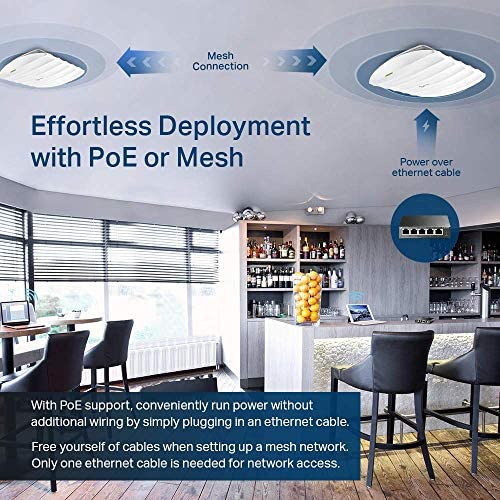


TP-Link EAP245 V3 | Omada AC1750 Gigabit Wireless Access Point | Business WiFi Solution w/ Mesh Support, Seamless Roaming & MU-MIMO | PoE Powered | SDN Integrated | Cloud Access & Omada App | White
-

cipo3a
> 24 hourIt was really simple to install and setup. Wifi coverage is great and internet have became close to 500mbs I pay for. Only thing I wish it was 3 band..
-

Sword and Sandal
> 24 hourThe mounting plates are too thin, no room for screwheads, and cant lock device on or take it off if wall behind them isnt ABSOLUTELY flat. Be prepared to unmount and remount device often (or leave it unmounted) during commissioning and early operation (hard reset and power cycle by unplugging). Mounting (and resulting install costs) ruins one of my favorite APs.
-

KW
> 24 hourSo, I ordered and installed in the beginning of October 2020. Has been working very nice. But, 2 hours ago it just died. Power light comes on solid Green, but nothing. No wifi, no response on the network (Layer 3 or 2). Tried resetting, no light response to the reset button at all. It seems like the internal flash storage on the unit just died. So, not booting into its Firmware/OS. Has been working flawless via a PoE Switch link all this time. For $99, it was good. But, having to now replace it after 6 months has me second guessing my choice.
-

Bigddybn
> 24 hourReplaced an older Ubiquiti AP that needed an upgrade. Setup was simple and this single AP provides great coverage throughout my 2 story 3K s/ft home. No complaints from the wife or kids and the price was reasonable. Would buy it again.
-

Matthew B.
> 24 hourThe EAP-245 devices mixed with the the OC200 controller is hands down the best Wi-Fi setup I’ve ever had. I’ve been running it for a few months now and in a 3700 sq ft house (with 4 APs) I don’t have a single location without full Wi-Fi signal. With the roaming function it’s completely seamless transition between each AP.
-

Biker Dude
> 24 hourSimple to set up. Works as advertised. No hassles. The form factor is a bit bigger than I would like
-

Desert Traveler
> 24 hourNot a networking person but I will say this was an easy installation. Opened box, connected to an available POE port on a remote switch, logged in to the unit, changed user/PW, changed SSID and I was done!!! 2.5 Ghz band is better than -40 all over my 2000 square foot shop.
-

Justin
> 24 hourIf you are looking for a solid, consistent Access Point, look no further. Seriously, this access point is probably one of the best home networking purchases I’ve made on amazon EVER. Highly configurable and Wi-Fi signal is stable. I would recommend getting the EAP-245 model as it comes with an additional Ethernet port. Also, It does come with a PoE injector.
-

Robert Garabedian
> 24 hournot many you tube videos available for advanced questions. However, with that being said, I connected two of these units using the Omada controller software. Software recognized both APs and configuration was real easy. Two units completely cover my 4200 Sq ft office space. Very happy customer!
-

Anon Buyer
> 24 hourI know this thing is pretty mature at this point, but it really lived up to its reputation online. Weve had a number of consumer-grade routers over the years and theyve ALL had their quirks, connection issues, etc. but the worst weve had is the bgw210-700 gateway that AT&T forces its fiber customers to use (and pay for monthly). It has terrible WiFi reliability and they wont let you run your own router without turning on double-NAT or other trickery. Enter the EAP245. Now Im able to turn off the WiFi on the AT&T box and all stability problems have disappeared. We have anywhere from 13-15 devices on WiFi, my wife is on Zoom all day, Im on VPN all day, and weve had zero connection drops or problems since. Just huge smiles on our faces. From what Ive read about this box, this is a feeling we should have forever. We have a one-story, 1200sqft ranch so signal issues are never a problem, but strength is good. I bought this device for its reliability so its not even ceiling mounted. Its just sitting on the table next to the router and signal is great. Highly recommended. Hopefully the firmware updates keeping coming after this much time on the market (I know V3 is newer but still). As for setup, I know thats been a controversial issue in other reviews, but I found it easy. I skipped the Windows controller and Android app (no thank you) and just connected to it directly over WiFi for setup. RTFM folks. The instructions are in the manual! Setup took about 15 minutes but only because after I updated the firmware I had to set all up again.
