


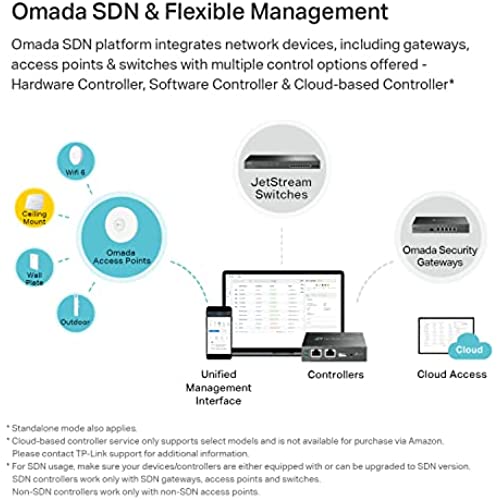
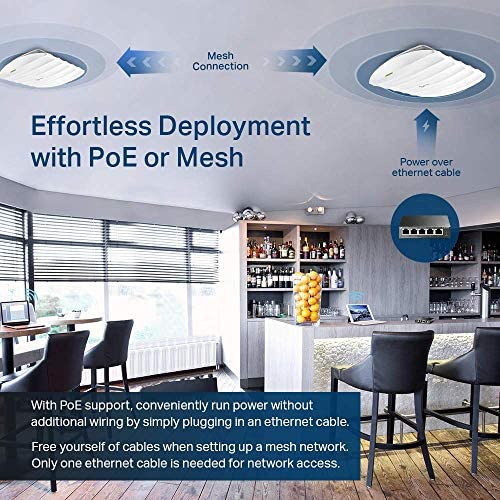





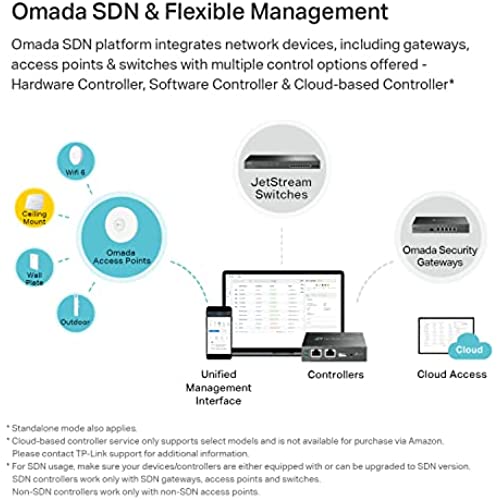
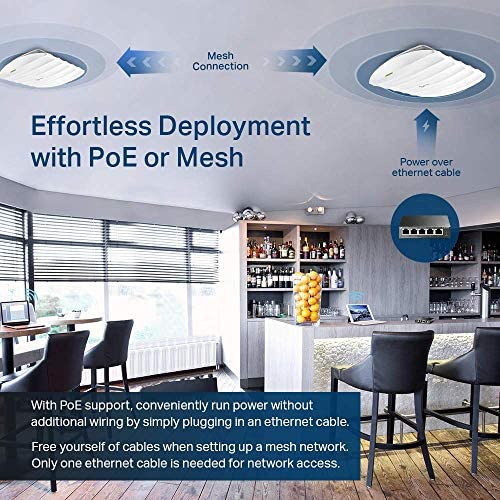


TP-Link EAP245 V3 | Omada AC1750 Gigabit Wireless Access Point | Business WiFi Solution w/ Mesh Support, Seamless Roaming & MU-MIMO | PoE Powered | SDN Integrated | Cloud Access & Omada App | White
-

Dav1d Ryan
> 3 dayCouldnt pass up the product for the price. It works just as expected but is not set up for WIFI 6. But works like it should.
-

Reviewer2490343049
> 3 dayThese things are solid
-

Istvan
> 3 dayIve been using a bunch of these in SoHo environments and at home too. They coexist with version 1s. Omada controller does the trick: set it and forget it. I do not use any of those cloud apps and easy configs. I install the controller on my notebook, link everything and then when its all set, I occasionally log in through their admin interface to update firmware once in a while. three of these are paired up with a TPLINK C2300, 40+ devices connected at the same time, with seamless roaming between APs. Version 3 (this one) comes with PoE injector, a great addition (with V1 I had to buy it separately ) Easier to deploy and cheaper than the other name brand that starts with an U.
-

Lester
02-06-2025I did the controller option, using an old raspberry pi I had and installing based on a article I found. I am using to cover my home office and my home. Along with the outdoor unit, (EAP 225), if zoom calls take me over working hours. The transition between the two is seem-less, with both being connected via Ethernet. I thought I could have gotten away with one, and i would have covered a full 1300 sq ft space. Assuming it is the walls, made of solid block. The coverage as expected impacts the 5 GHZ band only. Had to re-purpose an older access point, that i was going to give away, to fill a weak spot with the 5 GHZ channel. Even with 2 bars, still got plenty performance, as my internet package is not that fast in my area, but my phone got really hot.
-

Steve Miscellaneous
> 3 dayIm using this as a standalone ceiling-mounted access point and Im happy with the performance. Good signal level and has been stable. The only difficulty I ran into is that I had to do a factory reset in order to make the admin web interface accessible for the first time.
-

A.Ridha Mohammed Mirza Khoursheed
> 3 dayThese access point 1750 are nearly impossible to setup. I first tried to set them up using the web interface, and that didnt work. I then tried to use the IOS app, which didnt work . I can’t access the setup for the device. And it was open Wi-Fi you can’t set password. Return.
-

Tigger
> 3 daySuper fast on the 5 gigahertz network, average on the 2.4 GHz, nevertheless a whole lot better than what I had before...
-

Angelita Cassin
> 3 dayEasy to setup.
-

Interested
> 3 dayKeeps up when I need to use wifi.
-

Chris Williams
> 3 dayI have a large multi-story home on a large lot. I have always had consumer grade WiFi equipment and it has always caused problems. Surrounding my property are fairly new tract homes which are packed in like sardines. Each home having their own WiFi network taking up valuable space on the WiFi spectrum. The TP-Link solution of APs is great I installed four AP, two in the house, one in the yard and one in my separate office studio. I can now walk the property and get WiFi everywhere. Because of the rich feature set and management capabilities of this solution, I don’t have to worry about which band to use, I always get the best AP and each AP uses the best WiFi band. I am a total fan of this solution and would recommend it to anyone who wants to blanket their large home and property with WiFi.
