


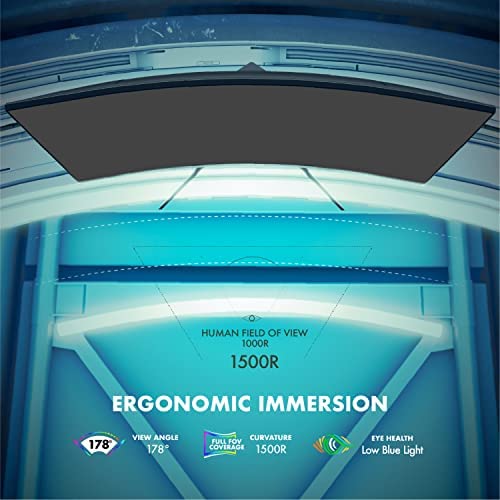

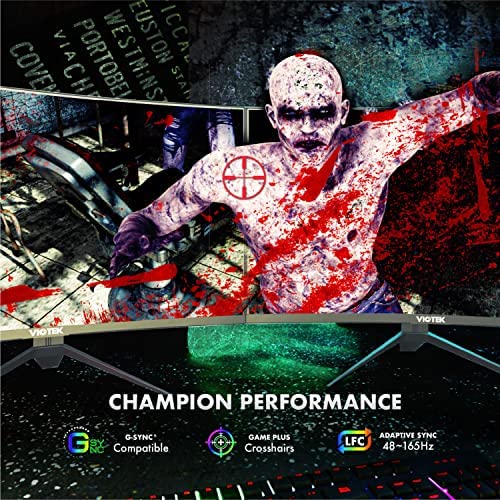




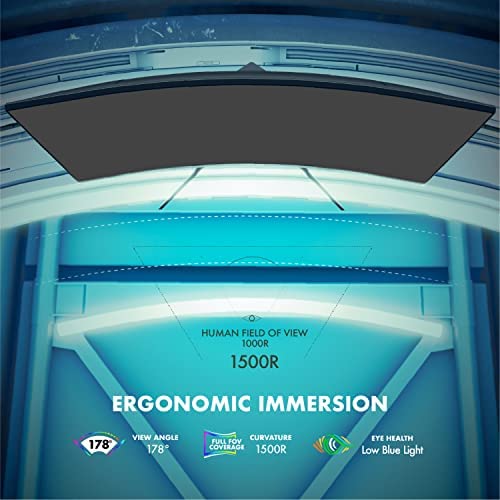

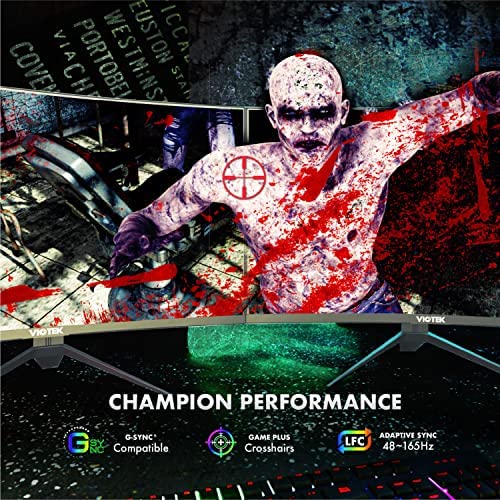

Viotek GNV32DBE 32-Inch Curved Gaming Monitor | 2560x1440p QHD | 165Hz | 120% sRGB | FreeSync/G-Sync | 2X DP, 1x HDMI 2.0 | 3 Years Zero Dead Pixels
-

Darran B.
> 3 dayIts pretty,we had to tweek the colors but its awesome now
-

cwl
Greater than one weekIm not an expert, but no quality issues and the picture looks good. Just starting to use it for home office work, nothing heavy on graphics. I will change out to a desk arm stand from the stand it comes with. Id purchase this again.
-

ShrikantAdhikarla
> 3 dayI was looking for a good 27inch monitor which is either a 4k or 2k panel. I came across this model. There arent a lot reviews on youtube for this product which is kinda shame because it is actually a great panel. Pros: 1. Lets face it, its budget friendly. I got mine for 260 bucks. 2. Resolution is amazing and color calibration is little bit on the saturated end. Picture and video looks crisp and nice. 3. Great response time. 5ms is probably an overstatement. I actually tested it. It usually falls somewhere around 6-7ms which is still great. 4. VESA compatible 5. Beautiful and subtly curved screen. Cons: 1. The HDMI cable included is trash. It doesnt really support fast data transfers required for 2k display. (I would suggest getting a displayport 1.4 cable for this model and not HDMI) 2. Stand included is not good. Youre better off buying a VESA mount and stand separately. 3. Its not bright enough. Overall, I am happy with this monitor. I would definitely recommend it.
-

greg booth
> 3 dayI play games but this was more for day trading so i didnt want to spend too much for a larger monitor. I have a previous model from viotek as well, the gn32dr. Compring the 2, i like the licture quality and brightness on this model but the stand is definitely lower quality. The older model was a tripod that took up a good chunk of desk space but was SOLID....that thing never moves/wobbles. This model is only a 2 leg stand and the monitor when a train comes by my house. Although it has some movement, its not to the point of concern where you think it will fall off or anything like that; its just not quite as stable as the previous model. That being said this was about $70 cheaper than that model so investing in a mount may be a way to fix that if its an issue for you. No dead pixels, had it out of box and usable within 5 minutes or so. I would definitely buy this again. Viotek is a nice budget brand for good quality and high refresh rate without spending >$400+ 3 year no dead pixel warranty made me feel comfortable making this purchase. Just something to consider....some people are hard to please and some of the bad reviews i read were nitpicky and not things i would be concerned about like response being 4ms vs 1ms and the brightness, which i see nothing wrong with. Picture quality looks good to me and fit my budget. No complaints here after 2 weeks of use. Ill update if anything changes
-

T C
> 3 dayTHE BAD: * There is a BEVEL, or a black dead zone surrounding the screen. No, seriously. Look at the review images and you can see about 1/3 bevel on the top and both sides of the screen, despite just being part of the screen.... This is NOWHERE in the product images here on Amazon nor on Vioteks own website. * The color settings on the monitor are way too dark and crude, its seemingly impossible to match the brightness and color settings with my other monitors. This holds true AFTER installing the ICC settings from Vioteks website, and messing around with all the built-in settings. THE GOOD: * Zero dead pixels, and if there had been any, Viotek would have replaced the monitor without hassle. * Monitor came with a cable, so no fretting over am I using the right type of cable to get 144Hz Overall, I regret choosing this monitor over other options due to the 2 BAD bullet points. I wouldnt say completely avoid this product, but certainly be aware of these two hidden but major downsides..
-

john cahalane
> 3 dayPROS: Phone and online support/service was excellent so far. Just FEDEXd the monitor to them. Was happy with the monitor when it was working. CONS: Around 7 months into ownership the monitor kept losing the input signal. Changed all the cables, tried all the ports (including video card). Intermittent issue that would happen at anytime (maybe after an 1 hour, few days or a week. Sometimes took me days to get it running again. Connected another older monitor up and its been working for weeks without any issues. P.S. I did just buy another identical monitor. The price has gone up about $40 or $50 from the first one. Wondering if this is another manufacturer taking advantage of COVID with everyone needing more stay at home monitors and PCs. Oh last thing. I just found out the monitor was from China. Had I known that before the two purchases I would have shopped around for a non-Chinese monitor. The reason being the Chinese governments (not people) aggression and treatment of people throughout the world. If I remember Ill update this after getting my monitor back and set up for a few weeks. Stay safe and enjoy life folks.
-

Salvador Dali
Greater than one weekCant really tell how much better this is compared to a flat screen, but its a good monitor
-

Oly
> 3 dayLooks amazing, would and did buy again. I would give this 5 starts but the power cable keeps falling out of the monitors power port and it drives me crazy. That being said it’s a great monitor for the price and I bought three which have all been going strong for awhile now so no regrets. I do wish I could disable the flashing power light when the monitor isn’t in use though, it’s extremely bright.
-

Daniel Robertson
Greater than one weekIve bought multiple viotek monitors for myself and others in the past and I stand by them. If you play with the settings you can get the color just right. Used for gaming this is one of the best price vs performance brands on the market. There is better quality out there but for the price you cant argue with viotek.
-

jgrass316
> 3 dayThis monitor is the best monitor I have ever used in my entire 40 years of using computer hardware. It has brilliant colors, a beautiful design, a rugged stand and super performance. There are a lot of adjustments you can make in the menu to tweak the way the monitor looks and performs. And setting up for G-sync was simple and is working great, even though Nvidia states that this monitor isnt validated as G-sync compatible. Anyone who reports poor visual quality or performance hasnt taken the time to set the monitor up properly. I love this monitor so much that it is now difficult to work on a smaller or non-curved monitor! And games look and perform beautifully. Attached is a screen shot of Wolfenstein working with all the highest settings enabled and it is running in full screen at top speed. This is the monitor you want to buy if you were holding out for a reasonably priced big curved monitor. I cant say enough great things about it.







