


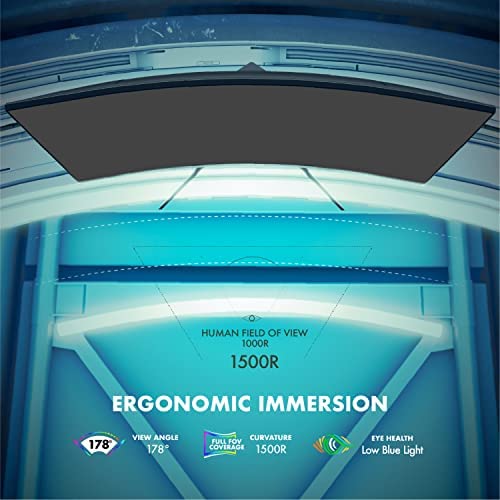

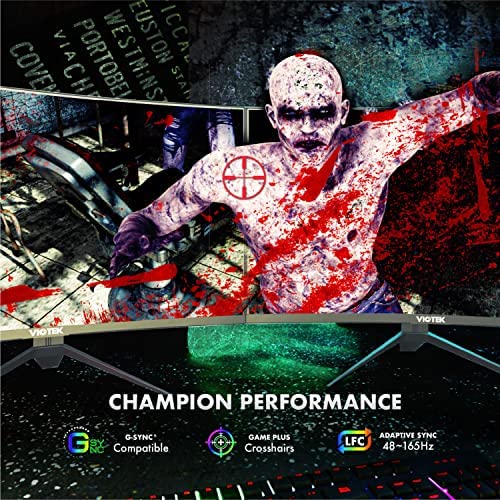




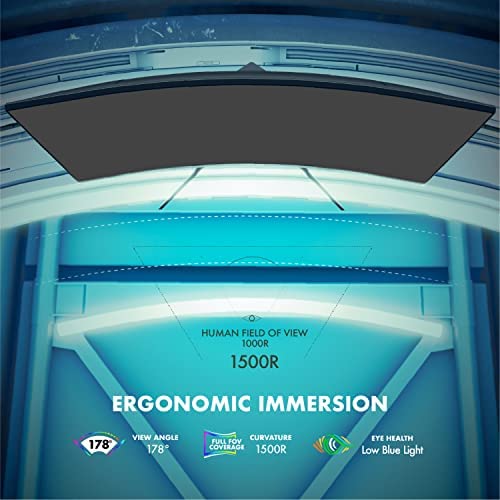

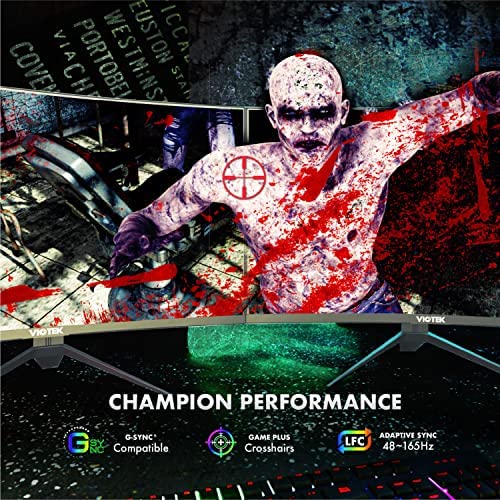

Viotek GNV32DBE 32-Inch Curved Gaming Monitor | 2560x1440p QHD | 165Hz | 120% sRGB | FreeSync/G-Sync | 2X DP, 1x HDMI 2.0 | 3 Years Zero Dead Pixels
-

Jad Abu Odeh
> 3 dayIts a great upgrade from my old 1080 60Hz monitor so I have no complaints other than if your desk has a slight wobble to it, the monitor stand will amplify that slightly. Any bump or shake to the surface it is sitting on will make the monitor noticeably wobble.
-

Erick
> 3 dayDoes exactly what it’s made to do, huge screen is amazing for multi tasking and having different pages open and gaming is phenomenal, the screen is so big you forget the curve is even there. Picture and colors are also very good and 1440 p gaming is very good. I’ve had this monitor for about 3 months now and I was very skeptical because of the bad reviews but almost no problems at all. Only problem I have with it is that I can’t change the brightness through the bios it has so it always stays at 90%, I can change it to 40 percent through the picture mode but that’s basically it so either 90 or 40. I’m glad I bought the monitor even though 32 inches is overkill but the screen is amazing for doing things other than gaming. If you’re that person checking reviews and not knowing whether to buy it or not I’m here to tell you this monitor is worth the buy. (Also monitor goes up to 144hz like it’s supposed to lol)
-

Heather O.
Greater than one weekJust received the monitor last night, my initial thoughts were not good. The first thing I did after opening the box was go to set up this monitor for mounting it to a bracket. When you pull the backplate off you have to remove 4 screws that are place holders I assume? This isnt explained well in the instructions but because of where they are and the curve of the monitor you are provided with 4 extension nuts to put in those slots which make it easier for you to mount a bracket to it and create the separation needed. However the set screws on the top and the bottom are at different depths but the extensions are all the same length which when fully tightened the top 2 are longer than the bottom too and it just doesnt seem to work after 15 mins of pure frustration I said screw it and just used the stand provided. I am going to do more reserach today on mounting this to a bracket and update my review. Outside of that the menu is a little confusing at first but once you figure it out its fine, build quality is what you would expect for paying 279 USD you can tell where they skimped on quality for price but honestly its not a big issue like others make it seem on here again for a 32 in 144hz 1440p monitor at this price point what did you expect titanium? Anyway I had no dead pixels but did notice that colors were off when I initially turned on the monitor. After doing a quick windows screen calibration it was good to go (something you have to do for literally any monitor you get). 1ms response time? Dont know where the setting is I have to look around and again this is my initial review picture quality is amazing I have not tested ghosting yet but I put a 3 Start review because I am quite happy but want to get in the settings more and test it on more games before giving a final review. If you are like me and wanted the best (curved) monitor this size at its price point I see no reason not to purchase this item.
-

Kyle Eggert
> 3 dayIts big! its bright! it works alright! this is my first monitor upgrade. before this i was playing on a 22 ViewSonic 1080p75 monitor for about 5 years. it was getting dated, and i had some money and wanted to upgrade. perfect choice. the new monitor looks great, and its huge. the measurement does not do it justice. youve got to see it to believe it. the only con is the DP port allows for some wiggle. if you are not playing on a sturdy table and you bump it too much, the cable will disconnect, and your screen will go black. best to not rage and smack your desk during the game, or you will lose your picture. would definitely recommend this for a monitor in this class
-

Joshua Ford
> 3 dayIm not a monitor expert. But it is 1440p. It is 165 hertz. It doesnt cost your first born. I like it a lot. Stand is big. Like real big. Be ready for the footprint.
-

Rick Hall
> 3 dayI like the sharpness of the image quality, the width of screen and the vibrant color. I encourage customers to consider this as a great home office / business monitor over and above a gaming screen. When I used Zoom today, many more participants showed up on the monitor, you can see more people at once, and more clearly, with the 27 diagonal / 24 wide screen. Four No. 2 Screws are enclosed for wall mounting. This is helpful, but their spacing is 75mm apart, most wall mount kits are ready for 100mm or larger mounting hole spacing so I had to build a connector to adjust. the monitor is performing better than expected. Recommended.
-

E. N. Green
> 3 dayMy monitor works just fine. If you’re on the fence about it and are looking for better than the baseline but not top of the line, I’d say go for it. I picked it because it was a good value for a curved monitor. Personally, I love it. I never thought I could afford a “fancy” monitor, though this was still a little out of my price range. I don’t use it for gaming, unfortunately, so can’t speak to that, but videos and documents look great on it. No missing pixels. HDMI cord (not included) had some problems staying connected - could be an issue with the monitor’s port but I’m not sure. The little tabs on the back plastic panel broke off when I was first putting it together, but that was my fault probably, and doesn’t really make a difference (just exposes the cords in the back a bit). Despite these concerns, I’m still quite happy with the purchase.
-

Firregani
> 3 dayBeen using an HD TV for gaming for a few years now. The difference in color and crispness is amazing. Screen feels well made, sits firm on the provided stand (which is metal, not plastic), and overall a good screen. No dead pixels, comes on fast, good picture. Other reviews recommended changing settings on your PC to make sure its 144hz, this is correct. Easy to change. Games will also not always auto set to 144hz so make sure youre checking your settings before blaming the monitor. Maybe only complaint someone would have is its hard to hide the wires under it but thats not super important to me.
-

Shan Kulkarni
> 3 dayOverall 2 weeks in the monitor performs well, no hickups or dead pixels. When I first received the monitor I did have to adjust the color setting a bit due to the fact that the monitor made a lot of videos and images very red and greenish. I adjusted the settings to 39% red, 43% green and blue stayed unchanged at 50%. I also have the contrast set on max and the brightness is fine (I change my brightness throughout the day or depending on what games I play). In addition, I used to game on a 4k monitor at 60 hertz, and though id say the picture quality is a step down (and something I miss a lot) the extreme smoothness that comes this monitor is a feature I figure most people would enjoy, but I for one am a video quality freak, who loves to game at super high resolutions with game settings maxed out. One thing this monitor does have going for it, compared to my 4k IPS panel display is once configurated properly its color saturation is very good, colors are bold, and not overwhelming and for the most part videos look accurate. 3 months of use later: Personally the monitor though it does its job of 144hz, and ive never had any downtime or pixel issues, the issue of color accuracy, and overall scaling to 1440p is pretty terrible, many edges are jagged, and it gives me a lot of headaches when using this monitor due to everything blurry to some extent. I have since returned this monitor and went back to my old LG 4k 60hz monitor.
-

Jonny Latengo
> 3 dayI have been enjoying the use of my 32 144HZ since November. I work remotely from home now due to Covid and needed the extra screen real estate to work more efficiently as a designer. Last week my monitor started failing with the screen cutting out and coming back on at irregular intervals. I called the Viotek help line, and a very calm and helpful guy helped me troubleshoot the monitor. He was here in the US (important for me). Tech actually listened and didnt seem to be reading those foolish scripts they make people read at those call centers overseas. We came to the conclusion it was the display port input on the monitor or the actual cable. I went and purchased a new cable to test. My actual testing with the new cable was over the weekend. I was still getting the same failure. I promptly call Viotek again and they send out an exchange unit right away ,so I would not have an extended downtime at work. I honestly didnt think this company was worth much on the support side due to the price point the monitors are sold at... I was wrong and I say go with Viotek. They have your back and will help if you are in warrenty. I would take a star of for quality issues but the support staff came thru. NO deductions because they actually helped Thank you







