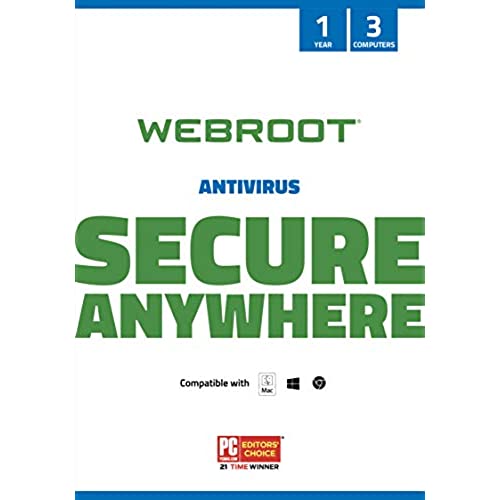
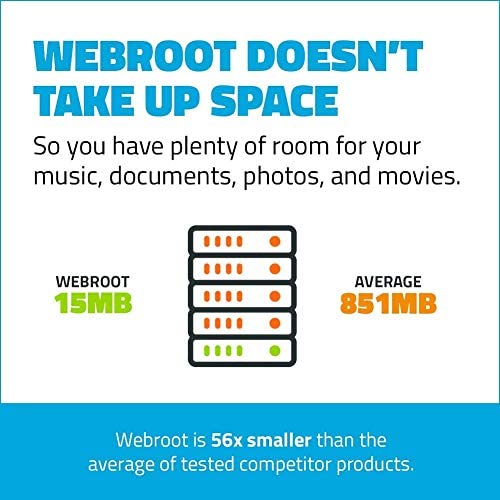
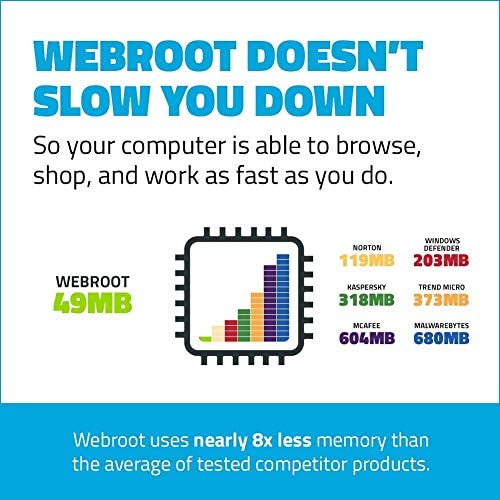
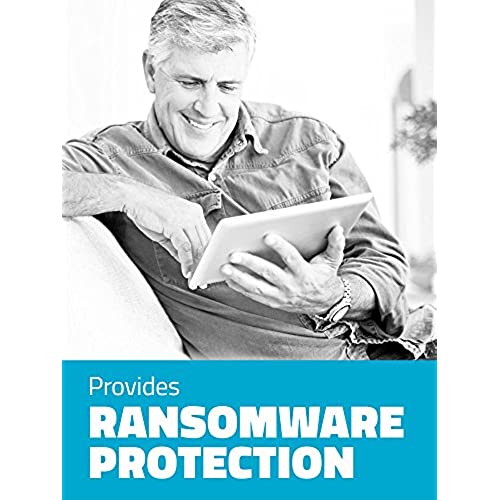

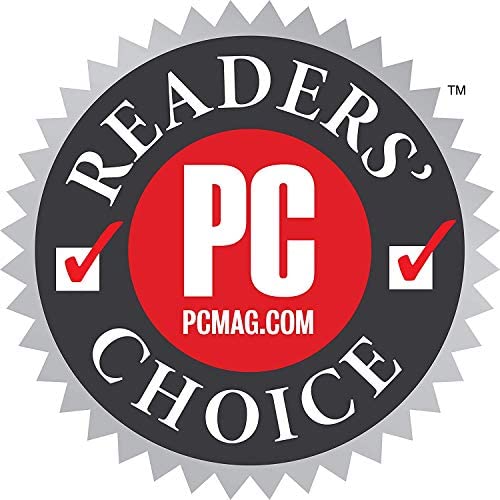

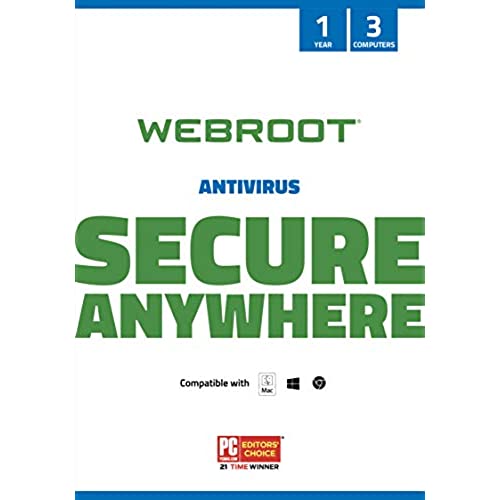
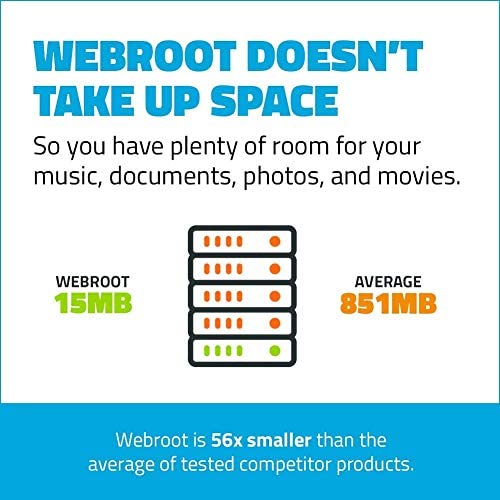
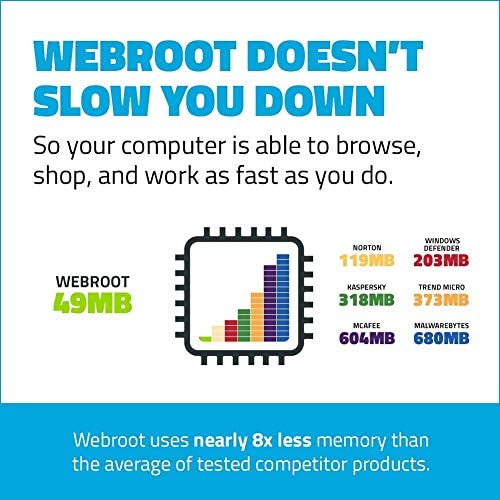
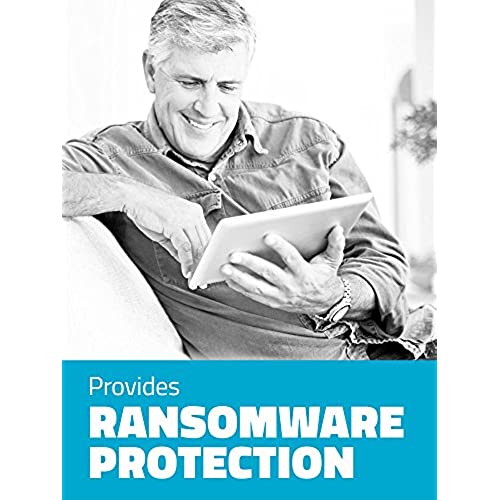

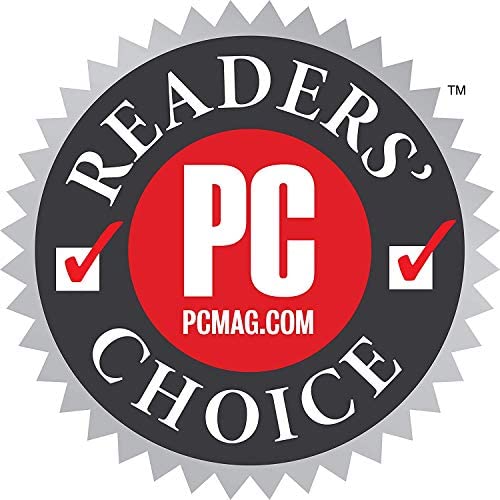

Webroot Antivirus Software 2023 | 3 Device | 1 Year Keycard Delivery for PC/Mac
-

o.kaulko
> 3 dayReliable
-

TBell
> 3 dayIts early into the use but, so far, so good. Easy install and seems to be very efficient in the job its doing. This replaced a two year run with Kaspersky. The Webroot appears to have a much better coverage of safety built-in without the bog-down of other programs Ive used.... especially McAfee... a real memory hog. Im still examining much that Webroot does that Ive yet to employ. As far as Im concerned.... Great Product!! and fairly priced.
-

exconsul
Greater than one weekWhen i bought my last laptop I bought this for anti-virus. Much to my surprise the PC came with two years free anti virus. When it expired i opened the webroot box and tried to install it. They said the keycode expired. Keycodes should not expire. It took two weeks and many e mails to finally get it to work. Even if i had used it right away,,, the support was not as good as it should be
-

Yong Boglich
16-11-2024I think its a good product from all the testing that was done on it, but it doesnt block some of the sites that malwarebytes used to shut down, so Im unsure about that. I have not had an infection since installing the product and the scan time is pretty fast at under 3 minutes.
-

Jim
> 3 dayI am a long time Webroot user - every year I get a new copy for 3 laptops. I installed on two identical laptops and the same result. After installation subsequent reboots I could enter the password but never get to Windows - it would just hang. I could boot in safe mode and safe mode with networking, but never normal windows. On another laptop the install went fine. However, my microphone was disabled. But software took 10 to 20 times as long to launch. Everything was fixed when I uninstalled Webroot. S Yeah, but there is that world class support. Contacted them but never got any help. First was you need to update Windows. Ironically, the two laptops that had the problem were the ones up to date. Run this app that gathered all sorts of information. Never heard anything from that. Try installing this. Same failure. And then I heard nothing. I never got any help on isolating the problem. I did solve one problem - being so slow. It would take a couple of minutes to launch Word. Windows Defender has changed. It used to require me to turn it on when uninstalling virus protection. Now it turns on automatically and when running with Webroot installed the combination made things very, very slow. Several minutes to launch Word. Disable Windows Defender and things were normal. That was NOT a support suggestion, I stumbled upon it myself. So if you have problems, chances are you are on your own. There is no substantive support.
-

Uncle Mel
> 3 dayExcellent program, runs in the background. I had not used Anti-Virus protection in years, as Macintosh is relatively immune. I had recently downloaded Mac Cleaner and that is when the apparent problems began. Virtually every time I clicked while running Safari, I would get a new screen warning of a new virus infection. These screens looked official and many appeared to be actual Apple sites. I once followed the prompts and ultimately this led to a purchase screen for their advanced product. I seems that the program was loaded with issues that automatically prompted virus alerts. Webroot cleared all these issues on the first scan. I am sure other brands of virus protection work well. In the olden days - from 1987 to 2008.... I still have my first Mac SE, I used Norton software, which worked extremely well for protection, backup, etc. Since purchasing my first laptop in 2008; however, no additional protection software seemed necessary, at the time. Times have changed. I tried Trend Micro, but had download issues from the vendor, and finally requested and received a refund. After reading multiple reviews, I selected Webroot and so far, am pleased. This Webroot program offers protection at a reasonable price.
-

E. Hill
> 3 dayIt does indeed seem to be working fine. I have had no virus/malware problems since installing Webroot SecureAnywhere Antivirus on two of my PCs. However, Ive never noticed it updating anything, and, for the life of me, I cant figure out how to schedule updates, or if its even necessary to set up a schedule. It came with VERY limited instructions. I just wish it came with better instructions and/or that the interface was more intuitive. Also Id like it better if it notified me when it was updating, and scanning. Without some occasional feedback its hard to tell if the program is running properly.
-

Watson
> 3 dayI only gave 4 stars because setup was very easy and price was quite good in comparison to other antivirus software, but seem to have to reset settings every time I turn on computer. I have purchased this before and did not have any issues. Would buy again.
-

40 - 40
> 3 dayWorks good easy install quick scans. I have used All the different Antivirus software and like this one because it Truly stays up to date. Never a button to click to update definitions because it is Cloud based. I do recommend manually scanning you hard drive, which takes more time. Just go into settings and find your hard drive, right click on it and the choose Scan with WebRoot. I use Windows 10, it works very well but still use windows malicious software removal tool which can be downloaded for free. * Also go under Settings, Access Control ,make a password and also check off the First 4 Boxs and the Last Box on this page. Will prevent Webroot from being tampered with and being shut off, which hackers do all the time.
-

Dottie
> 3 dayI really like Webroot. Used it for 4-5 years, now. Amazon is the cheapest price that I could find.. But dont install it until you have used up all the time on your current subscription, otherwise you will lose those days.

