

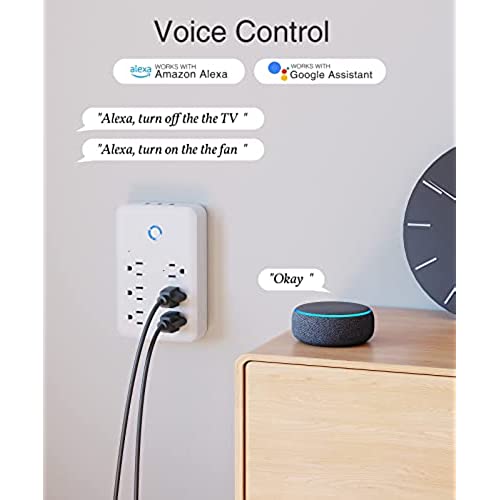


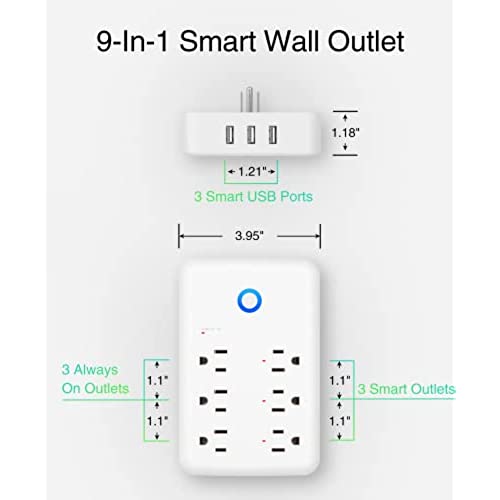



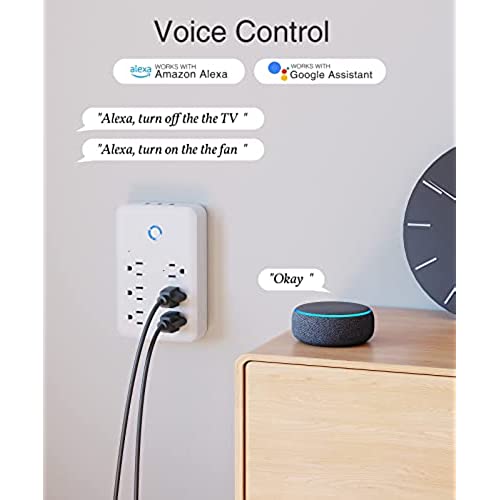


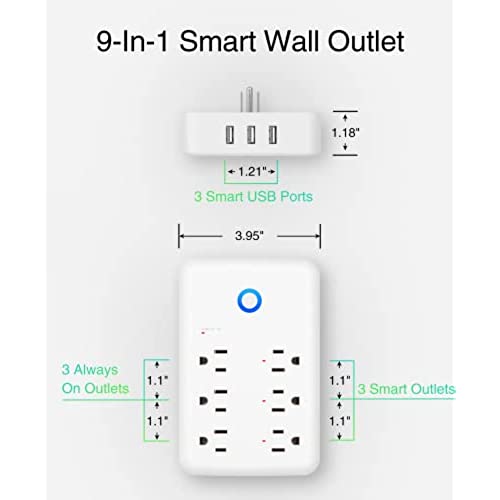

GHome Smart Plug Outlet Extender, USB Surge Protector 3 Individually Controlled Outlets and 3 USB Ports, WiFi Plug Works with Alexa Google Home, Outlet Timer Wall Adapter, 2.4GHz Wi-Fi Only, 15A/1800W
-

Alexis Gaytan
> 3 dayThe product did not work. I followed all the instructions and even called my wifi provider but still did not work.
-

Miss Tai Lo
> 3 dayThe Device directions are way too confusing than they need to be. Only 3 of the 4 plugs and one usb shows up on the app
-

mark w harris
> 3 dayI was pleasantly surprised that it was much smaller than its illustrations. It is very much plug and play when it comes down to physical installation. (literally) Just like most BT devices it goes into immediate pairing mode once powered up. The main reason I wanted this was to increase my 2.4G Wi-Fi signal around the house. All my smart devices want only that connection as well as the Smart Power Strip. The signal 2.4G signal was boosted as promised through out the house. The only hic-up I ran into would be the pairing. The instructions are very tiny, and I missed the Gosund App install, at least at first. Once installed on my Tablet the app did not find plug and I had to manually search for it with success. After that there were no further issues and my Google Assistant found it easily.
-

Pol
> 3 dayThe outlet works good just install the app Gosund add the device using the app following the instructions in the users manual in the box and that was it, really cool
-

HARVEY TURNER
> 3 dayProduct stopped working after 2 months. Stopped connecting to network. Now I cant get it to go into pairing mode
-

Andrew
Greater than one weekWorks great.
-

cg
11-06-2025It would appear that the manufacture updated the description after I purchased the device and after someone posted their first review, negatively reflecting my next point. The original description didnt mention that all of the USB ports are controlled together by one button. I still look forward to using this product, and it appears well built and functional. If it performs well over time I will up the stars.
-

Vince
> 3 dayI originally bought this for timing some plant grow lights, but the more it asked me to set up, the less I trusted it. The box and webpage said it worked with Alexa; thats not entirely true. It DOES work with Alexa, if you download a shady proprietary Chinese-made app with bad translations. Not only that, but the app REQUIRES that you enable wifi, precise location, and bluetooth before giving it your wifi password WITH location data. I did some digging on reddit, and apparently Gosund products have a habit of racking up 600 megabyte/month data usage, which is a clear indicator that these devices are doing something more than just binary on/off switches for the plugs. Im instead going with TP-Link smart strips, because I dont particularly want my home to be filled with Chinese spyware.
-

Swaggo
> 3 dayWasn’t super easy to connect to with my Alexa. Also sent it back for a refund however gave it one more chance and it connected. The schedule timer works great for my Breaded Dragon’s tanks !
-

Cristina Rivera
> 3 dayEsto solucionó la imposibilidad que tenía para utilizar la máquina cafetera, la tostadora de pan y el espumador de leche al mismo tiempo.










