



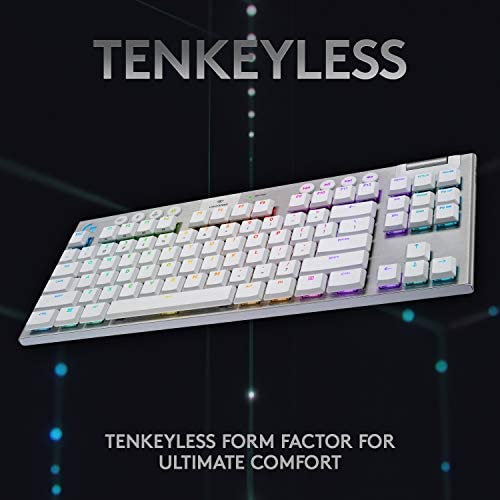

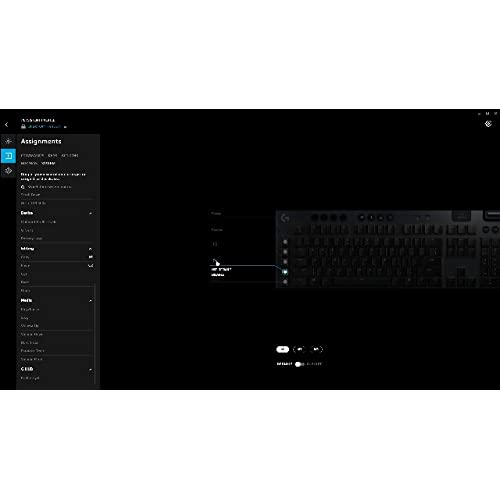






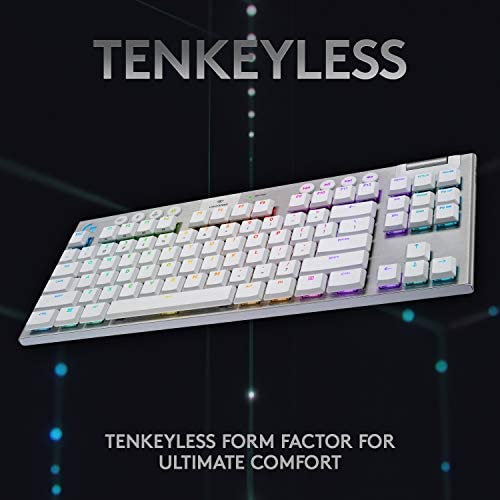

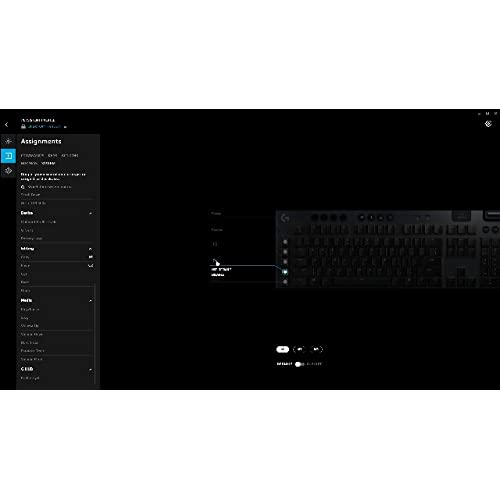


Logitech G915 TKL Tenkeyless Lightspeed Wireless RGB Mechanical Gaming Keyboard, Low Profile Switch Options, Lightsync RGB, Advanced Wireless and Bluetooth Support - Tactile, White
-

Eric P
> 24 hourI love this keyboard, i love led, but why in the hell are none of the secondary characters like under the numbers lit up? the numbers are lit up but not the characters they share a key with? you go through all the trouble to light the key up but leave them out? whats the point of going LED if your not going to light everything. At first i didnt think it would bother me but when i got the lights off in my room you cant even see the secondary keys. i just think that was massively overlooked. Your already lighting up the character on the same key so why not do the entire key? its actually really annoying, i love the keyboard otherwise but i just have to say that makes absolutely no sense to me if your going through the trouble of making a light keyboard but leave those important symbols out. my old logitech didnt have that issue i didnt even think it was something i had to worry about buying a LED keyboard. Anyway buyers beware if you are on your computer in a dim or dark room you will have serious trouble seeing the secondary characters.
-

Marge R
> 24 hourWell made. Good looking. Perfect
-

BeK
> 24 hourBased on performance and quality, the G915 is not worth even half the money spent based on decades of experience with all manner of budget and premium brand keyboards. The primary reason for the purchase: Pitch 1) decent reviews around quality and long term use Pitch 2) the ability to control the keycap illumination and key function based on context Pitch 3) the macro buttons to the left of the keyboard The experience: Strike 1) The reviews are not very accurate. No big surprise, but perhaps the current crowd doesnt appreciate what features make a good keyboard. e.g. a gaming keyboard would have a way to quickly locate the commonly used WASD configuration without looking. The feel of this model is poor. The build quality may be okay, but materials chosen are clearly not. Some of the features are not of value and relegated to gimmicks in practice. There is little feedback from the keys. I get that this is part of the style, but there was no choice. Despite overall good response and reliability, sometimes one or more of the keys either sticks or refuses to actuate immediately. This is not a good choice for gaming if you want physical feedback about what the device may or may not be doing. Some of the keycaps have worn out in just 1.5 months. I have keyboards over a decade old still in use that still show the keycaps. My current daily driver and very heavily used keyboard is 4 years old. It looks and performs flawlessly, and it is a budget brand. Seriously Logitech, whats the excuse for that? Strike 2) GHub is poorly designed and likely poorly written. It simply does not function as advertised. Do not buy this product if you are anchoring the decision on using it with GHub. Further, the protocol is not well defined so as a consumer you are unable to (easily) write your own code to control the keyboard. Great idea, poorly implemented, not properly supported, therefore a gimmick. Strike 3) The macro buttons are not as useful to me as I had anticipated. They may be useful to me in some circumstances, or useful to others. This is minor in the grand scheme of things. My support experience was simply awful. If I provided the type of support I received, I would be retraining the support staff or having career counseling discussions with the individuals. Id also be talking the to product management team. Check the forums, theres a problem. Logitech tech support was a complete waste of time and energy to try and resolve the fact that the GHub does not work with a particular title (there may be others) that is advertised as functional. There was back and forth over the course of weeks with naïve questions, sometimes repeated by different people, that made zero sense. As someone who has been in IT for an extremely long time with demonstrated expertise, I can say with authority that these individuals had no clue what they were doing, including people who alleged to be level 2 support. In the end I was told to write an email to the developers so that maybe the support would show up in some future version of the software. Are you actually kidding? This is the email from the company that provides the hardware and software. In the meantime, because the software and hardware do not function as claimed by Logitech, I am stuck with ridiculous RGB puke which is the default behavior. This is not a company I will support. They clearly do not care about their customers based on their behaviors, and from my experience the products used do not warrant the price asked. If the product was within the return window, I would return it. I dont want a replacement. I want a different one from a company that cares about their product and their customers.
-

Krenzzler
> 24 hourTLDR: Wait for a sale or price drop unless you just need a wireless keyboard right now. Other than the price, its a solid keyboard. Pros: - Wireless capabilities - Bluetooth connectivity - Low profile (subjective) - Metal Body - Clean LED lighting - Dedicated media controls and audio wheel (the wheel feels great) - Immediate wakeup from inactivity Cons: - ABS keycaps - Price - Rattly Stabilizers (not too bad, probably wouldnt bother most) - Doesnt use cherry stems (no chance of custom keycaps) Thoughts: This is a really nice keyboard, but what keeps it from being great is the price. Starting with the keycaps, I dont know why Logitech still hasnt started using PBT yet. My copy has 16 keys with ever so slightly chipped bits that lets the lighting shine through. Luckily, theyre small enough that I have to deliberately look for them to notice, but still that shouldnt be an issue on a +$200 keyboard. On top of that, the switches are a unique design that doesnt use cherry stems, so you cant just throw on a different set of keycaps. I mentioned the stabilizers being rattly, but that could be me nitpicking from being used to keyboards that go the extra mile for that sort of thing. Theyre really not awful. Make no mistake, this keyboard doesnt have a custom feel. It feels very much like a production board which is to be expected, but that price rapidly approaches custom pricing. What youre paying for here is the wireless capability which is very nice, and a sleek look. Using it wireless is as easy as plugging in the dongle and switching on the board. Nothing to it. Bluetooth pairing is also very easy. Press the bluetooth button, turn on your device, set it to search for connections, type in the code, press enter. Switching between the lightspeed connection and bluetooth is very quick. Theres very little delay in the transition. This next bit is subjective, but I do really like the brushed aluminum implementation of the body. It looks really sleek and works with my setup nicely. The dedicated media controls are always welcome, especially the volume wheel. It operates VERY smoothly with virtually no side to side movement. I have to actually move it side to side to feel any movement, but you will never feel this with normal use. From a gamer standpoint, I really like the low profile keys and shorter travel distance. I never really saw the point in speed switches that have super high actuation points since you tend to bottom out anyway. A physically shorter key press is easier to perceive when needing to make quick presses. Conclusion: For most, Id say to wait for a sale or price drop. If you have a need or want for wireless and bluetooth capabilities in a keyboard, it does both flawlessly. The overall build quality is nice, but I wish PBT keycaps were an option. If the price were lower, Id easily recommend this as a 4 or 5 star, but any shortcomings are multiplied by the pricing.
-

Sarge
> 24 hourCan only provide initial unboxing and setup experience as I have not used it for gaming as of yet. Unboxing was simple and all items present. Capability...I am using MAC Studio with no issues and keyboard/mouse use was not difficult especially if you worked out how and where they are positioned in order to use the Lightspeed wireless dongle and its plugin. Keyboard placement is within three feet of the dongle which was plugged into my hub and working exactly as planned (I also tried Bluetooth and it works). Directions for RGB setup are basically nonexistent, even in the app. Fortunately the app is laid out in an intuitive manner as to figure out the lighting I wanted on the keyboard. Keys light up as expected however, special characters (I.E. !@#$%^...) do not (thus the four star rating instead of five) and can be set at four levels of keyboard brightness. The keyboard layout is what I expected including the feel and sound of GL Tactile keys (as seen and heard on Youtube videos). So far, I am satisfied with the purchase at this price-point, especially in a lowlight atmosphere but will know more once the games begin.
-

GearHead
> 24 hourI gave this product 4 starts overall, because it does the job its supposed to do. BUT BE WARNED! The product description is missing this important point: Alphanumeric keys are backlit, but special/uppercase *are not backlit!*. The text on this is nearly unreadable, so the keyboard is difficult to use if youre not going to play games with it. For example, the uppercase 4 (or shift 4, if you will) is usually $. On a printed keyboard, this is almost always visible. On the G815 keyboard, its printed in a dark grey thats nearly unreadable. The 4 is backlit, but the $ isnt. As a result, I cant use this keyboard to do writing or programming. I understand why the manufacturer decided that backlighting the special characters wasnt important. This is a gaming keyboard, and gamers dont often use the special characters. I do think they should point out this limitation in the product description.
-

Eric Ellis Nicholas
> 24 hourIts the little things that can ruin an experience for you sometimes. Bought my wife the Logitch G715, and I got the G915 TKL for our new gaming PCs. She loves her keyboard, and I hate mine. Whats the biggest difference? The keys on the G915 are upside down: the normal characters are on the bottom, and the shift characters are on the top. so my number row has the numbers on top, and the symbols below them. Only the top characters are lit, so there is an indication that they will be the default, but at thew price that the bottom characters are *never* lit, even when you hold down shift. The effect when using the keyboard was more pronounced than I expected. In a dark room, I cant see the unlit part of the keys where the shift characters are nearly as well as Id like. And with the exception of the exclamation point and dollar sign, I dont really have memorized the number that holds the asterisk or the ampersand (8 and 7, respectively). So then my glance at the keys turns into a longer look as I try to read it. Thats when my dumb really kicked in, and seeing the asterisk on the bottom, my brain would let go of SHIFT instinctively, giving me an 8 instead. Is this most likely a reflection on my poor eyesight and idiot brain? Sure! But it certainly made me decide to return mine after the 100th time I struggled with it, because there are just sooooo many other options that dont have this stylistic choice. Add to that a few smaller issues, like the small keycap size making customization a much bigger pain than I wanted, with much fewer aftermarket keycap options than the G715. Why Logitech is failing to release keycaps to customize one of the most popular gaming keyboards is beyond me.
-

Mrlilal
> 24 hourOverall, I really like this keyboard. This is my first mechanical keyboard that wasnt second-hand. Ive always loved the low-profile chicklet-style keys, and that was the main reason I wanted this keyboard. Listed below are a few things Ive noticed after using this keyboard for about a month. I purchased the G815 Tactile version. I switched over from a Razer DeathStalker Chroma. Pros: - Low profile keys. - Fairly quiet. - The overall look is good. - Very thin keyboard overall. - Very sturdy. Even when using the stands to raise the top of the keyboard, it is very stable. Cons: - In the dark, the secondary functions on the keys (such as !@#<}) are impossible to see. There is no transparency with them, so the RGB does not shine through them. - You cannot edit a specific key on the keyboard besides the G-Keys. I was expecting to be able to edit just about every key, whether its disabling E, or changing it to a macro as an extra G-Key. With the software, you are only able to edit 6 buttons; you can edit the 5 G-Keys, and the Game Key. With my previous keyboard, I was able to disable specific keys, or change them to another key (such as changing E to K). As a note, you can disable specific keys with Game Mode, but with Game Mode, you are forced to have three keys disabled at all times. - You cannot disable the Media Keys. This is related to the con above, but I feel as if its its own gripe. - If you depress the keys all the way, it sounds hollow, and can get fairly loud when typing at a fair pace (for me, ~75wpm). - G HUB will not open at times. For some reason, even after re-installing Windows 10, and even just re-installing the program, it does not want to open. - The Memory Profiles are terrible. Ive only gotten them to work with the RGB, and have not been able to get my G-Keys to be saved to the profile. And even then, it took a bit of fumbling the first few times to actually get the profile saved and able to be loaded with another computer. - There is no way to get the RGB to look good with white. It always has a hint of blue or red, which is disappointing. Gripes with the first-time setup: - By default, the G5 key is bound to F5. This drove me absolutely mad because I couldnt figure out why the page kept refreshing when I first got this keyboard. It turns out G1-5 are bound to F1-5, respectively, out of the box. - When installing G-HUB, it automatically opens Discord so you can connect G-HUB to your Discord account. There should be a way to not have that happen, as that is annoying. This happens every time you re-install G-HUB, as well. It may seem like I have a lot more cons than pros. That is true. But to me, it *is* a keyboard, and its good at being a keyboard. There have been some things that are user error (such as missed key strokes because I am transferring from a membrane to a mechanical keyboard). I still like the keyboard overall, but with the cons listed above—particularly with G-HUB—I will likely not purchase another Logitech keyboard unless those issues are addressed.
-

Ben W.
> 24 hourLogitech G815 wired gaming keyboard with low profile design. Bought this keyboard for 180 USD before tax. This is my first quality gaming keyboard buy. Before this keyboard I went through the cheapos and tried out the Phillips brand Mechanical Gaming keyboard for 60 USD which broke on me within less than 2 months. I intend to take good care of this new G815 Gaming keyboard. I will for sure update my review if I have any problems with it. Just got the keyboard a couple days ago and installation was pretty straight forward. While the software for this keyboard is confusing to download from the Logitech website because it doesnt offer direct downloads for the specific G815 model. I downloaded the Logitech G Hub app which allows for the RGB control and G key program. Can switch to on board memory profile within the app. The keyboard feels very sturdy. One thing I wouldnt want to do is transport this keyboard and accidently knock off one of the keys because I think that would mean the end of that key if I did. The profile is low but not super super low, kind of a mid low size profile. While this keyboard is generally pretty quiet its not as quiet as a laptop keyboard. The media controls seem to work even when in game, which is good I cant say the same for my Roccat Headset. Another reviewer mentioned that the illumination on the alternate 1 to 0 keys like the @ and $ is not illuminated which is a negative to this keyboard, although the general brightness of the backlight is definetly bright enough for me. The backlight is significantly strong and I can tell its definetly got a bright enough backlight for night time gaming sessions with the lights out. Although I really wouldnt say that is a hard to find aspect about new gaming keyboards and for the price point I would definetly expect the backlight to be great. I havent been able to figure out per key RGB but I have been able to figure out how to change the colors and or modes and there is multiple modes to choose from, I particularly like the red white and blue rgb mode which goes well in a patriot themed room. I bought the clicky mechanical keyboard variation because I like quick actuation and I dont want to have to hit my keys very hard and I can say im not disappointed with this variation. The keys are clicky like I would expect for the price point. Not a whole lot more to say about this keyboard, its a good keyboard for gaming, does its job. I would definetly update my review if i have any problems down the line.
-

Eric Hoffman
> 24 hourI am a software developer and casual gamer. I was looking to replace an 8-year-old keyboard that was beginning to show its age. I wanted a wireless, low-profile TKL design, that could be used for 10+ hours a day without a wrist-rest. I was having trouble finding anything close to the Samsung AA-SK6PWUB which I had been using. That was an almost perfect keyboard for software development, but it is not being made anymore. My only complaints with it were that it was not backlit, and the function keys were not full size. The K915 TKL seemed to be the closest I could get to the Samsung, and it offered backlit and full-sized F-keys. The K915 is much more expensive than the Samsung, but I was willing to spend the money to get something that would work well because I spend many hours a day at the keyboard. After unboxing the K915 TKL, I was impressed -- good weight to it, keys felt firm, and the deck did not have any flex -- over-all it felt high-quality. The only negative I noticed right away was the micro-USB connector. I would have much preferred a USB-C. Experience has taught me that micro USB connectors are too fragile. I was also a little unsure whether it would be as comfortable to type on. The K915 is low profile, compared to most mechanicals, but it was still MUCH taller than the chicklet I was used to using. Laying it flat on the desk, it was still a little too tall to comfortably reach all the keys without bending my wrists. I could not just wrest my wrists on the desk and type comfortably. Given that I had been using the Samsung keyboard for about 8 years, I figured an adjustment period was needed. I decided I would give the K915 a try see if I could get used to it after a couple of days. Unfortunately, I never got that far. The first thing I noticed was that I could not see the key lettering without the LEDs on, even in the daylight. This means the keyboard is useless without backlighting turned on. So much for good battery life, I guess. Next, I decided to figure out how to set a solid color, without all the obnoxious flashing, color-cycling, or swirling non-sense, and just keep the brightness level as low as possible to extend battery life. Unfortunately, only one of the preconfigured settings is a solid color (cyan), and as far as I could tell, you cannot manually set other colors from the keyboard. Having custom color profiles could be useful for gaming sessions or special use-case situations, but for every-day use I just wanted a single solid-color with just enough brightness to read the keys. Oh well, cyan would be OK for now. I pressed the LED+0 keys to set the profile to cyan, as instructed in the sparse user manual, then adjusted the brightness to the lowest setting. That is when things started to go bad. I noticed that the keyboard would not remain in solid-cyan for more than a couple of minutes before it would revert to the out-of-the-box color profile. Every time I would set it back to cyan, after a minute or two and without fail, the keyboard would revert to the obnoxious color-cycling pattern. (The brightness level did remain at the lowest setting.) I thought maybe I needed a different driver and/or a software tool to get things setup the way I wanted, so I went to Logitechs website. The only software available is the G Hub package so I installed that... No dice. Seems all you can do is pick from preconfigured color profiles, which you cannot download unless you create an account with Logitech and give them your email address. Even worse, you must have their G Hub software running all the time to use the profiles. THIS IS A HUGE FAIL! I should not need to have their stupid app running, under a profile linked to my email address, just to use something as fundamental as a keyboard. And in any event, the G-Hub software did not solve the problem of the keyboard failing to stay in the solid cyan setting. So, I was done. It should not be this complicated. In the end I decided to just give up and send it back. Save yourself the hassle and skip the K915 TKL.
