


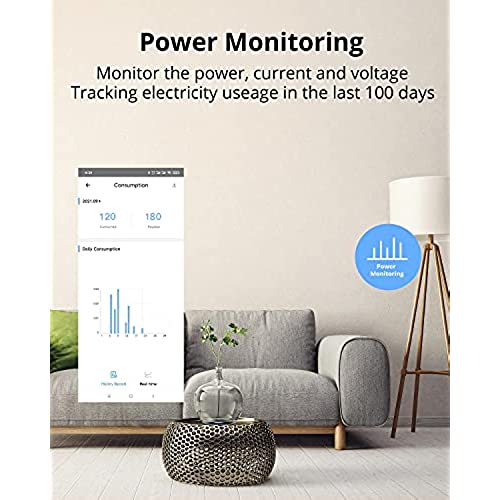
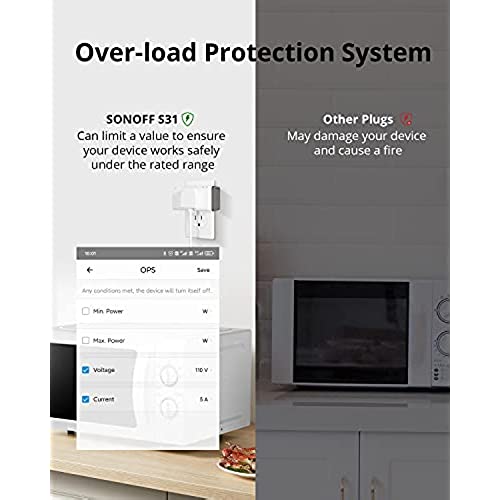





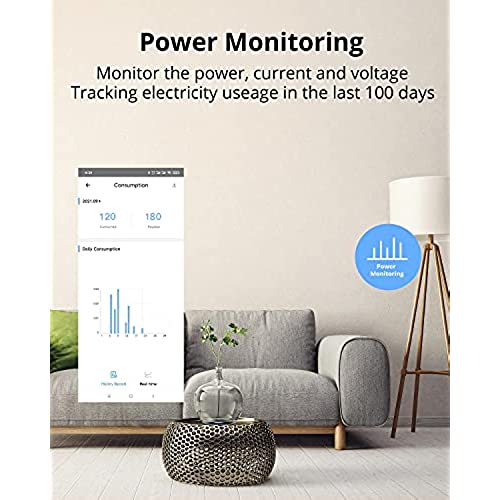
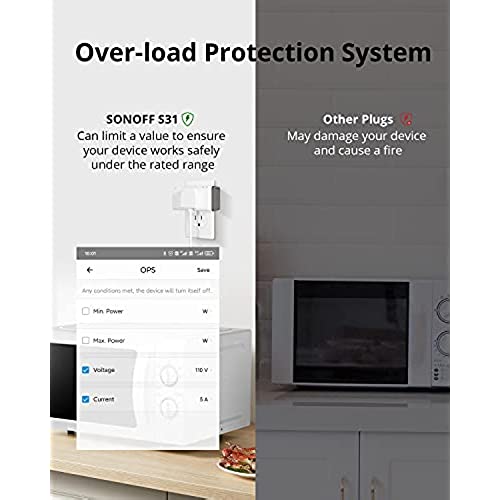


SONOFF S31 WiFi Smart Plug with Energy Monitoring, 15A Smart Outlet Socket ETL Certified, Work with Alexa & Google Home Assistant, IFTTT Supporting, 2.4 Ghz WiFi Only (2-Pack)
-

JustAnOpinion
> 24 hourVery easy to set up and use. They all work flawlessly. Im very happy with them.
-

Clay V
> 24 hourThis is a warning to anyone who wants to purchase this that they should consider the App Store reviews for the required app to run these. At the time of writing this, eWeLink-Smart Home has a 2.8 star rating plagued with bugs and all kinds of issues. This app is required to use this device and you need to have an account with them in order to link to your Google Home so when considering this product I highly suggest you consider the App rating. There is also a ton of privacy issues associated as it requires you send your location information, other data, home network access, and identifiers in order to create an account which is your email address. It is also not clear who I am sending this data to, or why it needs persistent location data. This is a Sonoff product that requires an eWeLink app which has the support email going to Shenzhen Cool House Technology Co., Ltd. When clicking on the Privacy Policy on the app store it doesnt actually go anywhere and just takes you to a home page that is in another language and when translated has no links to the Privacy Policy. Not a product I would want running inside my home network.
-

jcolino
> 24 hourQ: Why would my firewall block a well known Ch___ government monitoring site? I guess Im a suspicious person by nature, but while setting up my Sonoff Type B wifi Smart Plug (S40TPB) I got enough red flags to make me return it. A), the instructions ask me to turn on my phones location settings and share my phones location with the Smart Plug. OK, yellow flag, but I suppose that makes sense - sorta. B) Be sure that the MAC address of the device is not on the BLACKLIST of your MAC management [I presume they mean my network firewall. Blacklisted equals a huge RED FLAG for me. C) Please contact your ISP [Internet Service Provider] and confirm our server address is not shielded [I presume they mean blocked]. cn-disp.coolkit.cc and other coolkit.cc hostnames are basically in C___a, right? Quick question for anyone reading this far; why does a blacklisted server in C___a needs to know when I turn your lights on and off? After a few minutes of digging around to see where my turn the light on requests were being routed to, I quickly unplugged this little monster and promptly brought them to my nearest UPS store for a full refund.
-

NJN
> 24 hourThese plugs still have the ability to work with TASMOTA. They have to be opened and flashed via serial connections. Theres a few how-tos that show the process. Flashing TASMOTA helps me avoid relying on the cloud since I use Home Assistant on a RPi3.
-

Dona
> 24 hourEasy to pair and get it working. Alexa, lights on, Alexa lights off! This plug is very handy! I am going to use it for my Christmas tree when its time! Looking forward to not having to struggle with the outlet each night.
-

Doc
> 24 hourOnce I realized these are not a plug-n-play type of smart plug that requires third-party software I returned them immediately.
-

Radzer0
> 24 hourWouldn’t connect in normal mode. Only compatible mode. Worked but kinda screwy on updating. Other ones I’ve seen update quick every couple seconds. Now it’s stuck showing the same wattage all day even with no devices plugged in. Guess I’ll update on the replacement if it works or not.
-

Lura Cummerata
> 24 hourBest thing about this device is the ability to reflash with Tasmota firmware which then works with both HomeAssistant and MQTT based home control and automation systems. You can utilize one system for power monitoring and the other for control once the unit has been flashed. Very good support by the community for using the part.
-

Jonathan
> 24 hourFlashed Tasmota, and calibrated power use. They are working great, except I found out my deep freeze uses a lot more power than I thought it did.
-

Chet V
> 24 hourWorks great right out of the box. Using the Ewelink software, you are presented with all the parameters and easily connects to Alexa. Just change the name during the configuration to prevent Alexa from getting her tung tied up in a knot. The only downside is that unlike other Sonoff boards, the serial connection points on the board does not have through hole pads. Several flashers have damaged the pads trying to hook up the connections for flashing alternative software. Very good value for money












