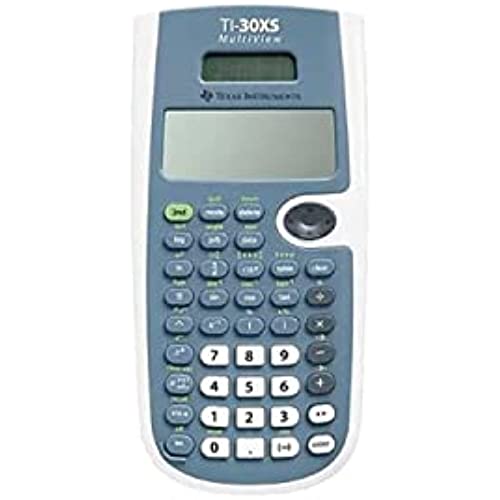
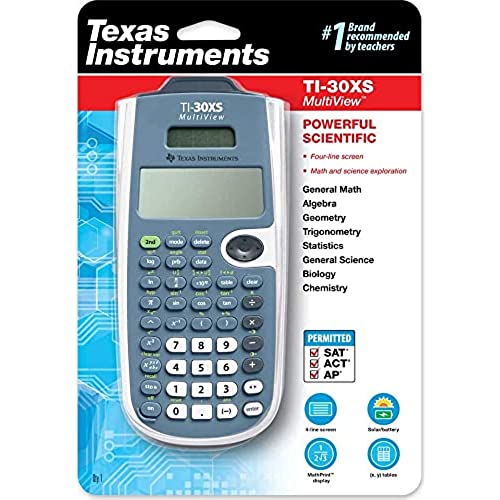
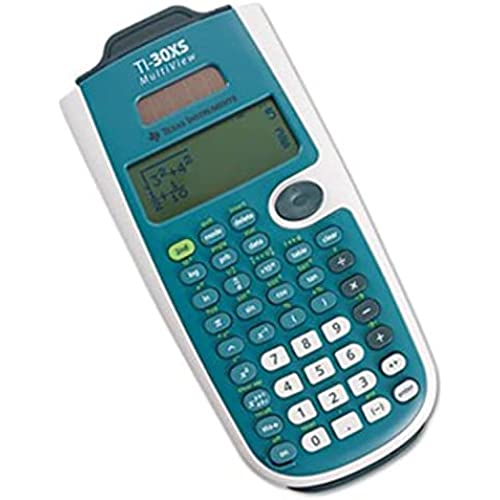
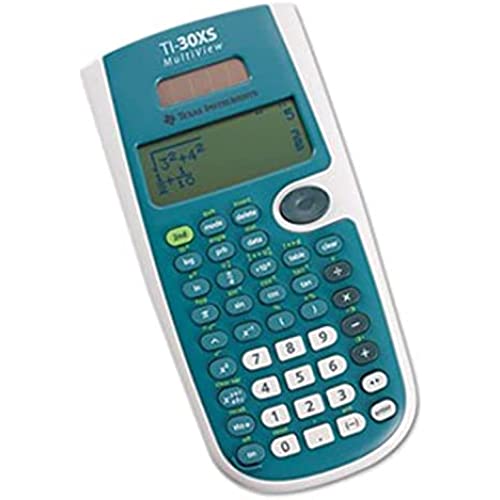
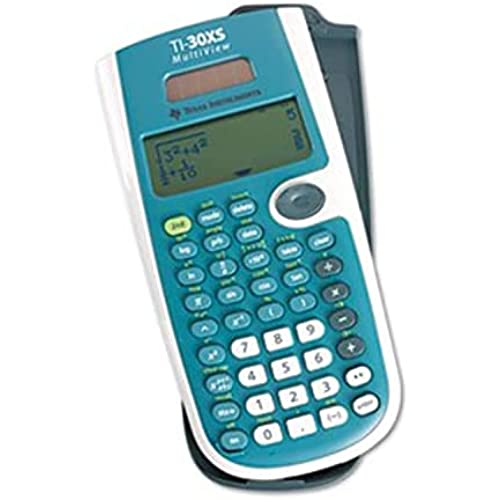
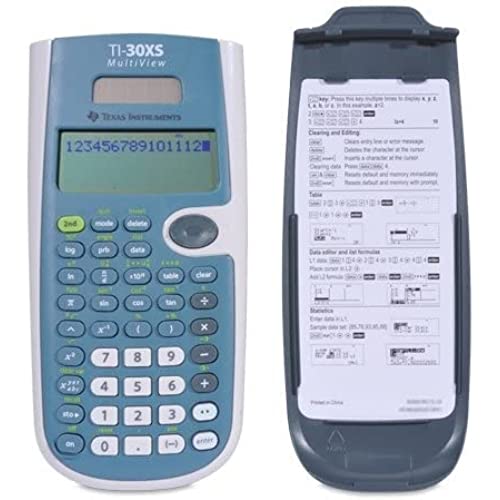
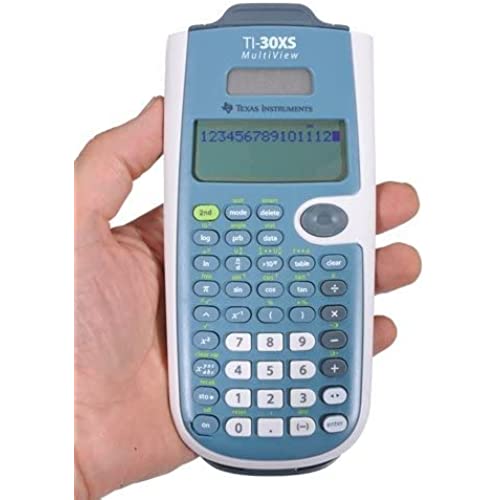
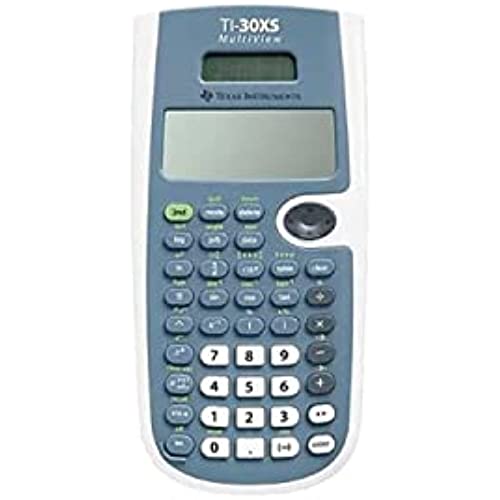
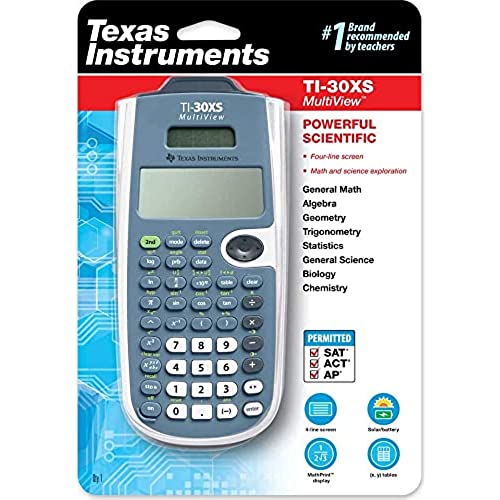
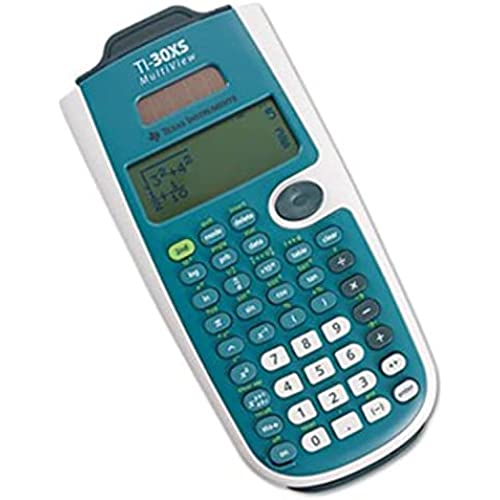
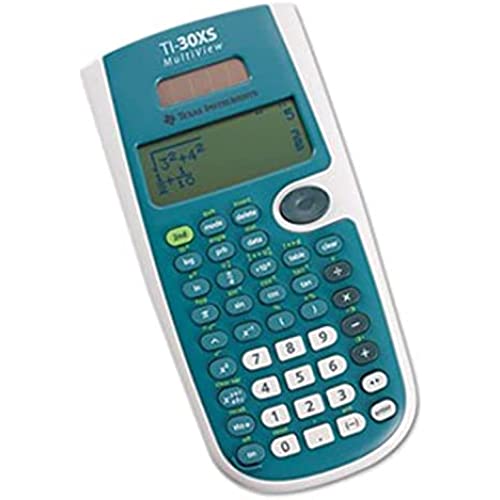
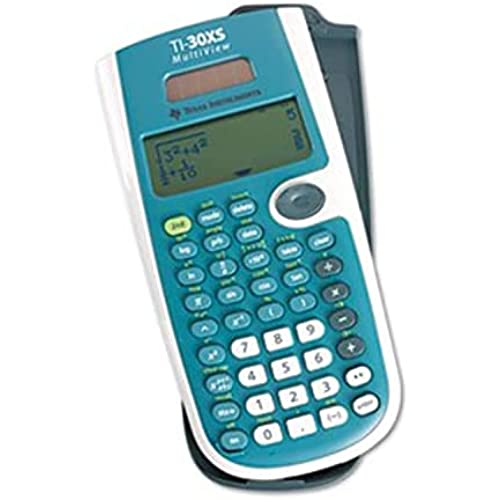
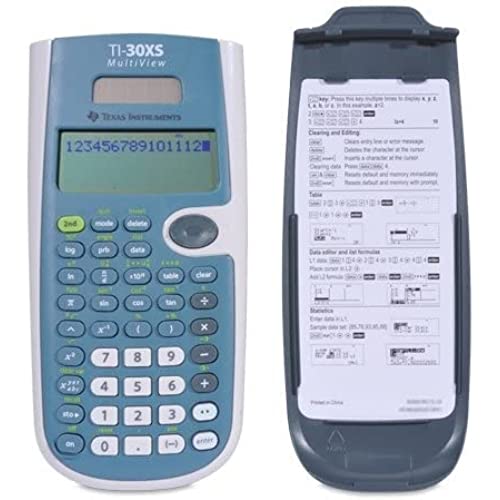
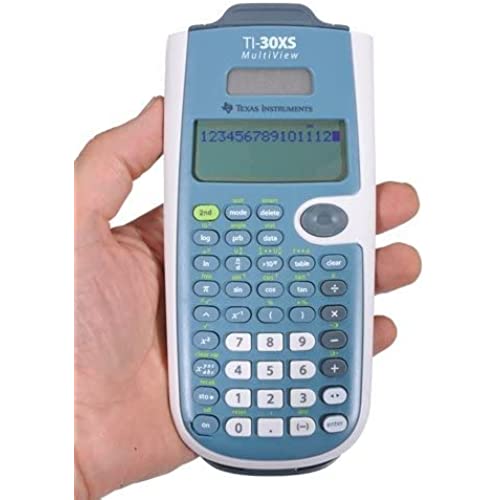
Texas Instruments TI-30XS MultiView Scientific Calculator
-

Aisha
> 3 dayAs a student studying math and science, having a reliable scientific calculator is essential. I recently purchased the Texas Instruments TI-30XS MultiView Scientific Calculator, and I must say, its the best calculator Ive ever used! The MultiView feature is incredibly helpful. It allows me to view multiple calculations on the screen at once, which saves me time and reduces the risk of making errors. The keypad is also easy to use and the buttons are well-spaced, making it easy to input complex equations quickly. Another great feature of this calculator is the ability to scroll through previous calculations. This has come in handy numerous times when I need to double-check my work or make a correction. The build quality of the TI-30XS MultiView is also impressive. Its durable and feels solid in my hand. I can tell that this calculator is built to last, which is important when youre using it every day. Overall, I highly recommend the Texas Instruments TI-30XS MultiView Scientific Calculator to any student or professional who needs a reliable and efficient calculator. Its worth the investment!
-

LadyZ
Greater than one weekVery good school calculator youtube can teach you how to use it, wish it had a back light.
-

Chris Steadman
> 3 dayThis calculator was on the list of approved calculators for proctor exams with my university. It is easy to use and works like a champ for what I need it too. So far, not hicups or issues. Since it is made of plastic, I would recommend that you buy a case to keep it in, so that it doesnt break or crack if you drop it. I does come with a hard plastic cover that clips on the back while you use it.
-

Alliecat70
> 3 dayI like that when this calculator reduces fractions it puts them in the same form that they were inputted. For example, if you put in 21/6 and hit enter, it puts 7/2, not 3 1/2 like some calculators do. You can then use another button if you need the mixed number instead of the improper fraction.
-

kimberlye
> 3 dayI have 5 kids who have used this brand. I still have the one my son used when he was in highschool. So they also last, he’s been out of school since 2015.
-

Julie Brown
> 3 daygreat product for the cost
-

David
Greater than one weekI gave my sister my TI-84 graphing calculator after switching out of college engineering...I had been using a TI-84 for three years and the TI-30XS has exactly the same feel as a graphing calculator. The font is the same and very readable and it has almost every function of the TI-84 including sin, cos, tan, e^x, ln, etc. This $14 calculator even has some features the TI84 lacks--MultiView the most useful. On the TI-84, an expression might appear as (2-3x^2)/(4-1/(2x)), but this bargain calculator formats it like youd write in on paper, exponents, fractions and all. The calculator has probability functions, including nCr, factorial!, and log/ln. It can do roots bigger than 2 without having to write ^(1/3) for the third root for example--it writes a small three, and puts the number/expression UNDER THE ROOT LINE, which is extremely helpful. You can also input an expression like y=sqrt(x+2) and the calculator outputs a table with coordinates, starting with x=1,2,3, etc. You can change the steps between x-values, as well as just put in any x-value and see the corresponding y-value. This feature is very powerful and quite useful. Just a word of caution: the T1-34 (a similar product) is more expensive, uglier, and has a horrendous button layout--for example, to compute the sine, cosine or tangent you must go into the trig menu, scroll to the function you want (inverse tangent is sixth on the list) then press enter, then type in the angle. On the TI-30XS you press sin/cos/tan, or for the inverse trig functions, 2nd and sin/cos/tan, just like on the TI-84. The natural log is also hidden like that. In summary this TI-30XS has almost every feature of the TI-84 (except graphing) and is an incredible bargain.
-

laura796
> 3 dayThis calculator is used for the HiSet test (high school equivalency test) its easy to use and does every function you need for the test. Highly recommend you get one to practice with-also just to have as a good home calculator too.
-

Abdullah Wehner
> 3 dayGreat..easy to use…Thank u.
-

Scott
05-06-2025I had a TI-nspire before hand, but upon entering pharmacy school, they dont allow calculators that are basically computers. So I needed one that was consistent with what the NAPLEX allows for test taking. I chose this one because of the multiview feature which is very nice (I like being able to see the prev. calculation that I just did). Overall 10/10 buy it
