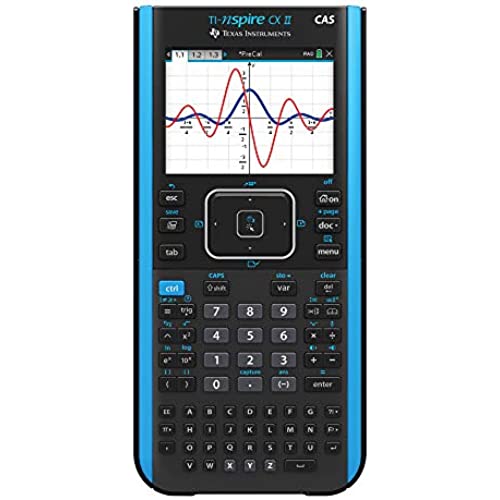
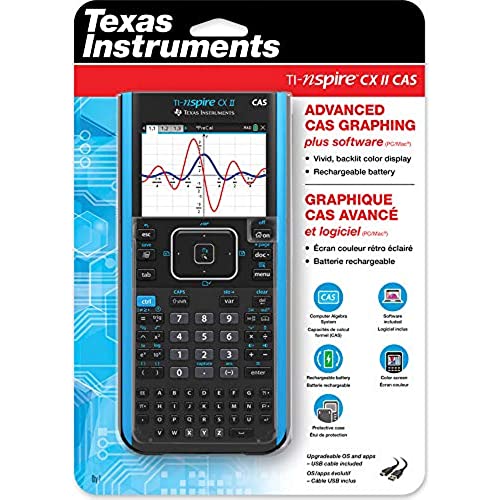

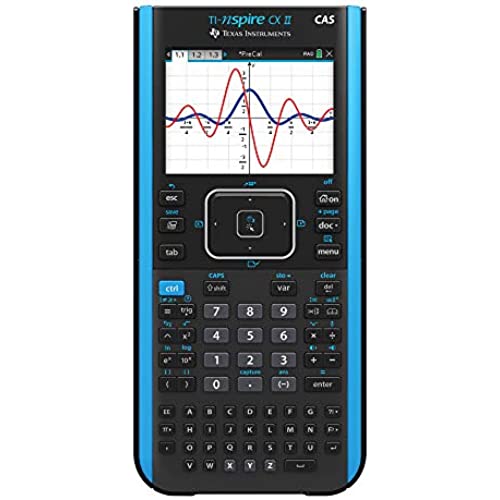
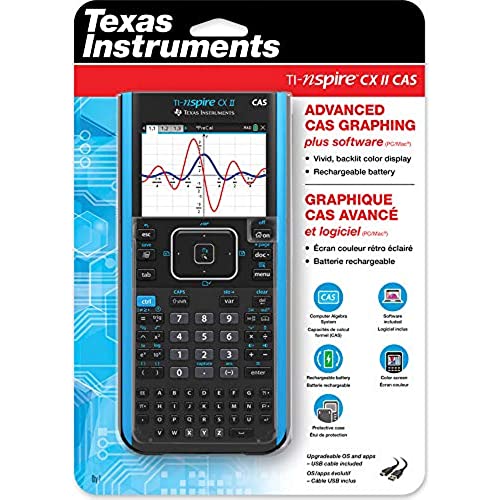

Texas Instruments TI-Nspire CX II CAS Color Graphing Calculator with Student Software (PC/Mac)
-

GaryA
Greater than one weekThe TI-Nspire CX II CAS is a fast and powerful calculator with a CAS that, like the TI-89 Titanium, is fully integrated into the Scratchpad and Calculator app. Aside from CAS-specific functions, the user interface and menu trees are nearly identical to the TI-Nspire CX II. See my review of that model for more information.
-

Ellis
Greater than one weekThis is the best calculator I ever purchased. The battery life is top-notch as I have used it for weeks on end without worrying about charging (keep in mind I dont use it everyday/ all day). The ability to learn how it functions is relatively easy. Operational videos on 3rd party sites will definitely provide you with the necessary insight. Lastly, the interface is okay as it can be overwhelming for someone new to the TI Calculator series.
-

Steve
> 3 dayThis calculator is very capable of all sorts of math (specifically the CAS version). If you are a student and your class allows this calculator, it takes much of the leg work out of math.
-

Nadia
19-11-2024Awesome calculator will do just about anything you throw at it. Interface is ok, on par with other TIs. Its just a matter of finding out how to do something. The main menu is a little awkward. Need a touch screen as the curser is archaic. Need 2nd entry shortcut. Great once you get used to it, but why not make it more intuitive. Dont know of a better calculator...
-

A system integrator
> 3 dayI was a loyal HP-fan for 34 years, starting with the HP28s back in college. As an electrical engineer, I progressed through several upgrades up to the HP50g. Then I got the HP Prime, and at first I hated it, so ignored it for almost a year. But then it grew on me, and I kicked myself for not adapting to change sooner. But, there was always something annoying about the Prime, where for every convenience, there were almost two inconveniences. Then I decided to try the TI CX II CAS Student Software trial for 30 days, and I was blown away so I bought the calculator from Amazon! Why, oh why, did I torture myself with HP for so long?!?! Nearly everything about the TI is easier, and despite looking student-centric (which could be interpreted by some as a toy), I promise that this will be your work calculator. The document-based interface is exactly what I needed - I rewrote my HP applications for TI, including a few new ones, in a fraction of the time (the language is easier, the editor more intuitive, and the dedicated keyboard destroys HPs multi-click, illegible color scheme, keyboard). I wont bother looking at HP anymore - Im sticking with TI. There is no way to describe the experience with this calculator here - just buy it and if you dont like it, return it (but you wont!).
-

Bud_Dude
> 3 dayGot this for my son who needed it for high school and college calculus classes. Many schools provide these as loaners for students as well.
-

Michael S
Greater than one weekCons: - Screen is painful to look at; poor anti-aliasing and blurring issues. - A touchpad that makes selecting anything a PITA without accidentally changing the selection. - An enter key that is awkwardly located far from the touchpad. - Math keys are fused into franken-buttons (one key with a dead-space between the sides). - Very poor tactile confirmation that a key is even being pressed. - Cheap Playschool plastic case. - Glued-on rubber anti-slip feet likely to fall off with any regular use. - Not as light as expected despite being thinner. - Trig functions and commonly used constants are found in menus rather than broken out into separate buttons. Inexcusable design choice. - Alphabet keys are, astoundingly, not in standard keyboard order despite being arranged like one. Everyone has a smart phone, why would you not copy that layout? - Despite the beefy processor specs, everything feels sluggish. Noticeable input lag. Pros: - If the screen werent so terrible, the operating system would look good. - Full fledged file handler and tab manager is pleasingly modern. - Its a python interpreter and advanced math engine in a calculator. Thats amazing. Final thought: - TI needs to fire their hardware people for designing that franken-button layout. If the four math keys most used feel like hot garbage, thats a pretty big issue. - The anti-aliasing needs serious reprogramming. No functionality can make up for a screen that causes immediate eye-strain. - Replace the touch-pad with a d-pad. Youd improve the interface and save a couple bucks per unit at the same time.
-

Olga Abernathy IV
> 3 dayThis thing is awesome. When calculating something like cos(pi/4), it automatically gives you sqrt2/2 instead of some long decimal. It also finds the derivative function rather than just the derivative at a point. Additionally, it will store an entire funtion, so you dont have to retype some long complicated funtion over and over, you can just hit (A), which the calculator knows is that function. These are things other calculators cant do. Some say that its hard to figure out, but its relatively easy to learn. I will note that a lot of this extra stuff is only with the CAS model of the nspire, so make sure you get that CAS version. Either way, this is a pretty awesome calculator. Plus, its approved for AP Calc tests!
-

Preston L Gowl
> 3 dayI am going back to school. From my previous college days, I was using a TI 82. This is much better. The screen is easier to see and it give answers in easy to use format instead of just giving a decimal answer. This has, however, caused me some issues on several math tests. If the majority of the problems you are working on will require a decimal answer, change the setting to approximate instead of exact. If you dont change that setting, you can still get a decimal answer by hitting [ctrl] [enter] instead of just [enter]. If you do hit [enter] then try to view the decimal answer by hitting [ctrl] [enter] be sure to check the screen to see what it calculated. Sometimes it repeats the last calculation on the formula you are using so instead of a numerator divided by a denominator it gives you the numerator divided by the denominator divided by the denominator. You just have to verify what it calculated. I am still trying to figure out the Documents feature but overall, I am extremely happy with this calculator. If there is a drawback with this unit, it is in the documentation. They could have provided more examples of how to use the features. I am using YouTube videos to cover what I still need to learn.
-

James D.
> 3 dayWorks perfect for our needs
